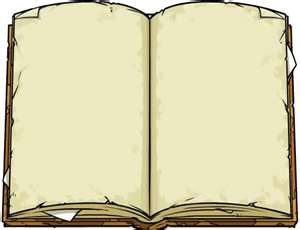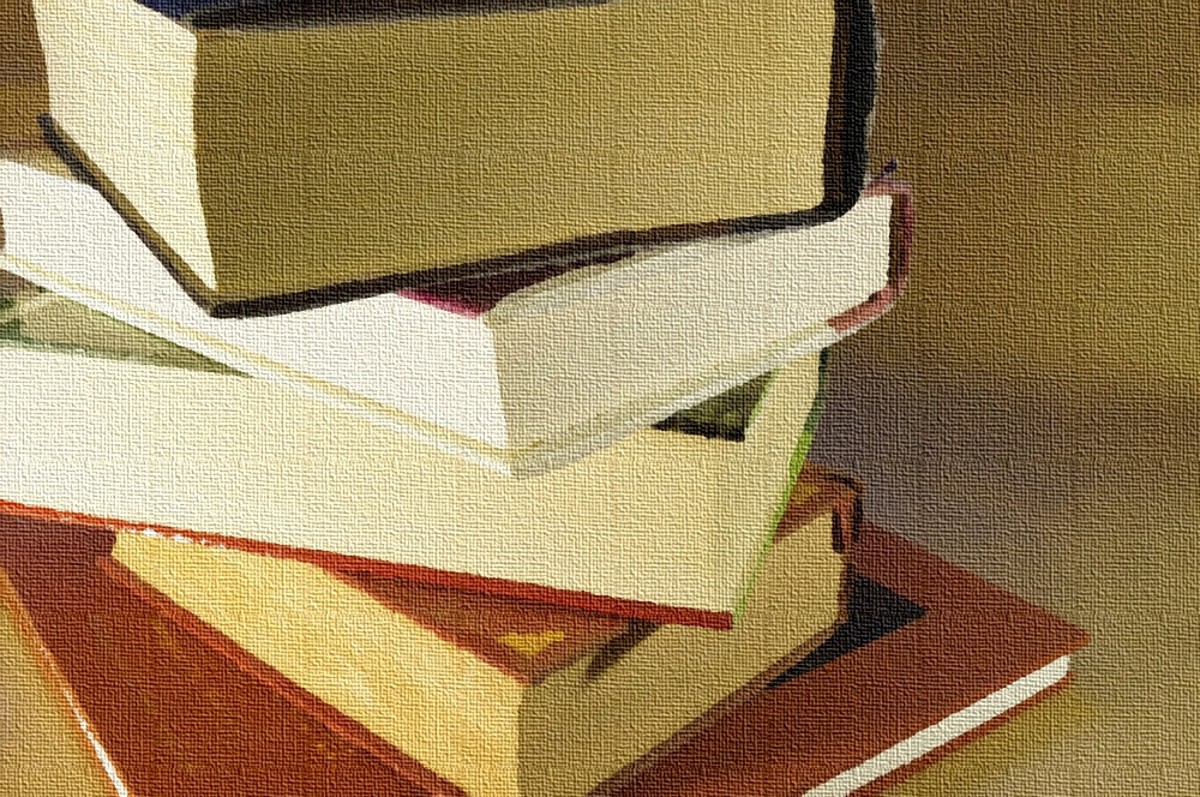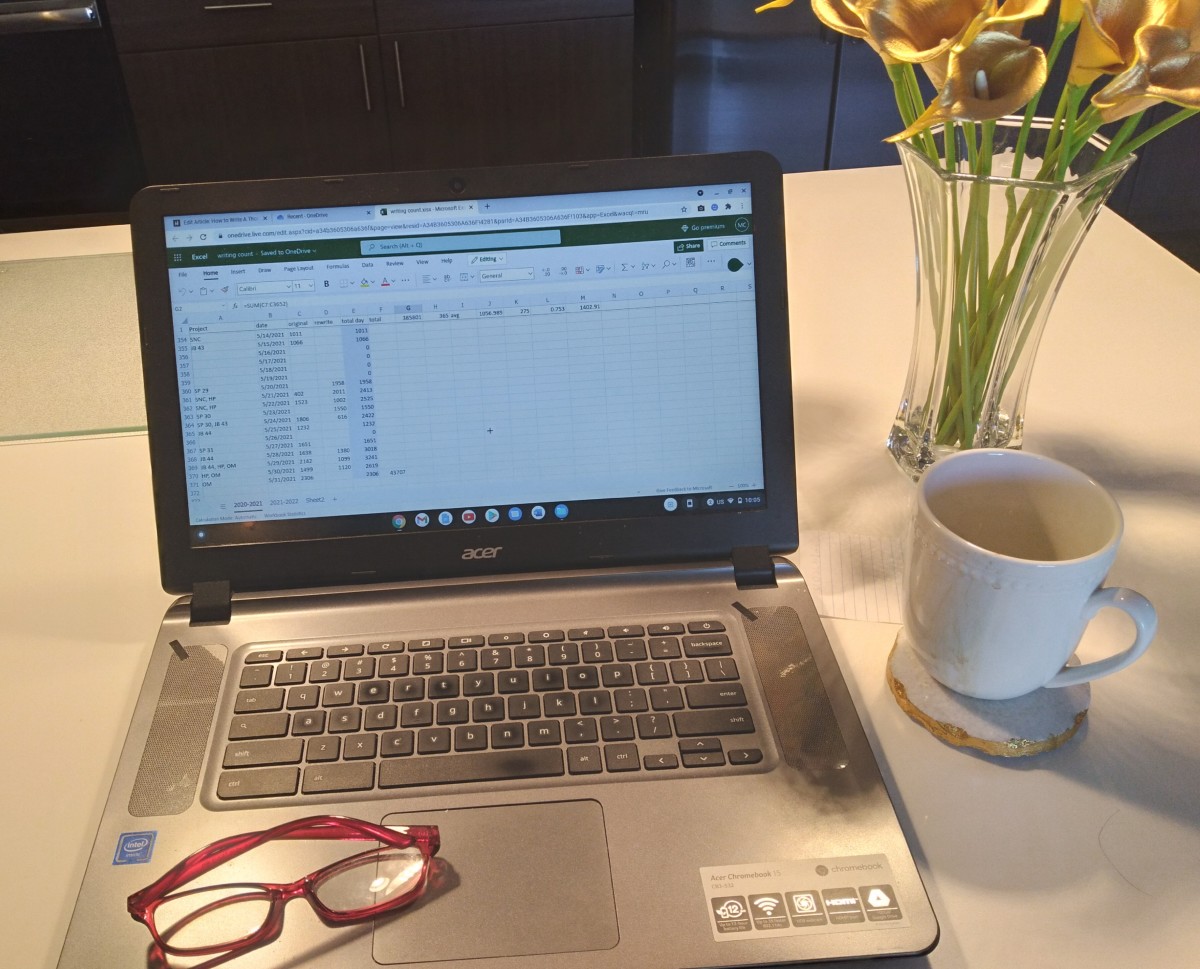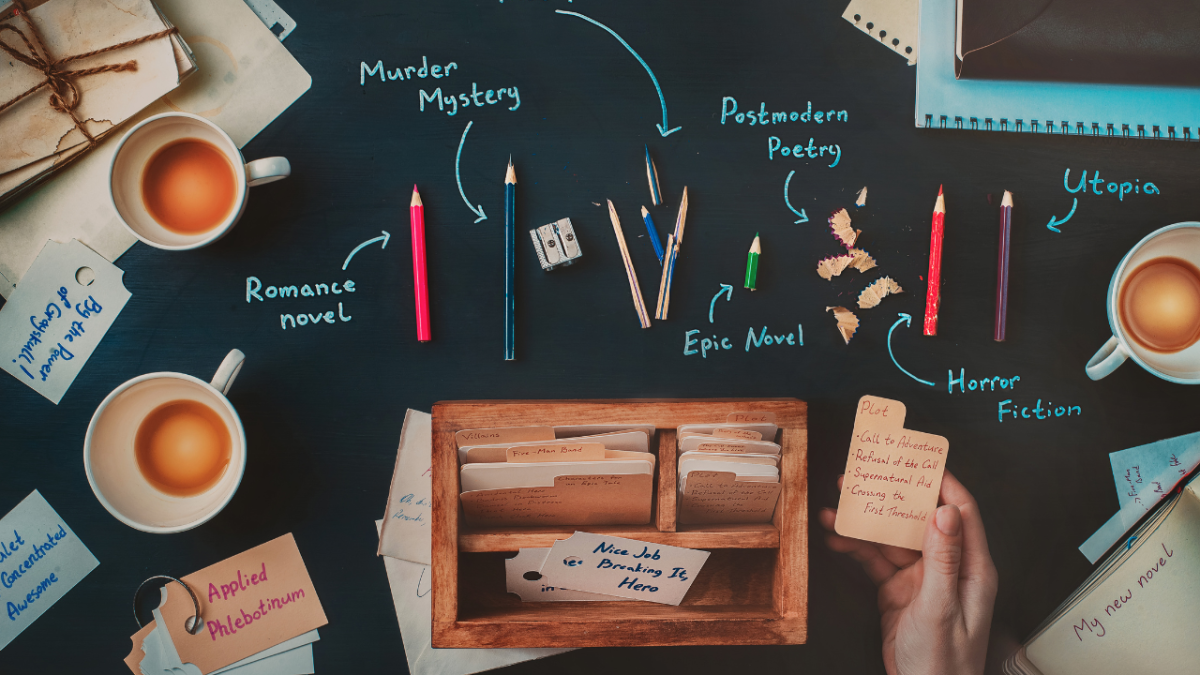How to Write a Novel in Less Than 30 Days
A lesson from my NanoWriMo experience...
I recently found out about the NanoWriMo competition for the first time ever, and found myself excitedly and passionately trying to become one of the many of 2011's winners for writing a novel of at least 50,000 words. Sadly, I didn't make the deadline. Though I don't feel so bad, because I only had four days to compete, and by tonight I will have gone over 50,000 words. So I know that if I had had a whole month along with most of the other competitors, I would've have been a winner to.
The nice thing about the nanowrimo competition though, is that anyone who truly competes, without cheating, is a winner. It's about pushing yourself to write faster, more creatively and without so much self-critiquing, which normally slows a writer down.
After all I've been through in the last four days, I want to share some tips I learned about writing a novel in less than thirty days. I hope you will find these types informative and motivating, because I know you can do it to!
Set a Word Count Goal for 30 Days
One of the things I learned from NanoWriMo that I had never really considered before, is setting a Goal for your Word Count. Doing this is much easier then setting a goal for pages, especially if you are writing with a word processor and not with pencil and paper.
You can choose any word count you like. If this is your first novel, a goal of 20,000 words could be the right pick, or 50,000 if you really want to push yourself. Most first time novelist who've been published write between 70,000 and 90,000 words. Once you get your editing and creativity flowing in later novels, you can up the ante to 100,000 to 200,000 words, which is in the range of most of the Harry Potter books.
Words Per Minute (WPM)
Any typist, and most well versed authors know that in this age of digitized writing, you need to know what your average WPM is. By knowing the amount of words you can writing in one minute, you'll have a good idea of how long it will take you to produce your word count goal.
If you aren't sure what your WPM rate is, you can find online typing tests that can get you an educated guess. Or you can set a timer for one minute, and then writing on a blank page about anything that comes to mind. At the end of a minute, count how many words you produced. A slow writer might get between 10 and 20 WPM and a very skilled typist will probably average at 65 to 85 WPM or above.
Now, I personally type at around 65 WPM. It's not constant, but that's my average consistency when I'm writing from my imagination. That means that I can generally produce about 4000 words per hour when I don't have to many distractions. Now, the first three days of writing were anything but distraction free. I have an almost four month old, a stubborn six year old, over-abundant household chores and regular house guests popping in and out. So it's not like I was able to just sit down for 12.5 hours and spit out 50,000 words. It was more like one hour here, four hours there, and so on.
Anyways, the point I'm attempting to produce, is that once you know you're average words per minute, you can set yourself a goal of daily writing. Even if you don't make that goal every day, it will help keep you motivated, and make the entire task seem a lot smaller.
Write in Scene's not Chapters
When you write in scenes, it's easier to relax. Writing in chapters often requires a pre-organized mind, and it can seem like a huge task. So instead of writing in chapters, write down scenes. This way, whenever you see your characters doing something in your mind, regardless of if it fits with what you've already written, you can just add the scene to a later chapter.
In order to do this efficiently, I suggest you get a novel writing software like yWriter. It will let you break everything down and still keep you organized.
Pick Anything
Don't worry about what you are going to write, otherwise you'll spend to much time fighting with yourself over what to write. Instead, just start with the first thing that pops into your mind and expand from there. When you are producing your first draft, try not to focus on the substance of your story so much as your word count. This way you don't stop to correct yourself as much, and you can let your creativity flow, knowing you can always go back through your work later with the red pen.
Your first challenge should be to reach your word count goal. Even if you're book doesn't turn out as perfect as you had hoped, by the time you reach your word count goal, you will have accomplished something that many writers all over the world fail to do. Simply to write a novel, good or bad.
Write!
The easiest thing to do while you are trying to write under a time frame, is to get discouraged. At the same time, the longer it takes you to write your novel, the harder it is to stay inspired and motivated to finish the darn thing.
I found that if you focus your mind completely on the task of reaching your word count goal, and put everything else aside as much as you can. Get a sitter, ask your spouse to help with the kids, let the household chores go for a few days, or save them for when you need a writing break. Write in the bathroom, record notes and quick inspirations on your cellphone note pad and before you go to sleep - think about where you are in your story and all the places you could go next with it. Writing should be what makes your heart beat for the next 30 days, and you should give it everything you have.
Once you meet or exceed your word count goal and you have your story down, you can relax, read through it, make some edits and then go back to spending some quality time with your family and neglected house.
Word counting...
You can spend hours trying to count all your words if you want to, but I don't suggest it. You'll find it much easier to keep track of your word count with software that counts for you.
My favorite program for novel writing is yWriter, though Microsoft Word Processor can keep track pretty well. Others use OpenOffice or a myriad of programs available from download.com
You can do it!