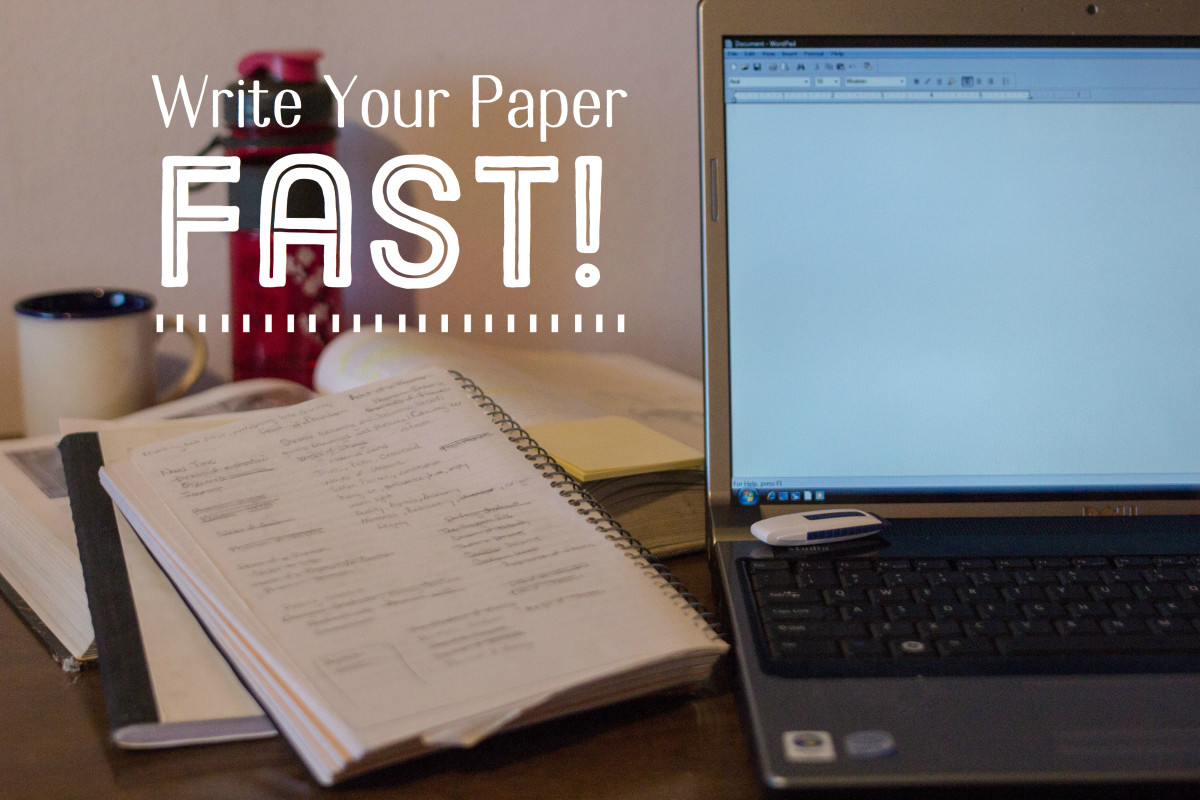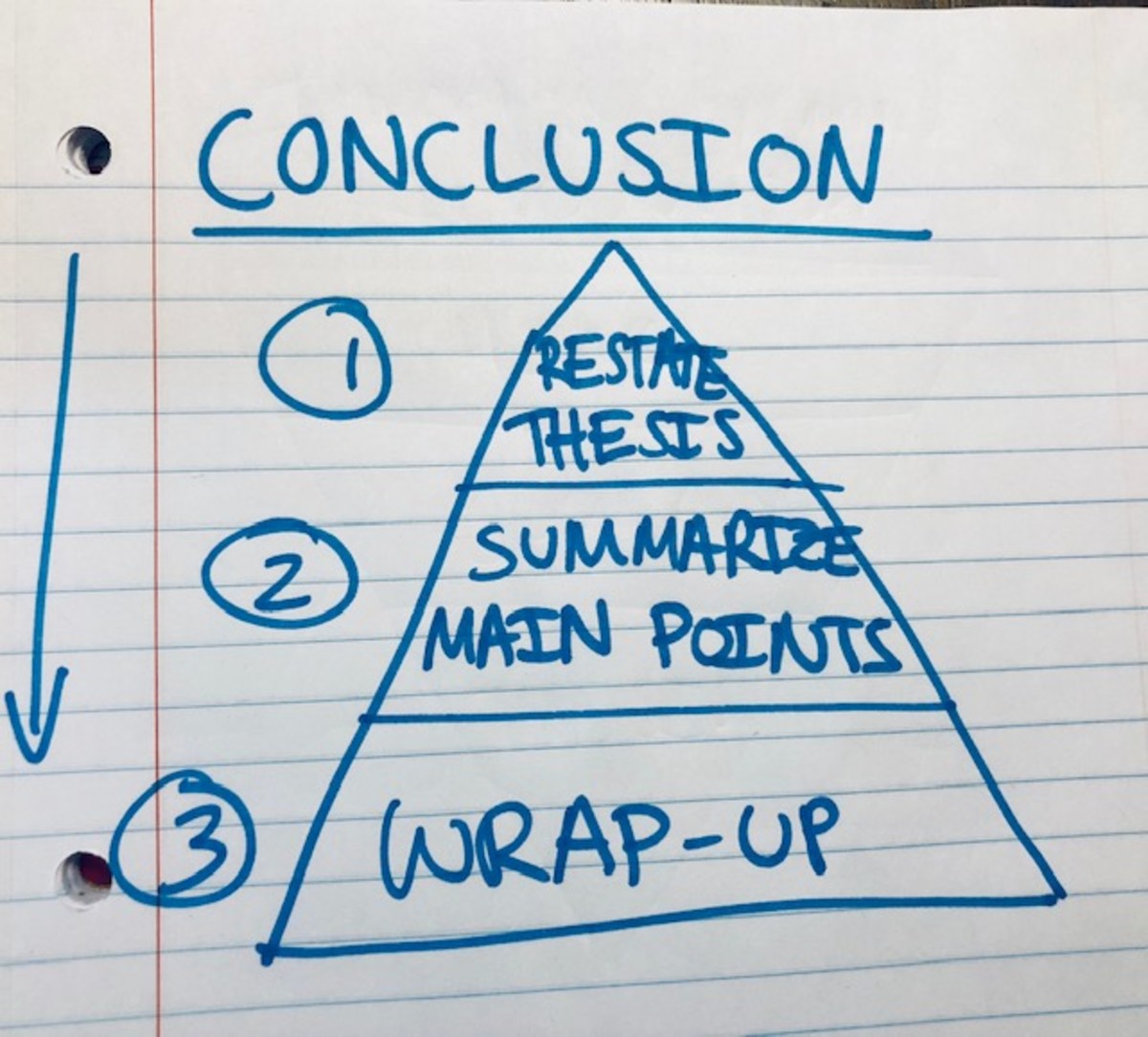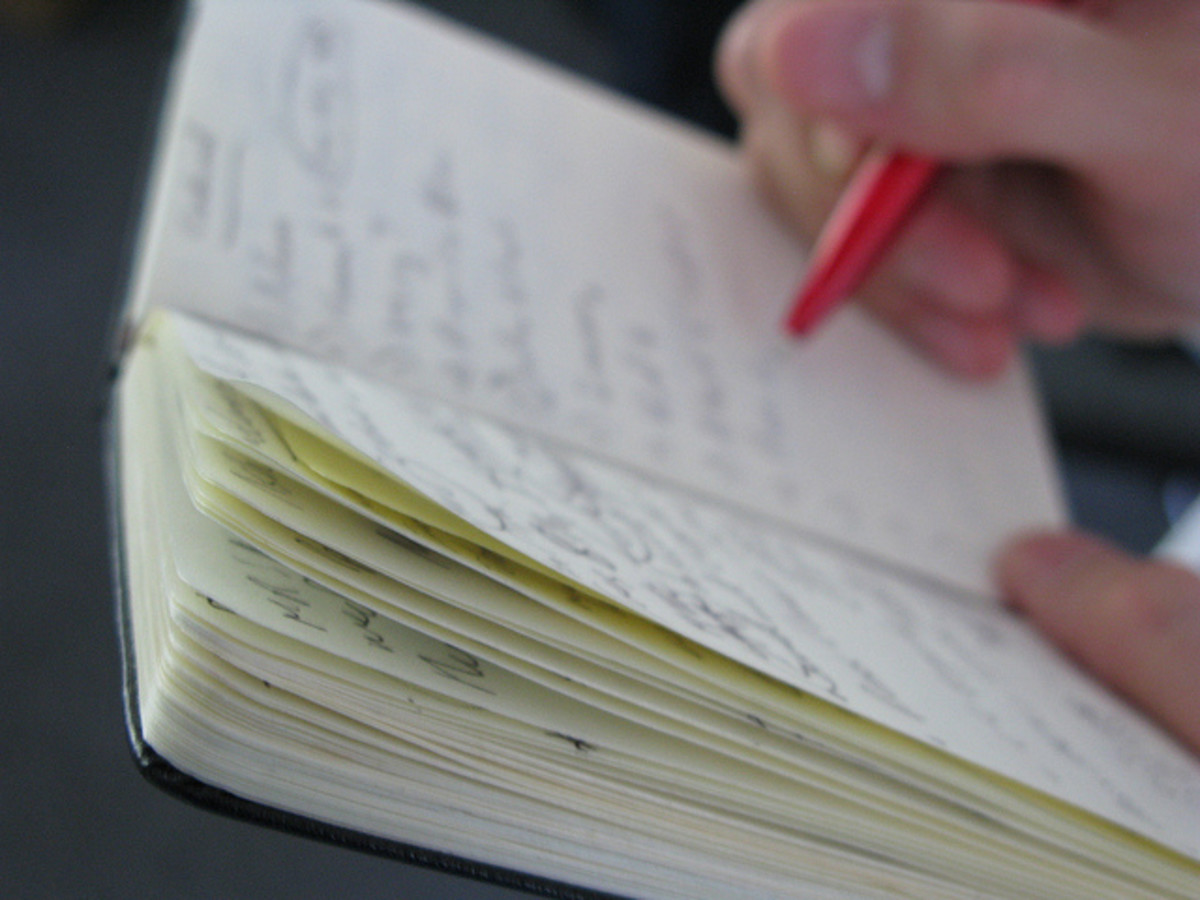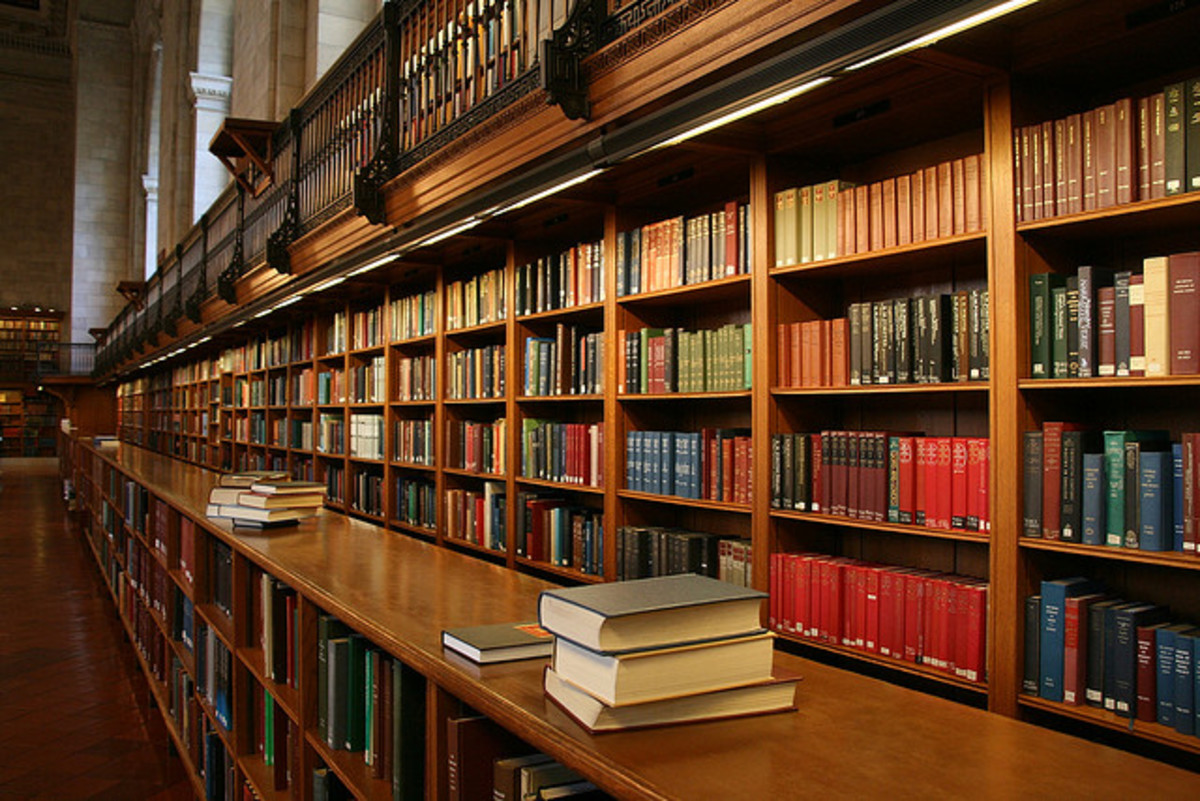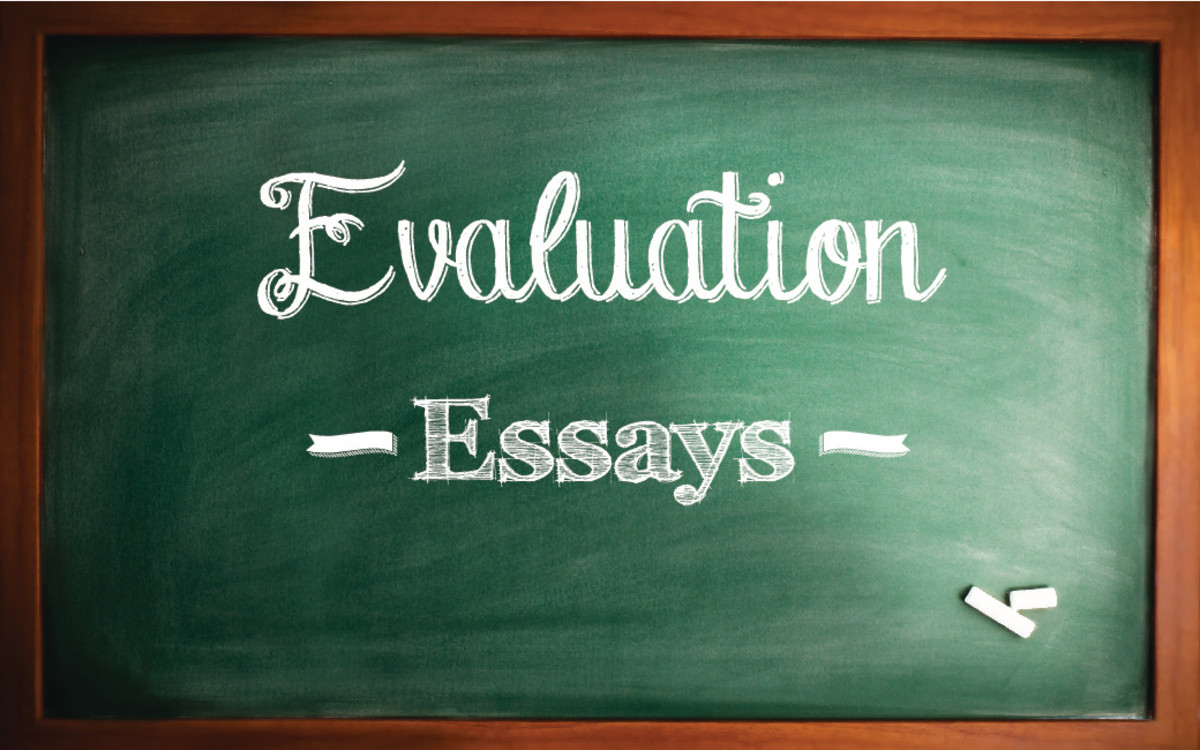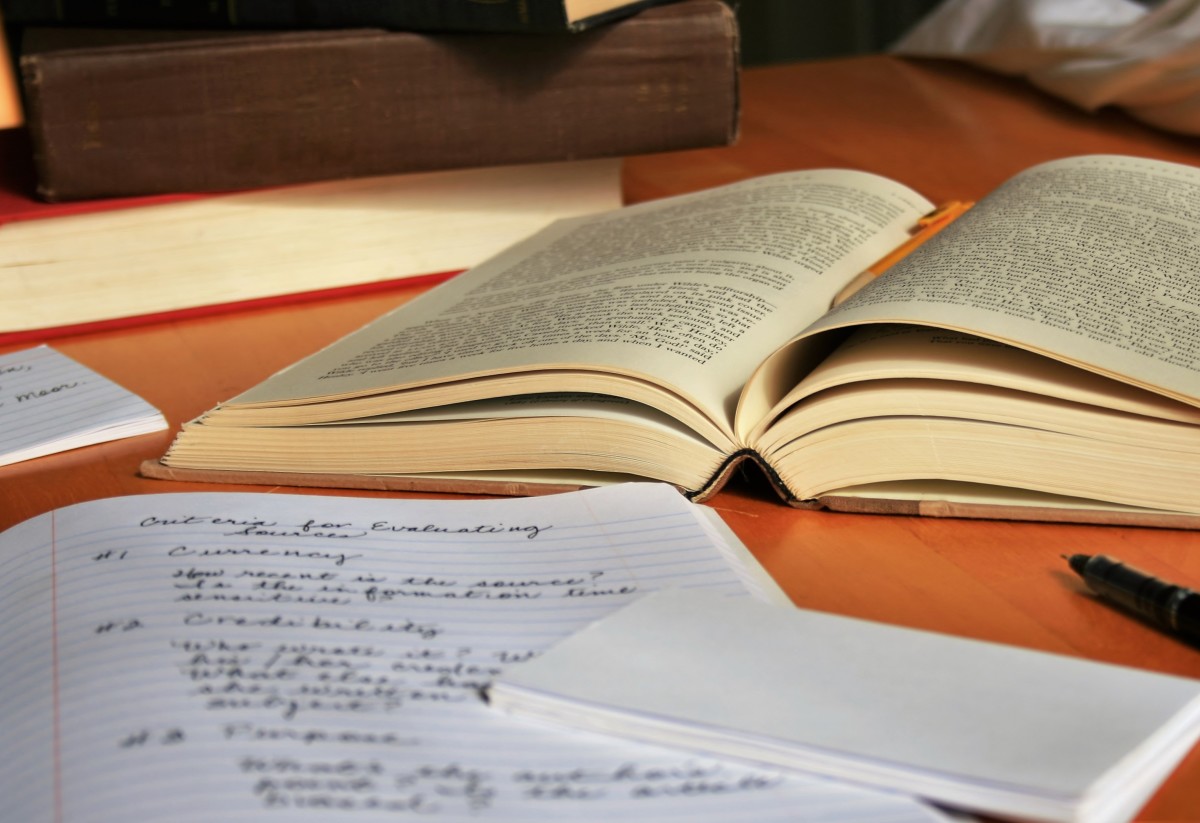Writing an Essay: Eight Easy Steps
The Dreaded Essay Assignment
School is back in session, and you've been assigned to write an essay. Ugh. Most students are not fond of this assignment, and it can be an unpleasant experience, depending on many factors. There are also ways to make it much easier, if not outright fun.
No worries. A bit of organization is all you need.
An essay is, after all, a piece of writing designed to explore a topic and discuss what you've learned along the research path. Your job as the writer is to convince the reader that you have come to correct conclusions about your topic. Often, with many kinds of topics, one's conclusion is a matter of opinion, and opinions can differ between people. A well-written essay will help persuade your readers that your opinion is the factual and correct one; that you have made the right judgement call.
1. Decide the Topic
The first factor is the subject matter. If you have been allowed to choose your own topic, great! You're halfway home, for you will be writing about something that interests you, and about which you probably already have at least basic knowledge.
If the topic is to be selected from a list of topics, that's almost as good, because you can pick one closest to your own interests. However, the most dreaded of all are the no-choice-teacher-selected one-size-fits-all topic.
If you have been assigned a no-choice topic, don't despair. You may not know much of anything about it, but hey--that's the whole point of education--to learn things. Who knows--you may find a whole new area of interest.
2. Find the Requirements First
Before you even crack a book or navigate to a website, be sure to nail down all the particulars that must be addressed.
This means knowing whether the length of the essay is to be measured in words, paragraphs or pages. Single-spaced or double-spaced? Bibliography required, or not? Will you be allowed (or expected) to use the Internet, or will you be required to go to the library and use an actual book or periodical?
Those kinds of details are important, and many instructors count them heavily in the grade.
3. Start Writing Roughly
Ok, good. Now that you have all that stuff out of the way, Get out a pencil and start writing. No, don't do any research just yet. Simply sit and write anything you know or think you know about the subject. (If you prefer, you can enter your thoughts into a word processor document instead. Just don't forget to save it.)
Your source for this information will of course, depend on how the topic was chosen, as discussed in section one. For topics of your own choosing, you will probably write quite a bit at this stage. For assigned topics, if it has been covered in class, think back to what you recall from the lesson.
Just start scribbling or typing away. This is not the time to worry about spelling, word choices, grammar or any of that. All you're doing here is making notes to yourself. No one else is going to see it. Those kinds of things will all be taken care of later, when you're writing the actual paper.
It is also helpful to jot down questions that occur to you along the way, as a reminder of what information you may be missing.
4. Figure Out How Much Research You Need
Once you have written down what you already know, this is the time to start filling in gaps. Where were there gaps in your knowledge? You can look at your list of questions to figure this out. Then, refer back to the requirements for the length of the essay.
From there, you'll be able to easily decide if you can do a quick search in an encyclopedia** site, or whether you need something more on the order of reading a book or scholarly paper from a university's research department dealing with your topic.
**For all its convenience, and the fact that it shows up almost consistently at the tops of seach engine pages, be very wary of using Wikipedia. It is not an actual encyclopedia in the library volume sense. Rather, it is a compilation of articles contributed by many, many people. Anyone can sign up to write on Wikipedia, and not all of them are careful with their facts. Always find a second source, and double-check what you find on Wiki.
5. Jot Down Notes From Your Research
Whether you are reading a physical book, and making notes on a piece of paper, or using the highlight/copy/paste method into a word processor document, making notes of important points you want to include is a vital step.
There is no real shortcut for this step. It will help focus your mind on what you are planning to write.
6. Writing Your Essay
Good! You've got your original notes, your research notes, and you're ready to begin the actual composition. These days, most school assignments of this nature are done on a computer, so I'm going to assume that's the case. This will be your first draft. Always do a draft--trust me--it will make your final paper all the better.
Open a blank document, and set up your headings, then, start writing. It is very easy and helpful to have open at the same time your original notes, and your research notes. These can all be easily re-sized so they can all be side-by-side to refer back and forth, or, allow them to drop down into the task-bar at the bottom, in order to refer back and forth.
For any notes you copied and pasted, be very sure to look over that text, pull out points you need, and find a way to re-state the information in your own words. You don't want to just put it in "as is," for that is called plagiarism, and it's against the law. The copyright belongs to the person or organization that published the material. (Besides that, it will not fit in with the way you say things in your own words, so it will be a huge tip-off to the teacher that "this doesn't fit," and it won't do your grade any good at all.)
Mind Your Tone!
Remember that an essay is a persuasion. People will not be impressed by endless bullet-lists of facts, nor will you convince anyone of anything by haranguing them with hyperbole or emotion.
Once you have your essay written as well as you think you can, print it out, and read it over all the way through. Use a pen or pencil to mark any typographical, grammatical or spelling errors, or points you want to shift or move to another part of the paper.
Re-open your document, make your changes, and use the "Save As" function, and call it final copy or similar wording after your title. You always want to save your raw original for reference.
7. Turn It In!
That's it! You're done! Now, that wasn't so bad, was it? The trick is, to break it all down into steps, instead of looking at the whole big looming PAPER you have to write. Simply concentrate on one part at a time, and then you check it off and move on.
8. Take a Break
Well done! You deserve a break and a pat on the back. Go have a latte, or a soda; go for a bike ride or a shopping excursion. Whatever you like to do as a reward for a job well done.
Cheers!
Now I'm going to go have a candy bar.
© 2012 Liz Elias