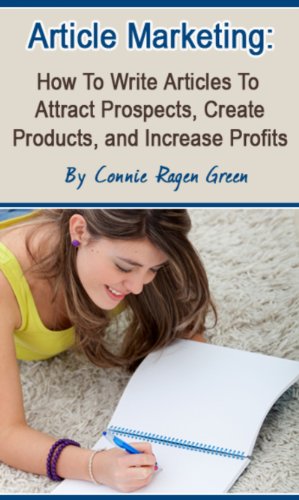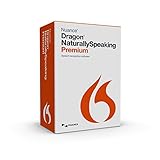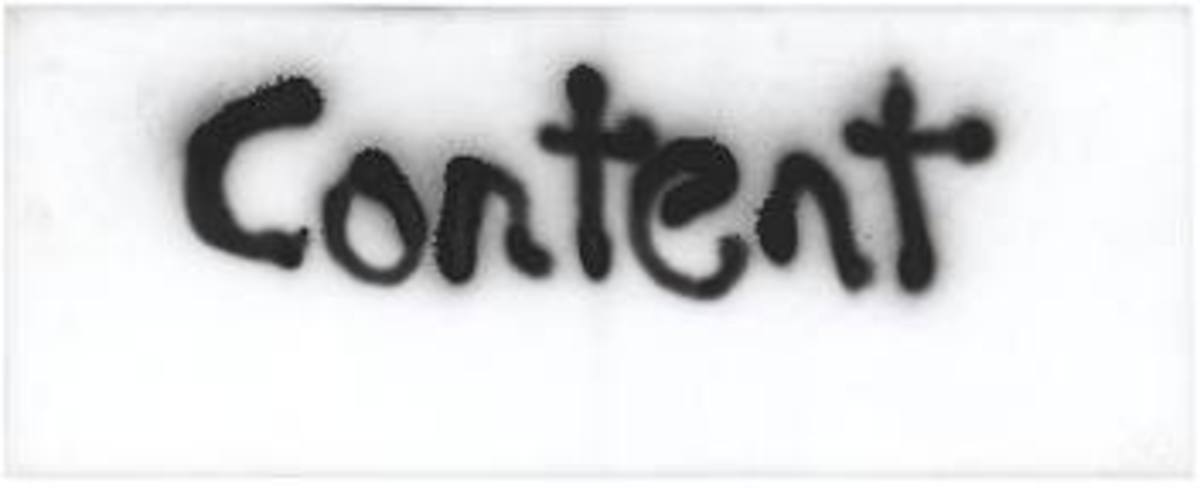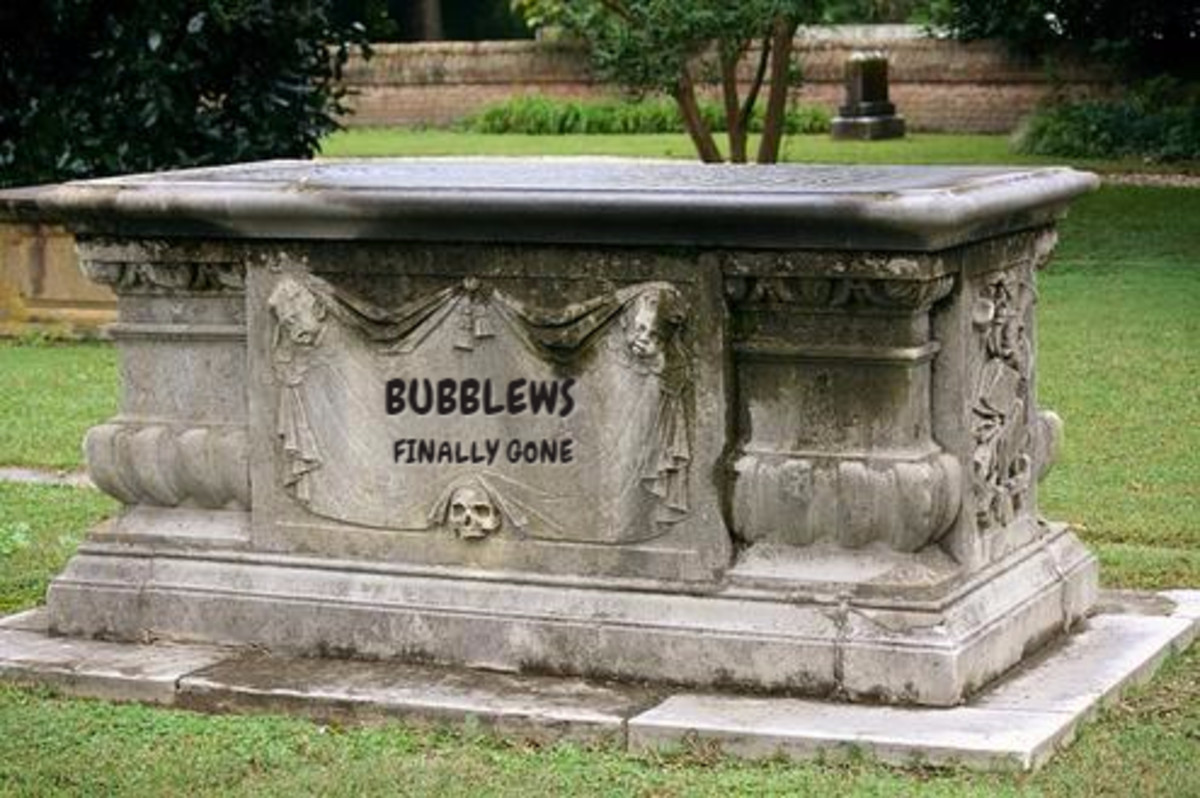- HubPages»
- Books, Literature, and Writing»
- Commercial & Creative Writing»
- Making Money as a Writer
Quick Tips for Easy Article Writing for Article Marketing
Article writing book
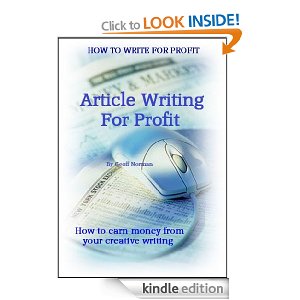
Stop the presses
Did you know that writing and distributing articles is one of the most effective ways of tempting lots of lovely traffic to your site?
It doesn’t matter if you have just started up a small online company or if you are a veteran blogger articles are a cheap and effective way of bringing people to your site (or blog or Hubpage etc).
It basically goes like this:
1) Write an article based around your site’s niche
2) Submit your article to an article directory (or turn it into a Hubpage)
3) Make sure there is a link to your website either in the article or in the resource box at the bottom (depending on the article directory)
4) Watch the traffic come in
5) Rinse and repeat
The best thing is you will be driving targeted traffic towards your site. People will read your article and then click on to your site so that they can find out more about your niche. One of the other major advantages of this method of generating traffic is that it will help boost your sites search engine rankings because there will be lots of high quality links leading to your site.
Writing articles can be a little difficult at first but the following few tips will help get you started writing quality articles that will bring in lots of traffic.
Article marketing explained
Laptop
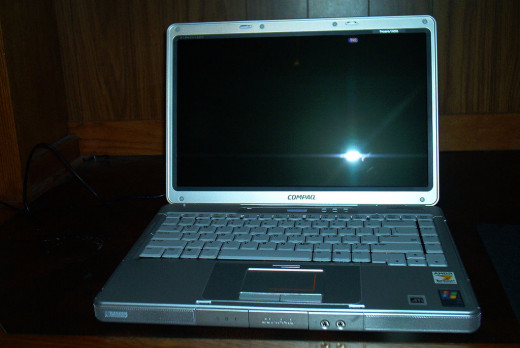
Top ten lists are amazing
If you are new to article writing then it may be a good idea to start with a ‘top ten list’ type article. These are pretty popular on the internet because it breaks information down into manageable bite sized chunks for the reader to digest. They are also very easy to write.
You begin by searching for a topic related to your website. Then you write down a list of 10 items to discuss about that topic. For example you have a website dedicated to selling golf clubs. You could write a tips article, ‘Top 10 ways to improve your swing’, or ‘Top 10 golf shoes to buy’. Basically anything related to the topic of your site will suffice.
Once you have jotted down your list it is time to fill in the blanks. Write out a couple of paragraphs for every item on your list. For example you write a couple of paragraphs for each of the 10 ways to improve your golf swing.
The next step will involve an introduction and a conclusion. The introduction just needs to be a paragraph or two explaining what the article is going to talk about and why they should read it. An example of an introduction is at the top of this page. The conclusion should just simply sum up everything you have said in your article and can be used to point people in the direction of your site. A well used example would be ‘for more information check out www.examplewebsite.com’.
Once all those pieces have been fitted together you have created your article and just need to publish it somewhere or submit it to an article directory. These types of article are easy to write because you break up the information and the task of writing a 600-1000 word article isn’t so daunting. These articles don’t have to be listing 10 items even you could do a list of 5 or 8 or 15 it doesn’t matter. If you can only think of 5 points then just make sure to write in more detail.
Article writing tool

Use speak and type software
For some of you out there it is difficult to sit down and write an article. You have the idea in your mind but getting your thoughts down on paper (or computer screen in this case) is not easy. This can be overcome by using speak and type software. There are loads of these out there on the market, in fact most smart phones come with this feature as standard, you talk and it types what you say. For those who have trouble organizing their thoughts this kind of approach can be useful.
If you are using a mobile phone you can open up a word processor on your phone, talk to it and then email yourself the finished document. A friend of mine who suffers from dyslexia uses this sort of software frequently for typing up documents because it is much easier for him than misspelling the entire document and having to sift through spell checker.
Please remember though to always check over your article before submitting it so that you can iron out any mistakes that the voice recognition may have made.
Dragonspeak Software
Get someone else to do it
There are people out there online who make a living writing articles for other people. If you do not have the time, skill or patience to write an article yourself you can hire a ghost writer.
What do Ghost Writers do?
That is easy to explain you want an article written about a particular topic and they want money. You give them money and they then set about producing a unique article based around the information that you give them. The more information you give them the better the chance that the article you get back will be what you want. Usually they will ask a few questions:
1) What is the title of the article produced?
2) How many words long should it be?
3) What are the keywords you are targeting?
4) What style do you want the article written in?
Once those questions are answered they get to it and email you the finished article. Ghostwriters are usually pretty inexpensive and I have found them charging between $5 and $50 for an article. Make sure you research your writer before parting with any money and also keep in mind that as with most things ‘you get what you paid for’. Usually the more expensive ghostwriters will produce much better work so you have to weigh up the cost with the quality.
As you have seen article writing can be made easy with the use of breaking the information up into lists. Or by simply talking to your computer. Or even more simply getting someone else to write it for you. Using these ideas you should be able to churn out quality articles that can help boost your websites search engine rankings and drive in loads of targeted traffic.