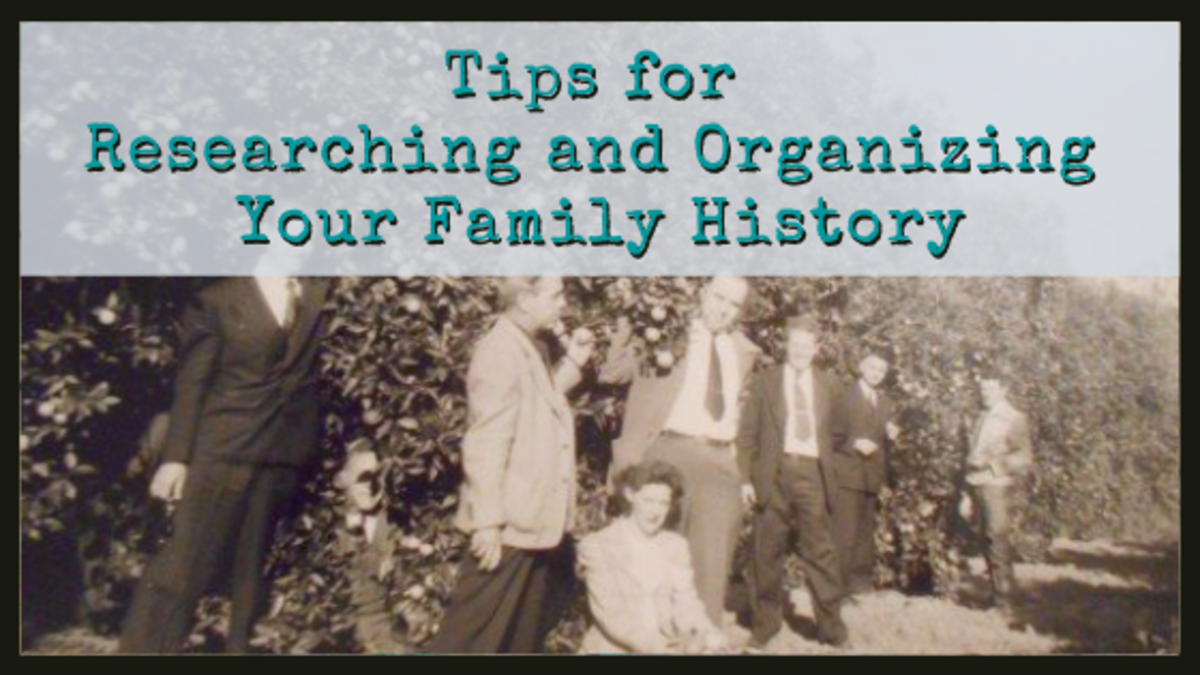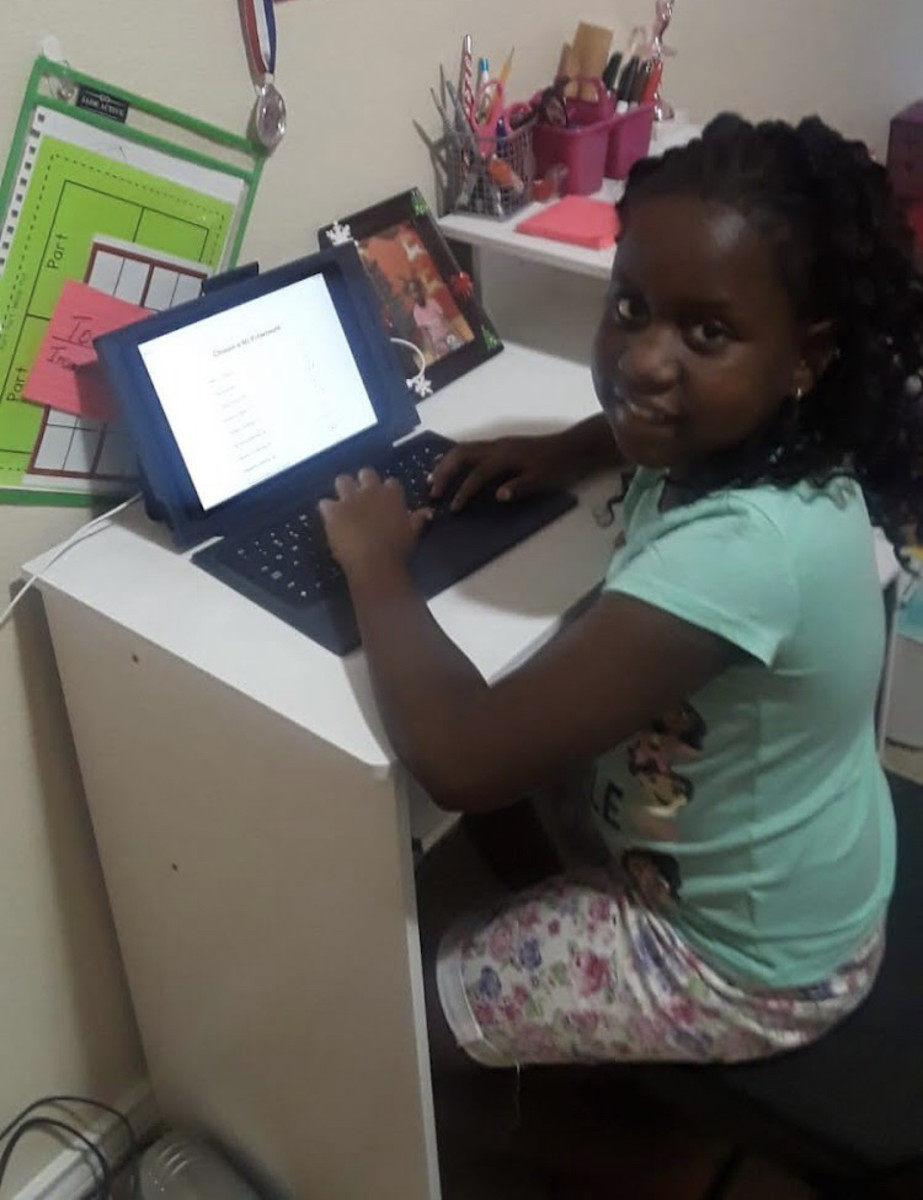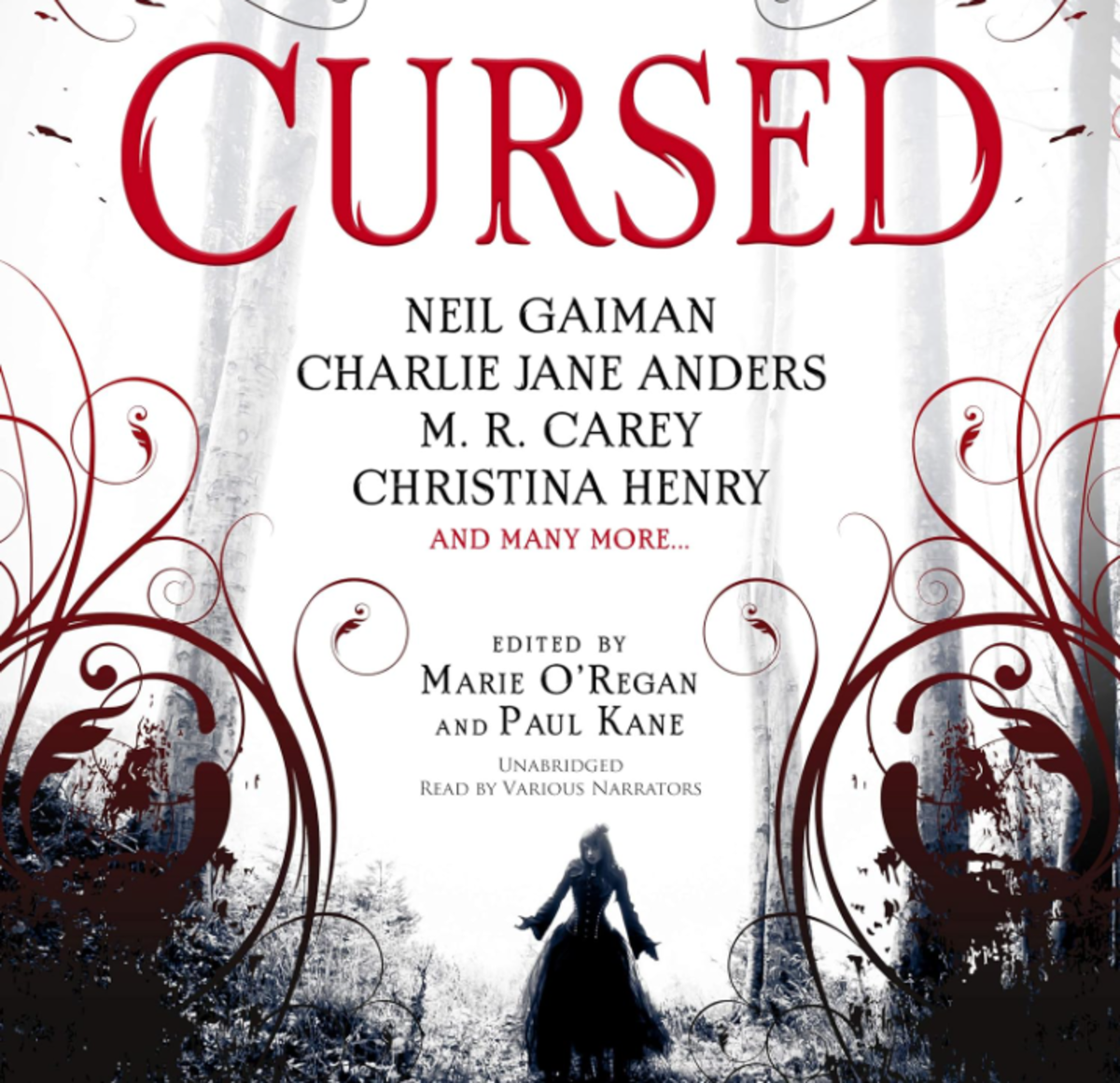Researching Your Story Topic
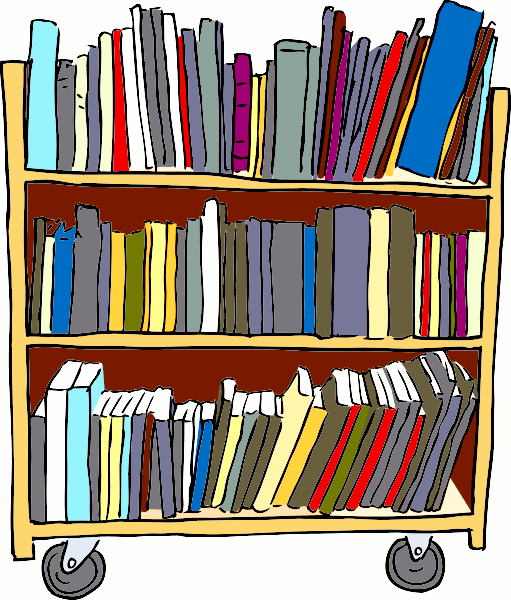
Published January 16, 2014 by Mary McShane
More than likely, you will be doing some kind of research for the background of your book, short story or article. That may be historical, quotations, how-to, reviews or opinion research.
The best advice is to do research in both print articles (paper) and on webpages. Thoroughly check out the cited sources.
- Are they dated recently or are they several years old?
- Do the provided links take you to the direct quote or passage, or just to an author's webpage or blog? If just to the author's blog, that should be a red flag that the information is possibly untrue or unverifiable.
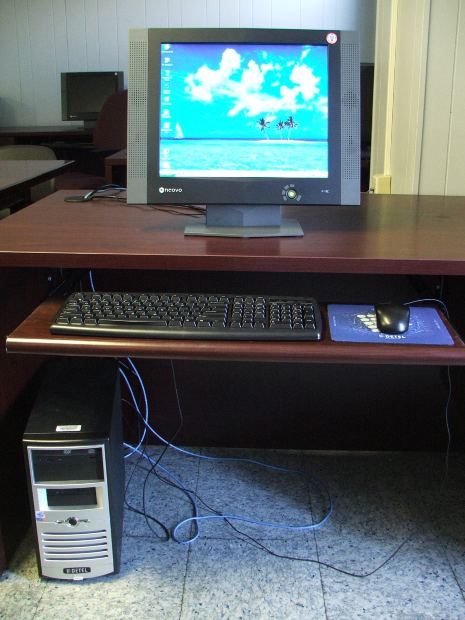
Credibility
To check the credibility of sources, note the name of the publisher.
- Is it a well known publishing house or a vanity press?
- Note the publication date. Is the date recent?
- Is it a first printing, outdated and followed by no more printings?
Error 404
For Example:
Sometimes authors find a particular item on the web that is pertinent to their article, but when then they clicked the provided link, it came up as a Error 404 due to the webpage being taken down or the user account being suspended.
- You Tube is a good example of this; they will suspend a user for violations of TOS so all their videos are disabled. When someone clicks a link that led to it, either they get a "user suspended" message on screen from You Tube, or Error 404 and some words to the effect they have searched the depths of the oceans and could not find the page you searched for.
Authors may still be able to use any or all of the information they found (possibly from a cached page, for example), and the author will list it and link it as a source to a bogus link - usually the main page of a blog or webpage and not directly to the actual cited passage.
Upon first look at the overall work, the sheer volume of links supplied in the article will make you think it has a well documented source list. You won't know this article (site) is deceiving until you start clicking on links that don't pan out or that lead you to Error 404 pages.
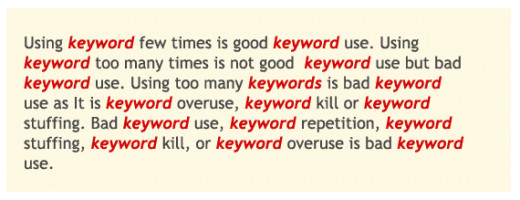
Accuracy
Check the accuracy of the information by verifying if you can find it in more than one place.
- Did you find the original information through a link, a search engine or another reputable source?
Keyword Stuffing
Be wary of sites and pages who do keyword stuffing. This is done to bring traffic to their page but when you really look over the information on the page, you may find that there is no "real" information there in the first place.
You will know within the first two paragraphs if the page is guilty of keyword stuffing because the author will not be able to string three sentences together without dropping keywords.
Here's an example:
I went to a page looking for videos about Trends about Research and this was the first paragraph:
Trending. Research. Videos. Internet search. Video analysis, Social media. Online video industry. Market research coverage. Internet video analysis. Studies. Reports. Statistics. Trends. Research online video industry. Mobile video research. Broadband usage. Video consumption. Video advertising trends. Market research. Statistics about online video market.
So steer clear of pages that look like that. They rarely have useful or reliable information. Their only goal was to get a hit to the page using any keyword or phrases they can to attract a user. Because I clicked it, they got their hit.
Researching Information
Source Citations
Make handwritten notes or use word programs to copy and paste the information, whichever is your preference, but write down the complete information for the source include the full path for the citation.
- Keeping notes of the information you want to use and the links where you found it is important. If it should happen that at a later date you find the webpage was taken down, the user's account was suspended or a blog was unpublished either by author or domain host, you have now lost the source link for your information. You will know the link is no good when you check it for viability so you can include it in your own bibliography or source list at the end of your article.
- Keeping the notes will enable you to use the found info in a search to see if you can come up with another source to quote. You cannot assume ownership of the quoted passage just become the original owner's site is no longer "live." It is best to look for an alternate source or discard the information all together.
For non-internet (printed or video) information, the same applies. Including the full title of the source will make locating it easier later on when you build your own source list at the end of your work. Providing source lists supports your own credibility.

Google Guide
Google your topic using first broad terms, and then specific keywords to see who else has written on your topic. Here's a link to help you decide what search words to use and what Google will spit back at you when you enter them.
If you are looking for a quotation or part of a quoted phrase, put it in quotation marks. Google will give you all the pages that have that quotation (or part of it) on other webpages.
- For Example: "Mine eyes have seen the glory"
Search engines determine the type of results you are given partly by the popularity of the site and the links that others have pointing to that site. It also has a complicated algorithm in place to determine page rank.
All the Google +1's and Facebook shares you have been doing also factor into the page rank in the search engine's list. So keep sharing!
Using Quotation Marks
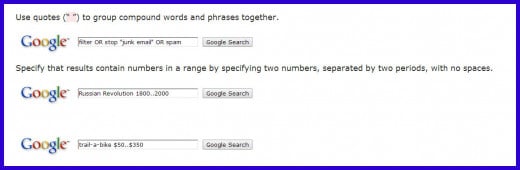
Shortcuts
Google can search up to 32 keywords separated by commas, or up to 32 words in sentence or phrase form, so don't be afraid to challenge the search engine with complete sentences or short paragraphs in the search box. Up until 2005, the limit was 10 words, so 32 is quite an improvement and gives more precise content results.
Shortcut tip:
- I usually highlight the sentences or phrases I am searching, right click and select search so I don't have to go through copy and pasting into a Google box.
I find this especially helpful when I am hub hopping if I suspect an article has been copied from somewhere because the wording is just too pat or if it sound familiar to me. More often than not, Google kicks out the exact wording after it found the selected text somewhere on the web. Many times while hub hopping, I find a hubber has copied another hubber's sentences, phrases and photographs from hubs which have been in place from months to years.
- Thanks to Google's database, their search tool has helped many hub hoppers when they fill out the report box to alert HP that the content has been copied.
With your search results, check out the links to see if you can use any of the info to help you in the researching of your topic.
How To Use Plus & Minus With Google
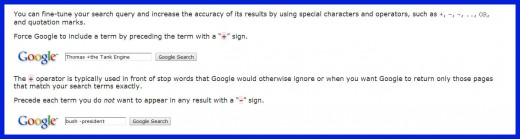
- How Do You Choose Your Book Topic?
Choosing the topic of your book, the planning and research process, and video advice from some famous authors.
Search Tips
1. Google doesn't care if you use capital letters or all lower case or any combination thereof. It is not case sensitive for searches.
For Example:
- Big Top Circus, BIg tOP cIRcus, or big top circus.
It doesn't matter, you will get the same results.
2. If you want to search a particular site like HubPages but want to exclude posts and pages with your own name, for example, then you would put the minus sign before your name (or any keyword). Google will give you results minus all posts that have that name or word on them. To search within a website like HubPages, you type site:Hubpages.com
Example: Searching hubpages.com but exclude my name McShane from the results. Type it like this:
site:hubpages.com -McShane
The only space is after .com and before the minus sign.
Google will search HubPages.com and give you the HP home page of every hubber BUT your name.
3. If you want to search HubPages.com for ONLY places where your name is mentioned, you would do it like this.
site:hubpages.com McShane
Anyplace McShane is mentioned - hubs, posts, comments, forums, etc - will return in the results.
4. For general searches, if you type in just the words or phrases, you will get back zillions of results because you didn't narrow it down in any way. To learn how to remedy this, refer to the link at top of this page under the paragraph "Google Guide."
Organizing Your Search for Topic Info
Is the information trustworthy?
Do other authors support the accuracy of the information with testimonials or by re-quoting it on the web or in other publications?
- This will help you decide if the information is trustworthy. A search with specific phrases (up to 32 words for Google) will give you good information.
- Make sure to check the dates of any of their comments or links. If the dates seem old or outdated compared to your other research results, the accuracy of the information may not be current.
Is the source heavy on links and quotes?
Another way to check credibility is to search the author's published works to see how much experience they have on the topic.
- Are they actually knowledgeable or do they heavily rely on links and quotes from other people to supply the meat of the article?
- Have they written more than one article on the topic?
- Have they cited verifiable sources?
- If they published links, do the links follow through? Or are they redirected to another site? Or are they dead 404 links?
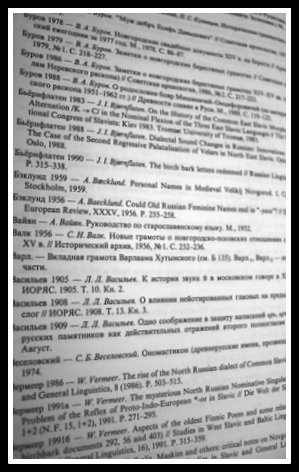
Bibliographies are gold for sources
Check the bibliography in the books written on your topic for more sources. Also look for resource boxes (set apart text).
- Did the provided links get credit mention?
- Has the author detailed the sources in the bibliography or is it a short list on a long article?
If it is a short list, you should probably question the accuracy of their information. Responsible authors "show" where they got their information.
- In historical fiction, authors often take poetic license in changing historical events to suit the needs of their plot or setting.
I guess this comes under the title "Don't believe everything you read on the internet." hmmm
- Verify everything, so your credibility doesn't come into question
Advice from James Patterson
Organize your notes
When you are done your research, make sure you have the full citation (date, author, location of publication, title of book or article and the page number) for each reference you want to use.
You will need them later on, to create your own bibliography (for works other than novels or short stories). Organize your research notes for easy reference during your writing process.
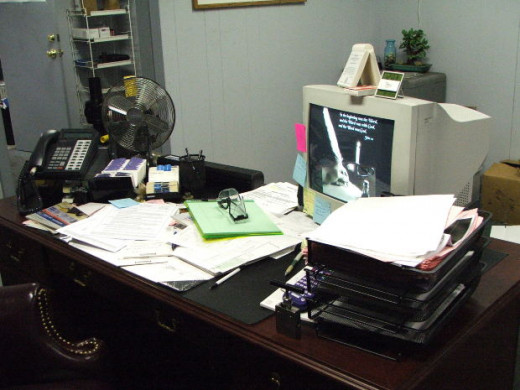
Organization methods
Use storyboards, outlines, long hand notes, index cards, word processors, spreadsheet computer programs, flash drives or whatever structure works for you to organize your information by date, alphabet or folder topic for easier reference.
The following video discusses using storyboards to keep organized. It is a bit long at nearly 12 minutes but it explains the process well.
Storyboard Tutorial
Poll: Researching Topics
Do you research, verify and keep a list of your sources?
The Process of Writing
There is no right or wrong way when it comes to the process of writing.
- All of us can and do learn from each other.
- If you have advice or tips on your writing process, please share them with readers of this hub.
Thank you.
© Mary McShane

© 2014 Mary McShane