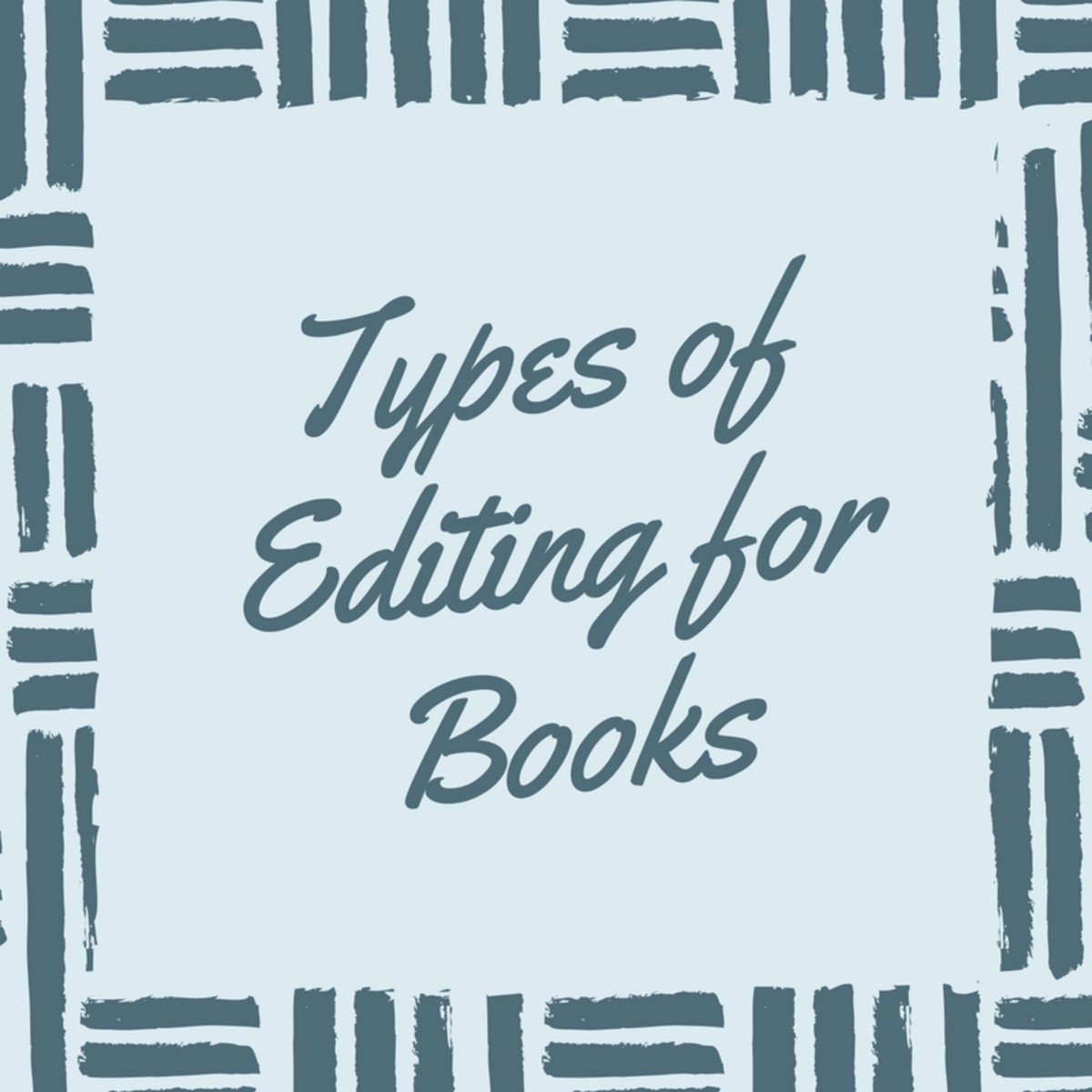Word Bridges
'She went over to the door, opened it, and walked out, not forgetting to close and lock the door behind her. She walked briskly up the garden path, opened the gate, stepped out onto the pavement and let the gate swing closed behind her. She kept up the same brisk pace with which she'd walked up the garden path as she set off down the street. She passed Mrs Finch on her way towards the end of the road, and nodded a greeting to that lady. Mrs Finch ignored her as usual.'
And so on.
So, I wanted to talk about word bridges today. I don't know whether 'word bridge' is a term that's already been coined, but I'm using it all the same. Shakespeare was allowed to invent words and sayings, so I don't see why I shouldn't be able to - with my astonishing wit it's very likely that I'll be just as famous as he is, one day.
The way I see it, there are two kinds of word bridge: there is the word bridge that crosses over a river of filth, a river that teems with life of the grossest kind, that is full to bursting with slimy, eely, slippery, unmentionable creatures that wriggle and squirm and cannot be caught or tamed; and there is the word bridge that spans a void, that crosses a vast expanse of nothing, and makes the crossing much easier and less aimless.
Let me explain what I mean. You will have noticed that unconnected and disjointed pile of drivel with which I opened this hub? Well, these boring and senseless paragraphs are the bane of my writing life. They're almost like a brain condition that needs treating with some kind of therapy. An English Literature teacher at school once told my class that we had to be careful to include plenty of detail when moving our characters about, that we shouldn't forget to make them walked around furniture, or open doors before walking through them. Well meant and not incorrect advice - we should never allow the reader to imagine a character slamming face first into a door because we forgot to make them open it. However, this piece of advice stuck with me a little too well (indeed, it is the only thing I can remember this teacher saying), and so now I have this problem of writing far too much extraneous detail, resulting in all of my characters seeming to have quite severe OCD: check the door, check the keys, check the gate ... My writing is full of such passages. And so I have invented word bridges for myself. It involves stationery, which is always good. I take a sticky note (one of the tiny ones, that are too small for actual notes, that are just really page markers) and I draw a little bridge on it, and stick it next to the offending paragraph.

This forces me to identify the drivel, and reminds me, on read-through and edit, that this paragraph has to go, or at least must be seriously précised (this does not say precise-d, it says précis-ed: the action of applying the précis method of condensing written material). I can't not write these tedious paragraphs, because at this time in my writing career it is still within me to write about how my characters get from A to B. But with these nifty little word bridges I am learning to self-edit, and to see the flaws in my work.
So the opening paragraph could become,
'She walked into town.'
Wow. That would save a lot of time and heartache.
You might wonder why I can't just write that simpler kind of sentence in the first place? I ask myself the same question, often. Well, it just doesn't occur to me to write like that at the time. It's only afterwards, when I reread, that I notice these things. (I might perhaps consider word-bridging this whole hub so far, to simply read 'don't waste words'.)
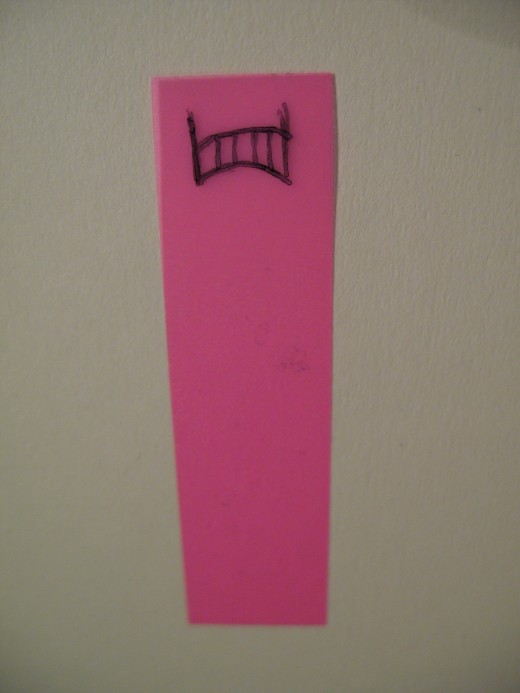
The second kind of word bridge is a much more useful tool for anyone who doesn't have my kind of gapophobia* and mental problems, or perhaps for those who only share my second kind of mental problem. This word bridge genuinely helps me to write on past a block. (Some people don't believe in writer's block, and that's fine - I get it often, and I find ways to deal with it, so it becomes less of a problem.) It again involves the same kind of stationery as I mentioned before - you might, if you have little stationery quirks, prefer to colour code your bridges, or use different little cutesy bridge drawings. I'm not so fussy - one kind of bridge, on one colour of sticky will do for me.
The second bridge, as I sort of intimated, has saved my novel from the bottom drawer. I hit writing blocks fairly frequently, and particularly in my fantasy writing when I just do not know how to move my character on to the next episode (fantasy writing can be heavily episodic: defeat one baddie, move on to the next one, defeat that baddie, have a rest and some food, move on to the next baddie, and so on ...). I can write away for days, and look back to realise that my character has not left the spot I placed her on over a week ago; I have allowed her to rest on her laurels, chatting to people, thinking a lot, getting comfy and fat, and feeling far too confident in herself, when she is supposed to be out there, questing! I know I am doing it when I write it, but it's because I just cannot think of a way to move on to the next stage of the journey. And so, in consequence, I still see a whole empty book before me - as I said, a void - waiting to be written with thousands of splendid words. It's terrifying, and impossible.
So I employ the use of the word bridge. I leap over the gap (using a magic sticky note as a reminder to return later), the place where I probably only need to write 'she set off into the woods', and I write the next episode. I now know that I no longer have to earn the right to write the next episode by grinding my way through the exit of the previous one. I am allowed to move on, leaving something unfinished! Who knew?! So instead of a vast expanse of white empty pages to look at, we now have some writing. There are still empty pages, of course, but now some of them have been filled. It then becomes a much simpler matter to go back to the word bridge and fill in the gap, to see more clearly and write a simple sentence or two to allow the character to leave one scene and move into another.
Of course, I may be a very peculiar writer that finds it difficult to move a plot forward (I write a detailed synopsis, so I'm not sure why I find it difficult to move from one chapter to the next), but I just imagined that this little writing tool might be useful to someone out there. And at the very least, someone might read this waffle and be slightly amused.
*gapophobia - fear of leaving gaping holes in one's writing
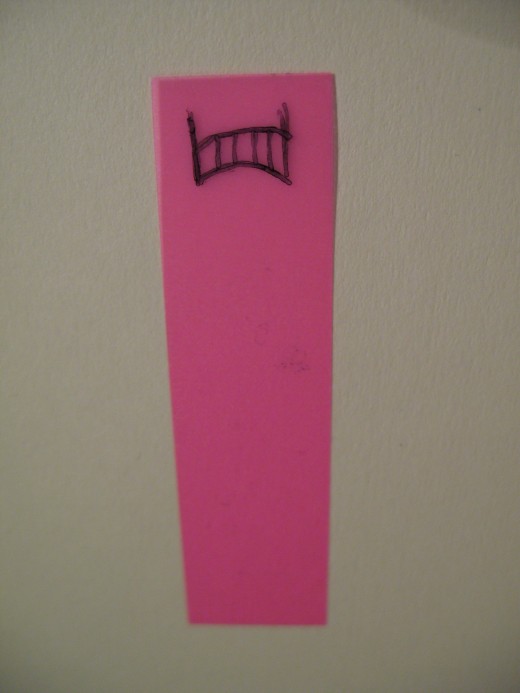
Word Bridges
In short, leave tricky bits unfinished, write the bits you can write, go back and fill in the blanks at the end. That's all I wanted to say - I could have saved myself the trouble of writing a whole hub really.