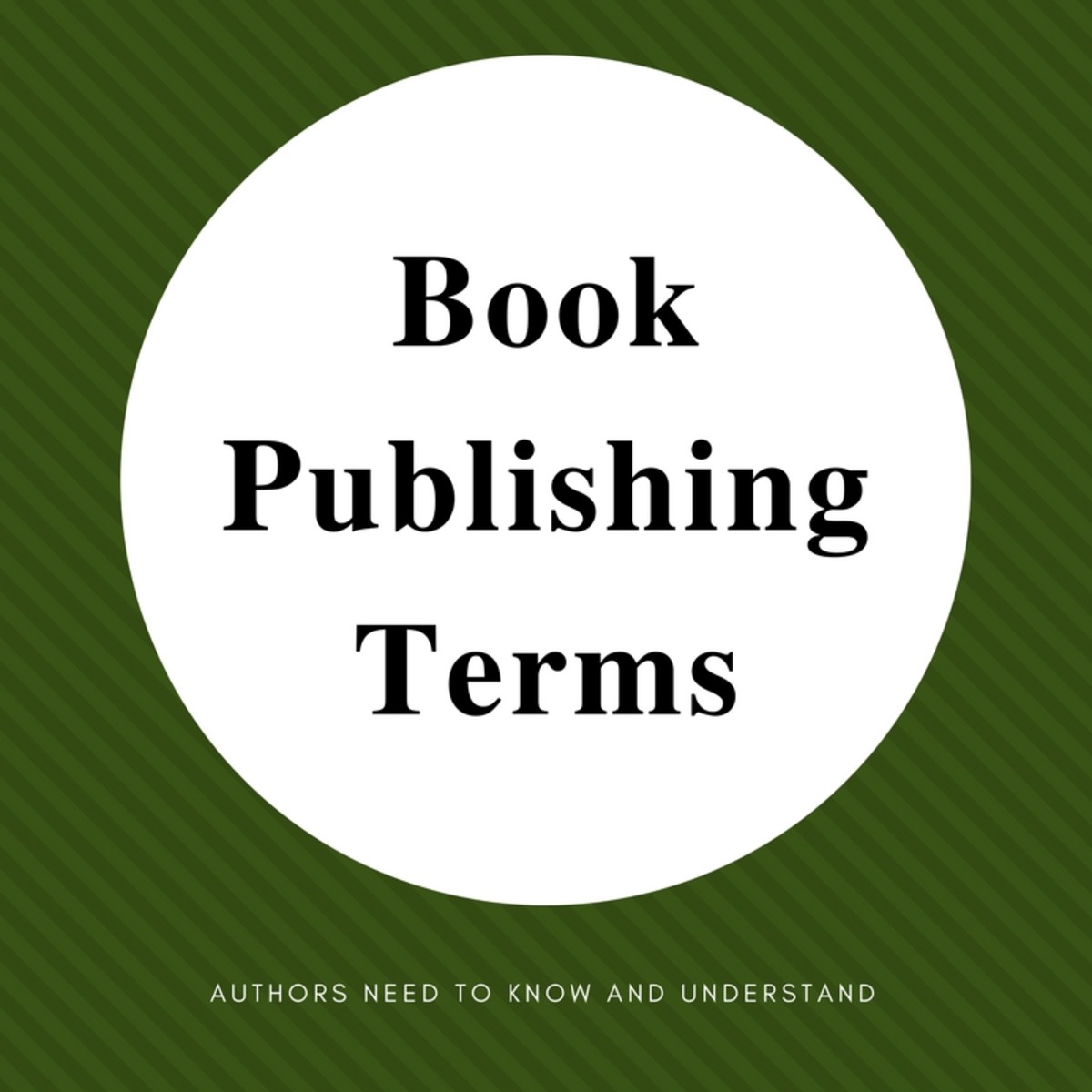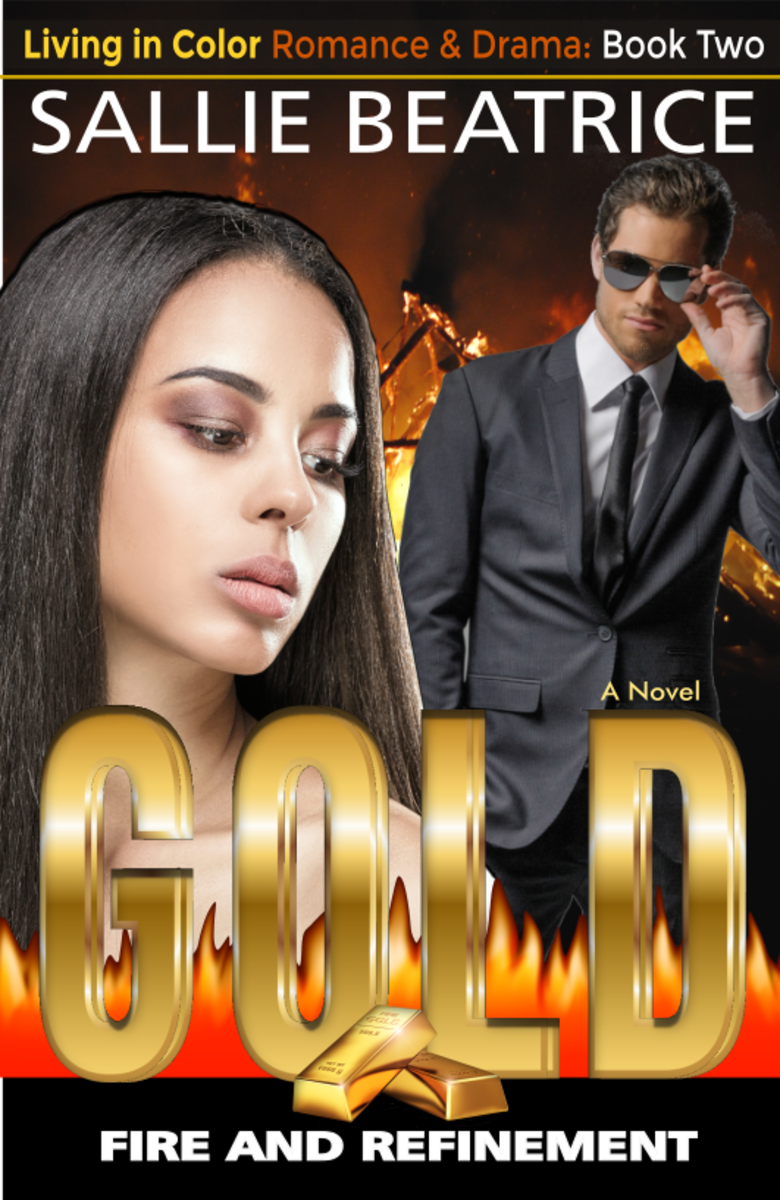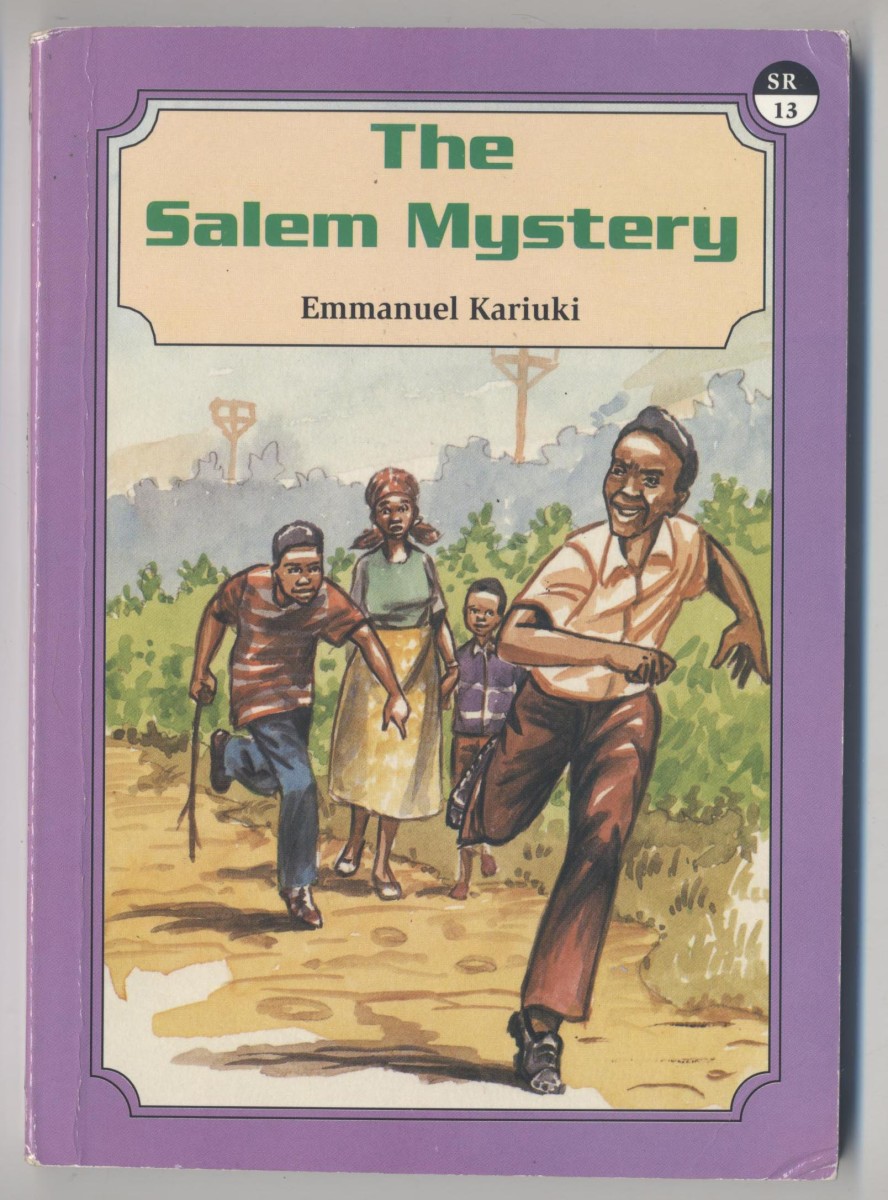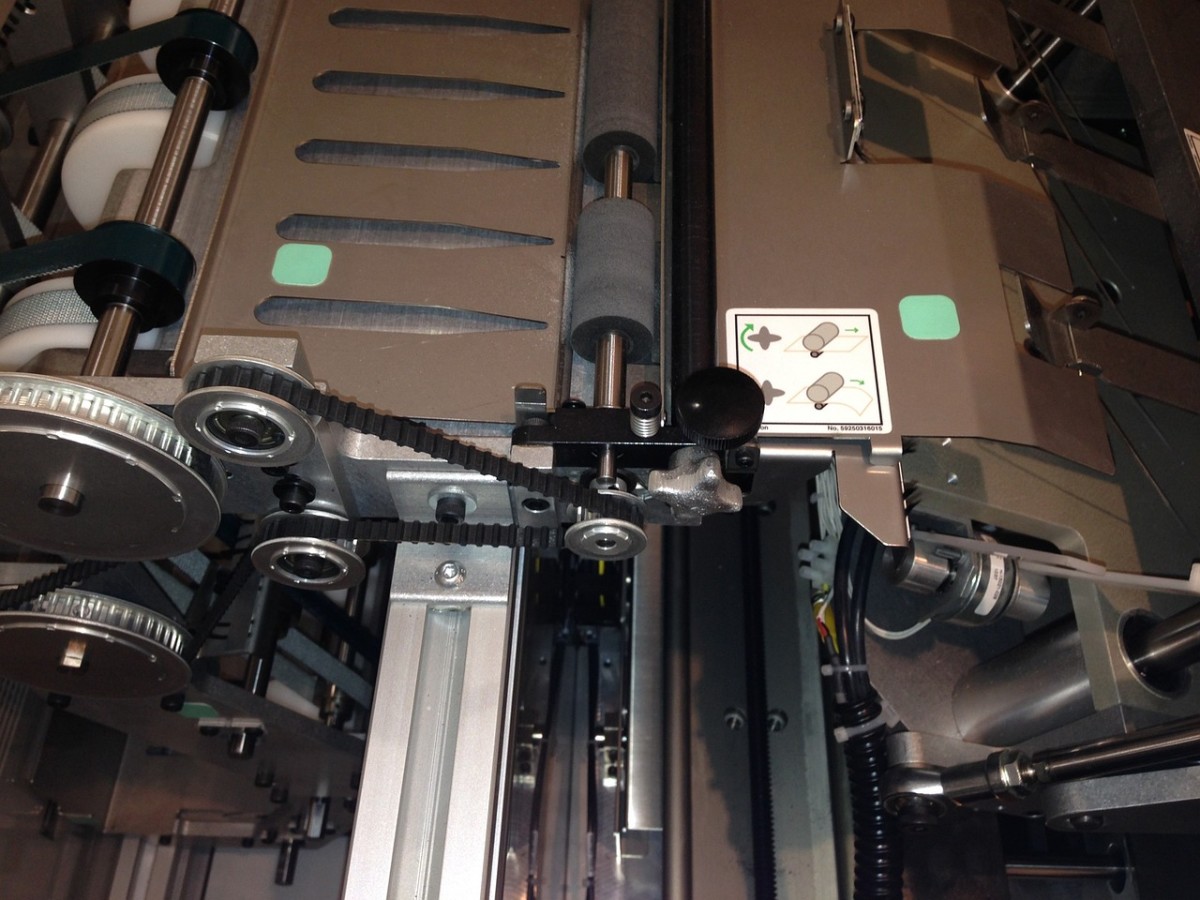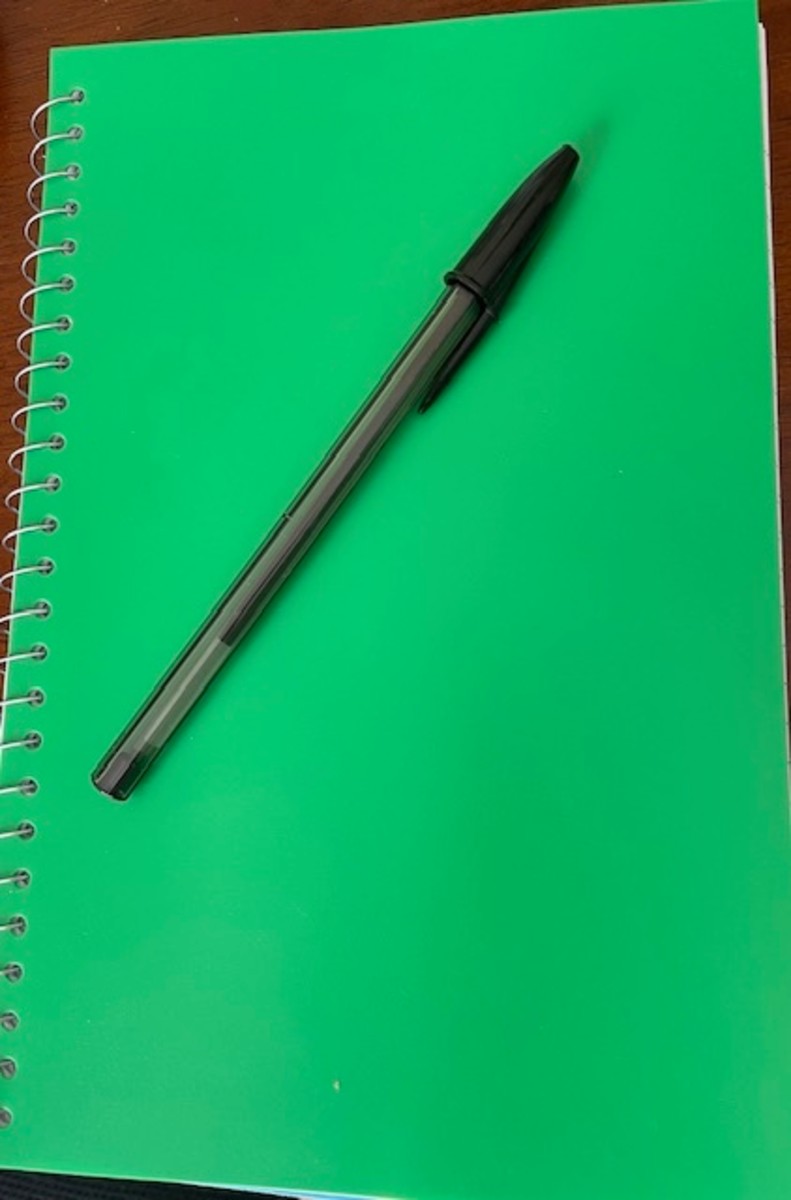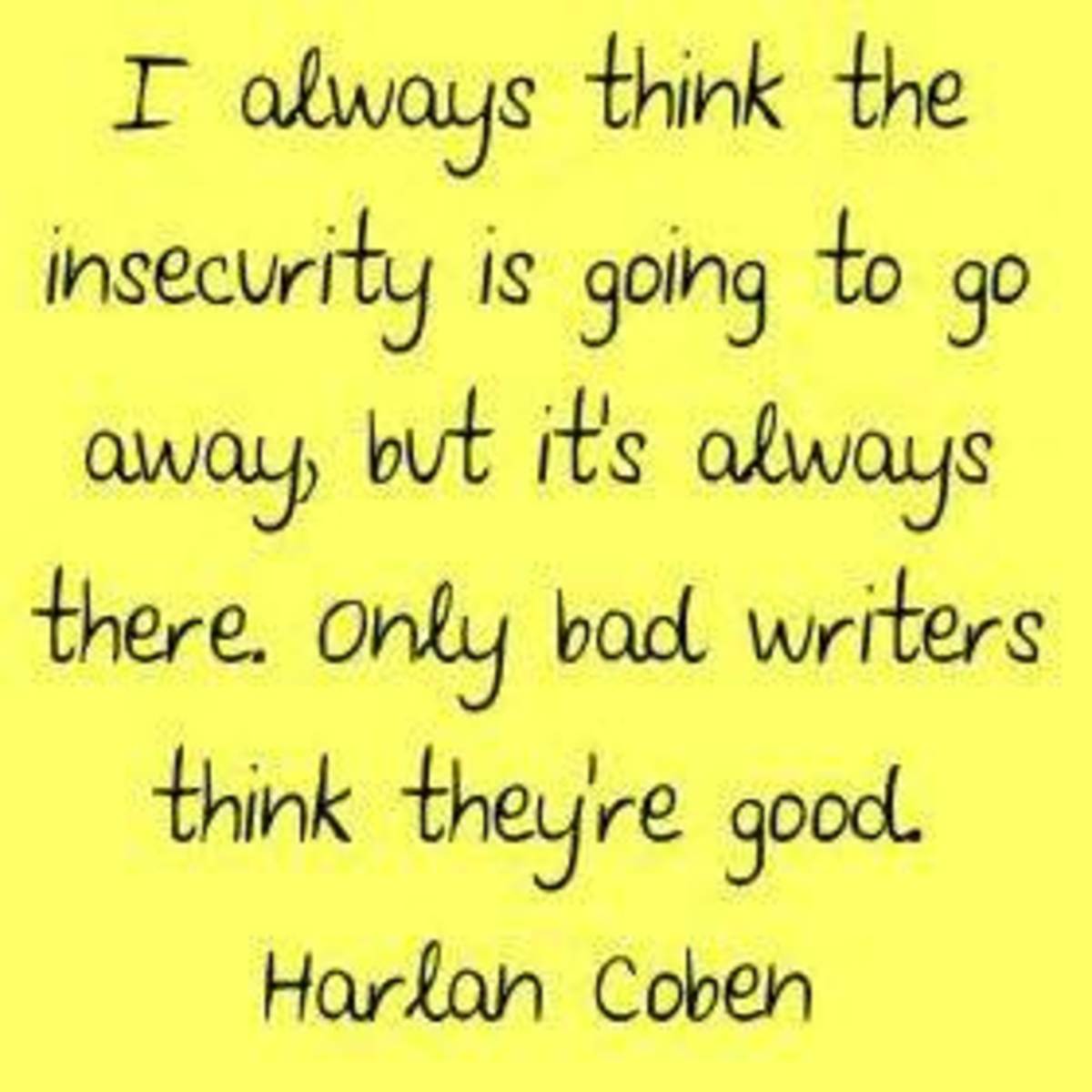Indie Publishing 101
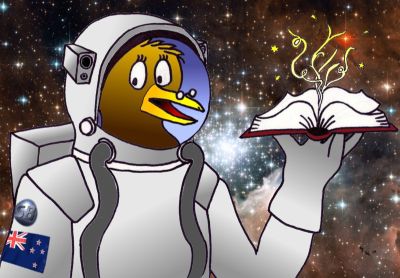
The Space Kiwi greets you!
My friends call me the Space Kiwi because I write science fiction from New Zealand. But I don't just write - I publish. I'm here to tell you how that goes. It's a big task and can seem daunting for sure, so I'm going to break it down into all of its parts for you. Ready? Then let's go.
It begins with a dream...
Where do you want to take this?
Yes. You can be a publisher. The first thing to decide on: what are you going to specialise in? Your book business needs a niche where you can focus your efforts and become known in a genre. Mine is speculative fiction written by Christians. That's science fiction, fantasy, and horror. And while we are Jesus freaks, I prefer that our books are not - they are simply written from a faith-informed worldview. How exactly that looks is something that varies between authors, but the overall feel is similar. This means that someone who enjoys one of our books is likely to have a good time with all of them.
Your niche might be ethnic cooking, or regional poetry, or photography how-tos, or London murder mysteries. What is your passion? Make it specific.
Much of this will apply equally to non-fiction, but since fiction is my area, I will favour it here. As we go along I'll be showing you our books and other items, because what I'm telling you all comes from real experience.
Introduction to Splashdown

Name your press!
Then tell the world.
Now you need to pick a name for your publishing house. Consider your genre and make it something that lines up with your vision.
I chose Splashdown for its connection to rocket science, and because I love the water.
Once you have decided on a focus and a name, you'll want to set up a website and tell your writer friends, Facebook friends, and whatever other networks you can.
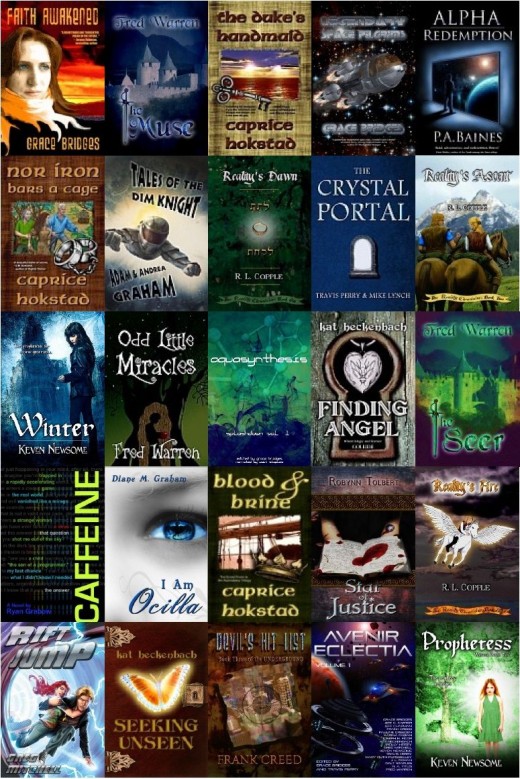
Our Books
Introducing the titles from Splashdown
Our first five books span the speculative genres, with cyberpunk, contemporary fantasy, otherworld fantasy drama, an allegorical future, and thoughtful science fiction. Alpha Redemption won two silver medals in the 2011 Next Generation Indie Book Awards.
Late 2010 and early 2011 saw the addition of some great new authors to our line-up. The tables are turned when Duke Vahn learns about slavery from the inside. Bumbling superheroes, the time-travelling elf and robot team, and fighters of dragons and demons make this set unique. Nor Iron Bars a Cage was a finalist in the Global Ebook Awards 2011.
Mid 2011 saw the addition of a successful new imprint - Splashdown Darkwater, where all the scary books are sent. Here is also our first foray into collections of short stories, including the team effort Aquasynthesis which won a silver medal in the 2012 Next Generation Indie Book Awards. Another milestone was the first addition of a Young Adult fantasy title with Finding Angel, which also won a silver medal.
Into the end of 2011 and early 2012, we added three new authors and completed two trilogies. Experience virtual reality, Young Adult fantasy, war and plague, the adventures of a scholar knight, and take wing on a flying horse.
The Darkwater line saw more additions with a multidimensional monster romance and an explosive supernatural sequel. The Young Adult collection also gained a new sequel in magical adventures, plus a Christian Cyberpunk tale and our first anthology from the Avenir Eclectia project.
A home on the web
The Splashdown website is the hub for readers to come and find out about everything we're doing. There are author pages, book pages, genre-specific pages, and a Bookshop with quick links to purchase any of our titles. The front page has floating book covers linked to the book pages, and also the video, to provide a quick introduction. Email newsletter signup is front and centre, and there's a Facebook "Like" button, too.
You'll need some stories.
Make sure they're good!
If you're a writer worth your salt, you'll be well connected with other writers online, in forums and mailing lists and all sorts of places. My favourite way to find raw, unpublished talent is to connect with people who are already in my online social circles and talking about their writing projects. From there you can ask to see an excerpt of their story. Tip: If you read a manuscript and you wouldn't change much, then it may be a good choice. Don't pick manuscripts that need a lot of work. After you've announced to the world that you intend to go into publishing, you can start up talks with authors. People may be wary of a brand new publisher, and rightfully so. Answer their questions forthrightly and fully. Someone will be brave enough to join you.
It should go without saying that you need to be a good editor yourself, able to spot typos at sixty feet (not really) and with a good sense of style for tweaking ungainly sentences. As an aside, I consider the very best way to do this is to READ regularly and in quantity until the rhythm of the language is imprinted in your mind - then you will know immediately when something is off.
Alternatively, you can hire an editor if you don't trust yourself to get it perfect.
Commitment to Quality
I cannot emphasise enough just how important it is to be committed to quality. Editing work is of the highest priority. Make your books perfect. If you don't have the hawk-eyes for this job yourself, you will need to hire someone. There are three main types of editing, and you need to cover them all:
Substantive editing: Content, plot, characterisation, structure.
Line editing: For the smooth flow of every sentence.
Copyediting: Eliminate typos and grammatical errors.
By the time you see the manuscript for the first time, the author should have already had it critiqued by a number of peers. After it is in your hands, you should have it looked at by experts again. I usually have at least two editors besides myself on each project, and sometimes more. I go through every book I publish at least three times - once for acquisition with initial edits, once for deep edits, and a final proof before publication.
Let's get it right.
Let's get it right.
Never ever compromise
on quality.
Just DO the work it takes to be excellent.
Books on Editing
While these books are targeted at authors, they will also help you get a grip on what a publisher must do, and the principles of good fiction.


Choose a printer and get some ISBN's
Print on Demand is an environmentally-friendly and economical method of printing books only when they are ordered. You do not have to handle the orders - just upload your completed files to the printer, and they take care of the rest, including sending you your money when someone orders your book.
How do you choose which one to use? Well, there are various factors. If you just want to dabble without initially spending too much money, CreateSpace might be for you. However, if you want matte covers, you have to go to Lightning Source. Snowfall Press comes highly recommended by fellow indie publishers, but I haven't used them myself. And there are certainly others, so shop around.
Warning: If you want to succeed and be taken seriously, I recommend you do NOT pursue publication with printers who charge more than the fees outlined below. Such companies are known as vanity presses and will happily take lots of your money while in many cases producing a sub-par result.
You will need International Standard Book Numbers registered in the name of your press. Depending on your location, you may be able to get them free from the National Library. In the USA, you have to buy them; I've included the link below. You can buy singles or blocks of 10, 100, 1000. The cost per ISBN falls dramatically the more you buy.
Then, when you upload your new title to your printer, you enter an ISBN from your block which is then registered permanently with that book. An ISBN is not always mandatory but is used by all bookstores and libraries worldwide to identify your book. Yeah, that's kind of important.
The printer will take a cut of the retail price you set. With Lightning Source, you can decide their cut between 20-60%. CreateSpace always takes 40%. They also have slightly varying prices for print, made up of cover cost + price per page. So when you set your retail price, keep the printer's cut in mind so you'll have something left over for you and the author. At the same time, you don't want to price yourself too high. New trade paperback novels are often $15 and up; I made my standard $13.98 (less for smaller novels) so folks feel like they're getting a really good deal. You can choose white or creme paper, I always use creme as the white is hard on the eyes and makes it look like a homemade book.
Note that Print on Demand will NOT get your books stocked in stores. People will be able to order them in stores, but that's not recommended as it can easily double the price. Online sales are going to be your main thrust here. Also encourage your authors to buy copies (at a discount of your choosing) and sell to their local area.
- Lightning Source
The "traditional" Print on Demand provider. Setup fee approx $75 per title, revision fee about $40 per interior or cover. Distribution fee $12 per title per year covers all major online retailers. Discounts for bulk orders and on setup for IBPA membe - CreateSpace
Amazon's in-house printer/self-publisher. No upload fees or revision fees. Distribution is free for Amazon only; $25 once only will get a book into all other major online retailers BUT then such titles cost $25 to revise. You can choose to use your o - ISBN.org
Your source for ISBN's if you live in the USA. If you live elsewhere, check your national guidelines - many governments provide them for free on request.
Getting Practical: Formatting
Hold on tight, it's about to get technical!
In your preferred word processor, open the manuscript file. Set your page size to 6x9" (or one of the other options offered by the printer). Select a margin size - I usually do 0.4" all round, plus another 0.3" in the gutter where the pages are bound together. This is done using a Mirror Margins setting. Note that you really can't go below a total of 0.7" in the gutter, or the words on that side will be hard to read as the book does not open far enough.
Do a Search and Replace to remove all Tabs from the document, and apply a universal first-line indent. I use 0.2" for this. However, if any items such as chapter headers or scene breaks are to be centered, you'll need to remove the indent on those lines so it doesn't offset the positioning. Set the vertical line spacing to a minimum of 1.15 and your font size to a minimum of 11 for readability. Choose a font for your book's text - my favourite is Garamond. Full justification, please - no ragged edges.
The very first page of your book can be what's called a half-title, which is just the title and author in a simple style. Or if you prefer, put in a pithy quote from the book, or an image, or some of your pre-publication reviews (see the section on Marketing below for more on those). The second page is blank; the third is the full title, and I usually mimic the text effect from the front cover (when you are putting your cover together, copy the text only to a new image and crop). The reverse of the title page is of course your copyright page, with the ISBN and publisher's details. Look at the books on your shelf to see what should be on there. Page 5 can be a dedication or quote as some books call for. 6 is blank and you can start for real on 7. But you want page 7 to be numbered as page 1. So instead of doing a usual page break (Ctrl-Enter as I hope you have been doing up till now) enter a Section Break, unlink the footer from the previous one, and restart the numbering. You may also want another section break at the end of the story in order to add extra material in the final pages of the book, but without page numbering. The same is true of headers - if you use one, you'll only want it on the actual story and not the front and back matter. I actually don't use one because they often irritate me when I'm reading. It's not like I need reminded on every page who wrote it.
That is how it works in Word, and I'm sure other programs have the same functions. For anything you're not sure how to do, just search for it online and you'll find a wealth of instructions.
When you are done, export the file to a PDF (using the word processor's "save as type" function) and check it over carefully. In Adobe Reader, go to "File > Properties > Fonts" and ensure all the fonts appear with the "Embedded Subset" label, as they will cause trouble if they're not. You can set up the Reader to display two pages at once, and activate the Cover Page option too, so that you'll then see each page spread as it will appear in print.
Avoid having less than three lines of chapters or scenes alone at the tops and bottoms of pages. These are called widows and orphans, and word processors have a function to control them, but I prefer to switch that off and check through myself because the automatic version does the same for paragraphs, not just scene breaks - and this makes the bottoms of your pages very uneven throughout the book. Start each chapter on the same line of the page, whether that's the 8th, 10th or whatever you prefer. I often use a small image at the head of each chapter, something tied to the cover design or the book's theme, and the same for a scene break. This helps give your book a unified visual impression, inside and out.
Don't worry - it's all pretty quick, especially once you've done it a few times!
Getting Practical: Book Covers
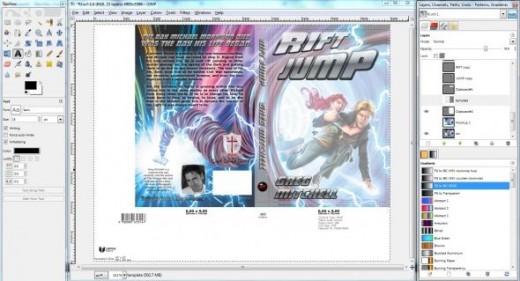
Whichever printer you choose, you will need to get a cover template from them on which to build your cover. Spine width varies by page count, so get your interior done first if you can. Or, once you've done it once, use the last template and just make sure your art extends a little extra on the far left of the wraparound back cover, in case your spine is thicker this time.
Get your designer to work with this template, or put it together yourself with a program like Photoshop. I use a free alternative called GIMP. There, you can open the file provided by the printer's template generator, usually in PDF format. I usually resize this to 5000 pixels wide and 300 DPI. That is sufficient for quality printing. Duplicate the template layer and make the top one half-transparent in order to use it as a guide, but switch it off when you are working with colours and of course don't forget to switch it off when you are all done.
Use the guide to place and crop your art. Resize it only proportionally so it doesn't look squashed. Add text using either the Text function (plain text) or go to File > Create > Logo and use one of GIMP's automatic text settings. Be sure to tweak it so it looks original - change the colour, the default font, etc. Then paste it into your cover and resize appropriately. Copy the title and author, rotate 90 degrees, and resize to fit the spine.
Add the blurb to the back, along with the author's photo, your publisher logo, and the required white space for the barcode. Do NOT try to copy the barcode yourself as this is not of high enough quality for barcode scanners. The printer will put it in for you. You'll also want a colophon, or spine logo, to help identify your books on the shelf.
Consider whether you want a unified look for all of your covers. This would make your books instantly recognisable. I have done this with the Splashdown Droplets series as you can see below. The font is the same, and the series title at the top is the same. Only the image changes.
I have listed some links of artists who have done work for me. Books not mentioned there were generally put together in GIMP by me and often with help from the authors themselves.
And remember...
Please, make your covers not suck,
or I'll be mad at you.
Quality is within everyone's reach - no excuses.
Help with Covers
- Newsome Creative
A husband and wife team who do both photography and graphic manipulation. Responsible for the covers on our titles Aquasynthesis, I Am Ocilla, Star of Justice, Seeking Unseen, and Prophetess, plus assistance with other projects. - Daphne Sonneveldt
Designed Faith Awakened. - Aloft Studios
Designed Legendary Space Pilgrims. - Holly Heisey
Designed Tales of the Dim Knight, Winter, and The Crystal Portal concept. - Elasah Art
Worked on the Reality Chronicles and assisted with other projects. - GIMP Program Download
An open-source Photoshop clone which we have used on many of our projects. Download it here. - GIMP Tutorials
Just one of many sites offering instructions for a wide range of effects, from abstract to photomanipulation to many types of 3D text.
The Splashdown Droplets Series - Short stories on Kindle
On Ebooks
So far all the practical items above have been about print books. But in today's world we cannot ignore the reality of the ebook market and expect to do well as publishers. In units sold, my ebook sales numbers have always been about equal to my print sales. Hear that? HALF my sales are ebooks. That's something you can't afford to miss out on.
You want to have your titles available in as many different ebook formats as you can. Sure, Kindle is pretty popular, but so is Nook, and there are many others too. This ensures you can reach the greatest number of readers, all with different kinds of reading devices. Smashwords takes care of them all, in fact, which is why I always use Kindle and Smashwords both.
You can use the same manuscript file you uploaded to your printer, with a few minor adjustments. Typically the steps I take are these:
- Single line spacing
- Remove section breaks, headers and footers (no page numbers needed)
- Reduce all head-of-chapter spaces to 4 lines
- Remove the blank pages and compress copyright and dedication into one
- Remove the print ISBN from the copyright page
- Optional: Remove chapter header images and replace scene break images with textual breaks such as *** (You can have images in your ebook, but they will increase the file size and cost you more in transmission fees for Kindles).
You will need to get an account at Amazon's Kindle Desktop Publishing and at Smashwords, and also at Barnes & Noble's PubIt if you wish. I have found this is not necessary as Smashwords distributes to the Nook store. These sites accept clean Word documents as uploads which they then convert for you.
You'll also need a copy of your cover image cropped to the front only, and with a minimum size of 1400 pixels wide. Keep the ratio at 2:3 to match standard books. This will be requested during the upload process along with your metadata.
At Smashwords, you'll get help if your formatting isn't quite right. An automatic filter points out obvious mistakes, and if you pass that, you can submit your book for review by a real person, who will release your book for full distribution if there are no problems.
If you are publishing more than just yourself, you will need to set up a Publisher Account at Smashwords and then create "Ghost Accounts" for each author. This means they have a profile page but you are in control of their titles. Be sure to create the Ghost BEFORE beginning to fill out details for a new book, or you'll have to start again!
Below are the links for Kindle, Smashwords, and some places that can help you get the formatting straight. It's really not as hard as it seems.
Ebook Links and Formatting Help
- Kindle Desktop Publishing
Sign up here to publish Kindle books. - Smashwords
Distributes multiple file formats of your ebooks. - Smashwords Style Guide
Although aimed at the Smashwords platform, this guide will see you right for Kindle formatting also, and is particularly helpful in explaining how to create the right kind of linked Table of Contents. - Rick Copple's "How to make an Ebook"
Rick describes in depth how to make actual ebook files, including .epub, .mobi and more. Check out individual articles on his blog or read the whole ebook. - Mark Coker's Ebook Workshops
The founder of Smashwords shares his knowledge in slides created for live seminars. The list on the right shows available workshops. Use the arrows under the slideshow itself to scroll through it.
Sales Philosophy: PUBLISH
A good book is its author's and publisher's
best advertising!
But only if it's not the only one out there.
So keep pumping them out,
but never let up on the quality.
Got that yet?

A word on Marketing
Marketing is really a whole other topic, but we have to at least touch on it here. Publishing a good book is not enough; people have to hear about it somewhere if you want them to buy it.
Basic marketing items include a book blurb and cover image, author bio and photo. Your blurb should be no more than several lines long, and in fact it's very useful to have a one-sentence version as well as a paragraph that goes on the back of the book. Get some help in brainstorming the best possible blurb. At Splashdown we have some very lively email discussions among all the authors until we finally settle on the end result. A bio should be two to four sentences, including things like origin and education, publishing history, family details, occupation and location. Nothing too specific of course, just what the author is comfortable with sharing.
Your website is also important - make sure it's got all your publishing information with titles and links to retailers. If you wish, you can set up a shopping cart and sell directly, but there's really no need and it's extra work for you. Just let Amazon and friends do it all!
The next important thing is producing the next book. A good book is its own best advertisement, but that only works if there are more books to buy. This is especially true at an author level, so encourage your authors to write more. But it also works at the publisher level, as you become known for a particular type of book.
These days authors can participate in many online marketing activities, such as blogging, tweeting, Facebook, guest posts, and more. It is debatable whether any of this actually has an effect. Certainly I've seen that an approachable author is always loved by their fans. Engage in interaction, but don't let it eat up time that should be spent on the next book - because the next book is always more important than marketing. View your social media time as time spent with friends, prioritise accordingly, and don't expect too much marketing effect from it.
An email newsletter is a good idea too. I send one out each time I have a new release, and I include other bits of news such as contests and upcoming releases. Have a sign-up box for this in a prominent place at the top of your website's front page.
My philosophy is to keep producing quality books, be friendly and interactive online to a reasonable extent, and let the rest take care of itself.
Further Study
- Dean Wesley Smith
Info on many aspects of publishing from a true veteran of the trade, with novels published both traditionally and indie; and as an indie publisher. - Jeremy Robinson's Best Advice
Jeremy's been living from publishing since before it was cool. Check out his basic instruction manual! - Catherine Ryan Howard
A savvy Irish self-publisher sharing her tips. - Kristine Kathryn Rusch
A prolific writer with several pen names and a great many books out, her weekly business posts go deep into the business of publishing. - 1000 True Fans by Kevin Kelly
The theory that any creative person can make a living if they have just 1000 true fans who want everything they produce.

That's the basics...
Wow, you read all the way to here? I'm impressed. There is a lot involved in publishing and I've only just skimmed the surface here, but hopefully it has given you an idea of the work involved and the kinds of things you will need to learn.
It's definitely hardest at the beginning. I noticed around my 10th book that things had become easier, as I fell into a regular smooth process that is basically the same each time. We're past 25 titles now, and although each release is still very time-consuming, there is less trial and error than before.
So now you can see that publishing is a ton of work. I do it anyway - a book out most every month alongside a full time day job - because I love it. There's nothing quite like pulling it all together and holding the finished product in your hand - AND making dreams come true for authors, too!
Please feel free to ask questions in the guestbook below and I'll do my best to answer them if I can. And happy publishing!