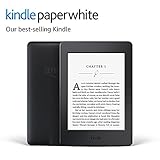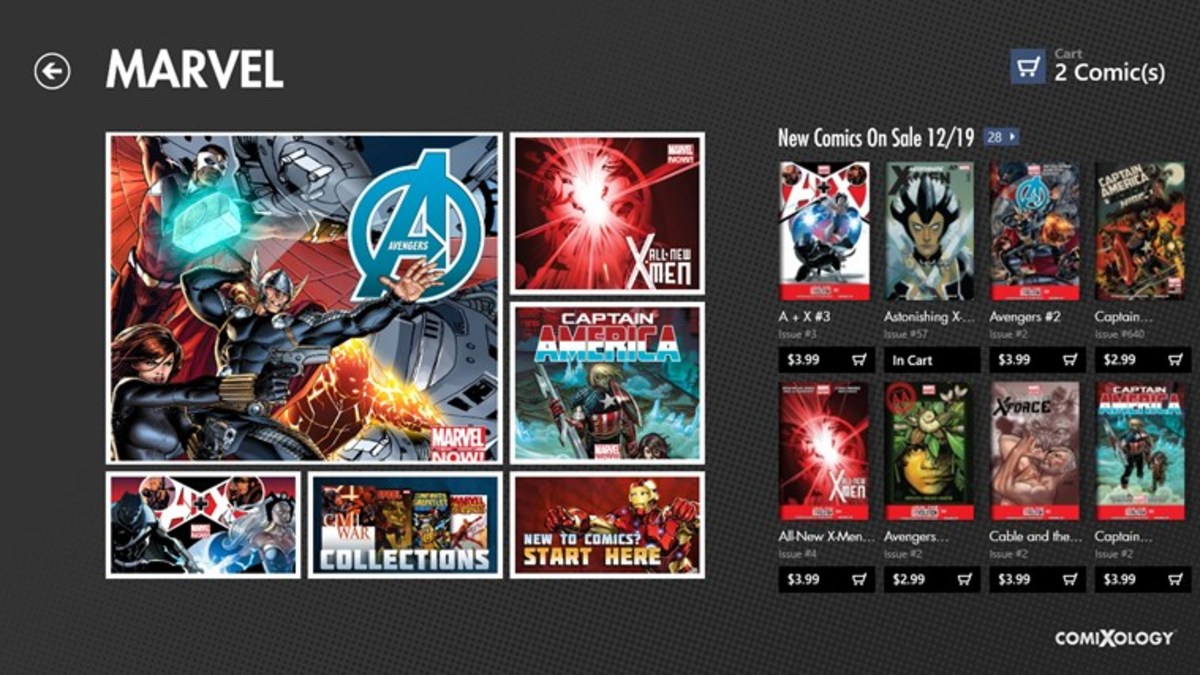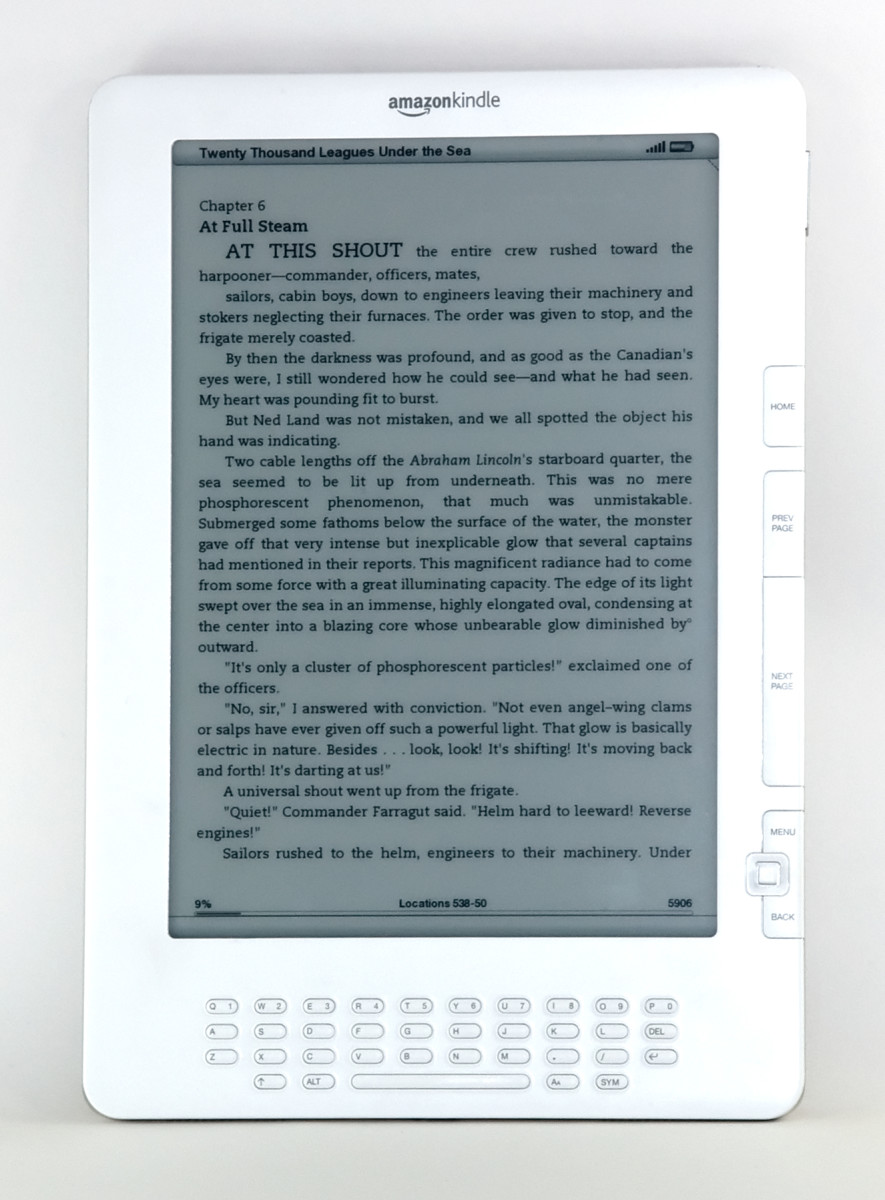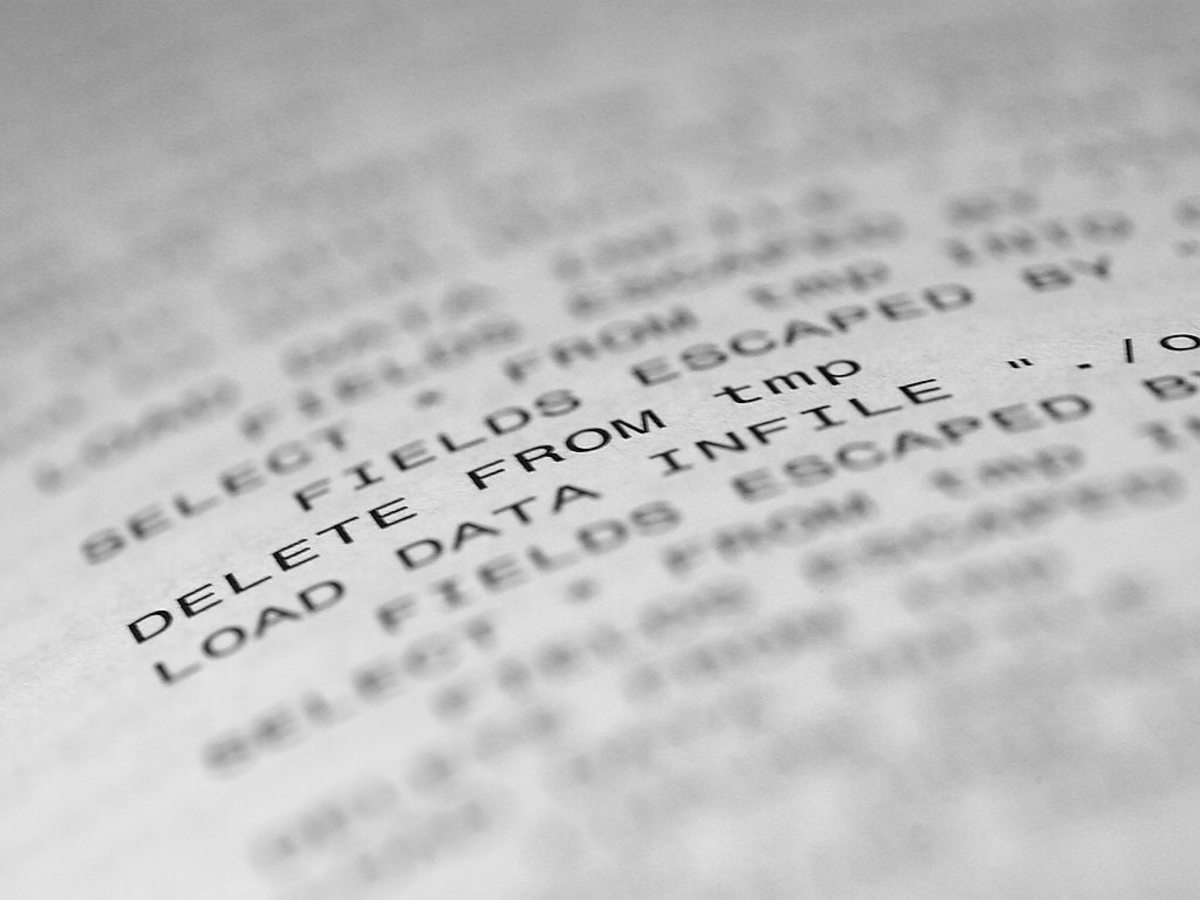What Ebook Reader Should I Buy?
Considering an ebook reader? There are more out there than you think.
Ebook readers are getting quite popular right now due to competition lowering the cost of many models and press about whether or not the Ipad will put more traditional ebook reading devices like the Kindle and Nook out of business. What many shoppers don't realize is that there are many more ebook readers out there that may suit some purposes better.
Ebook readers come in prices ranging from around $100 to $500 or more, with a lot of different features and concepts that may be better for some readers. Screen size can vary from 5'' up to over 9'' to simulate the actual size of larger paper, and connectivity, screen type, and addons can vary as well. Choosing the right ebook reader for your reading preferences can keep it from turning into a useless gadget that you never use.
Personally, I use an Aztak Pocket Pro. It supports all the formats I use with my free ebook collection. Unfortunately, while I would have happily suggested this reader to just about anyone due to the user replaceable battery and large list of supported formats, the company seems to have dropped the ball on keeping up with modern prices and keeping the model I like in stock. I like my own reader quite a bit, but the current deals and product advances make many of the newer options seem pretty good in comparison.
Are You A Reader?
One of the first questions to ask yourself before purchasing an ereader is whether or not you really want a device that is just for reading. Most ebook readers on the market right now come with extras like an MP3 player and sometimes a web browser, but these features are usually far less useful than they sound when combined with a device that is designed primarily for reading. If you only want to read ebooks for short periods of time once in awhile, an ebook reader may not be the best choice for you.
Ebook readers do have some pretty universal benefits no matter what type you choose, however. Adjustable font sizes can make an ebook reader a great option for someone with vision problems that make reading traditional books difficult, since it is easier to find some titles as an ebook than as a large print paper book and ebook readers generally offer a greater range of font and size options than what would be available in print. Most ereader display options are designed for a battery life that can finish quite a few books in one charge and make reading comfortable without the eyestrain of a backlight.
What Ebook Reader Should I Buy?
The Kindle Has Come Down Drastically In Price
Most of the ebook readers available today have some positive points and negative points that will make them best for some customers. Read on for a breakdown of some of the more popular models. For an in depth feature comparison, check out Wikipedia's comparison chart, though I'd recommend verifying any features found in the list at manufacturer's websites since it can get out of date sometimes.
- Amazon Kindle Ebook Reader Line - The Kindle is one of the first and most popular ebook readers on the market right now. You can get it in a 6'' size for under $200, and a 9.7'' DX version for around $400. If you want to try annotating your ebooks or plan on searching lots of text, the QWERTY keyboard on the Kindle makes it a clear winner. Amazon uses a proprietary format that means you will be tied to their store for purchases, though they offer most out of copyright books for free and unencrypted books you already have can be converted to Amazon's format easily enough with software. The Kindle offers free internet access in the higher end models that can let you download books from anywhere, and sort of surf the internet if you don't mind a severely limited browser and slow e-ink refresh rate. All the Kindle readers are designed around black and white e-ink. If you plan on checking out ebooks from a library, make sure they carry Kindle format books before choosing a Kindle. My library carries Amazon's format as well as Epub format now, but many only have Epub.
- Barnes And Noble Nook Ebook Reader Line - The Nook's primary differentiating feature is a color LCD touch screen at the bottom designed to be used for navigation and browsing and a new color LCD model that does not use epaper. The price on the Nook ranges from $150 - $250 depending on options like 3G internet access and LCD vs. Epaper. I tried one of the first generation Nooks and found the refresh rate a little bit slower than other ereaders and the navigation options a bit more confusing, though this may have changed. The LCD only touchscreen model comes with a web browser, but it was unclear whether the epaper model had one as well. From what I understand, the battery life on an epaper Nook is a little bit lower than competitors due to the touch screen LCD. The Nook is an attractive ebook reader and it offers support for the Epub and PDF format options, making it ideal for people interested in Library books who also want built in bookstore access.

- Kobo eReader - The Kobo eReader came to my attention through Borders, since they've been selling it quite heavily. The Kobo ebook reader is designed to be simple and comfortable to use, with one obvious main button for navigation. It supports PDF and Epub, which makes it good for library use, and comes in an interesting collection of colors. The Kobo starts at around the same price as the Nook and the Kindle, but comes with better international bookstore support for people in countries like Canada and Australia and seems designed for simple, straightforward reading. I'd recommend the Kobo to non-tech savvy people over the Kindle or the Nook and I'm considering one for myself because of the straightforward reading only kind of approach. I've seen it sold for as little as $100 without internet connectivity, so if you want a basic ebook reader at a low price, keep your eye on this one.
- Sony Reader Line - The Sony Reader line has the form factor I like the most out of current ebook readers on the market. They have a 5'' pocket version with an attractive metal case at an under $200 price point. All the Sony Reader models seem to be converting to an e-ink touch screen that looks really good. There were some problems with the first generation Sony touch screens on the larger readers producing a large amount of glare, but it seems to be resolved in the current models. Sony's ereaders support Epub and secure PDF library books as well as a proprietary format that works with Sony's ebook store. I wouldn't trust the proprietary format or buy ebooks direct from Sony, since the format won't convert as well to cell phones and other devices, but the availability of secure Epub and PDF documents mean Sony Reader owners can purchase ebooks from most other retailers that sell widely used formats.
- Ipad, Linux Tablets, And Color Readers - There are a lot of new color LCD tablets coming onto the market currently and being promoted as ebook readers. These tablets are awesome, and I'd love to have one of my own to surf the web in bed and generally goof around on. I'm not so sure that a color LCD is really the best option for ebook reading, though, since the LCD will usually eventually cause eyestrain and the battery life will inevitably be quite a bit shorter than an epaper display. I would look for a color LCD reader if you are primarily interested in color comics and other mediums where a color picture is really important. I'd also consider one if I only wanted to read for an hour or two a day and could safely assume I'd always have a charging option available when I needed it.
Related Ebook Hubs
- Where Can I Read Books Online For Free?
You'll be surprised to find out there is way more available legally online for reading material than your standard public domain books. If you know where to look, you can find a wide variety of ways to read... - eBook Readers - A Comparison of eBook Software
I mentioned eBooks awhile back and was pleasantly surprised to see how many of you already read them. Most of you read them on your computer, using software like Adobe Acrobat and Microsoft Reader to view...