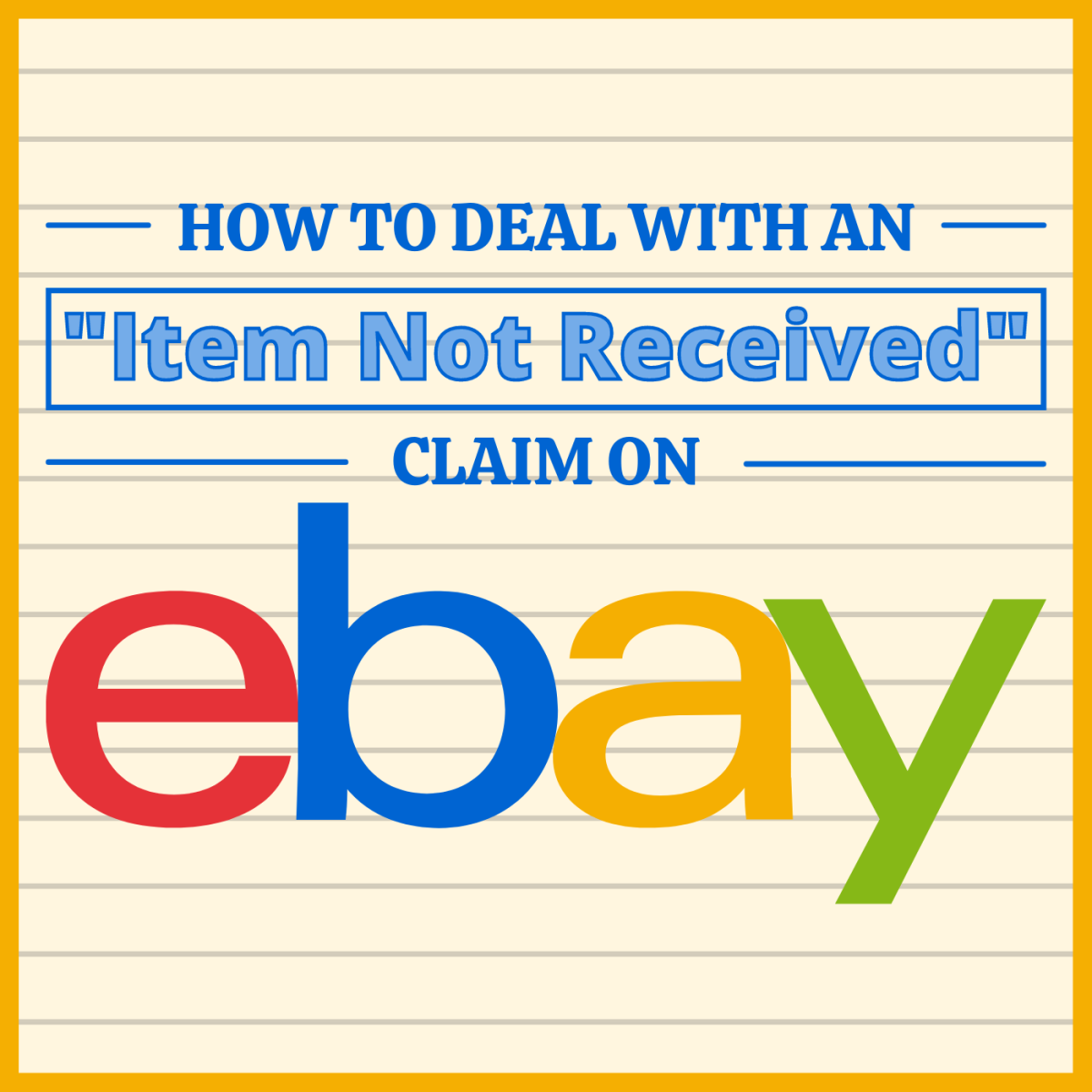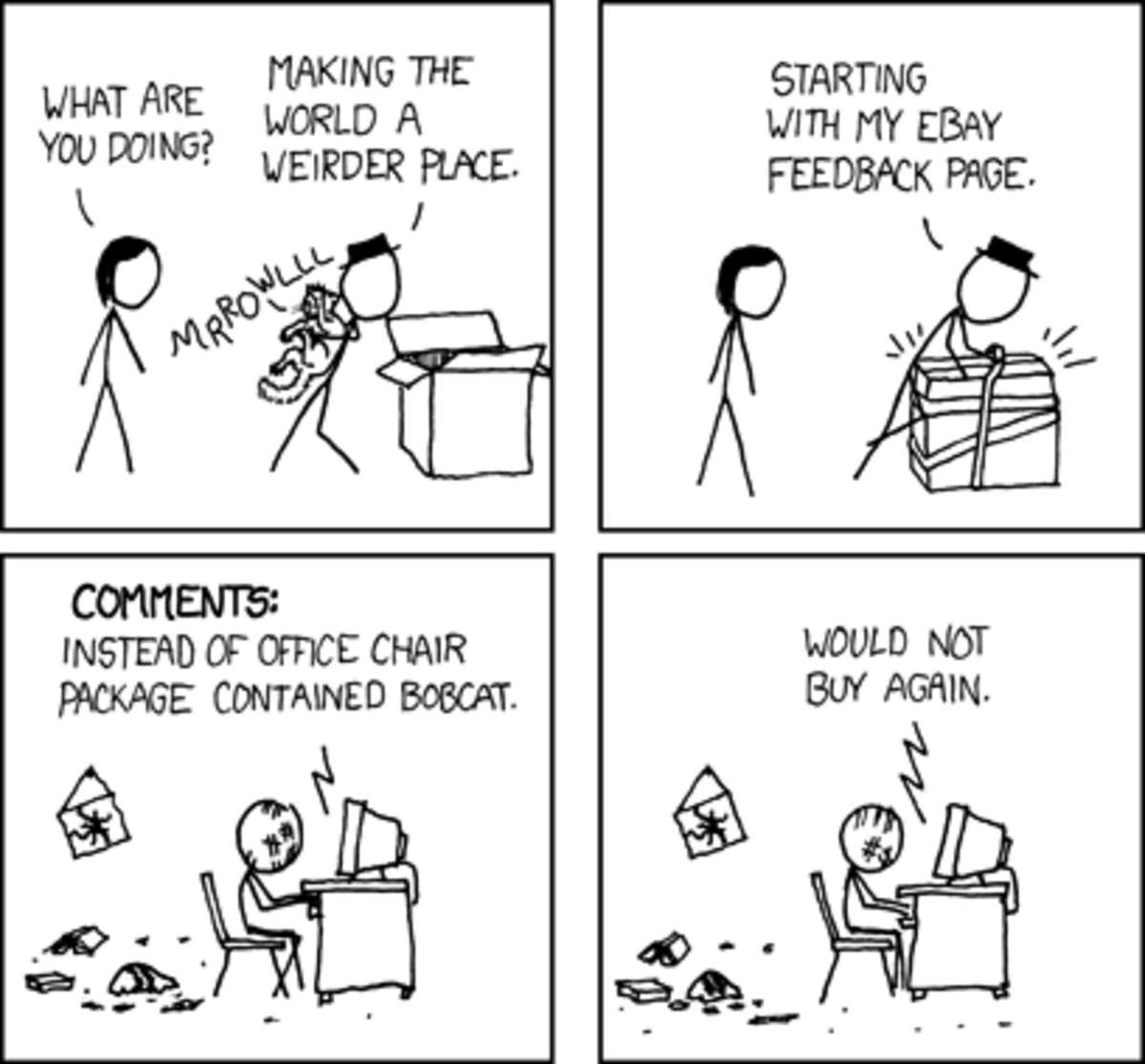How do i show my eBay feedback on my personal website?
Copying eBay feedback to a website.
Sign in to Ebay and select My Ebay tab on the top right. Then on the left side under My Account select Feedback. Select Recent Feedback (View all feedback)
Now position your cursor at the start of the first feedback you want to copy. Left click with your mouse and hold the left button down as you drag the mouse over the feedback comments you want to copy. Release the left buton when you have highlighted all the feedbacks you want to copy. Now, Right click and select Copy.
Go to your web site design and locate where you want to place the feedbacks. Right click and select Paste and your feedbacks will appear. Save your modified page and publish it.
You are done.