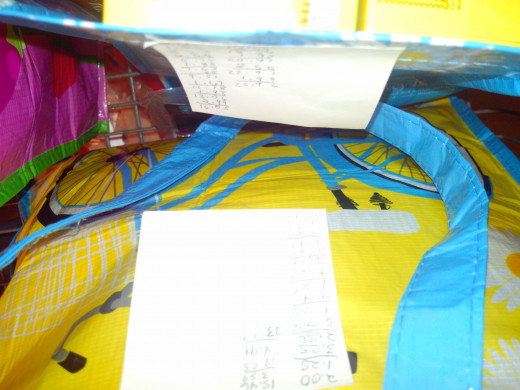Feed Your Family On The Tightest of Budgets!

Are We Feeding Our Families Well?
For families with even one or two children those dollars and cents add up in the grocery aisle. How does a family with multiple children manage these prices?
When our family went to single income status I began to look for ways to save money in places I'd never considered before. In fact, for years my trips to the grocery store were like guessing games and finger crossing. I never really knew how much I was spending, I just hoped it wasn't too much. And, I had no real boundary for "too much". I'd always be relieved when the price was just right and completely disappointed when it was too high. Yes, I counted the amount in my mind, but lost track or forgot to add something here or there. It was not detailed or scientific.
That practice has changed. Now when I go to the grocery store I'm prepared, researched, and ready to save cash. I take time to really consider what we need and what we don't. The kids can get picky sometimes so this has to be taken into account as well. Now, when I get to the check out counter, there are no surprises except good ones.
My reformation includes some reusable grocery bags, lots of store circulars, a very well-thought out budget, and a coupon lady. Equipped with these tools I have been able to keep our family eating well and saving more. Check out my ideas and see if they can help you.
"I call a budget the water, pruning, and sunlight your money needs to grow."
First Step: Budget
No matter how much money your family has to spend it's important to have a budget. Headlines are constantly showing us that money is like water. How do artists making millions of dollars blow through it in a couple of years? They make this mistake...they treat money like it's growing on trees in a rainforest. Newsflash...it kind of does grow on trees, but these trees are not going to grow without some serious human intervention. I call a budget the water, pruning, and sunlight your money needs to grow.
Decide how much your family can really afford to spend on food. Take all your bills, gas, groceries, and entertainment into consideration. Food, gas, and housing are most likely your biggest expenses. What you want to do is create some cushion in your budget to save / invest each month and have enough to pay for life's worries and cares. If you're living beyond your means you'll have to cut back on some things. Don't think of it as downsizing, but as pruning your money garden to make it grow in a healthier way.
Our budget of $80 / week was arrived at through careful and strategic planning. You must sit down and work that out first.
Figure Out What's Coming In And Going Out
Credit
| Recurring Bills
| Debit
| Total
|
|---|---|---|---|
?
| Mortgage
| ?
| $
|
?
| Car
| ?
| $
|
?
| Water
| ?
| $
|
?
| Electric
| ?
| $
|
?
| Phone/Internet/Cable
| ?
| $
|
?
| Cell Phone
| ?
| $
|
?
| Gas
| ?
| $
|
?
| Groceries
| ?
| $
|
?
| Kids' Activities
| ?
| $
|
?
| Charity
| ?
| $
|
?
| Savings
| ?
| $
|
?
| Insurance
| ?
| $
|
Try Different Formulae
This is just the way I look at our meals each week. You may have a different way of seeing how it all looks. The main idea is to use a formula that tells you how much you have to spend on breakfast, lunch, and dinner each week based on your current budget.
Step Two: The Math
After your grocery budget is worked out you have to decide what that really means in terms of how much you'll be spending per meal per day. This is setting the budget as the priority. This way you will always spend the same amount regardless of the circumstances at the store.
The Formula:
$80 ÷ 7 = $11.42 / day
$11.42 ÷ 3 = $3.81 / meal
$3.81 x 7 = $26.67 / week on each meal
Now you have $26.67 for breakfast, same for lunch, same for dinner. *Snacks are often embedded within each meal, like between breakfast and lunch and one between lunch and dinner.
The Grocer Game
What Is Your Family's Biggest Expense At The Grocery Store?
Step Three: What Does Your Money Buy?
While $26.67 doesn't seem like much, it can go pretty far. Start with the store circulars. I am not shy about traveling to two or three stores for the bargain as long as they're close by and I'll be in the area anyway. According to financial adviser Kara Rosendahl (thepracticalsaver.com), whatever is on sale is what you should eat that week. This makes a lot of sense. If you buy what's on sale and use a coupon you could very well save 50% - 100% on your meals.
Pay close attention to meat sales. If your family is a meat-eating family this is by far your biggest expense. If you can catch meat on sale you're automatically going to be able to make your dollars stretch. There are actually coupons for this as well. Normally, it's processed meats like bacon, sausage, and tuna. But, grocers also give coupons for their own meat. Always be aware of that when you get coupons with your receipts. Otherwise, use the circulars and then spend a while perusing coupons. Use sites like Coupons.com, Red Plum, and Smart Source. If you get the Sunday paper you'll find some to clip there as well. Kellogg's, Betty Crocker, and countless other corporations also have coupons and recipes on their sites that will make shopping that much easier for you.
This is not extreme couponing. All you're doing is using enough coupons to keep you within your budget. Shaving off a few dollars is the goal. Many grocers have discount cards with coupons you can load onto them as well. *Be careful as sometimes grocers will give a bigger discount with paper coupons than with digital.
Get a good idea of what you plan to buy before you go shopping. Make sure you have your coupons ready to scan for items you know you want. You also want to take some of your coupons with you in case there's good deal you didn't know about. Tip: Use your coupons when the product is on sale to maximize your savings.



Step Four: The Big Shop
When you leave for your big grocery haul make sure you have the following:
- Reusable grocery bags (large)
- Coupons
- Post it notes and pencil
When you get to the store begin by setting up three large reusable bags in your cart. Take three post it notes and put "breakfast" on one, "lunch" on one, and "dinner" on the other. As you navigate the store begin adding items to the bags according to their category. *Do not put meat products in your reusable bags to avoid cross-contamination. Separate them from everything else but add their price on the sticky note. Whenever you add an item put it on the sticky note and add it up. While you do this, include savings you'll get from your coupons, as well as grocery store savings you're receiving. Continue this way until you have gotten up to your limit of $26.67 for each meal.
Your job is done. Once you get to check out you'll see what a great job you've done and feel really accomplished at gathering vittles for your family in a productive and smart way.
© 2014 Shannon Powell