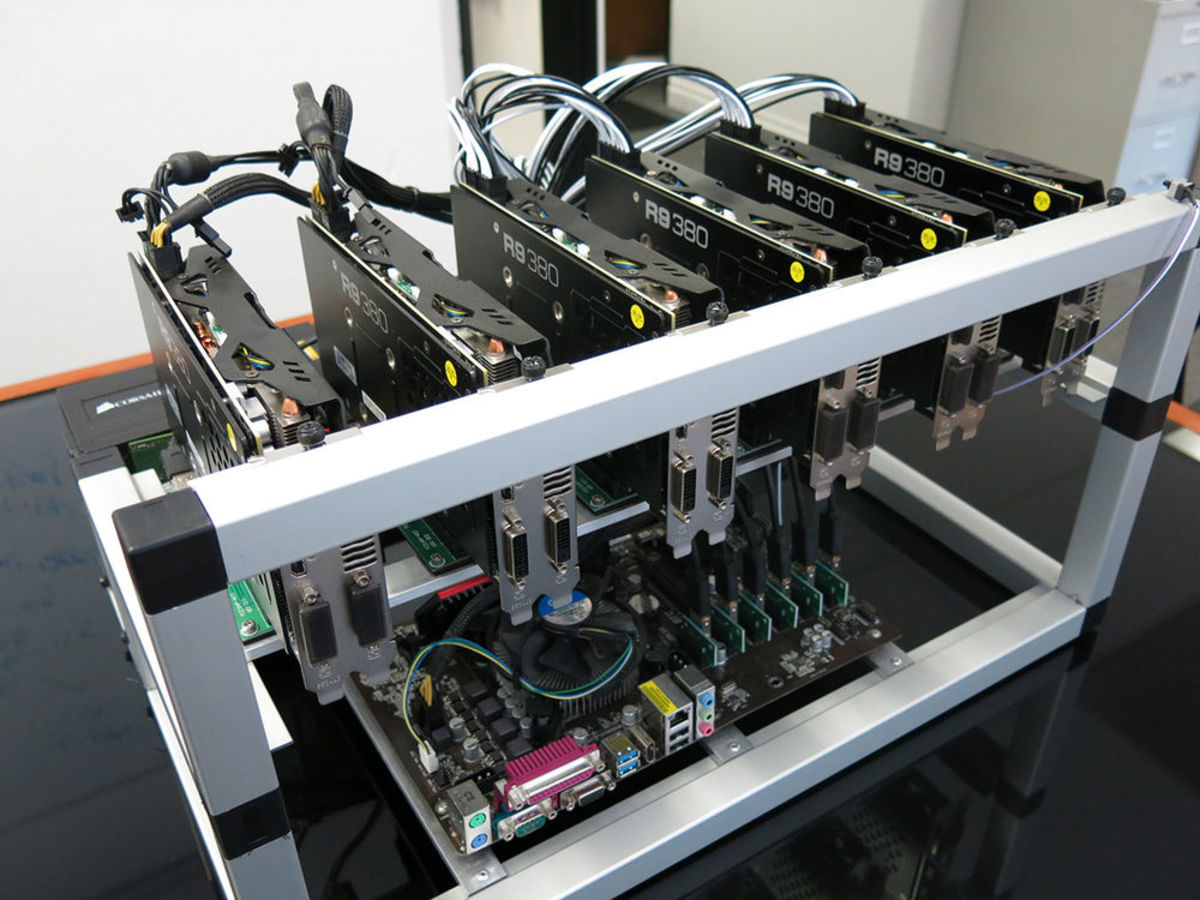How to Get A High eBay Feedback Score Cheaply and Quickly by an eBay Powerseller

How to get a high eBay feedback score cheaply and quickly
The importance of having a high feedback score on eBay is crucial In some circles it can be argued that having a high feedback score out-ranks total percentage of positive feedback. What I mean by this is that if you have received negative feedback, it brings down your total positive feedback percentage. However, if you have a high total feedback score, than you can still have success on eBay. This does take quite a while to establish on eBay, though, if you're just someone starting out.
Before you begin selling on eBay, you really should have a feedback score of at least 10. The reason for this is because your buyers can see a low feedback score as a red flag. It might give off the impression that you're not skilled or established on eBay and if you were to sell something, how could the buyer be assured that you even understand the process of sending an item without a track record?
The reason I say you need to have a feedback score of 10 is because at that point you receive your first yellow star which is awarded to you one you've received a feedback score of 10. When people see these icons they're more at peace in knowing you're more established on eBay and that you can buy from them with a relative assurance that you'll receive your items.
Even though you're still new at eBay, this is the place you want to begin at. Really, it could mean the difference between a sale and a non-sale. Another way to think of a feedback score is to compare it to a credit score. The higher the credit score, or feedback score, the more likely people will be willing to work with you because you've proven your worth.
Achieving a very high feedback score is something that is very desirable and can take a while to do. However, bringing your feedback to a minimum to 10 could theoretically take less than a day. Now, don't worry, but you will not have to shovel out a lot of money on stuff you don't really want either. Let me show you how:
There are a number of keywords that yield very low-priced items. These include: 'Paper, paper clip, art, pencil, pen, cent, penny, bead, etc.' Many of these can be purchased for one cent and free shipping. However, it does become obnoxious and cumbersome if you need to go through all of the listings in order.
An easy way to do it is to locate the 'sort by' drop-down menu on the top of the listings on the right side. Currently, it should say 'Sort by: Best Match' If you go ahead and change that to 'Sort By: Price + Shipping, Lowest First' Then you'll be able to see the cheapest items first. Many of these are one cent with free shipping.
One thing to remember is that you'll need to buy 10 one cent items from 10 different sellers. The reason for this is because eBay only lets sellers leave one feedback score per week and have it count towards feedback. So, instead of buying items from one seller and having it take 10 weeks to complete, you can buy items from 10 different sellers and have it done much quicker. One additional trick when you're sorting the items from the lowest price is to take note of the duration remaining. If you see one that has a starting bid of .01 cent but ends in 10 days, that wouldn't be desirable due to the anticipation of getting a feedback score quicker.
A word of caution when you're doing this technique, however. When you're buying ebooks, many of them are actually listing violations because they are not a physical product. Many times these accounts are shut down because of this violation when someone doesn't receive their physical product. This is why I recommend you buy the physical products based on the keywords shown.
There is a policy on eBay regarding 'feedback padding'. This is when you buy items for the sake of feedback. This is most often seen when you're buying the same ebook over and over. This is another reason you'd want to buy physical products because how can eBay say you don't need a pencil with chew marks, or a necklace bead? In fact, once when I was looking for what people were selling for one cent I found a guy was selling pictures he drew on post-it notes. I bought 2 of them. A picture of a man eating a turkey sandwich and another of a truck. It looked as though these pictures were done by a 3 year old. He drew them. I guess his eBay experiment to see if he couldn't make a ton of money off of poor pictures didn't work.
Once you have purchased these items, it's okay in this case to leave immediate feedback. Usually you'll need to wait until you receive the item to leave feedback, but hey. These are 1 cent items. And time could be of the essence, so it's fine if you leave feedback immediately. This often prompts your sellers to leave immediate feedback as well. Not all of them will do so, though, so in order to get a feedback score to 10, I would recommend buying at least 15-20 items to assure you'll get that feedback score.
Using these principles will have your feedback score up in no time for almost no money. Remember that the importance of this is to show that you're more established on eBay. You'll scare always less people with a higher feedback score. It could mean the difference between a sale and no sale.