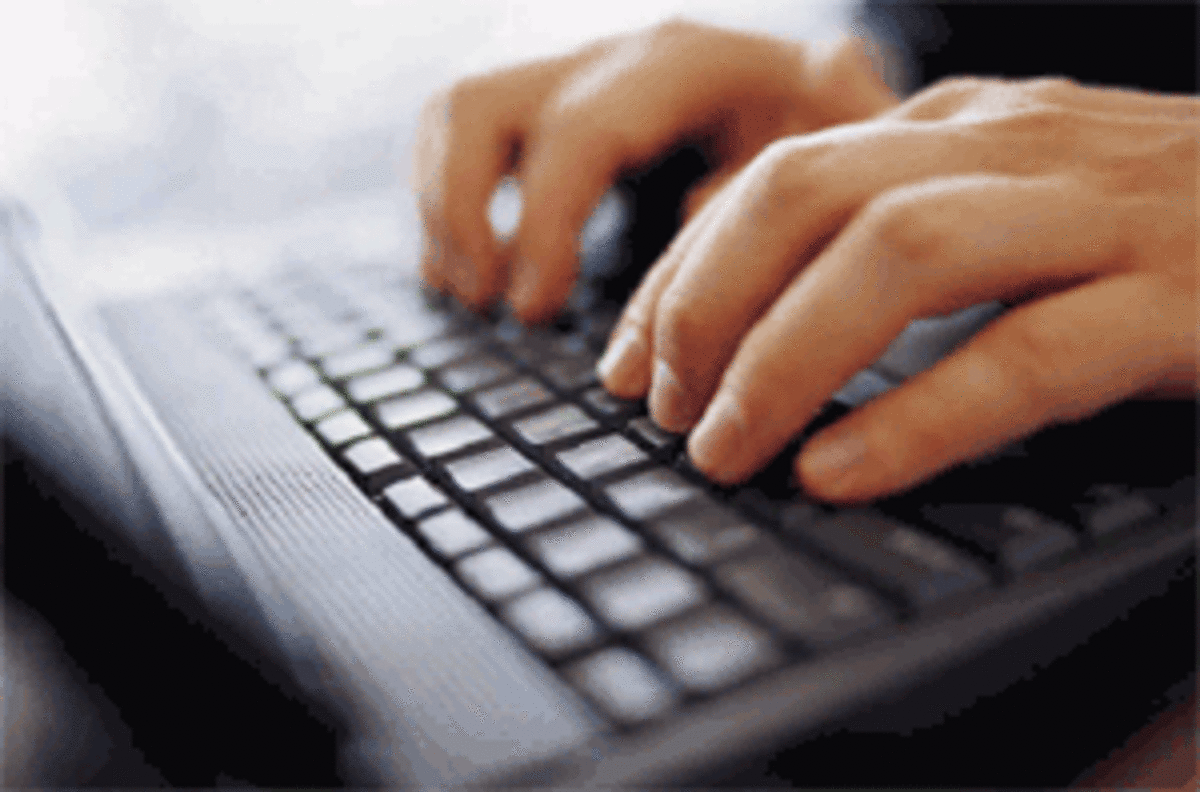How to Make Money in Freebie Trading
A Comprehensive Freebie Tutorial
Welcome to a step by step tutorial that will give you the information you need to make real income using the internet with little or no out of pocket expense. Become a freebie trader and earn unlimited residual income indefinitely! What is a freebie trader? Well, its not someone who trades on Wall Street. Its YOU!!! Anyone can do this, if you follow a few simple rules. There are thousands of people making money doing this, and the beauty is that there is never a shortage of opportunities! You can make money over and over, every day! No MLM, matrixes, or pyramid schemes, this is a REAL opportunity to make money legitimately on the internet! Plus, there are many sites out there that charge people to get this information, but I am giving it to you right here, right now, absolutely FREE!!!
Each of these steps are illustrated below in videos, so you can use two methods of learning!
STEP ONE - GETTING STARTED IN THE FREEBIE TRADING WORLD:
(Please refer to the video below)
Join a freebie forum - there are tons of them out there, but one forum that has everything you will need is The Freebie Exchange. Please read my hub about this forum and then go sign up! Make sure you introduce yourself in the Newbie Exchange, and read all the rules - you will get a welcome pm from the administrator as well as a welcome message that will both contain helpful links.
Once you have signed up and logged into The Freebie Exchange, click the link at the top of the page that says "Forum" then scroll down near the bottom, you will see a list of active traders. The section that lists "Trusted Traders" is your key to making money. These traders are the most active on the forum and will work with you to help you make money your first day! Then go to the Cash For Referral section under "Enter the Trading Area" in the TFX Trade Central area. Find one of the Trusted Traders that was listed and post in their thread that you are ready to start making money, and they will assist you promptly. Once contact is established, they will give you instructions on what you need to do.
While you are working with your Trusted Trader and making money, feel free to wander around the forum! In order to graduate to the second phase of freebie trading which is paying for referrals (you will be paid for your referral to start with....your TT can explain this more in detail), you will need to meet certain requirements. You must post a minimum of 50 posts and complete at least 2 trades with a TT. Once you meet those requirements, you can start advertising to get your own referrals for your site. Even though 2 trades will get you in the gate, I recommend you get 10 trades under your belt before opening your own trade thread for the following reasons:
- 10 trades will give you "Trusted Trader" status, which gives you an advantage and you get rewards and perks along with the status
- You will have much more experience to help someone else learn how to make money
- People will have more confidence in trading with you
Now....back to the training part of this tutorial. I am sure your TT will be able to help you learn the basics, but I will give you all the information you will need here.
STEP TWO - SIGNING UP ON A FREEBIE SITE:
(Please refer to the video below)
Before doing any offers on a freebie site, you must first configure your computer settings to make sure you will get credit. Crediting is a major part of making money on freebie sites. If you don't get credit, you don't get paid. I have listed the steps in order to take in order to ensure you get credit. Please follow carefully and make sure you do each step!!! Once you have completed doing offers, you may restore your computer back to the original settings. Do these steps prior to signing up to a freebie site, once you have completed the steps, follow the instructions below for signing up on a freebie site.
DISABLE FIREWALL
WIN XP - Click Start, then click Setting, then click Control Panel. Double-click Security Center. (this is for the classic view - if you are using the other view, just click Start, then click Control Panel and then click Security Center.) Select Windows Firewall. Select Off. Click OK.
Norton Internet Security - Open Norton Internet Security. Select Status & Settings from the category bar to the left. Select Personal Firewall. Press the Turn Off button to the right.
McAfee Personal Firewall Plus -Right-click the McAfee icon in your system tray. Select Personal Firewall. Select Disable.
DISABLE ANTI-VIRUS/SPYWARE BLOCKERS
You should be able to click the icon in the system tray to disable any of these programs.
DISABLE POP-UP BLOCKER
IE - Click Tools, then click Internet Options. Click the Privacy tab and make sure "Block pop-ups" is UNCHECKED
Firefox - Click Tools, then click Options. Click the Content tab and make sure "Block pop-up windows" is UNCHECKED
ACCEPT ALL COOKIES
IE- Click Tools, then click Internet Options. Click the Privacy tab and move the slider all the way down in order to accept all cookies. (NOTE - You might have to click the Default button to get the slider.)
Firefox - Click Tools, then click Options. Click the Privacy tab. Under the Cookies section, make sure that "Accept cookies from sites" is CHECKED.
Once you have completed the sites and offers (and you are done for the day), you may return your computer to the original security settings. The reason you need to disable the security settings is because the programs will interfere with the offers being credited. If you follow these steps before doing any site, your chances of getting credited will GREATLY improve. There is no such thing as 100% foolproof, sometimes an offer will not credit no matter what you do to ensure it. However if you have done everything to ensure the credit, you can submit a support ticket or manual credit request - mcr-(some sites no longer accept mcrs, but if you submit a support ticket, you will get feedback from the site owner) and especially if you have a confirmation email with full headers, the site owner may be able to establish credit with the affiliate.
NOW you are ready to go to the referral site!! Make sure no other programs/windows are open. Click the referral link and it will take you to the site. Enter your email address and click New User (unless you are signed up on another site in the same network - then you would click Existing User) Click Next Step or Continue, then enter your info.
CAUTION!!! DO NOT enter false information - this will get your account put ON HOLD. Enter only correct and legitimate information. If you enter false information this is FRAUD!!!The same holds true for offers.
STOP!!! After entering your information, read the TOS (terms of service) usually located at the bottom of the page. Make sure you understand all of the policies of the site. Log out of the site. CLEAR COOKIES!!!!
IE - Click Tools, then click Internet Options. Click "Delete Cookies or select "Clear Cookies". Click OK.
Firefox - Click Tools, then click Clear Private Data. Make sure the Cookies option is CHECKED. Click Clear Private Data Now.
STEP THREE - COMPLETING OFFERS:
Please refer to the
video with the same name below to learn how to sign up on a freebie
site. Your chosenTrusted Trader will provide
the links, so be sure to sign up on the links they give you before
signing up on a site!! After you sign up on the site, clear cookies!
LOG BACK IN to the site. View your offers. Roll the mouse over each offer (without clicking) to view the requirements. If you see an offer you like, click it. Make sure you read the TOS for the offer before signing up for the offer and understand the costs involved. (NOTE - some trial offers will put a hold on your card for the full amount of the offer, but it will not post. However, the money will not be available on your card until the hold is released, so if you do not have the money available when you do the offer, the affiliate will decline your card. This is why it is important to read the TOS before signing up for an offer.) Also look at the time it takes to get credit - but note that "instant" does not mean "instaneously" - see below**. After you complete an offer, you will be taking to a "landing page" or the confirmation page. Keep this page open for a few minutes(5-10) before closing it. CLEAR COOKIES and do another offer. Depending on the weight(amount of credit) of the offer, you may have to do more than one offer in order to get the full credit for the site. Once you have completed enough offers to get your credit, you are done with the site. **Sometimes if an offer says "Instant Credit" it doesn't necessarily mean it will credit instantly. Most of the time these types of offers will credit within a day, but don't get discouraged if they do not. You don't have to keep logging into the site to see if you have greened, usually you will get an email telling you when an offer is credited. As soon as you are green:
FINALLY, YOU WILL BE SET TO RECEIVE RESIDUAL INCOME:
Once you have completed your freebie site and gotten credit, you are now ready to get referrals on your site and receive payments - that's the great thing about greening a site, you can keep on making money with it!! Most sites are what is called "forever green" which means once you have completed your offer(s) and "greened" the site, you don't have to complete offers again, and you may get referrals over and over for that site. There is limitless possibilities of how much you can earn at this level! Thank you for reading my tutorial, I hope it helps you become a freebie trader and I hope to see you on The Freebie Exchange!! Happy Trading!!!