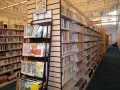How to Remove Cable and Save Money

Cable is EXPENSIVE
No matter what provider you use, having a cable package is expensive. And generally you don't use all the channels that are included in the packages. Who really watches all the channels that come with their cable subscription.
So you watch TV and you like your shows, how do you save money and still have the ability to watch your shows?
First thing's first: Call your cable provider and find out how much INTERNET ONLY option is in your area.
Weigh in!
Do you currently stream tv without cable?
What Devices Do You Already Have?
Personally, our household has an XBOX 360, a Wii, and a laptop. It's all we need for our tv watching needs.
These are the devices that have the ability to stream videos. Keep in mind that the devices ONLY hold the apps or programs that require individual subscriptions to work. So for example; you can't buy an Amazon Fire Stick and expect Netflix to work on it if you don't pay for Netflix monthly service.
- Gaming Devices - (Xbox, Playstation, Wii)
- Computers and Laptops
- Tablets and Smartphones
- Streaming Players - (Amazon Fire Stick, Roku, Chromecast)
You shouldn't need to purchase a streaming player unless you don't have a computer or a gamine device already. Mostly because it's cheaper to purchase a streaming player than a gaming device, if you don't have one already.
Once you know what devices you have and what devices you need, you are ready to get started with deciding what subscriptions you need to watch your shows.

Do you really know?
How Many Shows Do You Watch In A Week
Subscription Options
There are a lot of options for watching your television shows. Your first step would be to make a list of all your favorite television shows and the networks they are on.
I found it helpful to make a chart with the tv show name, the day and time it came on, and the network. This way I didn't miss anything, but I could research all the different options and make the most informed decision.
With that said, some subscriptions for different things don't have all the shows you will watch, so you may have to subscribe to more than one service. It's still cheaper than the cable alternative!
Three Popular Subscription Options
In the world of streaming TV, there are a lot of options out there. Some of them are great and some of them are not. There are some programs that are designed to hack your computer or crash it; can be riddled with pop ups and annoying ads; and there are some that are illegal such as pirating sites.
Three reputable sites are out there that you can choose from and having them all three is still cheaper than that of a cable package with unnecessary channels you don't use. I will go more in depth of each one, but here's the breakdown of them and how MY family uses them in order of priority.
- Hulu - In a nutshell, Hulu is for your current shows you are trying to keep up with.
- Netflix - Netflix is for shows you want to start watching or catch up on.
- Amazon Prime - Prime has more than just tv shows and videos to stream, they have a number of other advantages to their service as well.

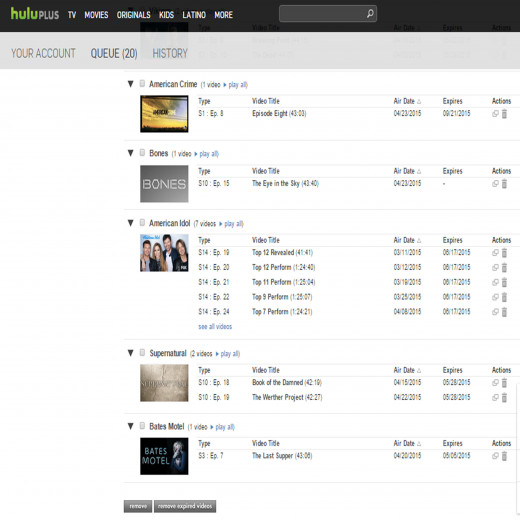
How To Use Hulu Plus
Hulu is our primary use of current television shows. They stream cable shows on their service the next day after it airs on tv.
Hulu Plus subscription is 7.99 a month.
Keep in mind that Hulu has a lot of the major cable networks. However, it depends on the cable network and the terms worked out between that network and Hulu as to what permissions Hulu has to provide specific shows to you.
As streaming becomes more popular and the way of the cable package fades as a distant memory; cable networks are creating their own versions for their specific shows. For example: CBS does not allow Hulu to stream their shows on their service. CBS has their own streaming option and a subscription fee to use it.
This is why its good to first check the Hulu listings to see if it is providing the shows you currently watch.
PROS:
- Keep up to date on all your current shows.
- It has a 'queue' feature. The queue acts just like your DVR, in that you pick the shows you watch, add them to your favorites and when they become available on Hulu, it puts it in your queue to be ready to watch. You don't have to manage or search for your shows. You just set it up and Hulu does the rest.
- You can have your Hulu on as many devices as you like.
- There is no additional cost added into the subscription for HD programming. It comes with the service in the original subscription fee.
- If Hulu doesn't have rights to the show, they do have some shows that will go through your cable provider. So if you have internet through a popular cable provider, you can get that show streamed through Hulu.
CONS:
- There are no profiles. This makes things tricky when more than one person in the household watches a show, but you don't want it at the same time. Once someone watches a show that was in the queue, the show disappears from the queue.
- You have to wait one day after it airs to watch your show. This can be especially upsetting when Facebook friends write statuses about things that happened on your favorite show, thus spoiling things for you. (IE: For example: Derek Shepherd death on Grey's Anatomy)
- You can have Hulu on as many devices as you want, but you may only stream it to ONE device at a time. Meaning, multiple people in the house cannot access the Hulu account for different shows at the same time.
- 30 seconds to a minute and a half of commercials are throughout the steaming experience. Usually the commercials are the same each time and can get boring. There is no way to fast forward or skip the commercials, but there are ways to tailor your ad experience to your tastes.
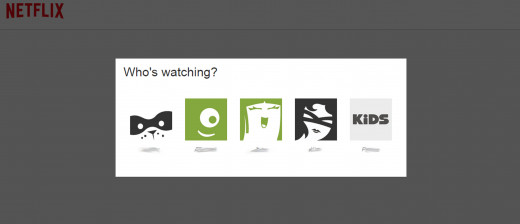
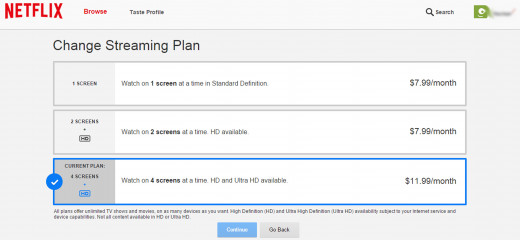
How to Use Netflix
Netflix is our primary use for television shows we want to "binge watch" from the beginning or catch up on current television shows. They stream cable shows on their service by the season and it is usually one season behind the current season if the show is airing on cable.
Netflix subscription is a tier subscription depending on what you want a month.
Keep in mind that Netflix is a lot like Hulu. It depends on the cable network and the terms worked out between that network and Netflix as to what permissions Netflix has to provide specific shows to you.
This is why its good to first check the Netflix listings to see if it is providing the shows you currently watch.
PROS:
- Netflix have their own original shows, not shown on cable networks. They have shows like Orange is the New Black, House of Cards, and Hemlock Grove that are specifically Netflix made. The new spin off for Full House called Fuller House is in production to be aired on Netflix.
- Anything that's not on Netflix can likely be sent to your home on DVD with that subscription fee.
- Netflix has a large variety of series classic and current. The amount of series they have is largest in the industry. There are no other services with as many tv shows, movies or episodes as Netflix does.
- User experience is rated high a there are no commercials to sit through as you would have with Hulu. Their experience doesn't include ads which makes it less encumbered as other services with pop up ads or affiliate ads to sift through.
- Multiple profiles can be used. This feature is great for people with multiple people in the household. Depending on the subscription you use, you can have up to 4 people use the service at once. And each person has their own profile, so you can watch the same series at different paces without interfering with anyone else's experience.
- They have an entire profile dedicated to KIDS. We use this in our house for my three year old daughter and she loves being able to have her own profile and I love it because I don't have to worry about the shows she's watching when I'm not there to supervise.
CONS:
- If you are catching up on current series, you usually be a season (or more) behind. If you use Netflix solely, this would mean that you are going to be a season behind your friends watching it live on tv every week.
- The fact that you are behind a season will mean you likely will see spoilers. It's the way of the internet now and social media, people forget that it's not common to watch cable in the traditional way anymore. Prepare to be subjected with Spoilers of your favorite shows.
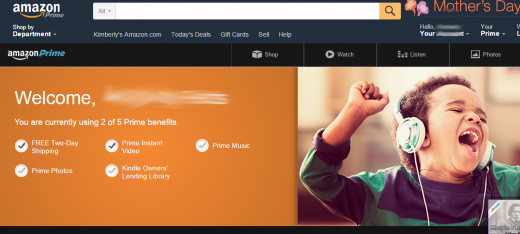
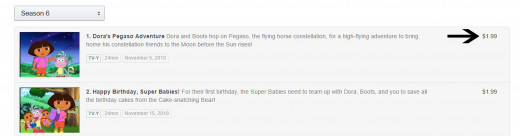
What's Your Experience?
Do you use any of these?
How To Use Amazon Prime
Amazon is our last resort option for use for television shows we can't find on Hulu or Netflix.
Amazon Prime subscription is a yearly one. It's 79.00 a year with recurring subscription renewal automatically.
With the subscription fee, you receive video streaming and additional benefits such as Prime Music, Prime Photos, Kindle Owners' Lending Library, and free Two Day Shipping.
Keep in mind that Amazon is a lot like Netflix and Hulu. It depends on the cable network and the terms worked out between that network and Amazon as to what permissions Amazon has to provide specific shows to you.
This is why its good to first check the Amazon Prime listings to see if it is providing the shows you currently watch.
PROS:
- Amazon Prime has a large assortment of tv series and episodes. These are both current shows and classic shows. Prime holds a great deal of movies as well, both new releases and previous releases. It has the second largest library of content next to Netflix.
- The shows that are on the Prime library content is current and old. Meaning you can stream current shows, but generally those require the rental or purchase options, previous seasons of a series are generally included in the yearly price.
- If you like a show so much you feel you might want to purchase it, you can purchase from the same site and it's an easy transition. It's a click of a button to purchase the hardcopy DVD and have it sent to your house with their free 2 day shipping or purchase the digital copy to have attached to your account.
- If you are wanting Comedy Central and Nickelodeon, you will only find them on Amazon Prime for streaming. They have exclusive rights to these channels and the shows that go with them.
- If you don't find notable networks on the list, you have the ability to purchase or rent the series or single episodes.
CONS:
- Some major networks are missing from Amazon Prime. As well, current and new releases of movies and tv shows are generally not included in the yearly price, but can be purchases for extra or rented. This can be where HULU comes in handy as they have the current shows already streaming, but for show that Hulu doesn't have and Amazon does have, this feature might be handy.
- Using the site on a computer or laptop has become a common complaint for customers. Mostly because the site itself is distracting and can impede the watching experience. Most reviewers recommend using Amazon Prime on a gaming console or streaming player.
- In addition, on the computer, there isn't a really easy or user friendly way to get to your last watched, history or profile to see your current shows you are watching.
- Amazon Prime does not offer different user profiles on the same account like Netflix does, but if you use the service on a gaming console or streaming device, it is easier to find the information you are looking for (watch list) than it is on the computer.
- Amazon Prime is only available, at this time, in the United States. Foreign customers of Amazon will not be able to enjoy the benefits of an Amazon Prime membership until they extend their services more broadly.