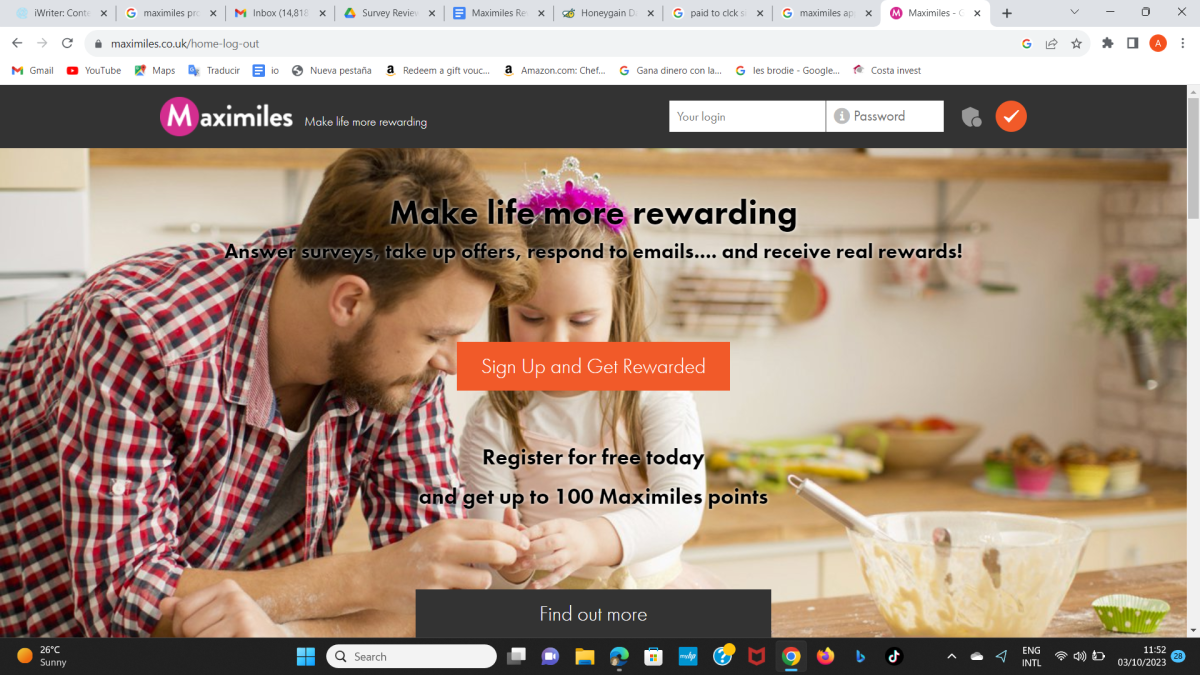Make Money With Your Smartphone: Checkpoints Tricks and Tips
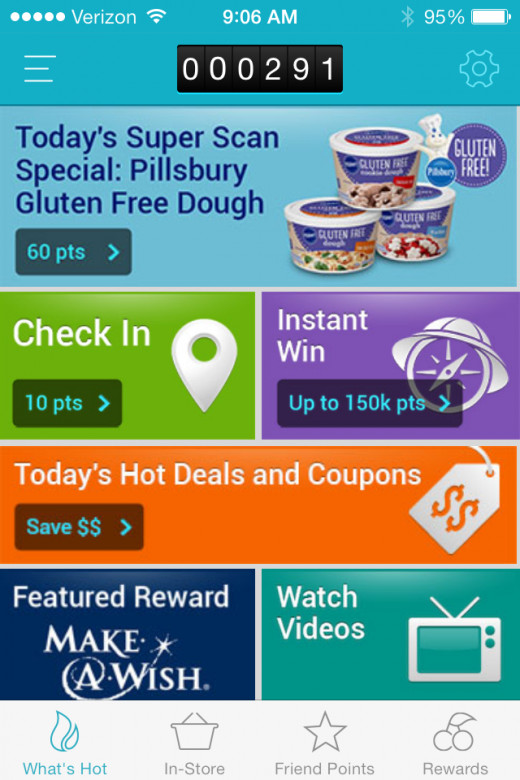
What is Checkpoints
Checkpoints is an app available for both Apple and Android devices, that rewards users, primarily, for "checking in" while shopping and scanning the barcodes of select products. Users accumulate points which can then be redeemed for prizes like gift cards, discounts, and coins for online gaming.
How To Get Points
Getting started on Checkpoints is easy. If you wish to be a casual user, the following information will get you started.
- Sign up for an account here. Use the bonus code clairebeautiful upon registering for a sign up bonus, as well as to send me a thank you for sharing this awesome information with you.
- Download the app on your phone.
- Go shopping. Check in to the app when you are inside the store for a 10pt bonus.
- Find featured products and scan barcodes for varying point values.
- Find and scan the "Super Scan Special" product for a high number of points.
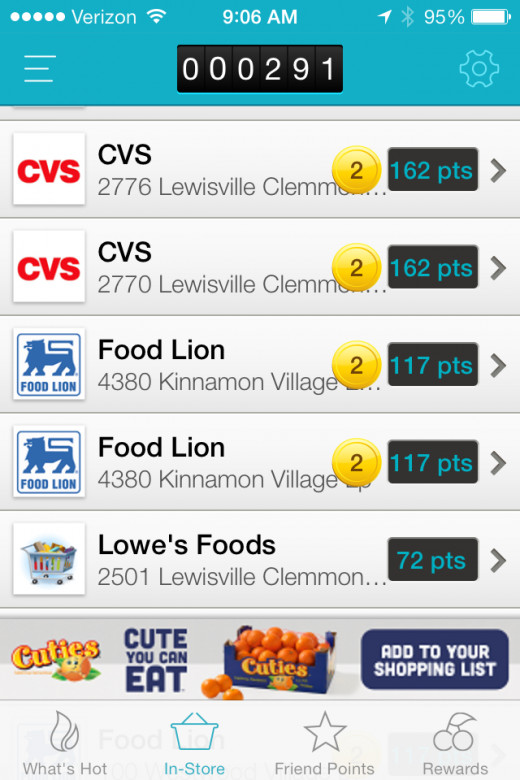
Other Ways to Maximize Checkpoints
There are several legal ways to maximize your points using Checkpoints. From the "What's Hot" screen on the app you will find the following:
- Shop Stores Offering the Most Points in the smallest area. For me, this is Target all the way. Most of the checkpoints are in the grocery section, and many are the same from day-to-day in a week. If you have a Target (or Super Target) nearby, you can easily earn between 200 and 300 points within about 20 minutes.
- Watch Videos: Use the app or the website to watch short videos, daily, for 1pt each.
- Instant Win: Play games on the app for a chance to win up to 150K points. (Note: you must spend coins or points to play.)
- Today's Hot Deals and Coupons: earn points for going through Checkpoints to do some online shopping. *If this is a feature you would use, you will earn more direct cash back using Ebates.
- Yellow/Blue/Green Offers: many of these are high point values because they require you to provide an email address which will put you on random mailing lists for more email spam. Redeem at your own risk and annoyance.
- Refer a Friend: this seems to be the quickest way to earn a lot of points, assuming your friends are exactly as cheap and lazy as you are. :)
- Use the Checkpoints Website: there are several opportunities for earning points on the website. Watch videos, take surveys, sign up for email newsletters, download and play free games, etc. Points offers range between 1 and 100pts an offer, typically.*
*If sitting around depleting your cell phone battery isn't really your thing, you can also earn points by visiting the Checkpoints website, logging in using the same email address and password as the app, and doing many of the above things.
Under the Collect tab, you will see several opportunities for points. These offers can be done daily. If you have used Swagbucks, you might notice that this seems similar. To be honest, the low point value offers are often the easiest and quickest for earning extra points daily.
Click on as many as you want and let all the videos play at the same time. You don't really have to watch them. Checkpoints is simply getting credit and therefore rewarding you for your initial click. Points will accumulate a few seconds into each video.
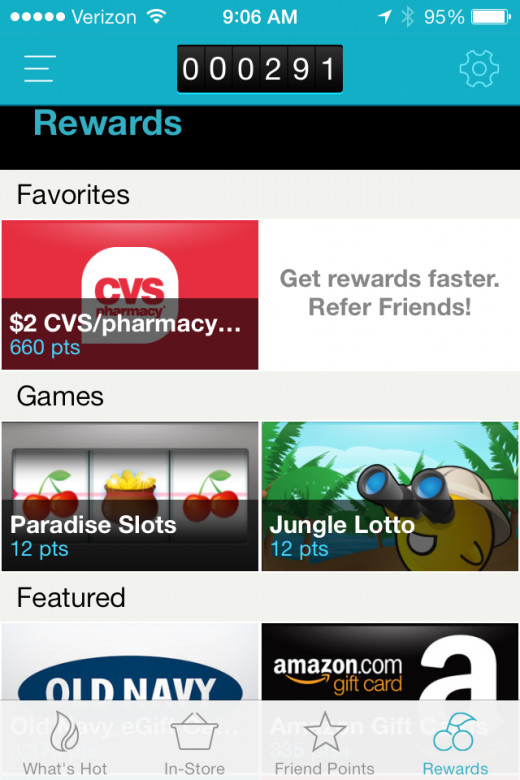
How To Cheat Checkpoints
I want to mention here that there are several blogs, youtube videos, and random websites offering ways to "cheat" the Checkpoints app. Many have not been updated in over a year. All come with a warning to "use at your own risk."
Risk of what? Having your Checkpoints account deleted and banned, for one thing, but being a liar and cheater and generally a desperate human, for another. This article is not a "how to cheat Checkpoints" article.
Let me repeat. This is not a "how to cheat Checkpoints" article.
Further, let me enforce another point. Checkpoints, like every other "money making" app, is not a get rich quick scheme. It is a get rewarded easily scheme. If you weigh out your time for rewards value, you will likely find that you are "earning" less than minimum wage. But for many of you, this is actually more than you were making yesterday, so you might as well continue.