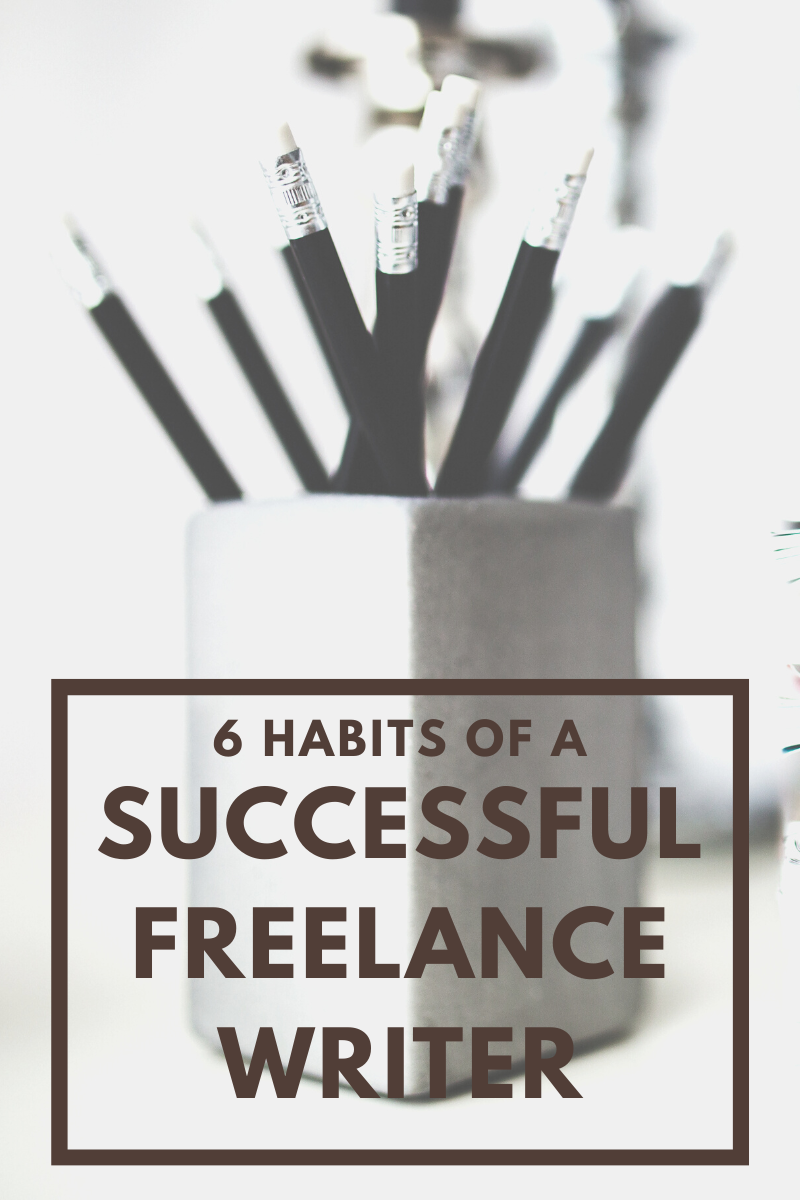Tips On How To Get Started On Upwork

Do you fantasize about working in your slippers?
Monday morning, the alarm goes off and you drag yourself out of bed, carefully avoiding the mirror for fear of shock. You slowly ( or rather fast, depending on how many times you hit the snooze button) make your way into the shower and slip into your work clothes. Sound familiar? Well, not to me. After I get out of the shower I slip into a baggy pair of house pants ( you know, the ones you wouldn't' be caught dead wearing in public, but every one of us owns at least one pair), put on my slippers and make my way to my laptop. This is where I work.
Now, for those of you who have never heard of the beautiful site called Upwork, or for the many of you who are just getting started on Upwork.
Here are some tips to help you get started:
- Obviously you will have to create your account first. - Pick a professional sounding username, nothing along the lines of hotbabe or superman and upload a headshot (again, professional)
- Beef up your portfolio - fill out your basic information, education, skills and anything that will make you shine
- Take the Upwork readiness test! The test is very easy to pass and you get to take it as many times as you want.
- Download the Upwork team app - this app will track the time you worked and will automatically bill your employer. It does take snapshots every ten minutes or so, so make sure you don't get caught looking at naughty bits and pieces.
- Take as many skills tests as possible, but make sure to only take the ones you're actually skilled in. If the result is humiliating it won't do you any good.You will always have the option to hide a particularly bad test result.
Now that you're all set up comes the important part. - Applying for jobs.
Upwork is pretty easy to navigate so you shouldn't have a hard time finding jobs in your area of expertise. The hard part is landing the job. There is lots of competition out there and many Upwork providers already have a work history and feedback. Upwork feedback can be compared to eBay feedback, without feedback, people are very wary of you.
So how do you land that first job?
Bid low, really looow. Meaning even lower than minimum wage. My first Upwork job only paid me $5 an hour. Luckily it was a short project and only took about 5 hours of my precious time. Some people bid as low as $1 an hour on their first job, so make sure the job won't take you 40 hours. Once you collected 3 or 4 feedback you can start increasing your rate dramatically.
When you apply for jobs, make sure to include an individual cover letter with each application. Show the employer that you actually read through the job description. Many employers like putting cute little messages at the end of the job posting asking you to start your cover letter with "sailboat" or "buttermilk" to check if you actually went through the trouble of reading the whole job posting. When you first start out, you might want to include in your coverletter that you're looking for a chance to gather some feedback, which would explain why you're bidding so low.
Bonus tip: Make yourself available. If somebody start the interview process through Upwork, give them your Messenger ID, Skype ID and anything else you can think off ( well, not literally) that allows them to get in touch with you. Oftentimes somebody else gets the job just because you weren't available quickly enough.
There are lots of opportunities out there and I expect that the online job market will continue to grow. Getting started as a freelancer can be tough and sometimes you might just want to trade your fuzzy pink slippers for a pair of work shoes again. But persistence is definitely key. I started working on Upwork five years ago when it was still known as oDesk and now work for clients in Brazil, Germany, Italy, Canada, Pakistan, England, Dubai and the US.