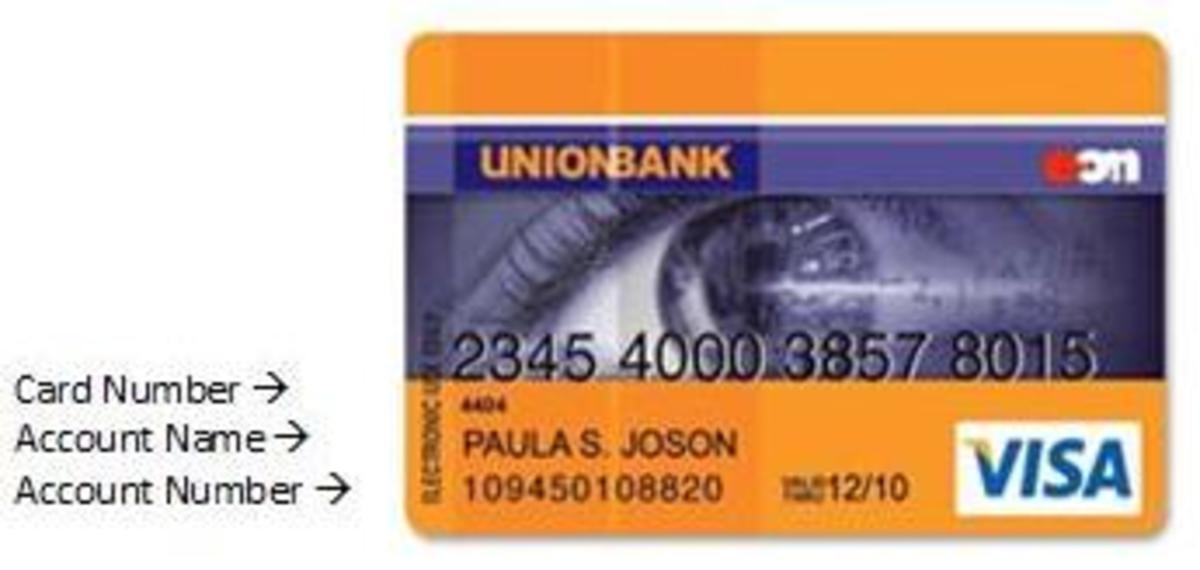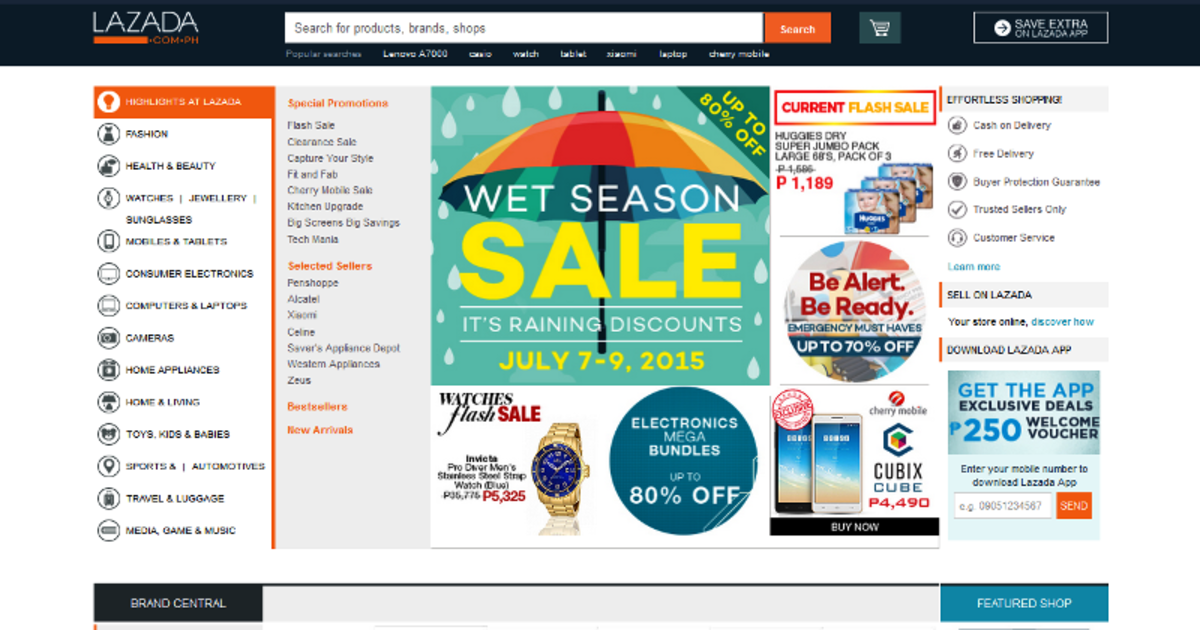How To Verify & Fund Your Paypal Account In countries where it is not allowed.

Introduction.
Paypal does not allow some countries to sign up for whatever reason. However, since most internet programs require that we have a paypal account before getting paid, going through the backdoor to opening paypal account is what so many individuals follows.
While I have used this method and verified paypal account, I cannot guarantee you that this method will continue to work forever. Also, it is important to note that Paypal can crack down on any back door method at any time without any warning.
Also, paypal can freeze an account whenever they deem it fit and there is no jurisdiction that can stop them. Neither the writer of this article, nor the owner of this website will be liable for any act of account closure, suspension or inability to open a paypal account using this manual.
The author of this article is not be liable for any loss or gains attributed to the use of this information. This article is expressly for information purpose only. I am not an investment analyst, neither is he a lawyer, if you are unsure about any actions you want to take, speak to your lawyer.
Paypal Opening and Verification Updates.
There are some few things you require to open a paypal account using the method I am going to detail in this article. They include the following:
a. Liberty Reserve account - You can open one at www.libertyreserve.com
b. A VISA Card – I’ll show you how to get one in a minute
c. Access to the internet – I do not advise you to use Cybercafe (make sure that your IP address has not been blacklisted. You can do this from www.who.is)
d. The will power to succeed - Yes this is also important.
Now…Lets Begin…
a. Go to www.libertyreserve.com to open a Liberty Reserve account. This is very simple to do. Ensure you sign up using your local address and details. This account is extremely useful as we’ll need it for verification.
b. Fund your Liberty reserve account with a minimum of $10. There are some few websites that fund your liberty reserve for you. They include www.naira4dollar.com and www.epaymonster.com . Simply ring up their support line and you’ll be given guidelines on them. Note: I am only giving the above two sites as recommendation because I have used their service before. I do not own these companies; neither do I have any stake/interest. I’ll not be responsible for any misdemeanour caused by respective parties.
c. Go to www.google.com and search for “Chinese addresses” or “Malaysia addresses” or “india addresses”. The whole aim is to find an address that you can use to register your own paypal account. Take for instance, I just typed in china addresses and came out with a lot of result. You can click the link below to see some of my results:http://www.google.com/#hl=en q=office+address+china&aq=f&aqi=&aql=&oq=&gs_rfai=&fp=caec63d5ff72707a, I got the address below from my search above: 7th Floor, Lower Block, China Resources Building,. No.26, Harbor Road,Wanchai, Hong Kong SAR
d. Visit https://www.paypal.com to sign up for a new account. Ensure that you sign up using the address you obtain above. Do not change your IP or Proxify it. Use your normal IP without any fear whatsoever.
e. While opening an account with https://www.paypal.com , ensure you choose “Premier Account” as your preferred account, so you can receive credit card payment. This is very very important.f. Sign up with paypal using the address you got from Google. And choose the country of the address as your country. It is also worthy to note that if your address is:
7th Floor, Lower Block, China Resources Building,. No.26, Harbor Road,Wanchai, Hong Kong SAR Simply do a bit of variation….change yours to No 29, Harbour road, Wanchai, Hongkong. This is important as correspondence from Paypal will not go to those other addresses owned by other businesses.
g. Go to www.Virtual-CC.com to purchase a virtual Paypal debit card for $7.50 (NOTE: www.shopvcc.com is no more working). To make payment for this card on Virtual-CC, you use your liberty reserve account to make payment on the site. This card details you’ll get from them will enable you to verify your paypal premier account.
h. After ordering for your virtual card, Virtual-CC will send you (via email), the 16 digit number of your virtual Paypal visa Debit card and its expiry date & CVV number.
i. Fill in the debit card details on Paypal. This is what you’ll use in verifying your paypal account directly. After doing this, paypal will then deduct some small amount amount from your credit card and also the expuse code attached to the transaction.
j. Paypal will also further request that you enter the amount deducted from your virtualPaypal Debit card into your account area to confirm that you are the owner of the card you use. Since you can’t check your Virtual debit card statement, you’ll need to request for the expuse code as well as the exact amount deducted from your card on Virtual-CC. As soon as you get this detail from ShopVCC, enter it into paypal as requested and your account will be verified.
k. After the first use, the Virtual Paypal Debit card CANNOT be used again. This card CANNOT be used to withdraw money or to pay for stuffs online. Do not call me to ask this question again…I have already stated it here.
l. All transactions henceforth on your new paypal account must be carried out from the same IP used in opening the account. If you use your computer…then you should only check your paypal account on your computer. Do not access it from another PC for whatsoever reason or else you risk your account being frozen.
Congratulations, now that your account has been verified. There are few things you need to know about your paypal account.
1. The paypal account you have just opened is expressly for receiving paypal funds.
2. If you have any problems with your paypal account, only send paypal an email. Do not call them. On many occasions, individuals have bastardize methods of opening paypal as a result of this.
3. If you want to withdraw money from your paypal account, you have to sell the funds to companies online that do that. I have decided not to detail this company on this article.
However, if you require help in selling your paypal funds, funding your paypal or liberty reserve accounts or buying a virtual credit card (VCC), do let me know by calling me on (+243) 7036288612 or email me at esheya@yahoo.ca and I’ll help you out with it.