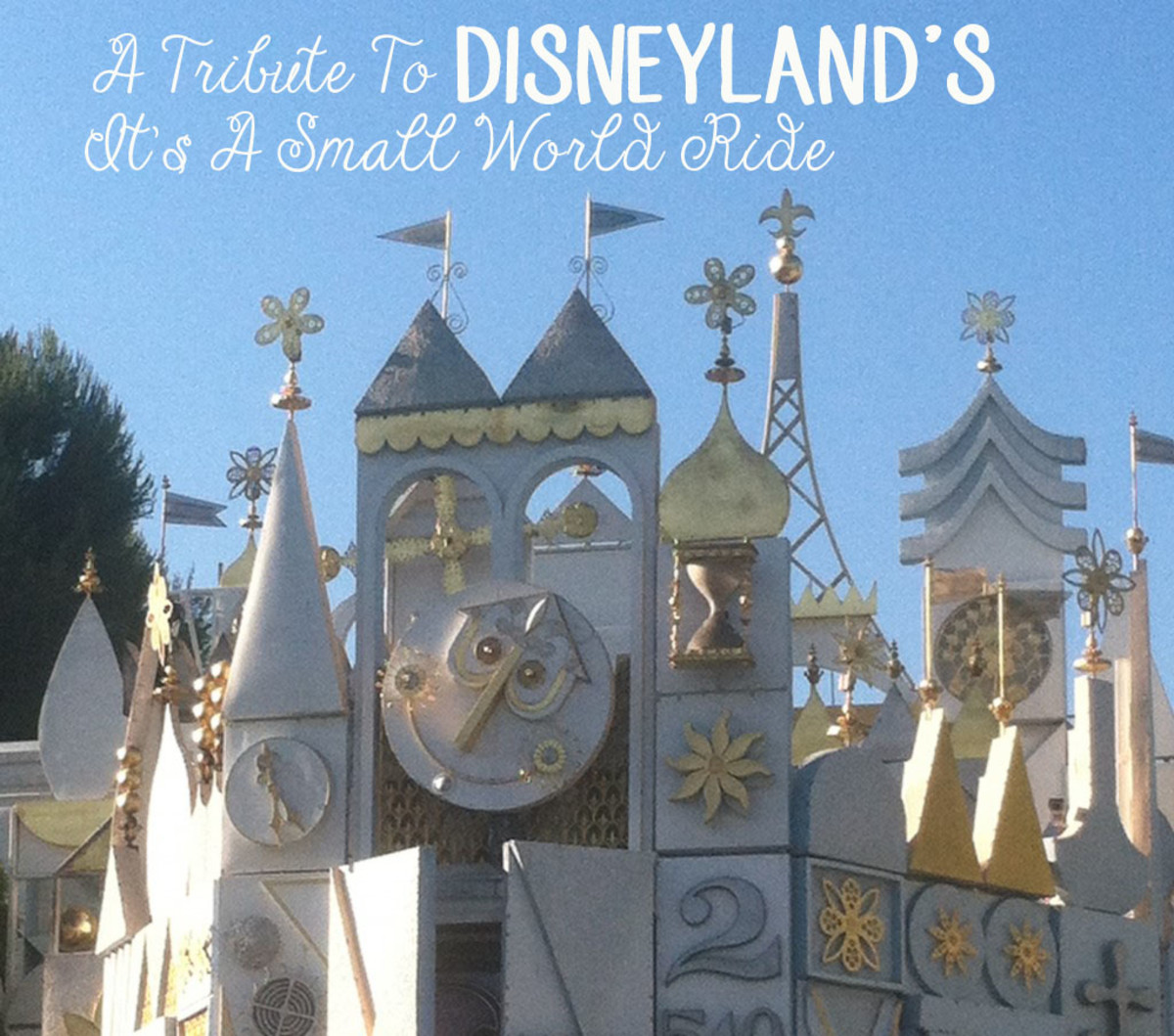Ways to save money when going to Disneyworld: Disney Photo Pass
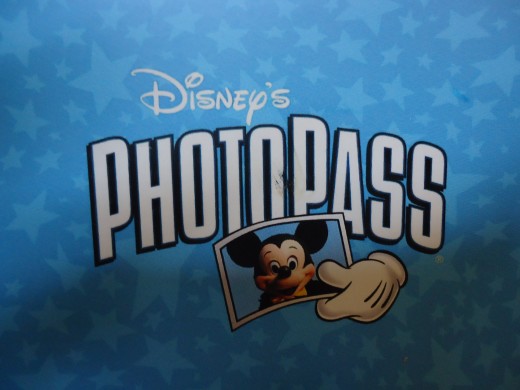
What is Disney Photo Pass?
Having been to Disneyworld, Florida four times with my family, I have learnt things from each visit that I have employed the following year. One such area of learning was with the Disney Photo Pass feature that is offered. This hub outlines, in simple terms, my way of getting Disney memories to keep at a great price.
Let me begin by explaining what the Disney Photo Pass system is. Part of the Disney moneymaking juggernaut is them using your desire to capture memories of your vacation to their advantage. As you travel around the Disney parks, Downtown Disney and the two water parks, there are official Disney photographers who will gladly take time to take a snapshot of you as you plummet down the water slide, stand next to Prince Charming or pose in front of the castle in the Magic Kingdom. Once they have taken your picture they will give you a card with a barcode on it, which is your very own Photo Pass card to carry around with you. From then on, every time a Disney photographer takes your picture they scan that digital image onto the same card. In the water parks they even have smaller cards that are attached to elastic wrist straps so you cannot lose them.
The one great advantage of having the Disney photographer take your picture is that you can be in it! It's not always easy to flag down a passing family to take your picture or to set up a timer shot on your camera.
Avoid the high price tag!
After your dream vacation has ended and you return home bummed out because the magic has gone, lo and behold, you will get an email from Disney to let you know that your Photo Pass pictures are available for viewing. Click on the link and you will be taken to the Disney Photo Pass website where you will be able to view all the professionally taken pictures from your vacation that you previously had not seen. You heart will be warmed by all the new memories and surprise poses, and Disney knows this. You will be paraded through countless options for glossy printed pictures that you can order from your Photo Pass pictures.
Just for an idea, the cost of a 5” x 7” is $12.95, an 8” x 10” is $16.95 and a 16” x 20” is a whopping $29.95.
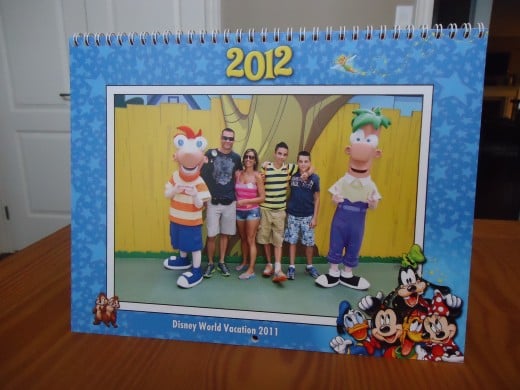
Create your own calendar
Stay strong! Don’t be tempted. In my experience the best way to capture some of your Photo Pass snapshots and have them as a keepsake from your dream vacation is to incorporate them into a Disney Calendar.
For $24.95 you can design, alter, comment on and order a full twelve-month calendar printed on cardstock. Each month can have specific comments added by you to certain days (e.g. Nanna’s 75th Birthday) and you can select from a variety of cover options. For each month you get to select either one large photo (full page) or two smaller ones. For each photo you can add a personal comment at the bottom (e.g. The day I met Cinderella).
You will end up spending several hours selecting and fine-tuning your creation on the website. My suggestion is to do some, go away for a bit and then return with fresh eyes. You will have 30 days in which to create your Disney Calendar masterpiece before your Photo Pass pictures will disappear from the website.
As an example, our last calendar came with 21 beautiful pictures. Even at $12.95 each, that would have come to a grand total of $271.95! Now that's a lot of money on top of what you already spent on the vacation.

Order and enjoy...
Another cool feature is that you can upload your own pictures too. The pros at Disney might not have captured a snapshot of you that is exactly right for that month on the calendar but you may have one yourself that would work. The upload tool is very user friendly and fun too.
Once you think you have created your calendar to your satisfaction you can view it online and then go ahead and order it. It arrives within a month or so. The finished product is high quality, long lasting and provides a fresh memory from your vacation every month of the following year.
Not bad for $24.95 me thinks!