How to Successfully Train for Your First Marathon

Training for Your 1st Full Marathon
If you love to run or even if you're just getting started, this article will give you the proper steps on building your strength and endurance in order to prepare for your first marathon. I ran my first marathon in the fall of 2009 after 2 months of training. I did run previously, but had never run more than 6.2 miles in my life. I didn't even know if I could run more than 6.2 miles, because I had never tried. The first thing you have to do is think positively. Convince yourself that you CAN do it. Whatever distance you've run in the past, you will run further...much further. Marathon running is about strength and endurance, but it is mostly a mindset, you telling yourself that you are going to run and run and run until you cannot take another step, no matter how painful it is.
Your First Week of Running
The Test Run
I can only speak from experience. I've run 3 full marathons to date, but I've only run 1 first marathon. The first thing I did after convincing myself I could do it was to set out for a run. This run was more of a test run to find out how far I could run at that moment in time before any training. I ran 8 miles with my suite mate (and training buddy) the first day. Let me remind you, I had been running short distance for a few years before this, so 8 miles may seem far for starting out, but there is no way I could have run 8 had I never run before. Some first timers may or may not be able to start with 8 miles as their starting point, but that's completely normal and okay. So go out for a test run to see how far you can run. Don't injure yourself, just go as long a distance as you can comfortably go. If you begin feeling joint pain, intense muscle pain, or trouble breathing, stop running. This is your first run and the worse thing you could do is injure yourself at the start of you training.
Your First Week's Schedule
Your first week of training is going to be based around the distance of your test run. Say on your test run, you found you could comfortably run 6 miles. This is going to be your long run. One day each week, you will run one long run. For me, it was Wednesdays. Why? Because that's what I decided on. So according to what is best for you, choose a day each week for your long run. You will want to give yourself plenty of time to run your long run so that you don't feel rushed. Your long run will get longer, so giving yourself a couple of hours should be sufficient starting out. Once or twice a week, you should also give yourself rest. I've found that the best day to do this is the day following your long run. So assuming you were able to run 6 miles on your test run, and saying that you choose Wednesday for your long run, this is what your first week's schedule should look like:
Sunday: 2 Miles
Monday: 4 Miles
Tuesday: 2 Miles
Wednesday: 6 Miles
Thursday: Rest
Friday: 2 Miles
Saturday: 4 Miles
Again, this is just a recommendation. If on your test run, you were able to comfortably run 10 miles, your first week's schedule might look a little different, or something like this:
Sunday: 3 Miles
Monday: 5 Miles
Tuesday: 3 Miles
Wednesday: 10 Miles
Thursday: Rest
Friday: 3 Miles
Saturday: 5 Miles
Each week, try to add a mile or two onto your long run. You shorter runs should be staggered every other day but ideally should not get shorter than 3 miles and no longer than 8 miles.
Reaching Your Training Max
Hitting "the Wall"
After you have been running for a few weeks, your long runs should be getting up to 14 miles, 16 miles, 18 miles, and eventually 20 miles. Don't panic! 20 miles is extremely far not by no means is it easy to do. Even after spending several weeks building up to this point, it is not easy. During the marathon, it is not easy, even though you have 6.2 miles left to go once you reach this point. The 20 mile point is commonly known by marathon runners as the "the wall." It is the point in your training where to go further could be the end of you training because injury potential is high. Experts highly recommend that recreational marathon runners not run more than 20 miles in training because it can really take a toll on your body, and attempting to run further could cause injury too soon before the date of the marathon. Your 20 mile run will require a long recovery period and should be done about a month before the date of your marathon. Around this point in your training, your schedule should look something similar to this:
Sunday: 5 Miles
Monday: 8 Miles
Tuesday: 3 Miles
Wednesday: 20 Miles
Thursday: Rest
Friday: 3 Miles
Saturday: 5 Miles
Giving yourself 2 days of rest following your 20 mile run is okay too. It is better to give yourself the rest if your body needs it than to push it again before it is ready. Another issue with the 20 mile mark is that even if you're endurance is holding up and you feel like you can go on, your muscles won't always agree. When I reached the 20 mile mark, my quads began to cramp. The best way that I've found to counter these cramps is to take along a couple of energy gels. These gels you can buy will give your body electrolytes to help keep your muscles from cramping.
Energy Gel to Avoid Muscle Cramps - Great for running past the 20 Mile "Wall"
The Final Week of Training

On your final week of training, or even the last month of training, your distance and running frequency should decrease. This will give your body the rest and recovery that it needs before the race. After you've built your distance up to and run your 20 miler, you are ready to start decreasing your long distance each week. Your next long distance run may be as low as 14 miles. On your final week of running, however, you will want to significantly cut back your running frequency. Here is what it should look similar to, assuming that Saturday is the big day:
Sunday: 3 Miles
Monday: Rest
Tuesday: 3 Miles
Wednesday: Rest
Thursday: 2 Miles
Friday: Rest
Saturday: Race Day!
My 16-Week Marathon Training Schedule
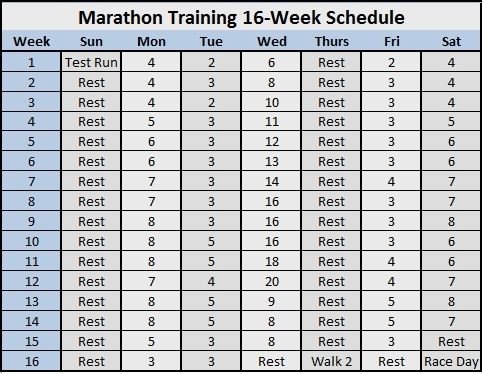
Here is a schedule I created to help you stay on track with your marathon training. This is very similar to the schedule I used to train for my first marathon, and on race day, I felt very prepared. If you follow this schedule or a schedule similar to this, you will be ready for the 26.2 miles on race day.
















