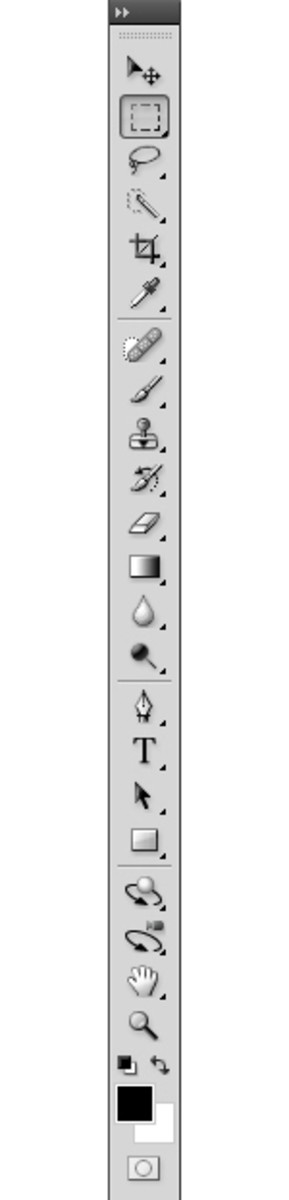- HubPages»
- Fashion and Beauty»
- Skin Care»
- Facial Skin Care»
- Acne, Pimples & Blackheads
How To Use a Blackhead Extractor Tool
What are blackheads? How do you get rid of them?
Blackheads are an unsightly appearance on the skin, but they are not dangerous or hazardous to one's health. A blackhead is simply a pore that has become clogged with dirt and skin cells. The matter oxidizes, giving it the yellow, green or black color that people see when they look in the mirror. Some people spend hours in the mirror, squeezing with their fingers and nails to get the pesky blackheads out. But there is an easier, faster and less damaging way to get them. A blackhead extractor tool is a double-sided looped tool that can be purchased at any drug store or makeup retailer. Using a blackhead extractor safely and effectively cleans the skin when used properly. There are a few steps to follow to clear up blackheads:
The Anatomy of a Blackhead
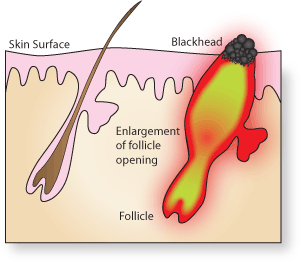
1. Prepare the Area
Gently washing the face with warm water will remove excess dirt and open the pores so the blackheads will come out a lot easier. Also, make sure the tool is clean. Removing blackheads will do no good if dirt is shoved right back into the open pore.
Wash Your Face

2. Use the Tool
Place the loop of the extractor around the blackhead, then press gently down on one side. There should be a small sensation of pressure but nothing serious. Gently ease up and scrape along the surface of the skin, effectively removing the plug of dirt and getting it away from the pore. Do not place the loop directly over the top of the blackhead, because it will not come out of the pore. Do not apply too much pressure, because it can be damaging to the skin and also painful.
The Standard Tool

The Right Position

3. Use Cool Water
Cleaning the area with cold water after extracting blackheads will close the pores, so blackheads will have a harder time re-forming. Also, there will more than likely be residue on the face after extraction, so it should be cleaned off.
4. Area Aftercare
Once the area is clean, apply some moisturizer to re-hydrate the skin. It has been stressed a bit during the extraction process and will bounce back faster if moisturized. Toner can also be applied before moisturizer to help even out the skin tone and prevent future blackheads.
Moisturize!

5. Clean the Tool
Cleaning the tool is important to do after extraction, so the dirt and skin cells do not grow bacteria on the loops and hurt the skin. It can be easily washed in hot water with soap, boiled and sterilized with a weak flame. Any of these methods will work and it will be worth the effort.
Final Thoughts
Extracting blackheads this way is much cheaper and quicker than activated charcoal or messy masks. It is also easy to just head down to the local drug store and get an extractor tool, that can be used again and again after sterilization. So get some clean and radiant skin today!