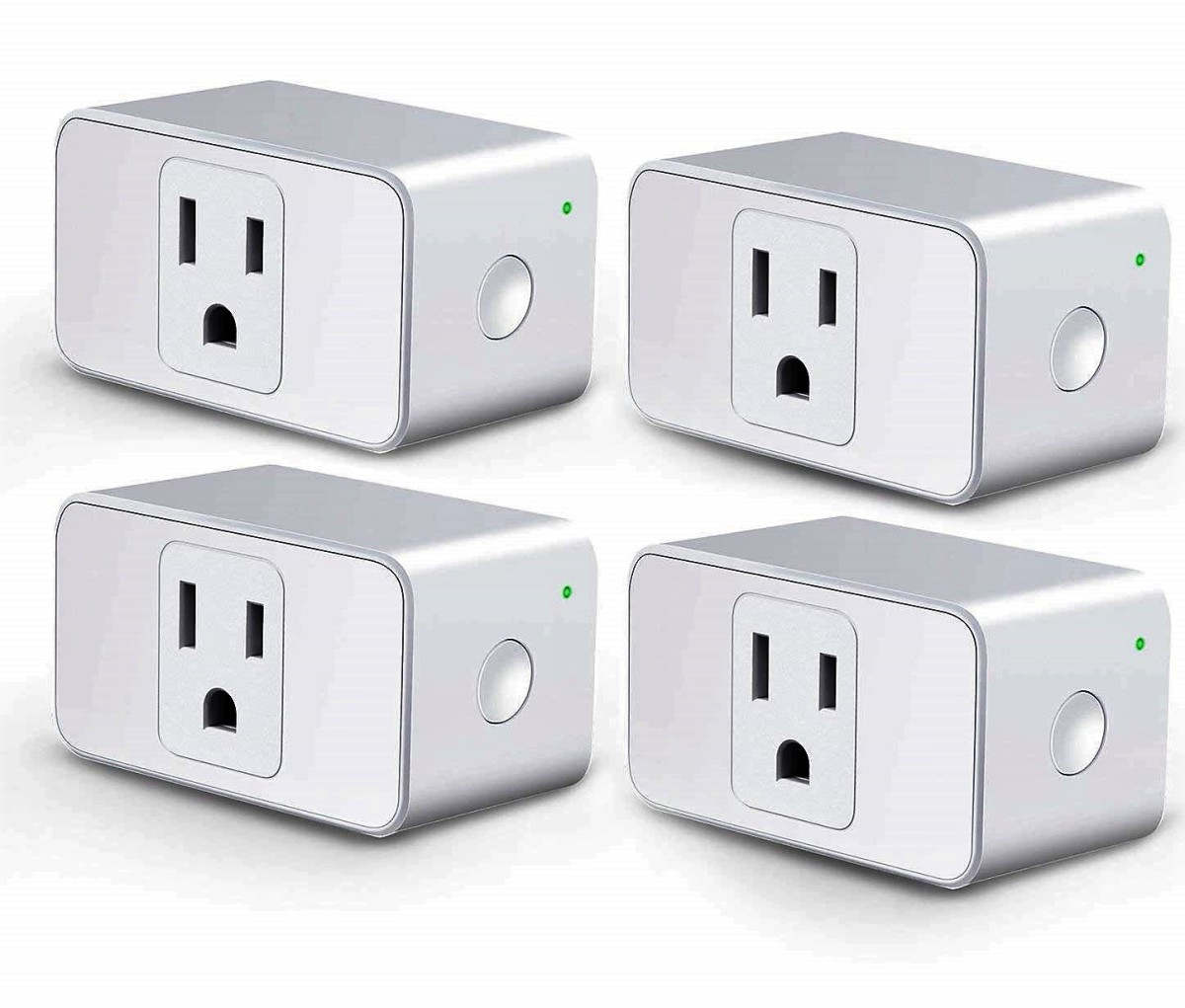- HubPages»
- Technology»
- Computers & Software»
- Computer Buying Guides
10 Fantastic Alexa Skills for Job Hunters (How to Find a Job With Alexa)

Best Amazon Alexa Skills for Job Seekers
These 10 Amazon Alexa skills available on Amazon Echo, Echo Dot, and Tap devices are designed to make your job seeking a little more productive and less stressful.
With these skills you'll soon find that your Echo products can do a lot more than tell you the weather or entertain; they may actually help you.
So get ready to voice-enable these 10 Amazon Alexa skills and make your employment seeking a lot less troublesome.

10. Uber for Ride Sharing
Uber makes traveling a lot less daunting, and it's a great way to get to that interview location without the fear of getting lost or being late.
To launch say, "Alexa, open Uber".
With the Uber skill you can do the following:
- Request a ride
- Order different cars such as a premium Uber Black
- Ask for your ride status
- Cancel your request
All you need to do is create an Uber account and then link said account to Alexa via the app.
Make sure the account's location matches your settings in the application, so the Uber car can arrive at your area. You can ask how long until the car arrives or cancel your request completely.
If you prefer an alternative car service, then the Lyft skill is available and works in a similar fashion with the added ability to rate your driver.
No matter which car hailing service you choose, they are both essential options for travel especially in urban areas.
This is a must-have skill for any job seeker who could use a little assistance. .

9. Job Search by ZipRecruiter
This is the first Alexa skill intended for job searching. It's also heralded by a respected career seeking company with ZipRecruiter.
To launch say, "Alexa, open Zip Recruiter"
With this skill you can do the following:
- Search by job title and working location
- Submit your application to opportunity you're interested in
- Use phrases like "Alexa, I hate my boss" to trigger new career choices
It's never been easier to get job listings.
Instead of trudging through hundreds of openings online, you can now tell Alexa what you want and have her list you viable opportunities.
The best part is that you can have her submit your ZipRecruiter application after you've linked your account.
This is the most direct aid to getting you that dream job, and it's never been easier.
Having a respected company at your disposal is sure to open the skill set for other resource corporations.

8. Find My Phone by Trackr
Trackr is an absolute must for those who constantly misplace their phone, and this tool can locate your device even if it's on silent mode.
With this app you can do the following:
- Locate phone on any sound setting
- Lost phone rings at full volume
- Unpair phone from app
- Ask for PIN code if necessary
TrackR is a very useful skill because it allows you to bypass IFTTT recipes to locate your phone. It doesn't matter if your phone is on silent or vibrate; you'll get a full-volume alert.
Another cool thing is that you don't need separate hardware to use this application. You just have to download the TrackR app, add new device, and select Alexa integration to start your setup.
Then enable the TrackR skill and ask Alexa for a PIN code that you'll use in the TrackR app.
Finally hit submit and tell Alexa to either locate your device, unpair your phone, or ask for a new PIN if you need to pair another device.
Remember to use the "tracker" invocation name when locating your phone.
For example, "Alexa, ask TrackR to find my phone"

7. KAYAK for Travel Information
KAYAK is a neat little application that can help you track a flight, locate a hotel, and even find out prices for rental cars.
If you're not sure where to go, you can even set your own budget and let KAYAK do the rest.
To launch say, "Alexa, open KAYAK"
Some other things you can do with this skill include:
- Figure out the cost of a flight
- Check prices of hotels and rental cars
- Track flight times
This is a great skill when you're on the go and require flight and hotel information. You can discover nearby hotels and get estimates on your travels costs.
However this program is a bit buggy, so I'd use it sparingly until we see more updates/improvements.
Despite its flaws, there's plenty of travel info to be found.
For those who constantly have to go places for business or pleasure, then it's a smart app to have installed on your Echo device.

6. Capital One Banking
This is the go-to skill for all of your Capital One banking needs, and it's one of the best Alexa applications you could get.
To launch say, "Alexa, open Capital One"
With this skill you can do the following:
- Check credit card balance and due dates
- Pay credit card bill
- Examine checking account balance and recent transactions
- Personal auto loan balance info
- Mortgage information for your home
The Capital One program is constantly adding new Alexa features, and soon it'll be able to perform all of your banking needs.
In the meantime you can accomplish numerous tasks such as check balances, make credit card payments, and manage your home/auto loans.
It's the perfect money managing application that other banking agencies need to reproduce.

5. Quick Events for Google Calendar
Quick Events is a shortcut app that gives you extra features for your Google calendar.
To launch say, "Alexa, open Quick Events"
Some features you can execute include:
- Add event for any date on your Google calendar
- Never mixes same-day occurrences
- Pinpoints exact begin and end times
- Support for multi-day or all day events
This is another great skill for job seekers who want to stay on top of their schedule.
Though Alexa can already interact with your Google calendar, Quick Events adds more functionality that the former lacks.
With Quick Events you can pinpoint start and end times for an event, never get two or more occurrences to conflict with one-another, and even stretch out your schedule with multi-day support.
It's a satisfying skill to have enabled when you need those extra features.

4. Opening Bell for the Stock Market
Opening Bell gives you hassle free stock information that doesn't require you to remember ticker symbols.
To launch say, "Alexa, open Opening Bell"
Two important things you'll receive with this application include:
- Daily percentage change of any stock
- Stock price of company's natural name (Apple, Microsoft, etc.)
This is a simple yet effective tool for anyone who needs a quick stock update. For investors and those who dabbles in the stock market, it's a useful application that I highly recommend.
If you want to build and keep track of your portfolio, then the Stock Exchange skill is a good alternative except you need to know the stock symbols.
I suggest enabling both skills so that you can create stock portfolios and get updates when you don't want to bother with ticker symbols.
3. One Minute Mindfulness for Meditation
Job searches and upcoming interviews can be incredibly stressful, and you could use a quick break.
1-Minute Mindfulness gives you that minute of relaxation that's so desperately needed.
To launch say, "Alexa, ask Mindfulness for a minute meditation"
You can ask for a random minute of calmness or pick a theme to practice your breathing.
The themes include the following:
- Peaceful meditation
- River meditation
- Forest meditation
Each selection gives you a soothing melody to help relieve stress and restlessness.
I know a minute sounds brief, but this skill isn't designed to be a full length session. Rather it's something you can use when you need a minute of peace.
If meditation can't get you going, then try the Inspire Me skill. This application gives you snippets of real inspirational speeches intended to boost your self-esteem and motivation.
As someone who gets stressed constantly, I love using these skills and you will too.
When times get a little rough, everyone could use some encouragement and relaxation.

2. Ultimate Password Generator
A very simple skill that can protect your most valuable information.
To launch say, "Alexa, ask password generator to create a password"
When you tell her to create a password, she'll generate a random four word phrase that you can use for any account.
The phrases are word-based only so don't expect numbers or other characters in your new code, but you can always add to it.
Job seekers have a lot of different accounts on recruitment sites, so you should create new passwords for each of them.
You don't want personal information to get hacked, and your best chance to avoid hackers is a lengthy password. Unfortunately this skill can't store new codes, so you'll have to keep track of them yourself.
Again it's a straightforward but effective skill that could be very helpful.

1. Ask My Buddy for Help
An emergency skill that may come in handy during critical times. Ask My Buddy lets friends and family members know when you need help.
To launch say, "Alexa, ask My Buddy to alert everyone"
With this skill you can do the following:
- Alert listed friends/family members via text, email, or voice phone call
- Ability to specify notifications on your list
- Create your own emergency contacts
When you create your "Ask My Buddy" account, you'll be prompted to register the names and phone numbers of your emergency contacts.
After you do that, then link your account to Alexa and you're all set. This application can be used by anyone, but it's especially handy for those ill, paralyzed, and the elderly when they're in need of assistance.
You never know when an emergency will strike, and this is the number one alert skill for Alexa.