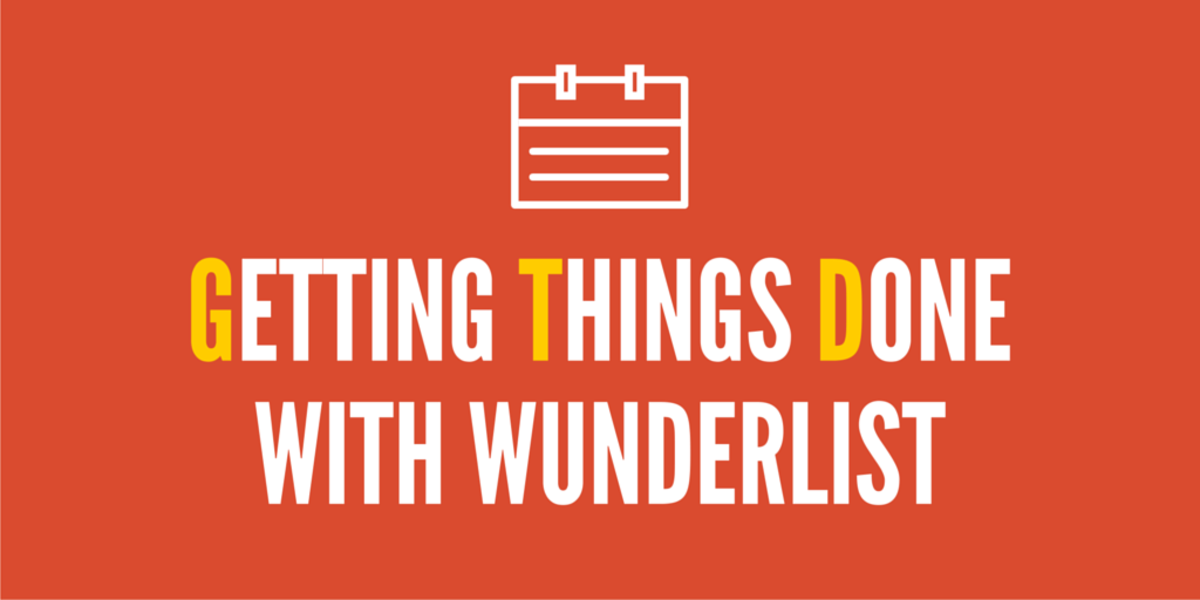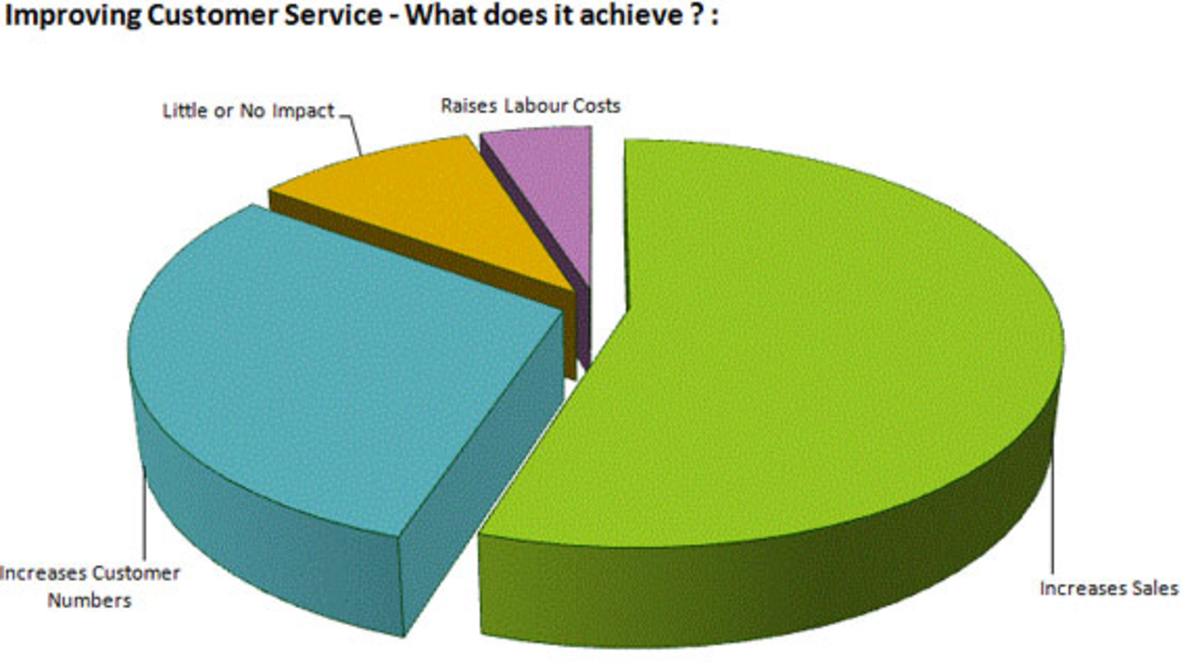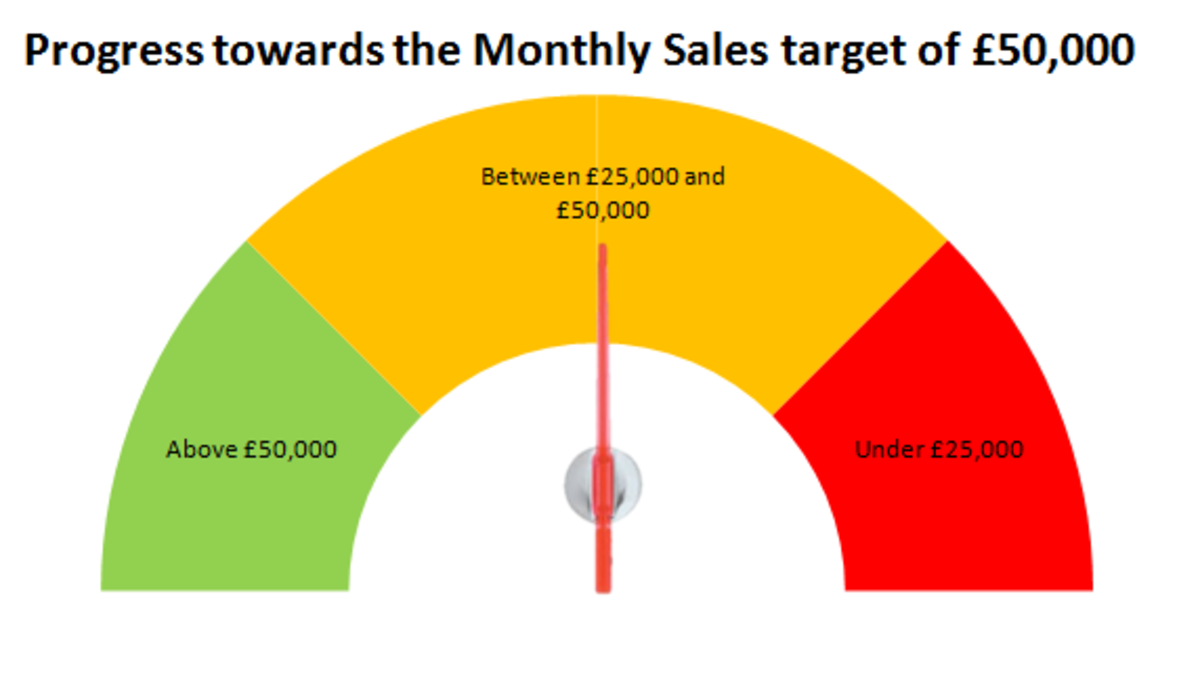10 Ideas For Successful CRM Implementation In Your Sales Organization
10 Ideas For Successful CRM Implementation In Your Sales Organization
If you're in charge of a sales CRM software implementation or adoption project there are many actions and methods to consider to help ensure your success. Although every business and team is unique, the following CRM implementation suggestions could be considered universal working across companies and industries.
(Are you new to CRM? Visit this site for a detailed, helpful CRM overview.)
Whether you’re using Salesforce.com, Siebel or a home-grown option; whether this is a new or a replacement CRM system, here are 10 Ideas to consider for successful CRM implementation in your sales organization:
1) Demonstrate Top Down Support for CRM: One of the most important methods to ensure a successful CRM implementation is to have full, sales leadership support for your CRM system. This starts with your Head of Sales, then must trickle down through your sales leadership team and be demonstrated through words and actions.
2) Get Sales Involved In Your CRM Implementation Plan: Involve key Sales Reps and Leaders, as early as possible in your CRM implementation and launch plan and they can act as subject matter experts, influencers and informal leaders. This should include sales performers at every level and sales support/sales operations staff members.
3) Demonstrate the WIFM for the Sales Staff: James Roncevich, President of JRM Group Management Consulting, advises that the sales team will adopt the CRM system if it “helps to increase their paycheck, reduces wasted time and gets them in front of the right people for the right reason at the right time”.
If you can effectively demonstrate the WIFM, (What’s in it for me) then Reps will want to use the system.

4) Maximize System Performance & Fix Any System Deficiencies: No CRM application is perfect. Perhaps it takes 5 clicks too many to update a contact or maybe the system is slow when Field reps attempt to log in remotely. Before you implement, attempt to address and fix any CRM system concerns.
Related.. Jason Bland, Senior Manager at Sales Sage Software advises that enhancing the CRM system is not a one shot deal. You should constantly tweak and evolve the system to best support your customers and business needs.
5) Integrate CRM With Other Systems: You want to make it as easy and seamless as possible for Reps to leverage your new or upgraded CRM application. Integrate and/or link the most used business applications together (Example: Email, CRM, Order Entry) so Reps don’t have to open and close windows, click multiple links and waste time on administrative work. Your IT partners and your CRM vendor should have ideas and best practice options in this area.
6) Make Sure Reps Know How To Use The CRM System: One reason employees don’t use a CRM system, is lack of knowledge or training about the system. Take the time to create and implement the right level of launch and ongoing CRM system training, that reinforces the most important CRM behaviors you want to drive.

7) Post Launch, Stop Providing Sales Staff With Info They Can Find in the CRM System: Direct your sales staff to leverage their CRM for key reports, customer data and announcements and then stop providing that information via other means, ex. email or hard copy. If they have both options, they’ll fall back to what they’re most comfortable with.
8) Provide Good Customer Data In Your CRM: Sales Reps rely on good data about their customers and prospects to be effective in their roles. Bad data in your CRM can be a distraction, reduces productivity and can be a root cause for lack of CRM adoption.
Before launch and ongoing, take steps to continually improve your CRM data. This may include customer names, addresses, contact names, contact telephone numbers, purchase history etc. Focus on the CRM data elements that are most important to supporting the selling process.
Watch "The Golden Rules To Successful CRM Implementation"
9) Tie CRM usage to Rep Compensation: Most Salespeople are motivated by money, so you may consider tying their compensation plan to leveraging the CRM system.
George Lehman, a Freelance Consultant who specializes in CRM implementation, has found that including pipeline tracking as a condition and a portion of the reps’ standard compensation plan can be very effective at driving CRM adoption. On the flipside, he’s found the use of bonuses counter-productive in driving adoption.
10) Ensure Sales leadership is Steering The Ship: Although IT, Finance and Marketing are your business partners and key stakeholders in your CRM project, the Sales team should be steering the ship, leading the project and making decisions on CRM usage priorities. In most cases, the underlying reason your team is implementing or upgrading a CRM is to help your sales teams be more effective in their roles.
Watch "CRM: Measuring ROI"
Bonus Idea #11) Implement CRM in Phases: Phasing in your CRM implementation will help to ensure a successful outcome. Human behavior does not change overnight.
If your organization is doing may things manually now, leveraging a CRM will be a huge cultural shift. Or, if you are upgrading to a new type of software, Reps will have to get used to new screens, new processes and new features.
Give your organization the right amount of time to adapt to the new system and you'll have better, mid and long term results.
For more information on CRM implementation, consider these resources:
- "Case Study: Successful CRM Implementation", By Tom Mochal.
- "The Top 40 CRM Vendors" from Business Software.com
- "A 3 Part CRM Adoption Plan", from the Sales Operations Blog
March 2009, M. Reynolds, All Rights Reserved