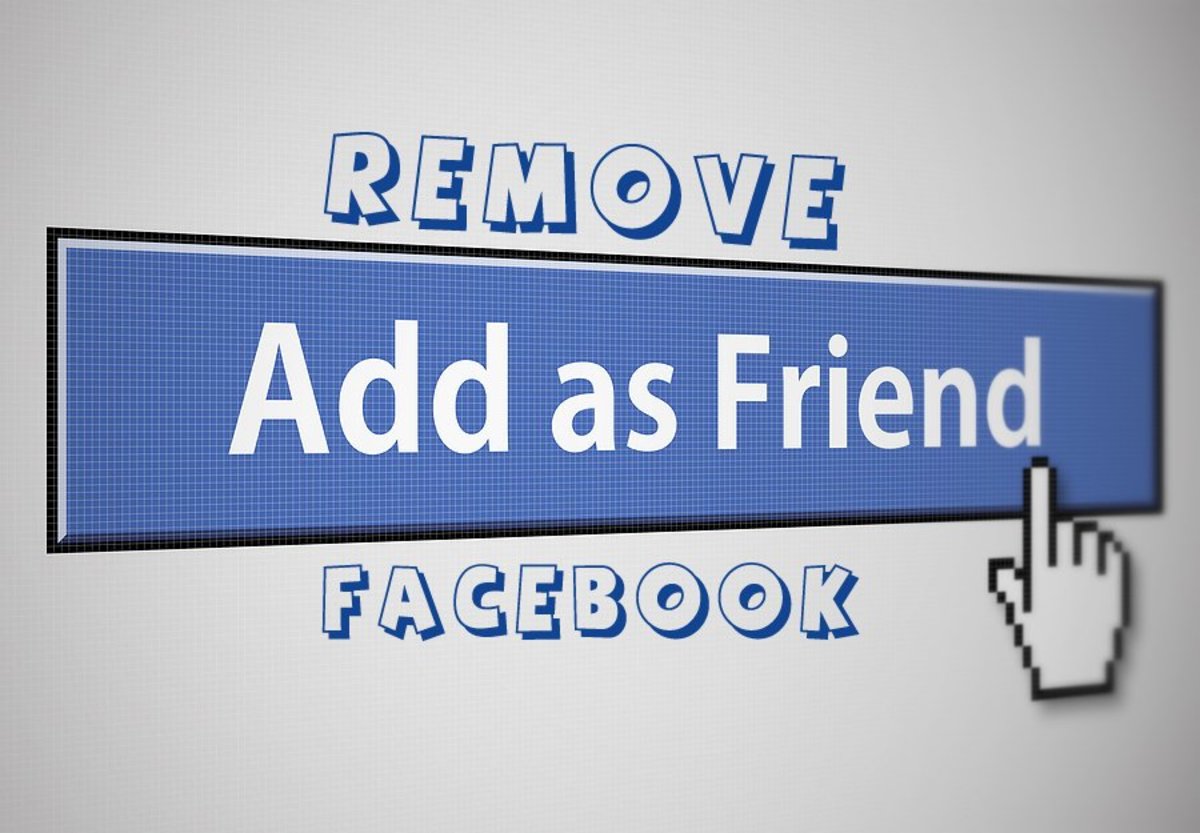- HubPages»
- Technology»
- Internet & the Web»
- Social Networking»
5 Simple Tips to Increase Engagement on Your Facebook Posts Right Now
In the past few years, the organic reach of Facebook posts has decreased significantly. And despite what you may believe, it is a seriously important factor.
It is important because when your Facebook reach declines, your engagement rate also declines, and this makes it extremely difficult for you to strengthen your Facebook community or acquire more leads.
So, does it mean that you can’t increase engagement on your Facebook posts?
You still can.
In fact, there are certain proven tips and tricks that can definitely increase the engagement rate on your Facebook posts. In this post, I’m going to share with you 5 proven tips that almost always work.
But before we start, it is important to first understand what ‘engagement’ means.
“Engagement on Facebook posts comprise any of the following four actions: ‘Like’, ‘Comment’, ‘Share’, ‘Click’.”
So, for as long as you are getting a like, comment, share, or click on your Facebook posts, you are getting engagement. And the following tips will help you get that on your Facebook posts.
Let’s start.
Tip #1: Ask Questions
Questions are great because they inspire debates and dialogues with your Facebook community. And you can really pump up your engagement rate by asking interesting questions that are important to your target audience.
Questions are meant to inspire comments — which will eventually count in the engagement rate. Moreover, interesting questions can also encourage your fans to tag their friends. It will not only increase the number of total comments you get, but it may also bring you new fans.
Tip #2: The Power of Images
If social media websites, such as Instagram, Pinterest, and Facebook have taught us anything, it is that social media users love images!
Facebook posts with images perform better than posts with no images. As they attract more eyeballs, such posts garner more likes, comments, and shares. All of this is then translated into higher engagement rate.
As a matter of fact, as per a BuzzSumo study, Facebook posts with images get 2.3x more engagement than posts without any images.
Tip #3: Promote “Hot” and Trending Content
Depending on your industry, the timing of news or a post can be crucial. For example, in the search engine optimization (SEO) industry, people are always looking forward to search engine algorithm updates.
If a new search engine algorithm rolls out, people expect to read any news that can be covered on that topic.
If you are in such an industry that rides on trending topics (such as political news, TV shows, tech, SEO, etc.) the advice is to post timely content on Facebook and establish your credibility.
There are three ways this technique can help you:
-
Covering trending topics and hot news right away allows you to establish credibility.
-
It also allows you to add context to that particular news and come out as an expert and a person with a solid opinion.
- Last, but not the least, such breaking news often get the most number of social media shares (think of releasing exclusive details of the new iPhone).
Tip #4: Posting Frequency
Most social media marketers do not pay much attention to posting frequency, but it does matter.
For instance, according to a study by Buddy Media, publishing 3 posts per day may lead to a lower engagement rate while publishing 1-2 posts per day can increase engagement up to 40%.
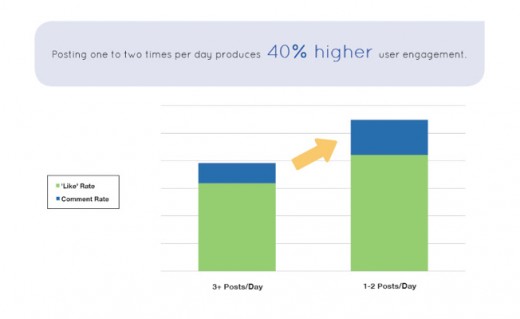
Having said that it is very important to test different posting frequencies and identify which one works best with your target audience.
What has worked for someone else may not work for you. Every group of Facebook audience has different preferences. So, testing and finding your own ideal posting frequency is the best way to go.
Tip #5: Ask for Engagement. Seriously!
No, I’m not kidding. Sometimes, it can be as simple as just asking.
Dan Zarrella of HubSpot did a very detailed study on how specific and clear calls-to-action can increase engagement on Facebook. This is what he found out.
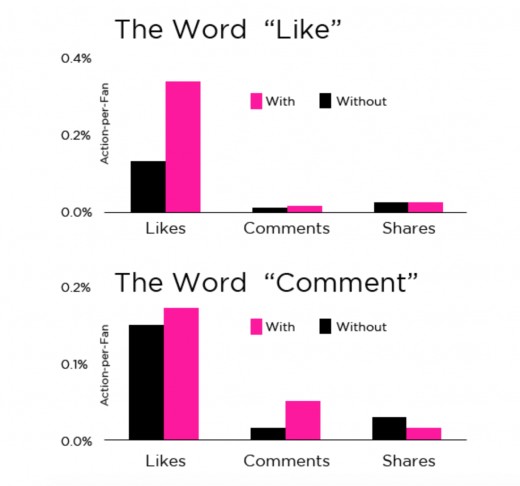
As you can see in the above-mentioned case study, you can drastically increase the engagement rate only by including specific CTAs, such as like, comment, or share.
Final Words
Increasing engagement rate on Facebook may seem a bit daunting, but with a clever strategy and some of the proven tips I’ve mentioned in this article, it is definitely not impossible.
My advice would be to use these techniques simultaneously to give a serious boost to your Facebook engagement rate. And if you have any questions, feel free to reach out to us.