A Guide To The App Store


The State of Apps
While many of us may think that apps are nothing more than a tool for distraction and fun, Devanshi Garg, COO of Icreon Tech, thinks otherwise:
"In addition to the economic value derived from the app economy, there are various consequences for industries and individuals across the board in terms of how apps augment their day to day. By taking a look at some of the way apps have truly redefined society, it is easier to understand how app market saturation is still far away and further economic growth is still on the horizon..."
Mobile apps have certainly generated millions of dollars for brands and developers alike, which is why your business or organization should consider them as part of your overall business strategy.
Here is a short breakdown of the mobile app basics that you should definitely know before diving into your own mobile development project:
- Can come preinstalled on your phones during manufacturing for e.g. Calendar, Contacts etc.
- Are downloaded by you from the internet or from popular distribution platforms such as Google Play, Apple’s App Store, Windows Phone Store and BlackBerry App World.
- Are usually downloaded from the distribution platform to a target device such as an Android phone, iPhone, Windows phone or a Blackberry.
- Can be delivered as web applications within a web browser such as a mobile website which can also function as a mobile app too.
- Games, music and messaging apps are the best and the most popular examples of mobile apps.
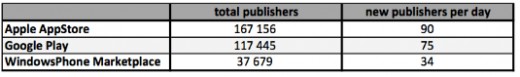
Some Statistics for App Publishing
- Google has approximately 700,000 apps in its Google Play store, while Apple has around 850,000 iPhone apps and 350,000 iPad apps available in its Apple App Store. Microsoft claims it now has more than 160,000 apps and games in its Windows store!
- The 900 million Android devices that have been activated till date is sure to propel Google Play to the top position among mobile app stores in 2013. (source: http://www.zdnet.com)
- Google announced in May 2013 that it had reached 48 billion downloads, while Android user downloaded around 2.5 billion apps. (source: http://www.appbrain.com)

So how does one go about publishing apps in different apps stores? The process is almost the same for almost all the app stores wherein:
- You need to open an account with the distribution platform to access the platform’s dashboard.
- Choose and reserve your app name.
- Write app’s description.
- Choose your business model and the regions where you would want to sell your apps.
- Test your app to identify potential problems.
- Submit the app to the app store.

Publishing Apps In Apples' App Store
- Once your app is developed and tested, and meets Apple’s App Store guidelines, it’s time to publish it through Apple’s App Store.
- Create a paid iOS developer account (standard, business or an enterprise account) in order to submit applications to Apple’s App Store.
- Next, become a member of the iOS Developer Program.
- Next, login to your account and create a unique Apple ID for your app.
- Ensure that your Apple ID is up-to-date with accurate information.
- Next, use the App Cloud Studio to specify the application information, iOS settings, digital certificates and icons that need to go in your app.
- Once you have entered all the information, click Save.
- Typically, it takes about a week after submission for an app to get into a store.

A Guide For the Windows App Store
- After you have gone through the 'Developer Agreement' and various certification requirements, it is time to publish your app.
- Create a Microsoft account. This will give you access to your Windows Store Dashboard.
- Next, create a Windows Store developer account using a credit card and your Microsoft account.
- Next, choose your app name and decide what age rating you will give to your app.
- Next, choose an appropriate model that will help you sell your app.
- Next, write your app’s description and try to make the description compelling and attractive. This will encourage the users to download your app.
- Next, test your app with the Windows App Certification Kit.

Key Steps for Google Play
- Create a paid account in Google Play.
- Login to your account and create a 'Key Store File' for signing the app.
- Test your app thoroughly.
- Choose the imagery and icons that you will use for the app.
- Check for Android permissions.
- Go to Google Play, login using your Google account, go to 'Developers' and go to 'Publish'.








