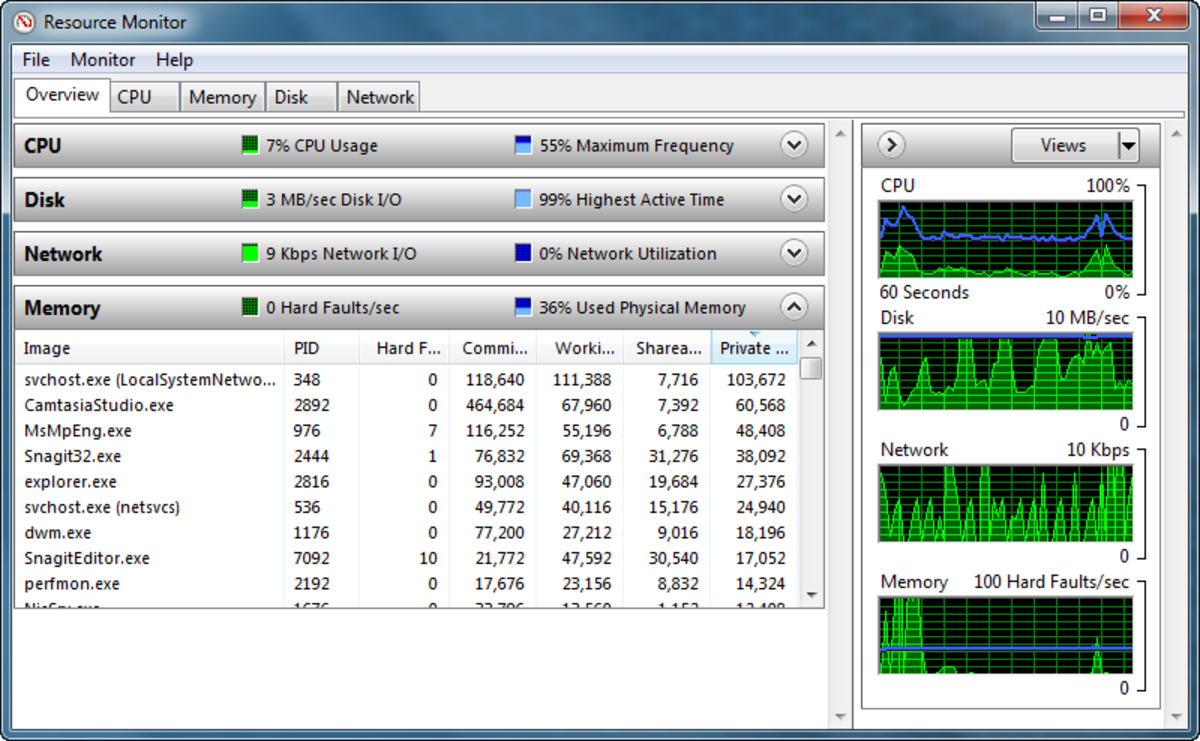- HubPages»
- Technology»
- Computers & Software»
- Computer Buying Guides
Computer Buying Tips

Many people have questions as to what to look for when buying a computer If you ask some people they will tell you need a massive hard drive, a certain computer processor, a certain operating system, etc. However, maybe there is a simpler way to determine what specifications you will need for your “personal computer.” Basically, your personal computer should be able to handle your “personal”computing needs, while still being upgradeable in case you need more computing power in the future.
Computing Needs if you are sharing the computer: If you are not concerned with the cost of your computer, then the computing needs of your household should be based on the computing needs of the person in your household with the largest demand for computer performance. Depending on the programs you plan to run you will need to check (1) the Operating System which will be able to run all of your programs; (2) the computing processing power needed to run your programs; (3) the amount of RAM needed to run your operating system and programs; (4) the hard drive space to install your programs and to save any music files, video files, documents, etc; (5) and any add-on features which may be important to you (such as DVD drive; DVD re-writable drive, number of USB ports, etc). If you are not sharing the computer, then obviously the maximum computer performance needs will be based on what you need. Please note, that if you have a work from home job where you must use your computer then you may want to contact your employer and find out if they are planning on implementing programs in the future which may require increased computer performance. This will allow you the opportunity to either buy a computer which can handle the future performance now, or purchase a computer which is capable of being upgraded to the higher performance later. This is especially important for the CPU (Computer Processing Unit) as many many CPU chips are soldered onto the motherboard of the computer and cannot be upgraded later.
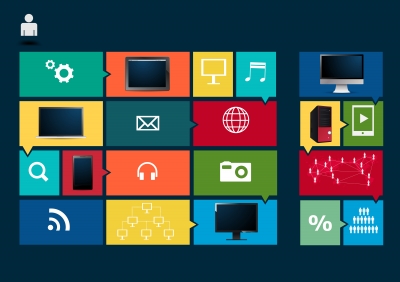
Look to your software for answers: An easy way to help determine which computer to buy is to actually look to the software you plan to use with your computer. Case in point, a friend of mine recently purchased an HP p2-1334 personal computer. He was so proud of this computer as he got the system at a very good price. The computer came with 4gb of RAM, which he promptly upgraded to 8gb; 500gb hard drive; SuperMulti DVD burner; Windows 8 (which one can still upgrade to Windows 10 for free if they want); and an AMD E1-1200 Accelerated Processor. However, his excitement was short lived. He was so caught up in the 500gb hard drive and 8 gb RAM specifications that he did not look into other important specifications like “what the heck does AMD E1-1200 Accelerated Processor mean?” As he began loading all of his software on his computer he noticed how long it took for his programs to load. However, he initially overlooked this as the normal pains of setting up one’s computer. When he was done installing all his software, and downloading all his windows updates he restarted his computer and tried to use his software. The look on his face when he saw how poorly his computer performed was awful. “How could a brand new computer run so poorly,” he shouted? The answer finally came to him when he started to look over the computer specifications again and decided to find out what the heck the AMD E1-1200 Accelerated Processor description actually meant. First he went to the HP website and got some information such as the processor was soldered to the motherboard and so could not be upgraded, but he could not find the processor speed. He could not even find the processor speed on the box the computer came in. Finally, he went into the control panel of the computer and found that this “accelerated processor” had a 1.6 Ghz processing speed. This speed was well below the recommended processing speed for several of my friend’s software programs, including Dragon Naturally Speaking, QuickBooks, etc. In the end he returned the computer as he knew it would not be able to provide for his computing needs.
DVD Drive

Computer Specs: My friend was lucky in that he was able to return his computer, but what if he purchased the computer and the Computer Processing Speed was exactly the minimum speed he needed to run his Dragon Naturally Speaking software, would this still have been a good purchase? The answer is it depends. Remember, you want to make sure that your computer will not only be able to handle your current computer performance needs, but also any future needs. If he knew for certain that he would only ever need the CPU speed of 2.4 Ghz for the Dragon software and that all other software would require less speed then this computer may has sufficed. However, if he likes to upgrade his existing software every time a new edition comes out, then he needs to adjust his specs to make sure he can handle a software upgrade. Another important feature to look into, especially if you buy laptops, is to see if your computer has a DVD or CD drive. Many laptops and netbooks are now being manufactured without the CD or DVD drive. This is because most software today can be downloaded from the manufacturer’s website. If you are like me though, I like having a DVD backup of my software in case something happens with my computer. I also, just prefer installing from a disc rather than a download. It may seem funny, but I have seen a lot of people purchase CD/DVD software from a store and come to find out when they get home that they cannot install the software because they do not have a CD or DVD drive. Additionally, many stores will not accept refunds of software if the package is opened. You will then have to call the software manufacturer and explain your issue and hope they will give you a way to download their software without having to purchase it from their website. This can be very frustrating as the customer representative cannot just give away free downloads without verifying you purchased the software, and many times customers are frustrated because they do not understand what they need to do to prove they purchased the product; or they do not want to go through the hassle of sending in a copy of a receipt to the manufacturer (whether by email or mail) and wait for an online download link.
Conclusion: If you are confused as to what to look for when buying your next computer and you find that most sites are encouraging you to buy computers with monster add-ons and outrageously large hard drives, RAM, etc – you may just want to look to the specifications of the software and operating system you are going to use. Once you figure out your minimum needs from the software, then increase these specs a little bit to adjust for future needs.
**A "sample" software minimum requirements listing has been posted below. You can normally find your software's minimum requirements on the box your software came in. If the minimum requirements are not listed there you can usually go to the product manufacturer's website to find the minimum software requirements.
Example of Software Minimum Requirements
Computer Specs
| Preferences
|
|---|---|
CPU
| 2.2 Ghz or Higher
|
RAM
| 4GB or Higher
|
Free Hard Disk Space
| 30 GB
|
Operating System
| Windows 7, 8 or 10
|
CD/DVD
| DVD
|
Additional (possible)
| USB
|