- HubPages»
- Technology»
- Computers & Software»
- Computer Buying Guides»
- Buying Peripherals
USB: All you need to know about USB
If there’s one interface that has achieved near universal ubiquity, it’s USB (Universal Serial Bus). Since its introduction in 1996, the protocol has gone on to become the dominant standard used to connect and power PC such peripherals as mice, keyboards, printers, scanners, game controllers and joysticks, webcams, and external storage devices.
But beyond the PC, USB is used today to charge up and transfer data to and from smartphones, tablets, digital cameras, and camcorders. Gaming consoles and handhelds use it for connecting controllers and chargers;, GPS devices use USB to get map updates; you can transfer images to digital photo frames via USB; and numerous coffee warmers, beverage coolers, motorized foam dart guns, LED lights, external fans, and other components on computing periphery utilize the jack-of-all trades USB protocol. It’s safe to say that USB is here to stay. In this article, we’ll cover USB from its infancy to maturity and beyond.

Port Origins
Like other standards in the computing industry, USB was the result of a consortium of companies, in this case, a group that included Compaq, DEC, IBM, Intel, Microsoft, NEC, and Nortel. The goal was to produce a new standard that could be used to transfer data between PCs and peripherals more quickly and at a lower cost than was possible at the time using PS-2 (mice and keyboards), and parallel ports (mostly printers), and RS-232 serial connections (mostly modems).
These port types all had a variety of drawbacks, among which one of the most important was the lack of support for expansion hubs: If you wanted another parallel port or a couple more COM ports, you had to open the PC and install an expansion card.
Performance was another big limiting factor for early PC peripherals using these interfaces. RS-232 serial and parallel port throughputs topped out at 251Kbps (Kilobytes per second) and 965Kbps, respectively.
USB went through several revisions between November 1994 and November 1995, when the USB 1.0 release candidate was announced. Two months later, the final spec called for an interface capable of operating in two modes: a 1.5Mbps (megabits per second) Low Speed mode and a 12Mbps High Speed mode.
USB consists of a host-based architecture capable of supporting multiple peripherals. The specification calls for the potential connection of up to 127 devices, via multiple hubs, to a lone host controller. The host controller has a built-in hub, called the root hub, and it centrally manages the individual devices and auxiliary hubs connected to it

Unlike FireWire, a competing protocol, the USB host controller relies on the CPU and software for its processes. This puts some additional strain on the system, but makes USB more affordable for component makers.
The ability of a low-powered USB device to draw power directly from the USB port is another of the specification’s defining features. USB is capable of delivering up to 500mA (milliamperes) to a single port for powering a connected device, but the power gets divided among subsequent ports when more than one device is connected. Regarding hubs, if four USB devices are present, each one will only get 100mA, which may not be enough to power the device. Powered hubs come with AC adapters that enable the hub to supply the full 500mA to each device.
USB 1.0 failed to garner much attention due to a handful of limitations, including the lack of support for extension cables and pass-through monitors. In 1998, USB 1.1, or full-speed USB, became the first revision of the specification to see widespread adoption.
Not surprisingly, Microsoft played a major role in the adoption of USB. Windows 95 didn’t natively support USB, nor could users patch it to support USB until OEM Service Release 2.1 and 2.5, which came out in August of 1996. If you didn’t have one of those two versions, Microsoft recommended that you install Windows 98 Second Edition. First Edition did support USB, as well as USB composite devices (such as a webcam with a built-in microphone) at launch, but it wasn’t until Win98 SE that USB audio device support was added. Win98 SE also came with better WDM (Windows Driver Model) support, which was Microsoft’s latest device driver framework, setting the stage for USB’s mammoth success
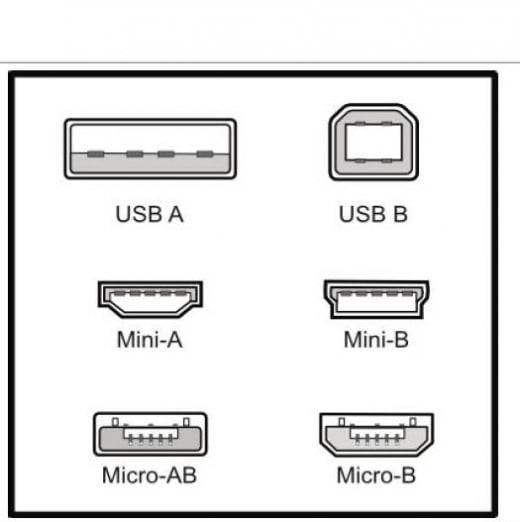
USB 2.0
Toward the end of 2001, the USB Implementers Forum (USB-IF) ratified USB 2.0, which brought higher data rates to the specification: 480Mbps, which was a 40-fold increase compared to USB 1.1’s 12Mbps data rate USB 2.0, dubbed High-Speed USB, also saw the introduction of small form factor connectors. Over the span of its life, USB 2.0 added several new features, such as USB-On-The-Go, which allows two USB devices to communicate without first being connected to a host device. Another advance was USB
2.0’s Battery Charging Specification, which let device manufacturer’s ship power supplies with USB connectors. USB 2.0 is now the most common interface for computers, peripherals, consumer electronics, and more. According to the USB-IF, USB has an installed base of over 10 billion products, and the industry ships more than three billion USB products a year, including a billion or more mobile phones and over 150 million USB flash drives.
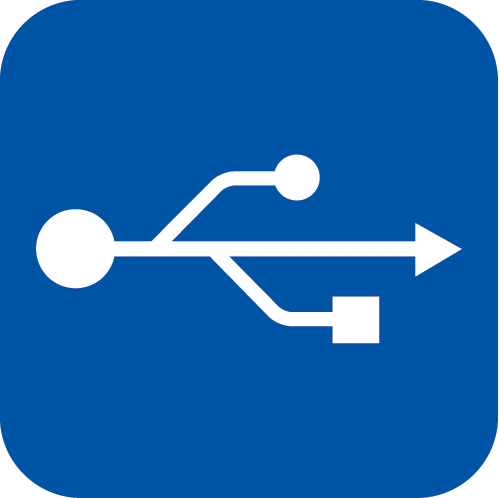
USB 3.0
USB 3.0
USB 3.0, or SuperSpeed USB, is the latest revision of the Universal Serial Bus standard. It brings theoretical transfer rates of up to 5Gbps (Gigabits per second), more power, and quick- er recharging for energy-demanding devices (up to 900mA), new power management features, and backward compatibility with USB 2.0.
SuperSpeed USB’s arrival begs the question: Wasn’t USB 2.0 and its peak raw data rate of 480Mbps already fast enough? Apparently not. SuperSpeed USB’s killer apps won’t be thumb drives in the shapes of cartoon characters. Instead, they’ll be external hard drives and highdefinition webcams, displays, digital camcorders and cameras; as well as multi-channel audio and external media drives such as Blu-Ray players, all of which demand the highest possible data transfer rates.
In November 2008, the USB 3.0 Promoter Group finished its work and released the 1.0 revision of the 3.0 specification.
Fast forward to late September, 2009, when NEC launched a USB 3.0 host controller. Notebooks and PCs with third-party controllers can now support SuperSpeed USB devices. SuperSpeed USB-capable devices arrived on store shelves in large numbers beginning in early 2010. Adoption of SuperSpeed USB outpaced that of USB 2.0, and in 2012, both AMD and Intel introduced chipsets that maintain USB 3.0 natively.
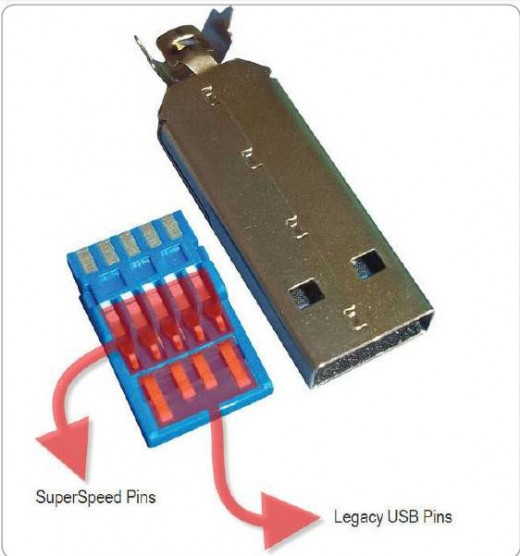
SuperSpeed USB can achieve data transfers of up to ten times that of USB 2.0, thanks to a complete redesign of the ports, connectors, and cables. USB 2.0 utilizes four pathways that correspond to power, ground, and a pair for data. USB 3.0 ports and cables utilize an additional five pathways: an additional ground and two pairs dedicated to data transmission. As a result, SuperSpeed USB can send and receive data at the same time. Another speed-booster comes in the form of SuperSpeed USB’s fiber optic pathways.
The SuperSpeed USB connectors and ports have been cleverly designed so that the five USB 3.0 pins coexist with the four legacy USB 2.0 pins, enabling full backward compatibility.
But the folks behind USB aren’t finished yet. In January of 2013, the USB 3.0 Promoter Group announced plans to take SuperSpeed USB to 10Gbps. The update will remain backward compatible with existing cables and connectors and bring with it improved data encoding and I/O power efficiency. According to the group, the 10Gbps SuperSpeed USB specification should be completed by the middle of the year, bringing even faster throughputs to our bandwidth-hungry peripherals and devices.
Connector Shapes
One of the features that made USB unique for the time was support for different connectors on each end of the cable. For instance, the connector that goes into the USB port on a PC or notebook is a Type A connector, which is a horizontal rectangle. Variations of the host-side Type A connector for small form factor devices include Mini- A and Micro-A. The device end of the USB cable (Type B) will often differ in shape from the host end. The standard Type B connector is a square with tapered corners on the top side, but Mini-B and Micro-B connectors are also available for smaller devices. Depending on the device, the cable can consist of any pairing of Type A and Type B connectors. Most current smartphones, for instance, use a Type A at the host end and a Micro-B at the device end. (See illustrations above.)







