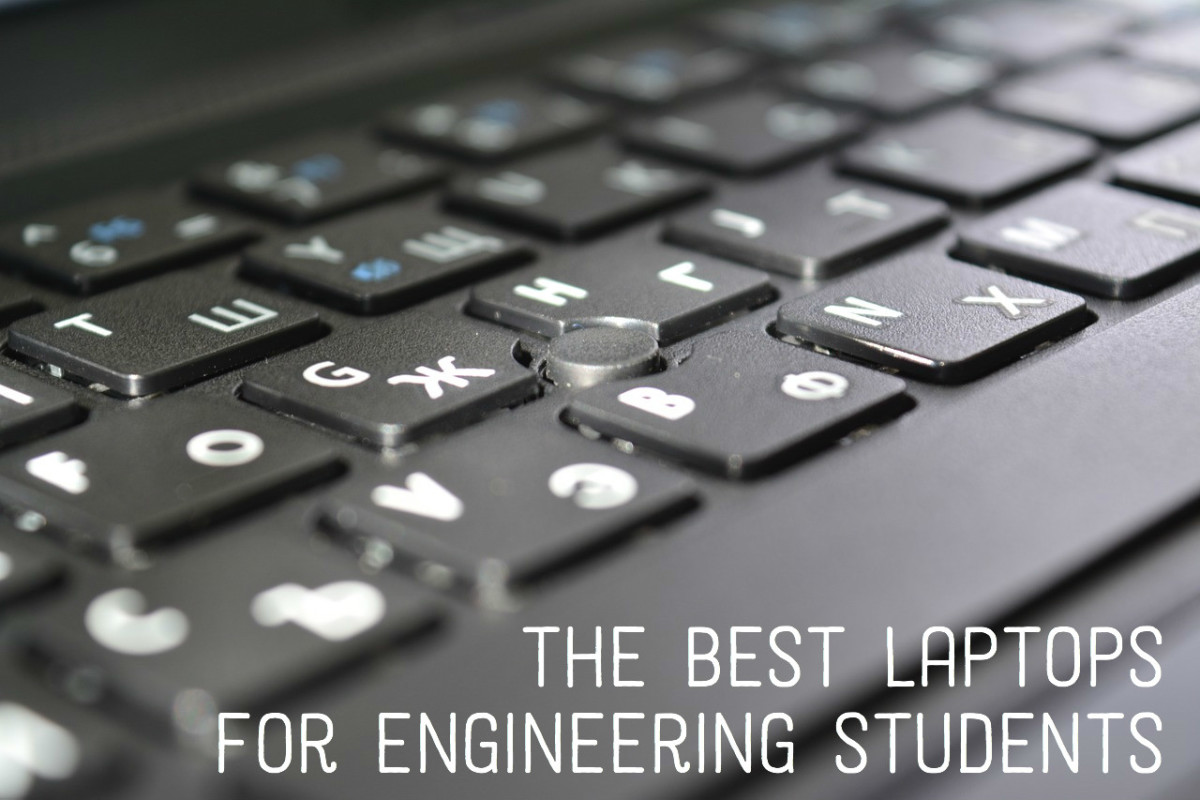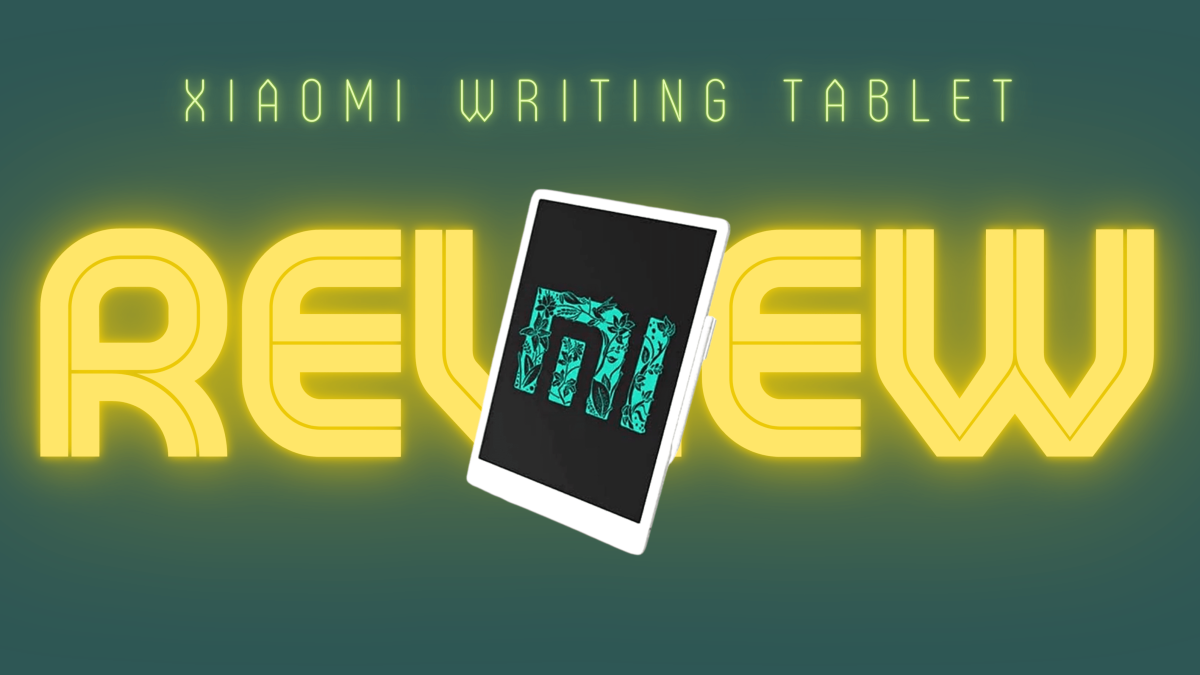- HubPages»
- Technology»
- Computers & Software»
- Computer Buying Guides
Asus Nexus 7 Tablet 1st Impressions
Nexus 7

Asus Nexus 7 Tablet
So, I got a new Asus Nexus 7 tablet, which was recently launched by Google, and these are my initial thoughts, tempered slightly by a couple of days use but not , as yet 100% positive !
Specs here https://play.google.com/store/devices/details?id=nexus_7_8gb&feature=nexus7_campaign
First of all, a little background. I have never been and as yet, am not, a fan of the Tablet form factor, I've always been of the opinion that it has no place in my life, as it is far too big to carry around in my pocket like a mobile phone when away from home and still a little small to use when at home where you have the facility of larger screens on laptops or computers. People say they are fantastic as a media viewer, for reading or browsing the web ? Well for me, I find holding them for a long period of time to be a little uncomfortable and for long time use it's easier, for me at least, to rest a laptop on my knee or on my chest than to have to hold the screen up in front of me, and after a couple of days, I'm still of the same opinion.
The reason for me getting and trying the Nexus 7 was basically an experiment, many people I chat with and follow on Twitter have and use them, admittedly mainly the iPad, but it's not the machine itself I have issue with, it's the form factor and size. Anyway, I watched the Google launch of the Nexus 7 out of geeky interest, and didn't really consider one seriously until last Thursday 12th July 2012, when David Gilson (@davidgilson on Twitter) Tweeted he'd ordered one from eBuyer.com for £199 , out of impulse I took a look at the site and bought one to try as I'd been waiting far too long for another piece of tech to arrive and thought it would at least be interesting, and also convince me whether I was being unfair on the Tablet genre or not, at the very least it caused a long and in depth chat on my Twitter timeline, so it wasn't a complete and utter waste of money ! LOL
Box and Contents

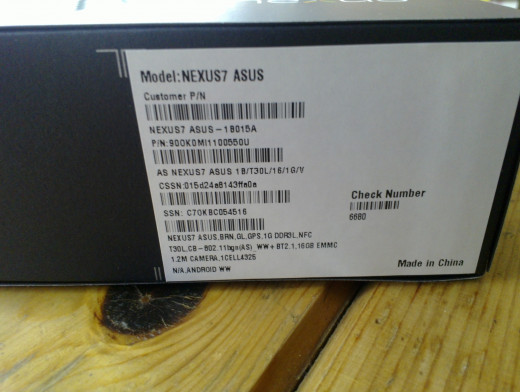

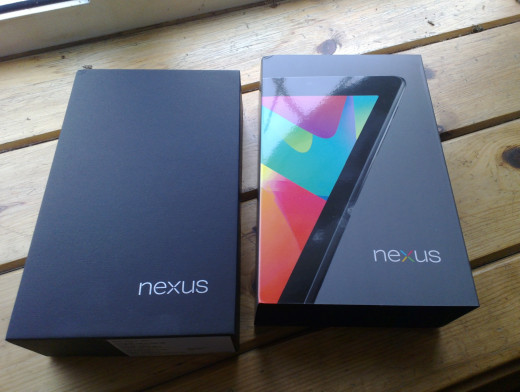
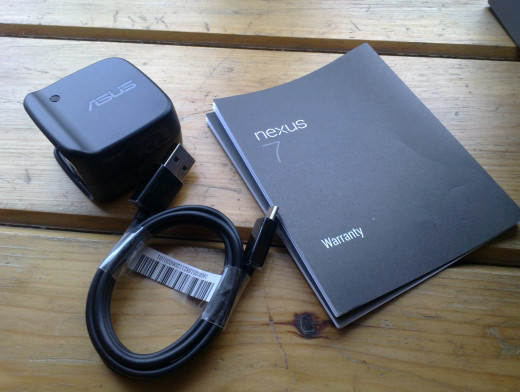

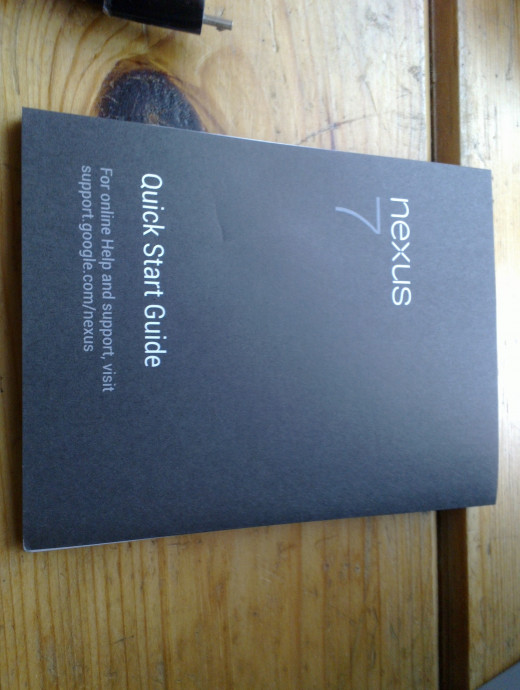

first boot and setup

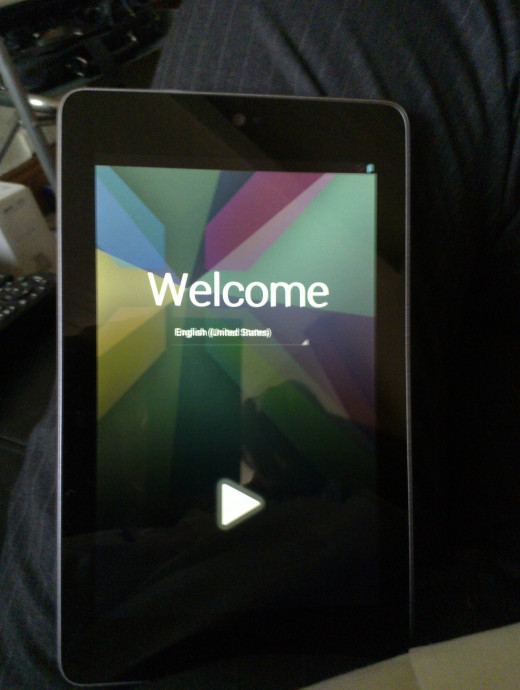
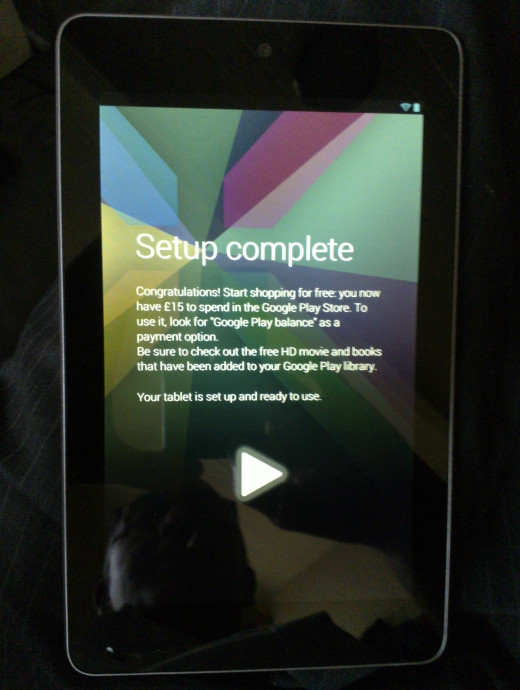
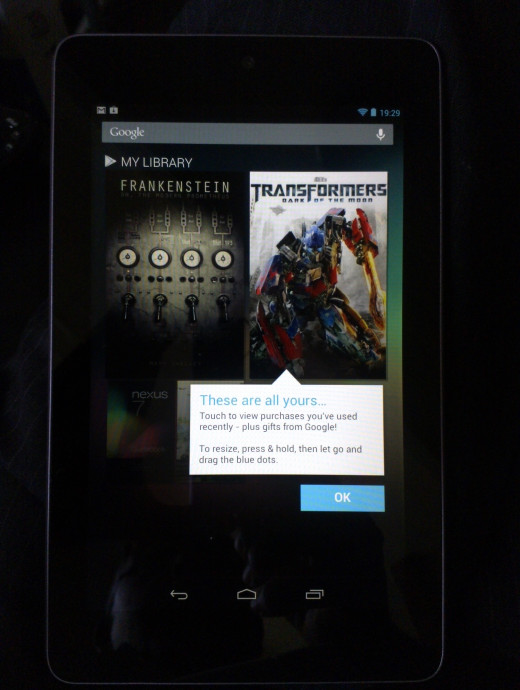
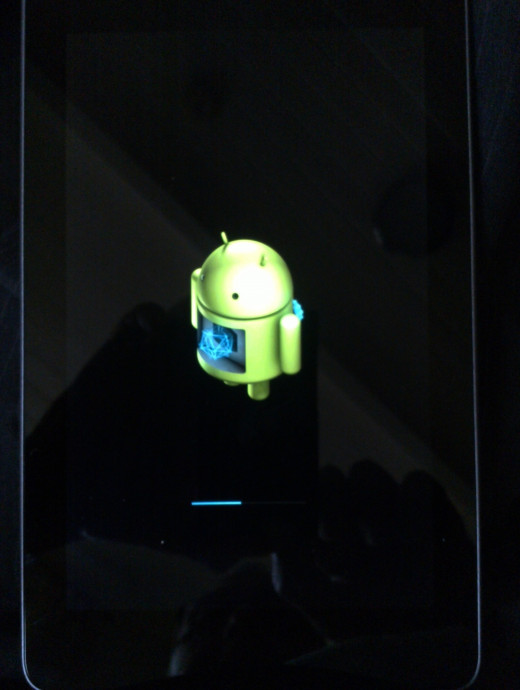

The Device
The Nexus arrived extremelyquickly from eBuyer, less than 18hrs in fact, ordered Thursday pm and at my house by 8am on the Friday morning, good job eBuyer.com. Unfortunatey as I was working I didn't have time to do anything with the Nexus except quickly undo the packaging and pop it on charge before I left, so it was the evening when I first started to set up and play with the device.
My initial reaction was more than positive, it seems really well put together, the screen is great, the whole thing feels solid and premium and the rubberised back is both pleasant and grippy to use, it actually feels much better than the Galaxy Note I played with recently, so for £199 I really cannot complain at quality or value (I understand that Google are actually losing money on them !).The tab itself has just a couple of buttons on the right hand side for powering on and waking up and the volume button, they are a little awkward to get to as they are behind the screen on the curved back, but this isn't a major issue once you're used to it, just think they could have been better placed. On the top of the tab is a tiny hole which I assume is the mic. On the left hand side you see only 4 gold 'dots' on the bezel, which I assume are connectors for some kind of dock and on the bottom are a micro usb port and 3.5mm headphone jack point. The rear of the tab has the mono speaker and embossed lettering advertising the products name and manufacturer. The 7" screen is surrounded by quite a thick bezel and at the top of it is a 1.2megapixel camera for use in video calls (but will actually take photographs and video if you install an app), it doesn't have a rear camera at all, but as I am unlikely to do any photography with it at all, other than what I've tried to test it, it isn't really an issue .
I am no Android expert, but did own an HTC phone for a few months last year and have a Google account, so setting the tab up initially was very easy and straight forward, simply input my login and away we go. On a side note, I've always been pretty with Android products, the phone I had last year which I bought second hand updated to Gingerbread the day I bought it when many were complaining they couldn't get it as an update, and the Nexus7 , which came with Android 4.1.0 'Jelly Bean' out of the box, updated within an hour to Android 4.1.1 so as such I have never experienced the frustration of not being to update an Android device !


Apps don't work
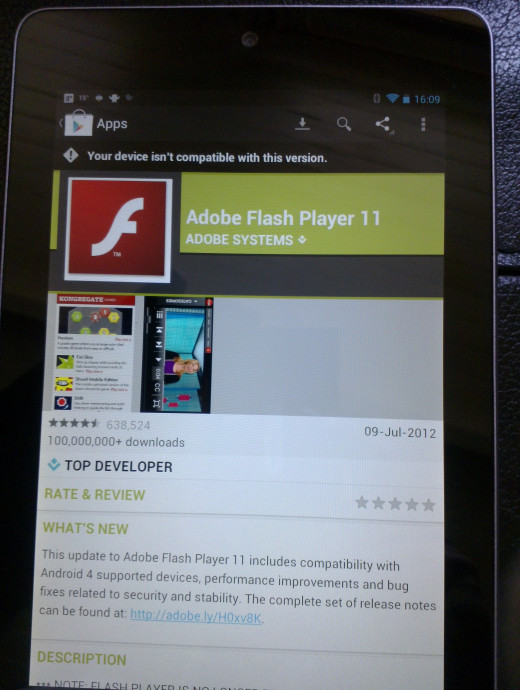
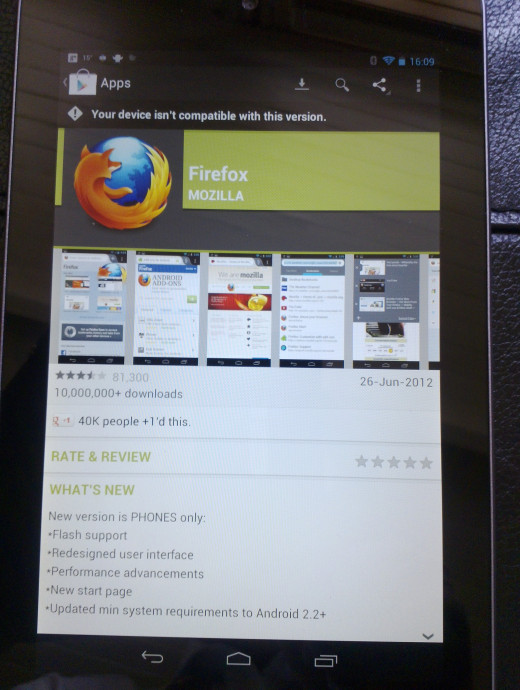
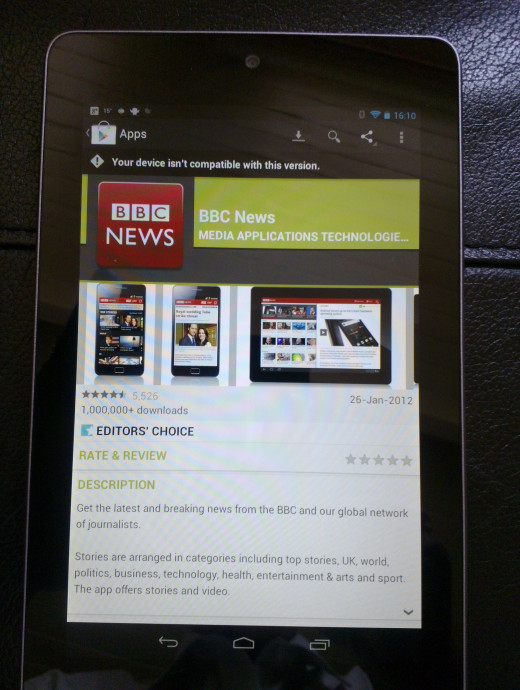
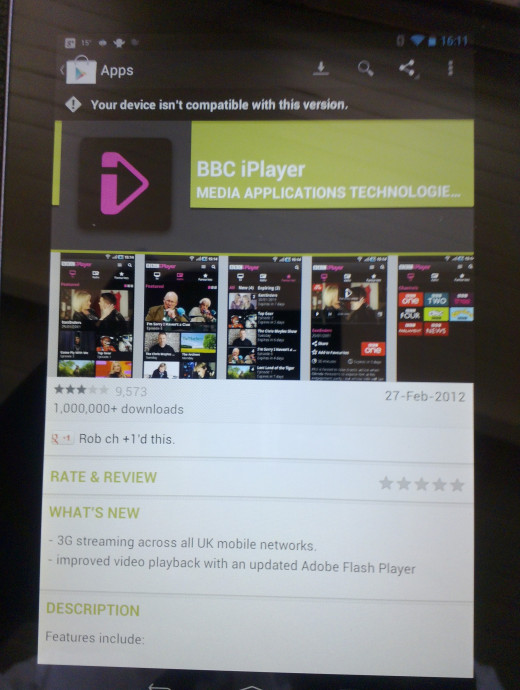
Now the initial set up, although simple, is also where the problems started, once I went to the PlayStore or Marketplace or Google Shop or whatever they call it all the apps I'd bought before were offered to me, but many were not compatible with the Nexus or Jelly Bean, not sure which, and also some I tried simply crashed and were unuseable, whether this will change I don't know, but certainly in the case of Flash, I believe it has gone for good from Jelly bean on ? Anyway onward and upward I continued to set up the device and got most stuff I needed and as file transfer is easy on Android with drag and drop I put some music and video on the tab, which resulted in another issue. Hardly any video would play on the Nexus 'out of the box' and I had a few frustrating hours trying different Media Players from the Play Store trying to resolve the issue with little success, this however was resolved by referring to the Handbook otherwise known as Twitter, a large number of people offered suggestions and advice as I complained and I am extremely grateful to them all and have to admit the problem was more Android ignorance than an issue with the Tab and I'm now finding media to be very good on it, pictures and video look great, sound and volume from the speaker are more than acceptable from the speaker and moreso through headphones, including my Nokia BH-505 headset which actually connected using NFC, which surprised me !
Apps and input
As I mentioned there are a good few apps that are incompatible with the Nexus and so I had to do a good bit of searching to get a Twitter client that I liked, the one I found was uberTwitter, which unfortunately crashed after a couple of minutes consistantly and some others simply didn't display properly or there widgets simply wouldn't work on the Nexus, so I ended up with Plume, TweakDeck and TweetCaster which kinda work in conjunction for me and do about all I need from Twitter. Games on the other hand are great on the Nexus, fast animation works well and everyhing works smoothly, so maybe tass might turn me into more of a gamer ? Text input on the other hand is something I'm really stuggling with, and I really think it's the form factor and not Android as such that is causing the issue. Because of the size of it i find it hard to type in either aspect, I can cope with SlideIT in portrait reasonably, but any keyboard in landsape is unuseable for me whislt holding the tab, sure I could place it on a table and use like a laptop, but in that case I may as well use a laptop ?
Homescreens and Tab


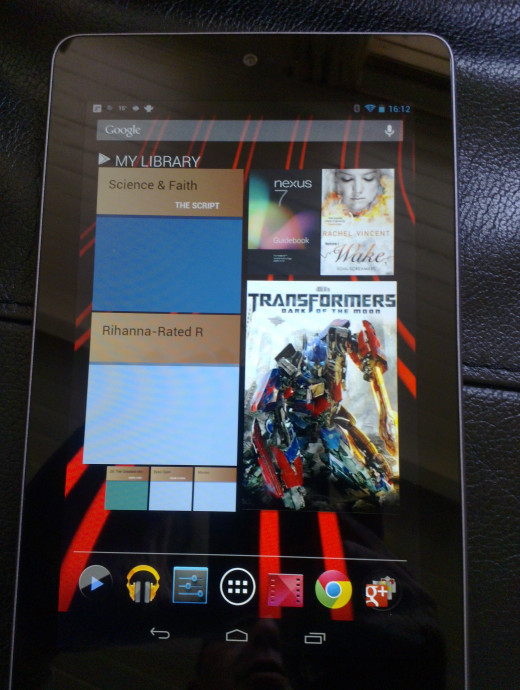

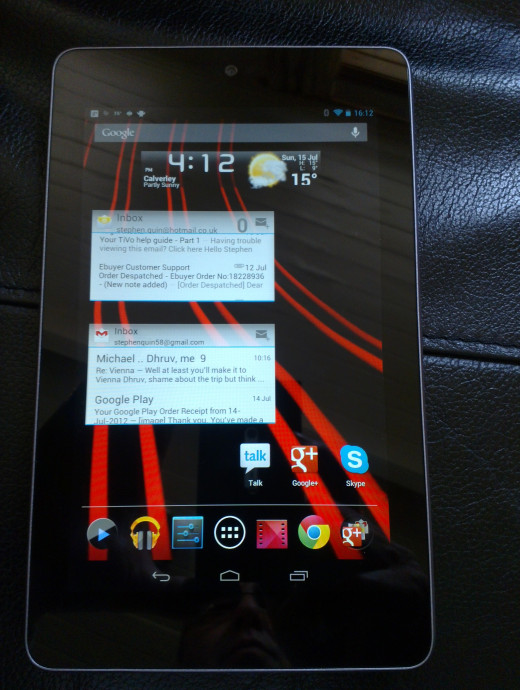
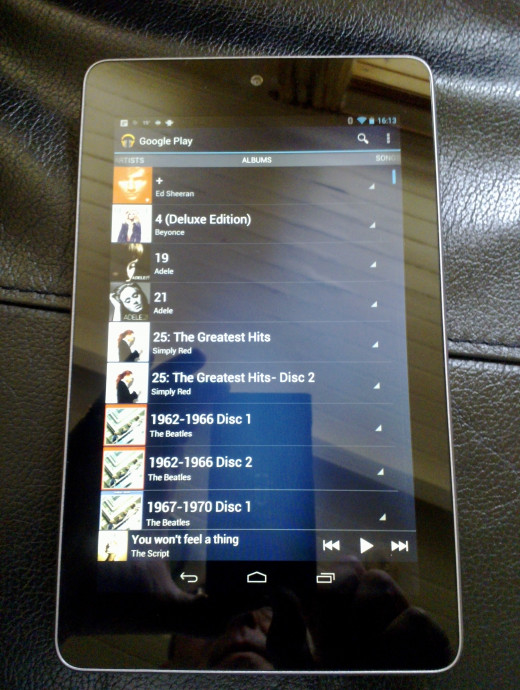
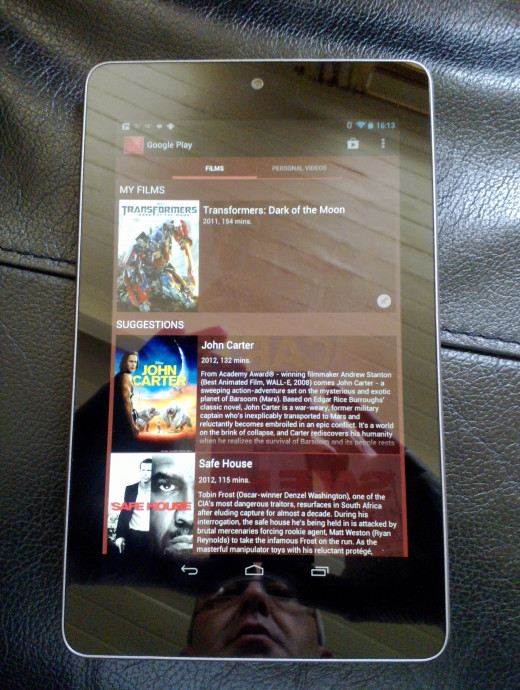




End of the begining
I've already said that these were initial thoughts, and I really do hate being negative and have already resolved some of the issues Ive had, admittedly with help, but I hope I can also resolve more of them and get more enthusiasm for the little Nexus 7, it really is a nice piece of kit and no doubt users of large Android slabs,or any Android phone for that matter , will take to it like a duck to water as it really is a capable device. I love technology, and like to use different things and hope I can overcome my reservations about Tablets over the next few weeks and maybe write something a lot more positive than this and find a niche part of my life that they will slot into .
It has a camera , sort of :) Nexus 7 photo samples




Nexus7 Video capture
Well that's about it for now, thanks for reading this far :)
Stephen (moaning old git) Quin
Post Script, a couple of people asked me questions about the Nexus 7 on Twitter, @geekaren asked if it could be used for sat nav in a car.and @misterleoni what the speaker was like , I did very short videos to try and demonstrate !