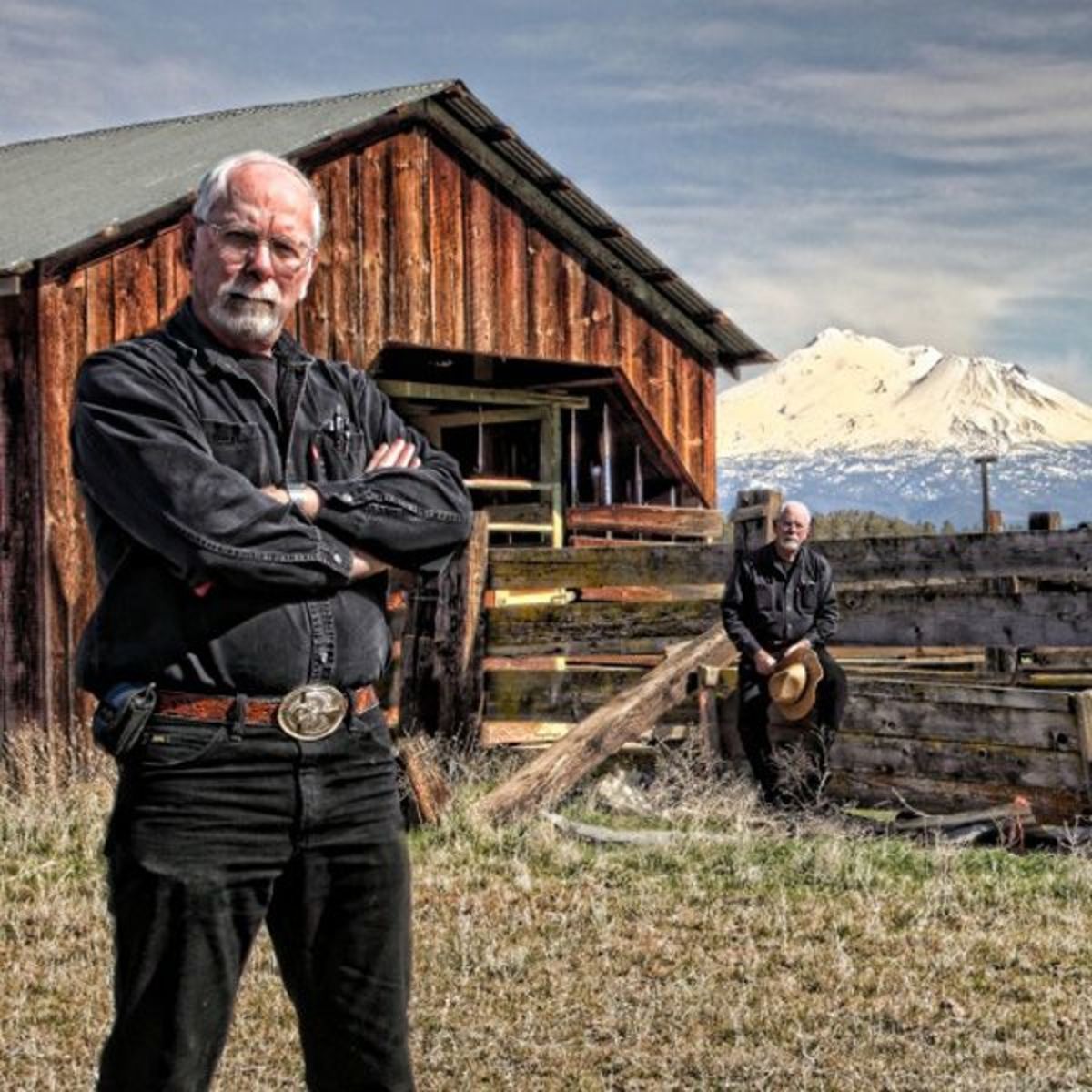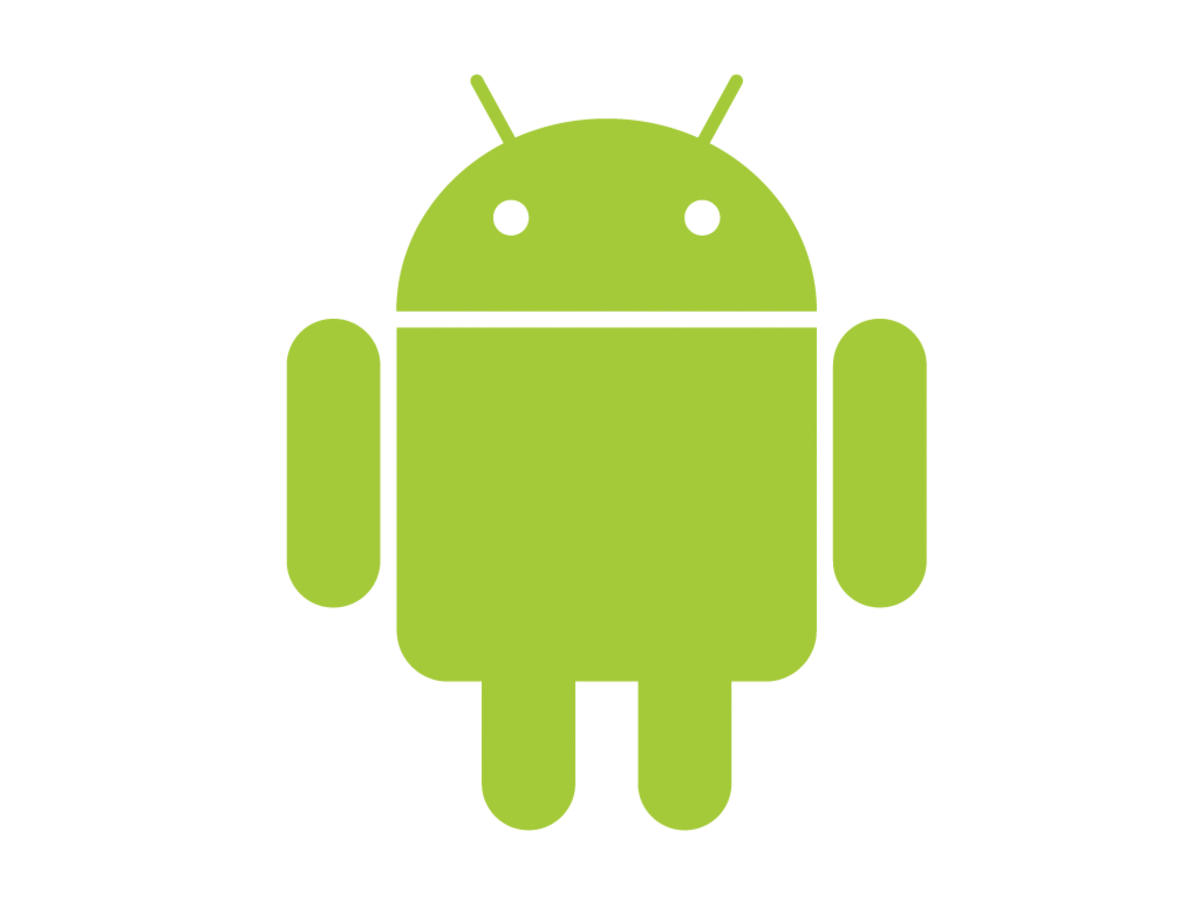- HubPages»
- Technology»
- Communications»
- Smartphones
Asus ZenFone 3 Laser (ZC551KL) Review, Price, and Camera Samples

Released last August, the Zenfone 3 Laser is the newest addition to Asus’ premiere family of Zenfone 3 smartphones. Unlike its high-end counterparts, namely the Zenfone 3 and Zenfone 3 Deluxe, the Zenfone 3 Laser falls into a more budget-friendly category.
The question is, considering the plethora of smartphones in the market, can the Zenfone 3 Laser give you a bang for your buck? Let’s find out!
Before we go through the details, here’s a quick overview of what the Asus Zenfone 3 Laser offers:
- Sophisticated metallic body that you can get in either Sand Gold or Glacier Silver
- 5.5 inch IPS LCD display at 1080 x 1920 pixels resolution
- ZenUI 3.0 user interface
- Android 6.0.1 Marshmallow
- 1.4Ghz octa-core Qualcomm MSM8937 Snapdragon 430 processor
- 4GB RAM with 32GB internal storage with a hybrid SIM/microSD card slot that supports up to 256 GB of external storage
- 13MP rear camera with ultra-fast 0.03s laser auto-focus via PixelMaster 3.0
- Built-in electronic image stabilization (EIS) for blur-free video - HD (up to 1080p) resolution
- 8MP front camera with Beautification
- Supports LTE, Wi-Fi Direct, Hotspot
- Sensors - Fingerprint, Accelerometer, Gyro, Proximity, Compass
- Non-removable Li-Ion 3000 mAh battery
Disclaimer: The review is written from an end-user’s perspective and therefore, does not focus too much on the device’s technical aspects (ex. Benchmark tests).
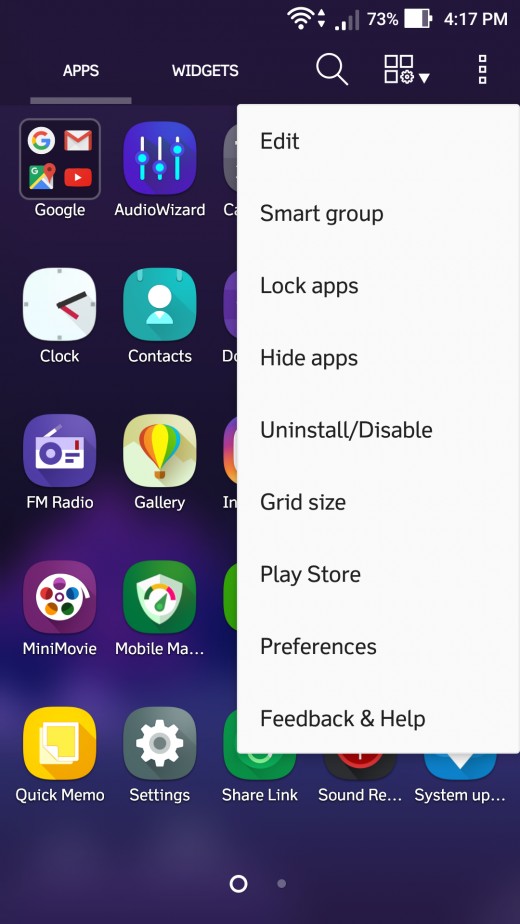
PROS
Since the Zenfone 3 Laser runs on an octa-core processor, it’s powerful enough for multi-tasking. It can run multiple apps like Facebook, Skype, Chrome and Pokemon Go without any noticeable lag. It is very smooth and responsive.
On top of that, the 3 Laser’s Marshmallow OS is layered with the Zen UI which is decent enough and doesn’t make your phone’s home screen look cluttered. I like the fact that Asus has made it easier to customize their device home screen, launcher, app drawer, etc. without having the need to download additional third-party apps.
If you’re a new Asus smartphone user, you’d like the fact that the phone already comes with utility apps that are necessary for optimizing your phone’s performance. No need to download a battery doctor, app manager, memory booster, file manager and even a photo editing app. It will provide you with all of these, all developed by Asus and specifically designed for its devices. I’d have to tell you, at first, you might feel disappointed upon knowing that the Laser comes with a bundle of pre-installed applications but most of them are actually useful and even works better than the ones offered on Play Store.
Sample Camera Shots

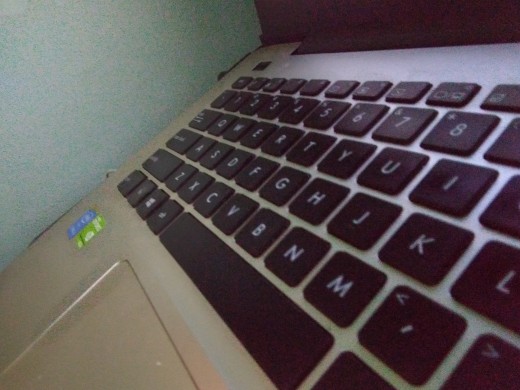
Moving on, let’s talk about the phone’s major selling point – it’s camera that comes with the 0.03s laser auto-focus and of course, the notable Asus PixelMaster. As a budget-friendly device, you can’t expect this phone to take better photos than the Pixel XL but its 13MP rear camera is pretty good compared to the camera of the phones offered in a similar price range. It takes good low light and night shots as well. Using the PixelMaster, you can easily play around with the adjustments that makes you take photos akin to a pro. It can take burst shots, animations, 52MP super resolution shots, GIFs, automatic group selfie shots, time lapse, smile shots, HDR, panoramic shots and even more. It also comes with an anti-shake enhancement which limits your chances of taking blurry photos.
As for its 8MP front-camera, it’s also pretty decent and if you like taking selfies and making video calls, you’ll enjoy the fact that it automatically enhances how you look (just the way you like it) through beautification. Other than that, the front camera is also great for taking raw and unfiltered shots.
In terms of security, the Zenfone 3 Laser also uses fingerprint technology to further secure your device from unauthorized access. The Zen UI also comes with a setting that lets you lock specific apps with a pin or pattern.
Other features that you’ll definitely like and would want to check out includes its ZenMotion feature for customizing gesture actions, Easy Mode for users who like large texts, simple interface and big app icons and Kids Mode for child-friendly use.


CONS
There’s no doubt that the Zenfone 3 Laser comes with lots of pre-installed apps. You might find several apps as totally optional such as the ZenTalk, Splendid and ZenCircle. If you’re not that tech-savvy, it may take a while for you to figure out how to remove these apps so that they don’t use up your phone’s memory and power. The good news about this is that these apps can be easily disabled and you can even prevent these apps from using any memory without your permission.
Since the 3rd generation of Laser comes only with a decent 3000mAh battery, you’d definitely want it to last as long as possible. The thing is its default power management configuration drains up the battery faster than usual. Furthermore, the charging time takes about 3 to 4 hours. This is because unlike its high-end counterparts, the 3 Laser doesn’t support fast charging and even with Super saving mode enabled, the longest time it can go on standby is 185 hours.
For a phone powerful enough to multi-task, the Zenfone 3 Laser does not support multi-window mode. This means you still need to switch from one app to another. This is a bummer especially if you’re hoping to watch videos on YouTube while chatting with your pals on Messenger. I’m hoping though that this would change once its Nougat update gets rolled out.
So with the smartphone’s specifications plus pros in cons in mind, it all boils down to one question – is it worth it?
Do you own a Asus Zenfone 3 Laser?
How would you rate the Asus Zenfone 3 Laser ZC551KL?
Asus Zenfone 3 Laser Price
In US
- $199 via Amazon
In other countries
- Rs. 18,999 (India)
- Php 11,995 (Philippines)
VERDICT
With only less than a hundred dollar difference, if you can afford to get the high-end Zenfone 3 ZE520KL then you should go for the latter. However, if you’re really on a tight budget and wouldn’t want to spend a few bucks more, the Zenfone 3 Laser is a good contender. Plus, if you’re merely looking for a smartphone that is fully capable of multi-tasking on a daily basis with a rear camera that can capture high-quality images and videos, you won’t regret getting it at all.
Other Android Smartphone Reviews You Might Like:
- Asus ZenFone 2 Review
A review of the ZenFone 2, the mid range smartphone from Asus - Asus Zenfone Max: The Long Lasting Phone
One of the smartphones' problems often highlighted by users is battery's life. However there is a new device which can potentially last for two days after a complete charge: the Asus Zenfone Max.
© 2016 Kent Peligrino