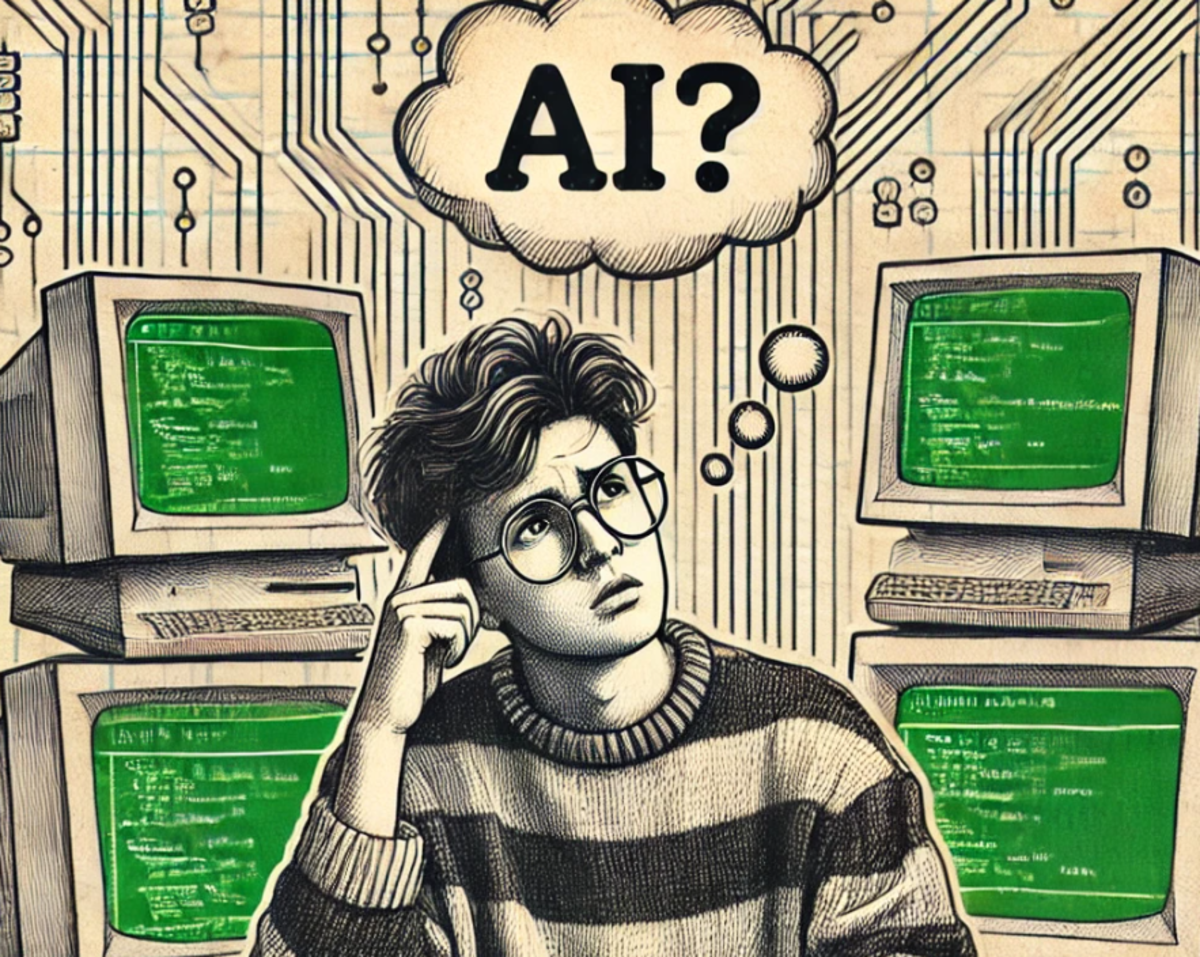Can you recover deleted files from your computer?
How computers store data
Ability to recover lost files and folders may seem magical to many computer users.
First, we must understand how the computer stores and retrieves data. For example, imagine your computer's hard-disk like a text book. When you open a text book you will find contents page, from there you can find the topics you want and their relevant page numbers. So instead of turning each and every page to search the information you need, you can jump directly to the page you need. Well, computer hard-disks and other electronic storage devices also maintain the record of locations of all the data in a way somewhat similar to a contents page of a text book.
All the electronic storage mediums have a file system for managing the data stored. It contains records of all the files and folders, and where it is located. For example when you open a file on your desktop, the computer doesn't search through all the data in the hard-disk. It first looks up from the file system to see the physical location of the file. And then directly jumps to the location of file to access it.
Some types of File Systems
FAT32, NTFS, ext3, UDF
So what actually happens when you delete a file?
When you delete a file, the actual data of file or folder doesn't get removed. What the system actually does is, it removes the record of the file from the file system. So the system doesn't know whether the data actually exists on the hard-disk or not. The data will be still there in the free space. Eventually after writing to the hard-disk on several occasions, it would get overwritten and would not be possible to recover.
Now let's do a simple experiment to prove that the actual data of the file doesn't get deleted when you delete it.
-
Count how long it takes to copy a large file (maybe around 700MB) to your hard-disk or portable storage.
-
Count how long does it take to delete the file you just copied.
Hmm, so what about the results? You might be just wondering why it was so fast in deleting, while it took some time for copying. The answer is simple, the computer just deletes the file information from the file system (its location and name) and the actual data remains intact. Deleting a single file would take a fraction of a second no matter how large the file is, but it would definitely take more time depending on the number of files to be deleted.
How Data Recovery Programs work?
These programs read each and every single byte from the storage media. It doesn't lookup file system records as in normal read/write operations. When a file or folder is deleted, it means the record of its existence such as name and location is lost only. While the actual data stays intact, unless it gets overwritten over time.
Some examples of Data Recovery Software
-
GetDataBack
-
Recover My Files
-
Recuva
-
TestDisk
Destroying Private Confidential Data
Everybody is very concerned about the privacy of their data, unfortunately very few people are aware of data recovery as a thing which is possible. As many people think, Formatting or deleting won't make the Data unrecoverable. So how are we going to destroy our data permanently? The most common and easiest way is to destroy the storage media physically. DVDs can be really easy to destroy, just break them into pieces. Hard-disks can be real tough to destroy, anyway there are special tools to dispose hard-disks too. Some people use sludge-hammers and other means of brute-force to make it unreadable.
Sometimes you might want to reuse the same storage media. For example, you might want to sell your computer or portable hard-disk. In that case, there are software to wipe the media. It works by writing data until all data on the storage media is overwritten, making sure that there is no room for recovery of any data. Disk Wipe from http://www.diskwipe.org/ can be used for destroying your data permanently. No matter how good a Data Wiping Software is, nothing beats the classic old method of destroying the media physically.

![Free Any Data Recovery Software – Recover lost data from hard drive/CF/SD/USB/camera [Download]](https://m.media-amazon.com/images/I/618-QWZIygL._SL160_.jpg)