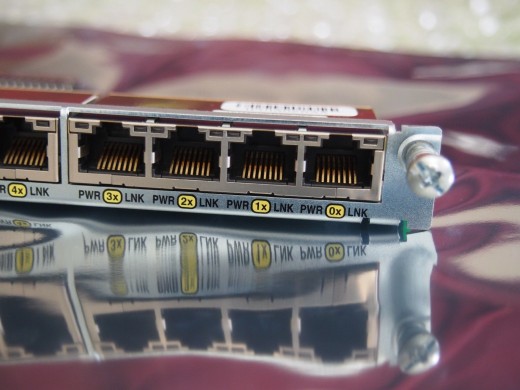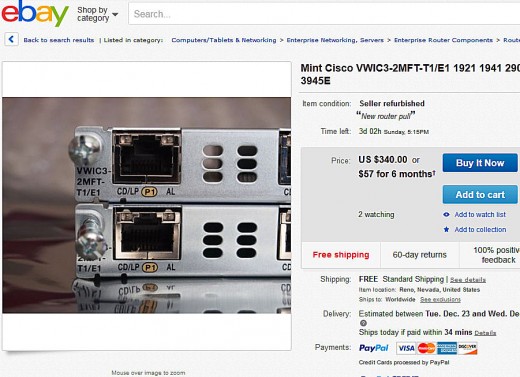Classic CCNA/CCNP Network Labbing: Old and New Hardware 001
Thinking about buying some network hardware for training?
Considering a Cisco 2950 switch? Maybe an older Cisco 2611XM or 2621 router? Maybe an old Layer-3 switch? There are LOTS of L3-switches out there for cheap. Unsure? Go Ahead- Just BUY it. Pull the trigger, and get going. I will explain WHY. In a few of these articles I will focus on some older pieces (and newer hardware too). One at-a-time. In this article I go over the Cisco 1941 (End-of-Life) and the 2600-series and use Cisco-Academy's Packet-Tracer.
OR- if you do not WANT to think about those, just YET. But don't want to waste a PENNY... Then, just buy the Cisco 871w ... Right Now... it's a small (quiet) wireless router. Do it- -Right Now. Just order it as your first piece of equipment, Then- keep reading here about the equipment, piece-by-piece, in this small series. And keep reading about data centers today, in general. This is the end of 2014, let's Rock-in 2015, with some basic Hardware.
Another related article here on Hub Pages
- GNS3, Cisco, vmWare: Network Labbing and DC Infrastructure
GNS3, vmWare, some Cisco hardware. My project: a training series for vmWare and Data Center infrastructure. Servers, LUN's, Switches, Routers - part hardware, a LOT virtualized by StvRich
Link to a web-album of these photos and MORE on StvRich Facebook
- https://www.facebook.com/media/set/?set=a.564293373715721.1073741833.100004051905203&type=1&
Web Album on StvRich Facebook, for AutomationDesign and Development The Virtualization Experience All these photos and more, will be archived here as the project unfolds and develops
Jeremy Cioara Likes the 871w
In my other article here entitled: "GNS3, Cisco, vmWare- Network Labbing and DC Infrastructure", I feature Jeremy Cioara (here to the right) where he is endorsing one of his favorite (old) pieces of equipment. The Cisco 871w Router.
He is distinctly of the opinion, "If you can buy only ONE item- Buy This!"
And the reason is, of any one single piece of equipment, this one little router is handy and dandy, and "does it all", for basic Cisco Admin work. It can be upgraded to the latest Cisco IOS-15 (if it is not already, when you buy it). It can be used for Wireless, (wireless VLANS) wired VLANS, routing and switching. You can implement NAT (network address translation) security- including access-lists, firewalling, basic Quality of Service. If you install GNS3 and Wireshark on your laptop, and buy this router, it's a done-deal. You've got all you need to learn to be a basic Cisco Admin.
Cisco 2621XM and 1941 Router demo'd in Packet Tracer
The Cisco 2600 is a very popular (older) router- Full Featured
As you begin to familiarize with this hardware, you may wonder what type of modules to include with your router. Yes, you must decide what modules you do want. Usually, you are selecting a 2600 series to BE an actual router, meaning, you will need a couple of serial-cable modules for it. Just pay attention to the specific box you are buying and make sure you select one with modules you will use.
I show you pictures and specifications (from Cisco) on the WIC and HWIC serial ports below, but here I try to familiarize you with the fundamental popular hardware these boxes have. check it out below.
And checkout the simulations in Packet Tracer. That's one of the "Good" things about Packet Tracer. Packet tracer is actually used in Cisco's training academy for their students. Part of it's value is that it does force you to consider (specifically) what modules you wish to include with your routers. You'll see in the videos I include with this series. I will try to demo the basics of the models here. It'll help you to decide (finally) what hardware you'll want to buy. Or... to NOT buy... (as UN-necessary). After all, if the simulated network will suffice to give you the idea...
Packet Tracer is essentially, "true-to-life" in the physical setup and simulation, of each router it depicts, and it is therefore an excellent training tool. Especially if you CONSCIOUSLY choose to look at the routers in this fashion, in consideration of the physical installation (or removal) of modules. It even FORCES you to turn off the (Virtual) power switch, in order to replace modules.
Usually, when buying the 2600 you are going to get it and have it host at least a couple of serial ports. Take a look below.
Cisco 2600 Router, you may possibly start with one


You'll likely want a 2621XM with a couple WIC-1T's

WIC's and HWIC's, one is faster, Check the Cisco Links below
But REMEMBER, you don't REQUIRE "Faster", just make sure to consider these differences as you are purchasing hardware.
Basic hardware is good. Even Jeremy Cioara in the video clip above says to just "use the same old stuff". Why? It's the same commands, same protocols, same basic features at the introductory admin testing levels of Cisco. So, to merely learn the basics, or to implement any aspect of good fundamental Enterprise Networking? All you NEED is the basics.
Recently on a vmWare PowerCLI users group, one member was asking questions about running NSX, (vmWares solution to assist with our latest data center demands for the administering the Virtual Machine fabric). The question was "Can I use old Cisco 2900 series switches? ... is it okay with the vmWare VxLAN technology?"...
And the answer that came back was... "YES- a switched packet is just a switched packet".
There is a REASON all this "backbone" technology is, at it's foundation, engineered upon nearly eternal "truths" of technology. Backwards compatibility is important. This is what is beautiful about working in infrastructure. It's NOT like you are re-inventing the wheel at all.
You are just learning to make that wheel BETTER, with each passing year. The art and science of it is merely becoming finer grained, and better controlled and more fully understood.
But a "data packet" is still a "data packet".
Cisco Switching, is the same EXACT same action, fundamentally, it always has been. Regardless of speed, buffering, or quaint, cute Hi-Tech and new hardware or embedded algorithms. It has all been taken into consideration, and the old hardware will still work fine to shuttle packets around. Old stuff is just slower, and that is the primary consideration.
So, when a WIC or HWIC moves a data-frame? Same principle applies.
Cisco NM-8A/S Serial Module for 2610 2621 2611 2650 2600XM and 3600 Routers
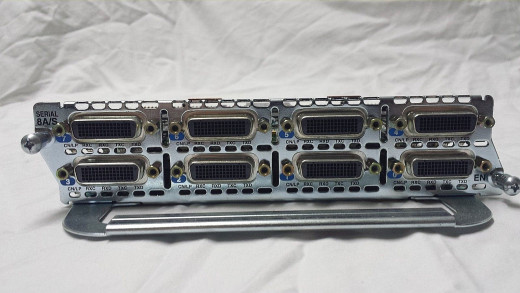
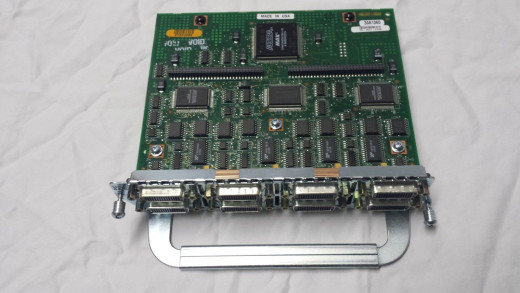
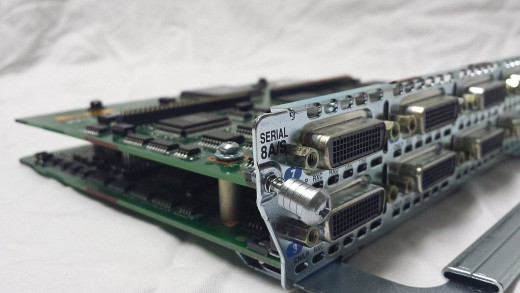

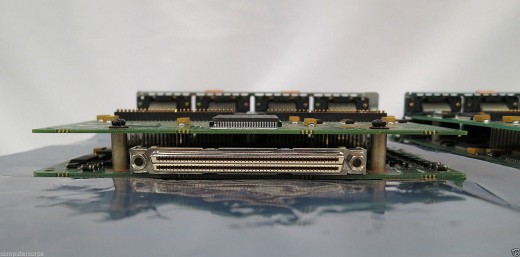
Cisco NM-4A/S Serial Module
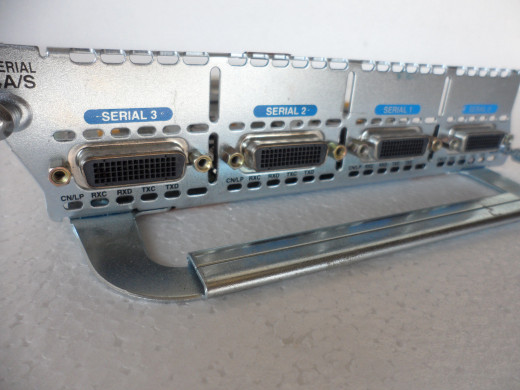
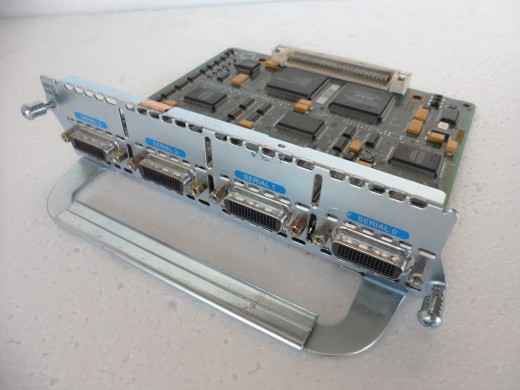

Serial Module WIC-2T - old school WIC's
- Understanding 2-Port Serial WAN Interface Card (WIC-2T) - Cisco
The dual-serial port WAN interface cards (WICs) for the Cisco 2600 and 1700 series feature Cisco`s new, compact, high-density Smart Serial connector to support a wide variety of electrical interfaces when used with the appropriate transition cable. T
Serial Module HWIC-4T Newer Faster HWIC's
- Serial and Asynchronous Modules for Cisco Integrated Services Routers - Cisco
Questions and answers about Cisco serial and asynchronous modules for Cisco 1800, 1900, 2800, 2900, 3800 and 3900 Series Integrated Services Routers
Basic WIC vs HWIC in plain English
WIC and HWIC: for example if we want to configure the 2811 router we can choose HWIC-4T which contain 4 serial ports. Or, WIC-2T which contain 2 serial ports, so, other than the number of ports what is the difference?
The HWIC cards support a much greater bus bandwidth (400 Mbps) than the WIC cards. Therefore, they are able to support a much higher port density than and greater speeds than the WICs. You can insert WICs in HWIC slots but not vice versa.
It also has a third row of pins, supporting power over ethernet (PoE) and Cisco inline power. You can also get them in two form factors - single-wide or double-wide.
But, more than the mere number of ports does figure into this. The HWIC-4T can support up to 8Mbps on each port at the same time (for a total of 32 Mbps) on all supported platforms (it's not supported on the 1800 series routers). The throughput possible on the WIC-2T depends on the platform it is installed in:
Supports one port at 8 Mbps when used in NM-1FE1R2W, NM-1FE2W, NM-2FE2W, or NM-2W, or Cisco 2600 chassis WIC slots. All other WIC ports on that network module or Cisco 2600 chassis must not be used. It supports two ports at 4 Mbps each when used in NM-1FE1R2W, NM-1FE2W, NM-2FE2W, or NM-2W, or Cisco 2600 chassis WIC slots. All other WIC ports on that network module or Cisco 2600 chassis must not be used. Then, it supports 8 Mbps on all ports simultaneously on 2691, 3725, and 3745. No restrictions. Maximum six ports at 8 Mbps each.
So, there ARE minor differences in performance on boxes. And it is common sense, basically. Newer bigger boxes can DO MORE, with hardware. You must investigate the details. Likewise, as you go backwards down the scale, performance merely scales back, but does not necessarily stop.
WIC-1T module and it's eBay price

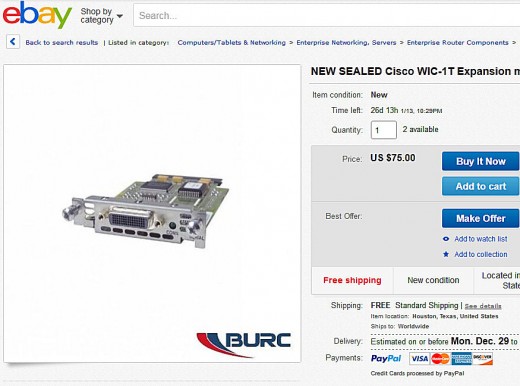
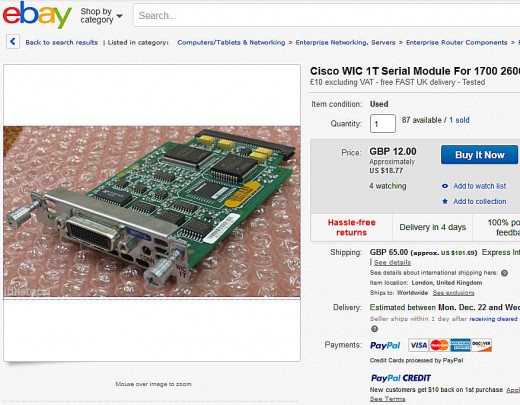
WIC-2T


And this is a WIC-1DSU-T1 module we can install in 2600's
Click thumbnail to view full-size

Now lets switch over to a New (-er) router the Cisco 1941
The Cisco 1941 router is what is known as an integrated services router, similar to the 1700-series that Jeremy Cioara shows in his "Micronugget" on making a CCNP Lab.
But- it's not quite, the same. First of all, it IS actually what Cisco terms an "End of Life" Router, (no longer being actively sold by Cisco as a premier product. Here, have a look...
And, after looking, you will SEE why there is tremendous, TREMENDOUS Value in network simulations, and virtualizations or emulation.
The Cisco 1941 "End of Life" Jan 2013 so it's price is reduced...
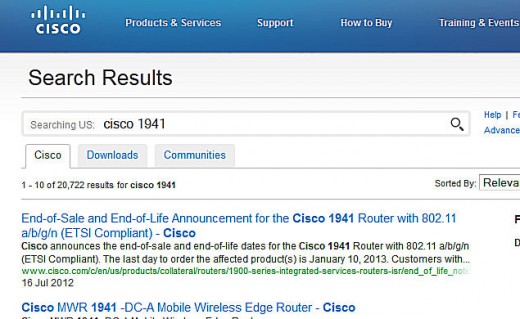
Here, out of the box on eBay $1,600 Bucks as of December 2014
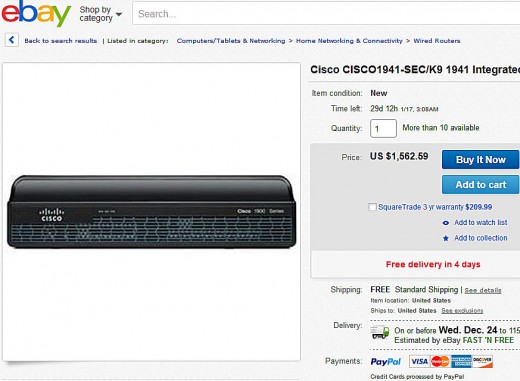
And THIS one is used, at 262 Bucks on eBay
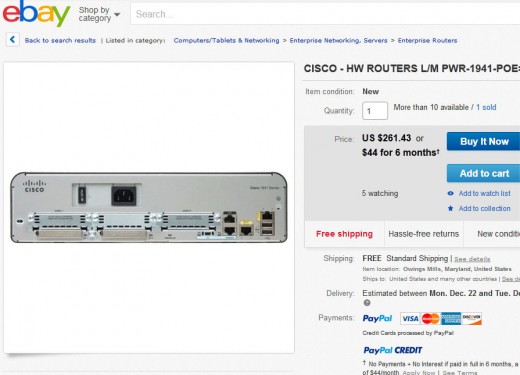
and a Cisco 1941 "End of Life" New and Mid-priced on eBay
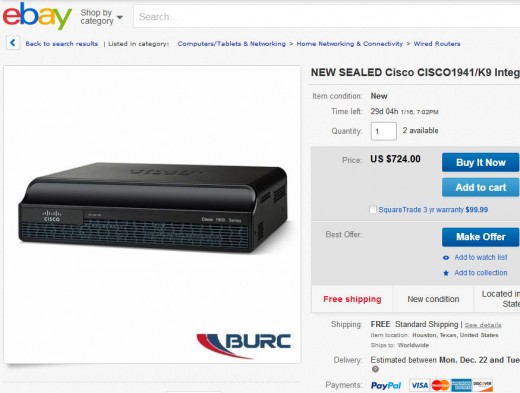
I saw a 1941 going for 180 dollars, but it was gone SO quickly
I could not even obtain the screen shot of the sale.
The Cisco 1941 Integrated services router is an "End of Life" router. Yet it is quite substantially priced. So, NO ... most likely you will not populate your starter network with hardware of this nature.
Have a look at some of the cards that it can use... oh, you CAN plug in older cards, but if you are going to plug in OLDER cards. Then you may as well purchase an older router too. The first card is an HWIC-8A/S. It's an asynchronous card that splits into 8 Ethernet wires.
The cable, if you buy that on MonoPrice.com is only around 20 dollars ... but even the cables for this are ridiculously expensive.
The Cisco HWIC-8A
Click thumbnail to view full-size



Okay, check out the pricing on the HWIC-8A
You ready? I'm going to start with the INEXPENSIVE "used" ones first...
Used or New the HWIC-8A - this one is $200
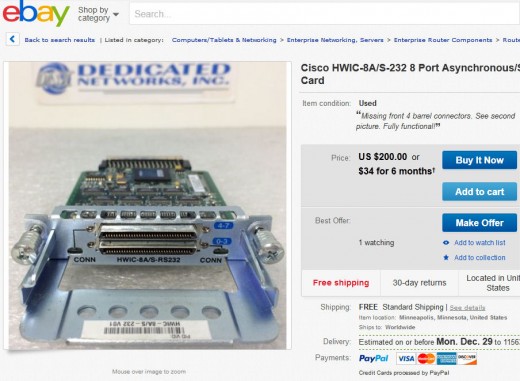
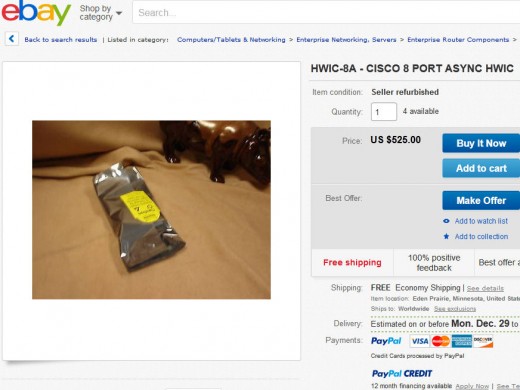
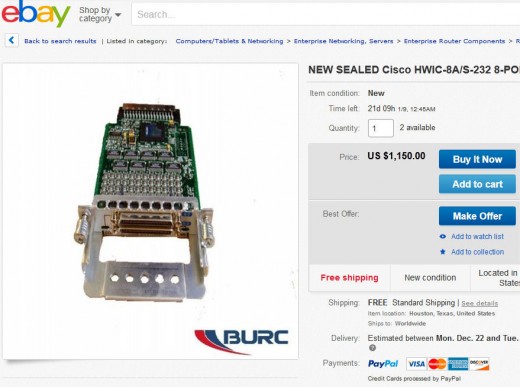
HWIC-D-9ESW 2801-3845 for Cisco 1921 1941 2901 2911 2921 2951 3925 3945 3925 3945E - yes, it is costly
Click thumbnail to view full-size


VWIC3-2MFT-T1-E1 for Cisco 1921 1941 2901 2911 2921 2951 3925 3945 3925E $340 dollars- used
Click thumbnail to view full-size


We will exploit network simulation as fully as possible
As Mr. Spock would say, "it is only logical".
And after all, you truly DO wish to master basics before getting behind the wheel of the "big time" equipment, right? If you wish to race in the Indy-500 I doubt you START out, screaming around on pavement at nearly 200 mph.
You start out a little slower than that, THEN you work UP to that absolutely TOP speed!
Damn the Yaks, Full Speed Ahead.
IF we are to GET more hardware, we've got a lot of work to do.