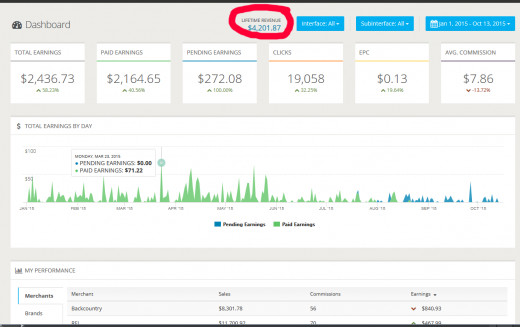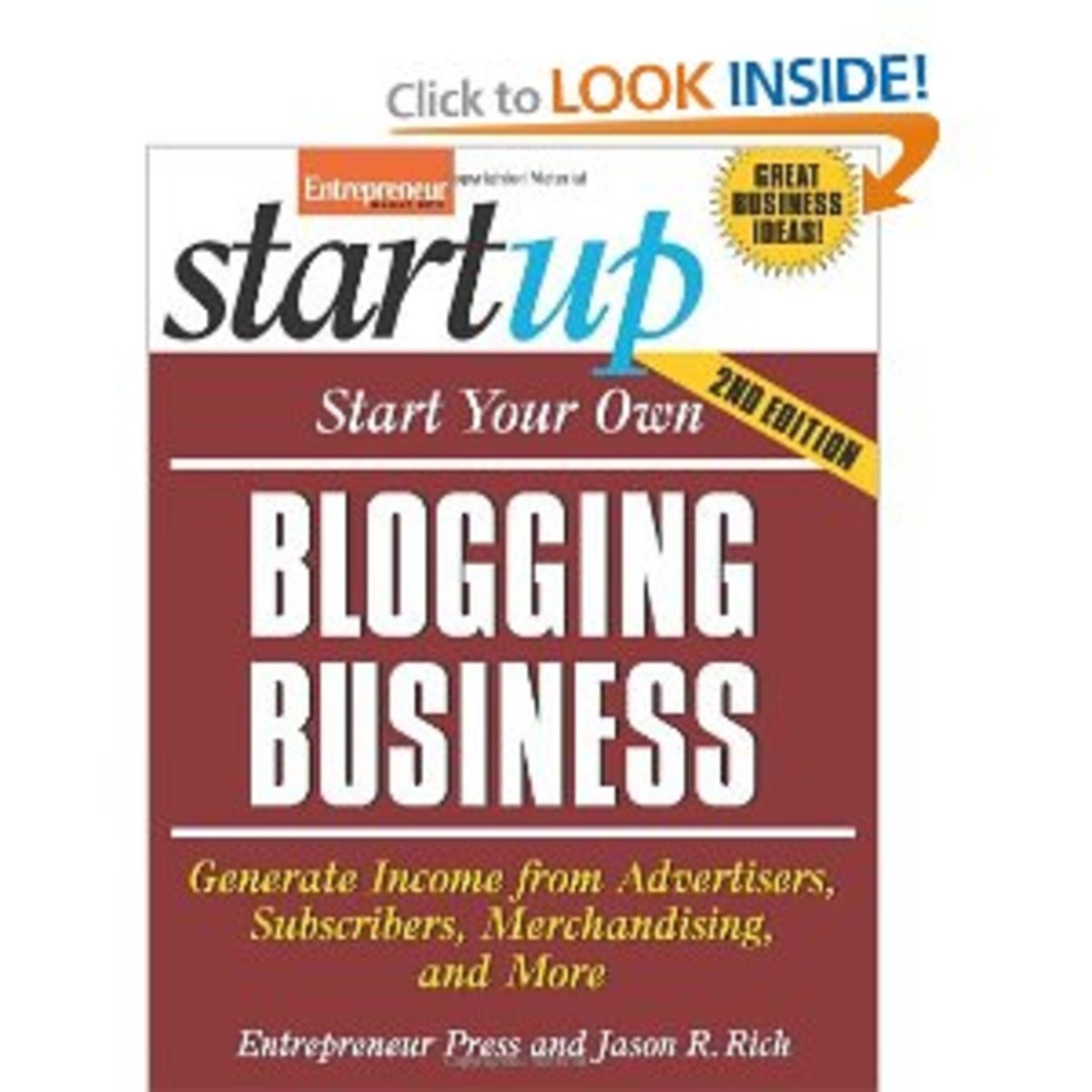Earn money with Wordpress and Prosperent

Banner Blindness
Most Wordpress bloggers are passionate about the content and articles they write about. Earning money from those articles often becomes a secondary concern. Traditionally bloggers have turned to banner advertising networks like Google Adsense because they are easy to setup, and require little thought after the fact. Unfortunately, banner ads have become less and less effective over the years. Site visitors suffer from a phenomenon called banner blindness. According to recent research by smartinsights.com, banner ads have somewhere between a 0.04% and 0.33% click through rate. Below we see that broken down by ad format and size.
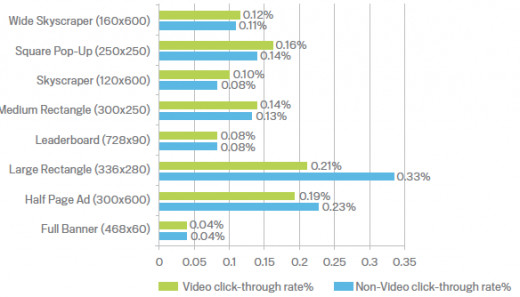
Native Advertising
Fortunately, there are alternatives to banner ads which have come to be known in the industry as Native Advertisements. Native Ads as the name implies, don't look like ads at all. These ad units blend into your content and actually appear to be part of the conversation. Because of this, the click through and conversion rates are often much higher than traditional banners.
According to the IAB (The Interactive Advertising Bureau), there are currently 6 different categories of native advertisements.
1. In Feed Ad Units. As the name denotes, it is an ad unit that is located within the website’s normal content well. The content may have been written by or in partnership with the publisher’s team to match the surrounding stories. It is measured on brand metrics such as interaction and brand lift. Example: Buzzfeed's sponsored articles.
2. Search Ads are generally found above the organic search results. Search ads have been sold with a guaranteed placement on the search engine page, and they are measured on conversion metrics such as a purchase. They have the same appearance as the other results on the page with the exception of disclosure aspects. For example, Google uses the word "ad" in yellow next to the paid post as means of disclosure.
3. Recommendation Widgets. Although the ad is part of the content of the site, it does not look like the editorial content feed. It is delivered through a widget. It is generally recognizable by words like "You might also like" or "You might like", “Elsewhere from around the web" or "From around the web", "You may have missed", or "Recommended for you."
4. Promoted Listings. The websites that carry these ad units, are typically not content based, rather they are usually e-commerce sites. Promoted listings are presented to look identical to the products or services offered on a given site. Example: Amazon's sponsored products.
5. In-Ad (IAB Standard). An ad in a standard IAB container that is outside the feed. "It contains contextually relevant content within the ad, links to an offsite page, has been sold with a guaranteed placement, and is measured on brand metrics such as interaction and brand lift."
6. Custom / Can't be Contained. This category is left for ads that do not fit in with the other categories.
What is Prosperent?
Prosperent is one of the many new providers of native advertisements, specifically offering search ads, and recommendation/product widgets. It should be noted that like many native ads, these do not pay per click, but rather per action. In this case, the action is a sale. When a visitor to your web site clicks on one of the ads and completes a purchase, you earn a commission based on the sale amount. The commission rate varies from retailer to retailer, and Prosperent works with over 50,000 retailers.
Prosperent tools can be used on any web site, but today we will specifically focus on Wordpress, and specifically the Prosperent Wordpress plugin. The Prosperent plugin allows you to add a product search engine to your blog, helps you convert regular links into affiliate links, and allows you to insert products directly into your blog posts.
We will start with the installation of the plugin.
- Sign up for a free Prosperent account
- Search for and install the Prosperent plugin. The video below will show you how to do this.
Now that we have the plugin installed, you will connect the plugin to your Prosperent account, and you should see the settings shown below.
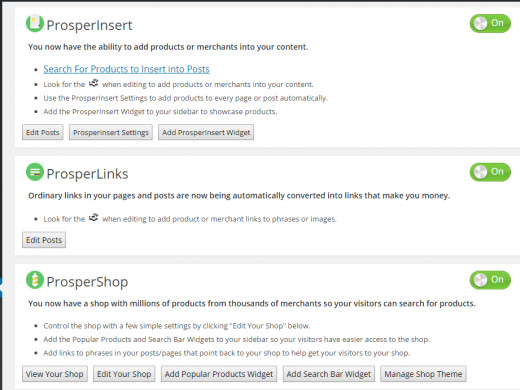
Prosperent Plugin Features
ProsperInsert
This allows you to insert products directly into your wordpress posts. Just look for the gear icon when editing a blog post. You can also go into the ProsperInsert settings and configure it to automatically add products to all posts on your blog. This is the most automated setting, but it does have the drawback of sometimes showing less accurate products since it relies on your blog post titles to determine which products to insert. If your blog is very product focused, this feature works great as seen in the image below, or view an actual live blog post here: http://www.activegearreview.com/running-gear-reviews/trail-running-shoes/mens-trail-running-shoes/icebug-zeal-rb9x-runnings-shoes/
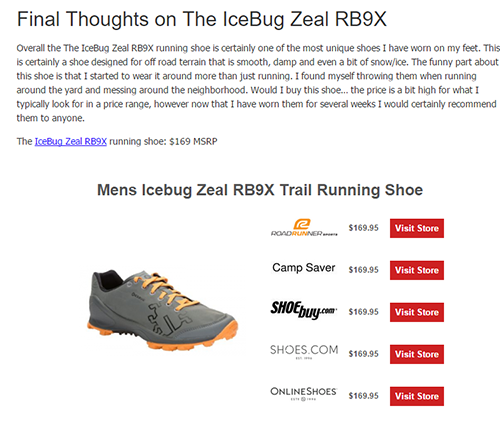
ProsperLinks
This one is a no brainer for most people. Turning on ProsperLinks automatically monetizes all outbound links to the 50,000 retailers supported by Prosperent.
That's it, no configuration necessary beyond that. Add standard links to posts when writing, and they get converted into affiliate links when they are clicked.
ProsperShop
Have you ever wanted to add a fully featured shopping search engine to your blog? Now you can. When you turn the ProsperShop on, a new page is created on your blog that pulls from the nearly 70 million products at Prosperent. Your visitors can search any of these products, and purchase them directly from your site. If you prefer showing only products related to your niche, you can apply category filters, and even filter out specific retailers by clicking "edit your shop". This feature can be resource intensive because search engines tend to crawl these pages heavily, so those on free or very inexpensive hosting plans should consider leaving it turned off.
Here is a live working example of the shop: http://www.activegearreview.com/products/query/the%20north%20face%20tent/
Below is a screen shot of a customers blog
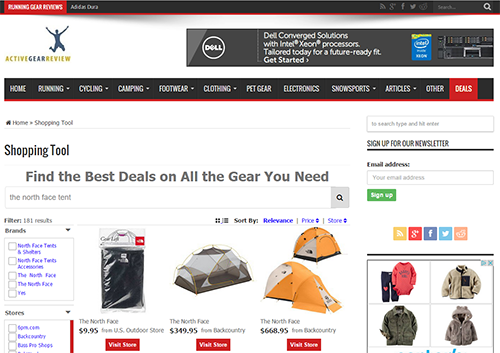
Shoppable Images
You didn't think we would leave your images out of this, did you? Prosperent recently introduced a new tool that goes by the name Mixpression. Mixpression helps you monetize your images. Simply upload an image to the system, click the image to place a tag, and search products to assign a product to your tag. What you end up with is a beautiful, shoppable image that can be embeded in your blog posts (not just wordpress, virtually anywhere). Shares to social media sites like Pinterest, Facebook, and twitter maintain that eye catching look, and drive traffic right to your blog post. These add a tremendous amount of value to your blog by allowing people to viaually shop for the products shown in your blog images. How many times have you clicked on an outfit on Pinterest only to find that there is no information about the products or where to buy them. This never happens with Mixpression images.
Here is a vide that shows you the process of uploading and tagging an image:
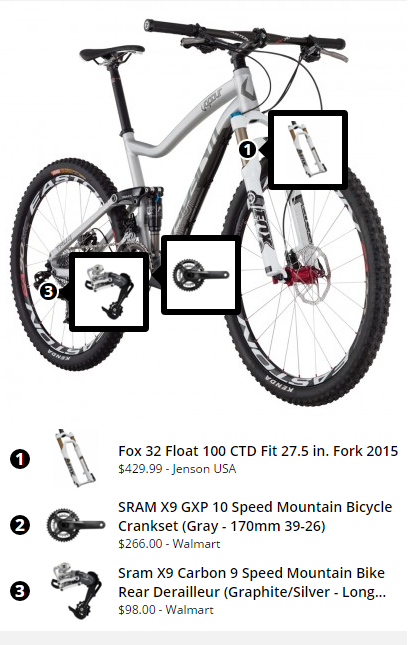
Final Thoughts
Since these are all native ads that blend into your site content, you aren't taking valuable realestate away from Google Adsense ads, or premium banner space that you are already selling. Prosperent tools work best on blogs that have a product focus. If there aren't any products that match your niche, or your blog content doesn't relate to any products, this isn't for you.
Here is a list of other ad networks that offer native advertising.
- http://outbrain.com/
- http://taboola.com/
- http://sharethrough.com/
- http://adsnative.com/
- http://www.triplelift.com/
- http://www.nativo.net/
- https://instinctive.io/
FInally, we have a picture of this particular blog owners earnings.