- HubPages»
- Technology»
- Computers & Software»
- Computer Software
Easy Duplicate Finder Review: Delete Duplicate Files
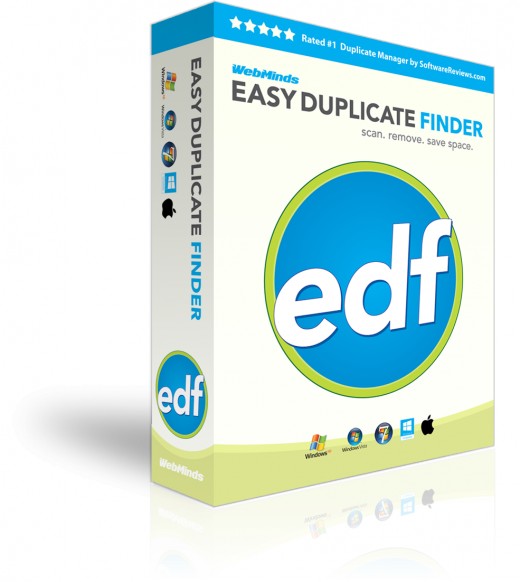
Easy Duplicate Finder Rating
Overview
Duplicate files is something that can make any computer a disorganized mess and cause various problems, such as synchronization errors and low disk space. They can be deleted manually, but it's a lot easier to use a duplicate finder that can find, sort and delete useless duplicates automatically. Easy Duplicate Finder is a feature-rich duplicate finder that works on both Windows and Mac computers. Let's have a look at what it has to offer and how well it does the job.
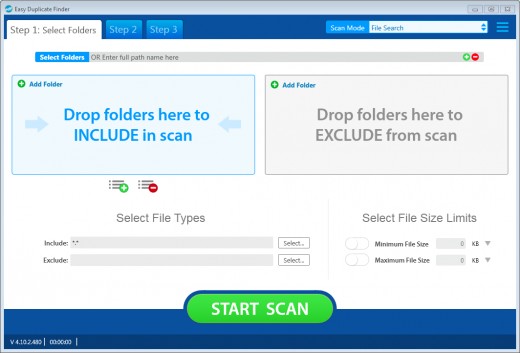
Features
Easy Duplicate Finder has an impressive list of features and options.
Search Methods
Unlike a lot of basic duplicate finders that can only find duplicates by name, it offers the user a choice of several different search methods. The program uses the CRS32+Checksum algorithm by default, which is a fast and accurate method, as it compares the exact length of the two files in bytes. In addition to this algorithm, Easy Duplicate Finder can compare files by file name, size, modification date, music tags (music files only) and even content (byte-by-byte comparison). The user can combine several methods to improve the accuracy of the search.
Search by File Type
Easy Duplicate Finder supports search by file type, which greatly speeds up the whole scan process. All you need to do is select whether you are looking for duplicate photos, documents, music files or videos, and the program will search only for the desired file types.
Wizard and Assistant
Easy Duplicate Finder has two tools that make the search really quick and easy. The user can use the Wizard tool to easily select the file categories to scan and then use the Assistant to manage duplicate files automatically. The Assistant helps the user decide what to do with the detected duplicates (rename, move to the Recycle Bin or delete them entirely) and which version on the file to keep (original, oldest or newest).
File Preview
The option to preview files is one of the most useful options of the program. This feature lets the user examine the search results to make sure whether they are exact duplicates or not. While file preview works for all file types, it's especially handy when the user is scanning for duplicate images.
iTunes, iPhoto and Windows Media Player Synchronization
Another handy feature is music synchronization. This option is very useful for music lovers, as it syncs your music libraries after duplicate songs are deleted. This prevents iTunes and Windows Media from generating any errors in the future.
There is an option to find duplicates in your iPhoto library and sync with iPhoto when files are deleted from your Mac.
Photos Duplicate Finder (Mac only)
Photos replaced iPhoto and is a really cool way to manage your pictures. It even detects duplicates when you try to upload them, but it doesn't find duplicate photos if they are already there. Easy Duplicate Finder fixes that problem and makes it easy to find and delete duplicate images from your Photos app. Because of the way Photos works, Easy Duplicate Finder needs to put the duplicates in an album called "EDF Trash" where you can examine the duplicates and then delete them by pressing Cmd+delete.
Duplicate Email Finder
Unlike most duplicate file finders, Easy Duplicate Finder can detect duplicate emails and contacts in Outlook, Outlook Express and Mac Mail. This is a really handy option for office workers and anyone who uses their computer for business purposes.
Google Drive Duplicate Finder
This is a really useful feature that any active Google Drive user will appreciate. Easy Duplicate Finder can connect to your Google Drive (when you grant it permission) and find all the duplicates you have there. You can then examine the duplicates as you normally would and delete them in one click. What I really like is that Easy Duplicate Finder does everything in the Cloud and doesn't need to download any files. This means that it works really quickly and doesn't waste your bandwidth or traffic. You can learn more about this feature here.
Easy Duplicate Finder™ is not only attractive, fast, flexible, highly customizable, and easy to use – it does work, which is much more than you can say for a number of its competitors.
— Software.informerEase of Use
Just like the name suggests, Easy Duplicate Finder is very easy to use. It has an intuitive interface and all its options are easy to find. What's really good about this program is that it's suited for both inexperienced and advanced computer users. Novice users can simply use the Wizard and Assistant features, while more experienced users can perform all the manual customization they want.
In addition to that, there's also a special Tips Mode that will display tips when you are using Easy Duplicate Finder to help you get to know the program. You can enable or disable this mode using the hamburger menu.
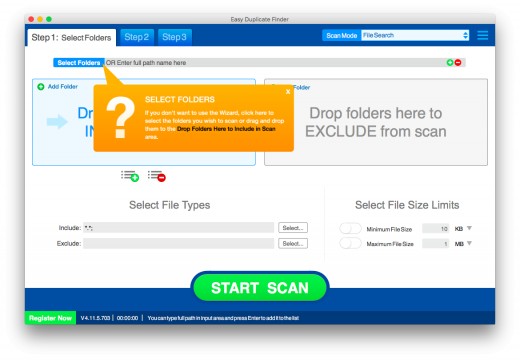
Interface
Easy Duplicate Finder has a very intuitive interface. Everything is in the right place and easily accessible. Both the Windows and Mac versions use nice colors, which make it a pleasure to use the app.
The whole process is presented as three simple steps: you add folders you want to scan, you scan them and then you examine the results and manage the duplicates. Adding folders is as simple as selecting a scan mode and dragging & dropping the folders, and deleting the duplicates is as easy as checking some boxes and then pressing the delete button.
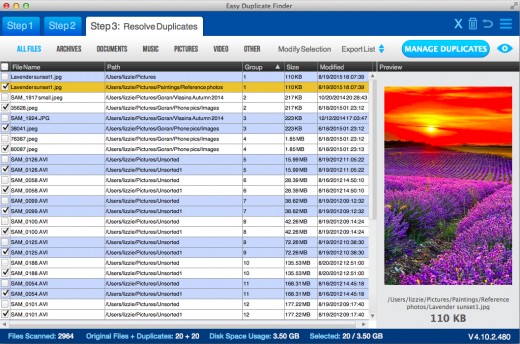
Price
Easy Duplicate Finder is free to try. The scans are free forever, but all you can delete using the trial version is 10 duplicates. The full version costs $39.95.
The Bottom Line
Easy Duplicate Finder is a feature-rich and accurate duplicate finder, perhaps the most advanced available today. Its interface is pretty easy to figure out and its features are easy to access. True, it's not free, but it's down to whether you need an advanced duplicate finder or not. If yes, then it's the best option available today.
Let's see if you already use a duplicate finder
Do you use a duplicate file finder?
© 2012 Snurre

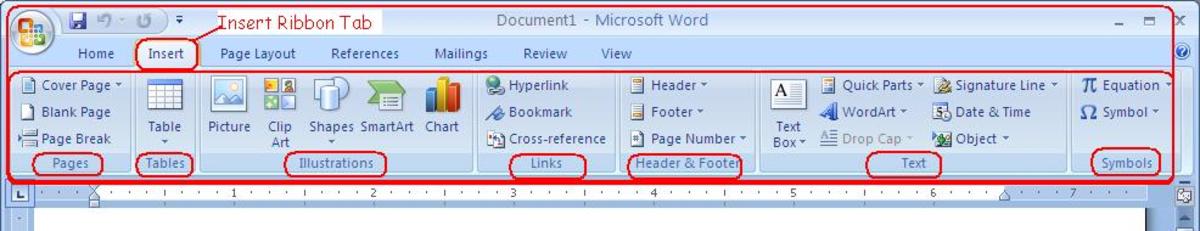
![[Fix] Kaspersky Error: “Digital Signature of Installation Files Missing” [Fix] Kaspersky Error: “Digital Signature of Installation Files Missing”](https://images.saymedia-content.com/.image/t_share/MTc2MjYyMjc4MjA5ODczMDY5/fix-kaspersky-error-digital-signature-of-installation-files-missing.png)
