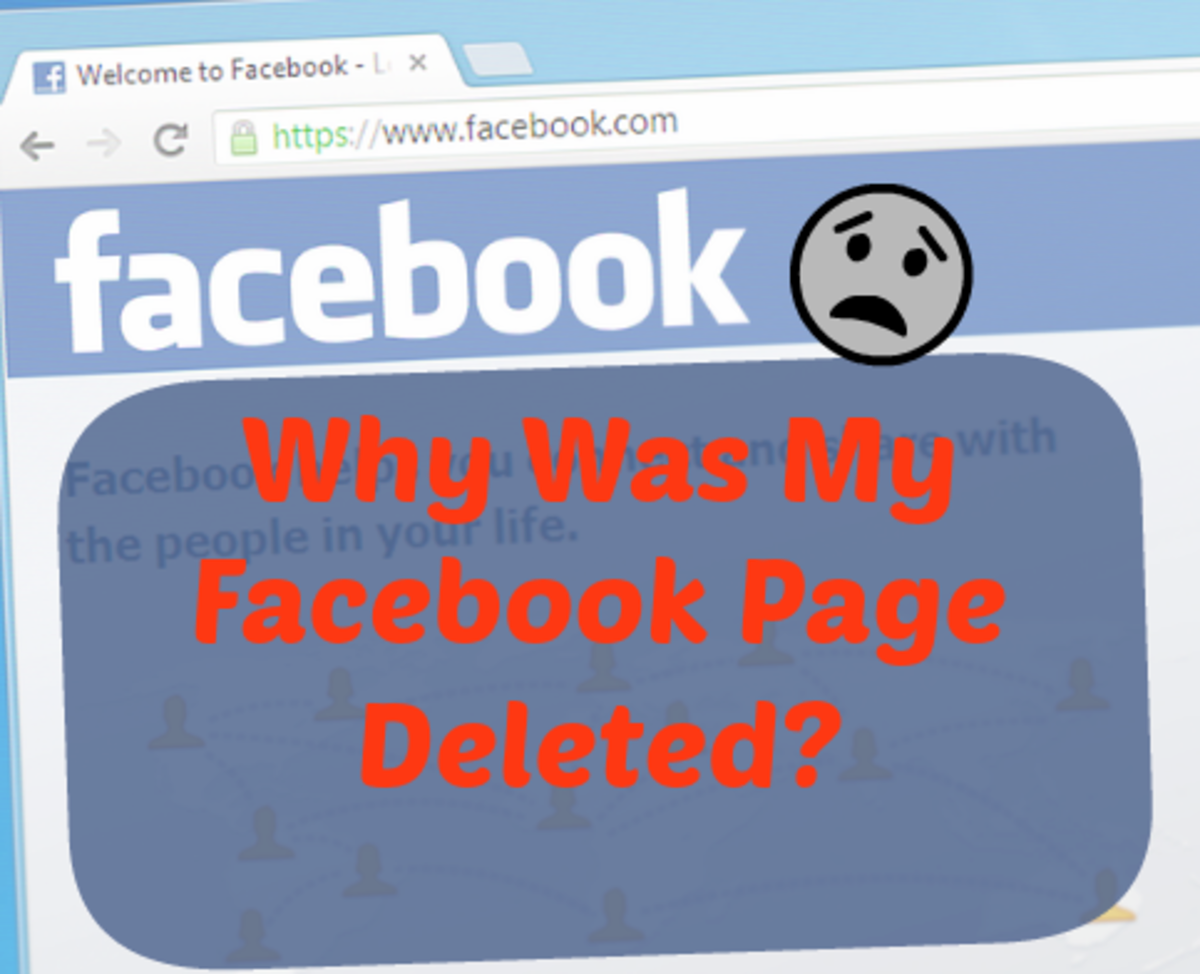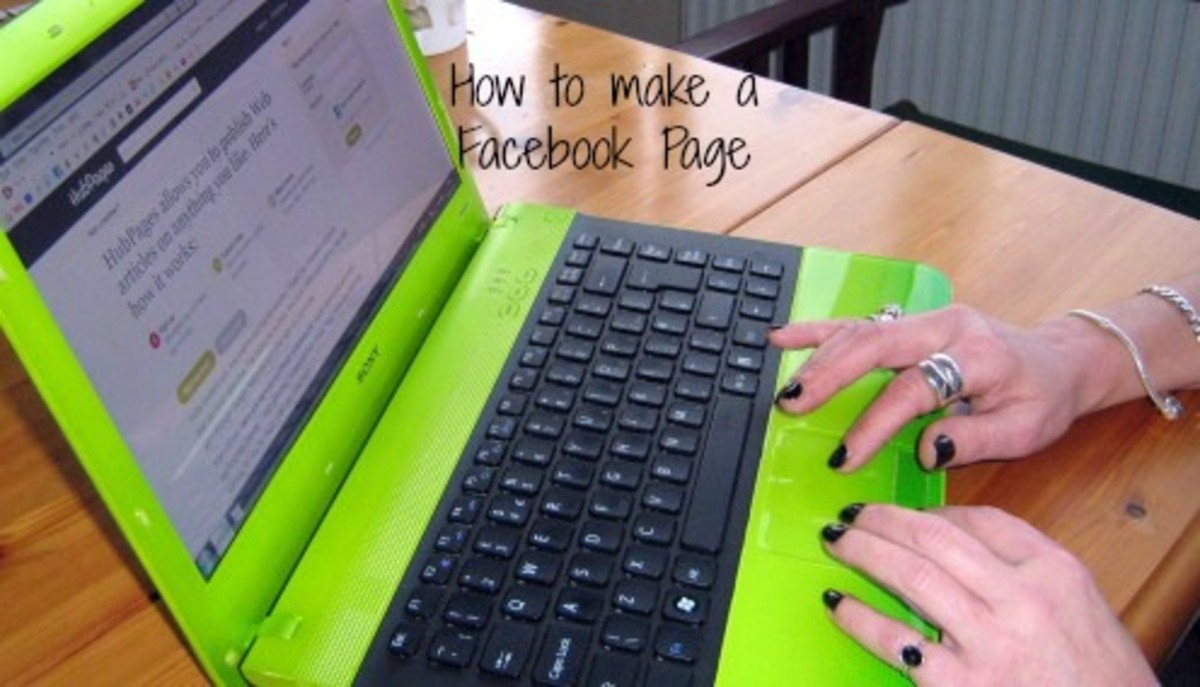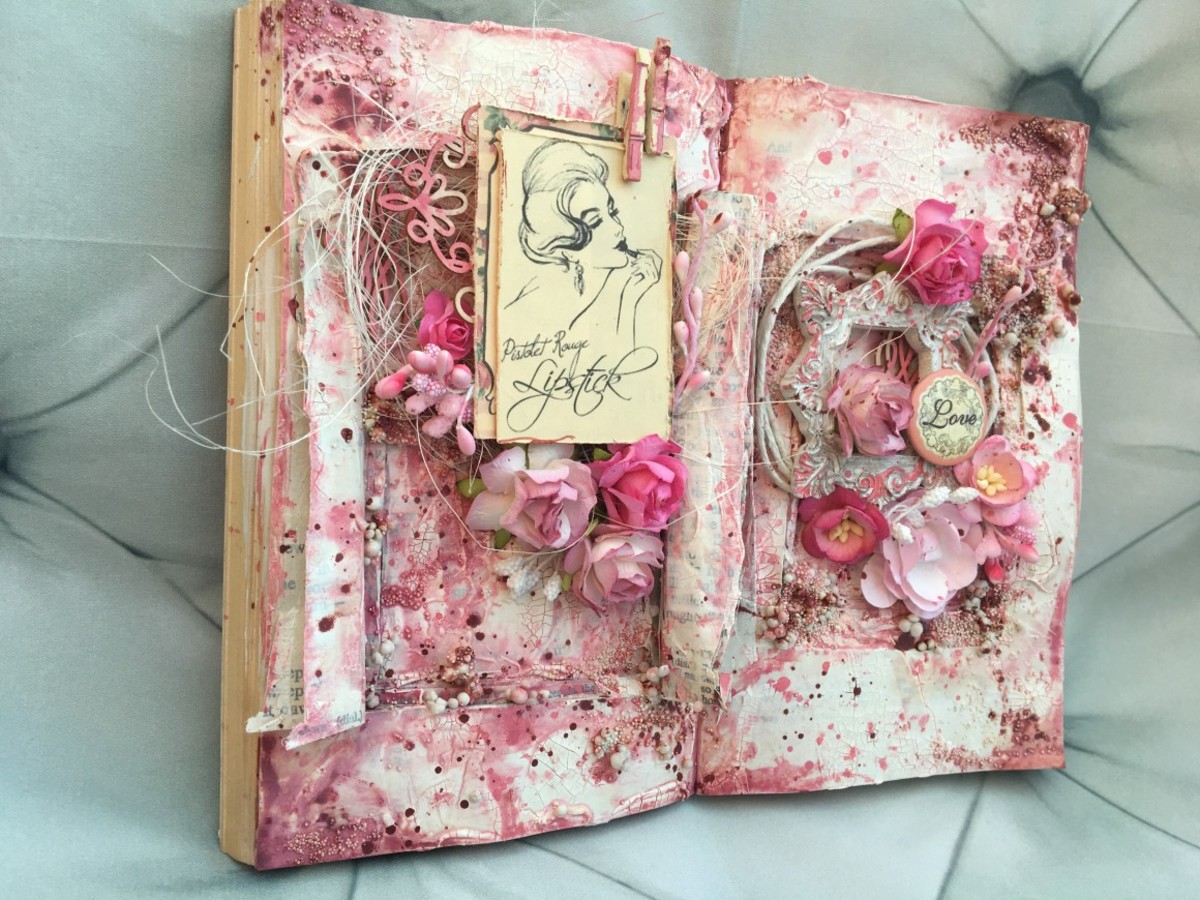- HubPages»
- Technology»
- Internet & the Web»
- Social Networking
Facebook Business Pages - How To Choose an Awesome Cover Photo

Why Facebook Business Pages?
If you use social media to market your business, then you no doubt understand how quickly things can change on that front. It can sometimes be hard to keep up with all those changes, especially when you don’t know how they might impact your business. When it comes to using Facebook, you simply cannot afford not to stay in the know. That’s because Facebook is a very powerful marketing medium, and if you aren’t taking full advantage of all Facebook has to offer your business, you can bet your competition is. Facebook’s newest wave of changes comes in its new Timeline format. What does that mean for you? The way your page looks is changed forever.
Very much inline with the recent changes to personal profiles, Facebook has introduced the ‘cover photo’ to business pages in recent weeks. A huge horizontal banner filling most of the ‘above the fold’ real estate on your page, this image is going to be the first thing your page visitors notice, and is a powerful marketing tool. This is strongly on-trend with the visual imperative of social media as a whole, such as the escalation of Pinterest, and the growing edgrank awarded to visual content in postings – Facebook wants you to make their site look attractive, and rewards you for doing so in greater visibility. This helps your content stay in your fans’ newsfeeds for longer, and everyone wins.

Rules for Facebook Cover Photos
But there are rules – Facebook has clear ideas of what they want cover photos to look and feel like. You are not permitted to include much written marketing information in your cover photo, such as ‘sale now on’ or ‘download at xxx’, nor may you include contact information such as your address or URL – this all has to go in your ‘About’ section, which is now more prominently displayed on your page, directly below the cover photo.
You must not include any specific calls to action, whether of a general marketing nature such as ‘tell your friends’, or anything related to Facebook user interface elements – in other words you can’t use wording encouraging people to like or share your page, or to upload and use your cover image their own. Of course you want people to interact with your page, and that in many ways is the whole point of a compelling and attractive cover image… But you need to let the pictures tell the story themselves, show don’t tell, your story and brand message.
Of course, you also have to comply with Facebook’s general terms and conditions for image use, in that the image itself must not infringe any copyright or intellectual property violations, and it must also be decent and non adult in nature. Furthermore it must, in respect to your business activity, not be false, misleading or deceptive.
Your Awesome Facebook Cover Photo
So, the negatives addressed, what can you include? It is clear from the listed exclusions above that what Facebook wants from you is something visual and dramatic that clearly conveys your brand values and preferred customer actions, with as few words as possible. But for you as a page owner the task is the same as with creating advertising copy, you have to start with a clear idea of the purpose of your page. Is your preferred outcome that people like your page, visit your website, attend an event… do you want people to actually buy your service or product there and then, and if so how do you drive them to your page at that point of readiness, to make that purchase? Perhaps your page is there to convey something about your brand that your ‘official’ website might not address so well, such as your consumer feedback, or to say something about your company’s values or personnel? If truly understand your aims, you can design your cover photo with that in mind.
For example, if your brand has a loyal customer following, you could ask customers to send you pictures of them using your product, or your pack in front of different locations around the world, and so on – a collage of these images would demonstrate the global appeal of your product and serve as a visual testimonial page, showing the wide range of happy customers that you have. Obviously this wont fit every kind of product, but if you have a packshot that is recognizable, then offering your clients a discount voucher for their next order in exchange for an image you can use for promotional purposes is a great way of generating not only a brilliant cover picture but also a range of images you can also post to your timeline over a period to create interest and feedback.
If you worry that your company image is potentially too corporate for all your prospects to relate to, then you could use your cover photo (and other timeline postings) to humanize your appearance – a photo of your building, or your team, shows the people behind the brand. And people do business with people, at the end of the day. So if they know what those people look like, it warms things up a bit. You could freshen and rotate the image by showing your ‘employee of the month’ or in a larger organization, highlighting different bits – here’s a behind the scenes glimpse of what goes on down in the dispatch room, for example.
Of course if you are fortunate enough to have a product or brand image that is in itself hugely visual and iconic you have it made, just find a way of presenting it that is quirky, impactful, and represents your brand well. You can use a photo you already have, you can spend out on a professional designer, or you can spend $5 on Fiverr for a fair job of it – so much depends on your organizational size and budget, as to what is a reasonable way to approach the job.
The rules for cover photos are clearly stated by Facebook but as a product they are so new, that the norms are still settling down. Think of it as a new art form, it will be great to see what trends emerge as it goes more mainstream! If you have any doubts as to what your Facebook Business Page should look like or what it could do for you, why not consult a Social Media consultant for advice?