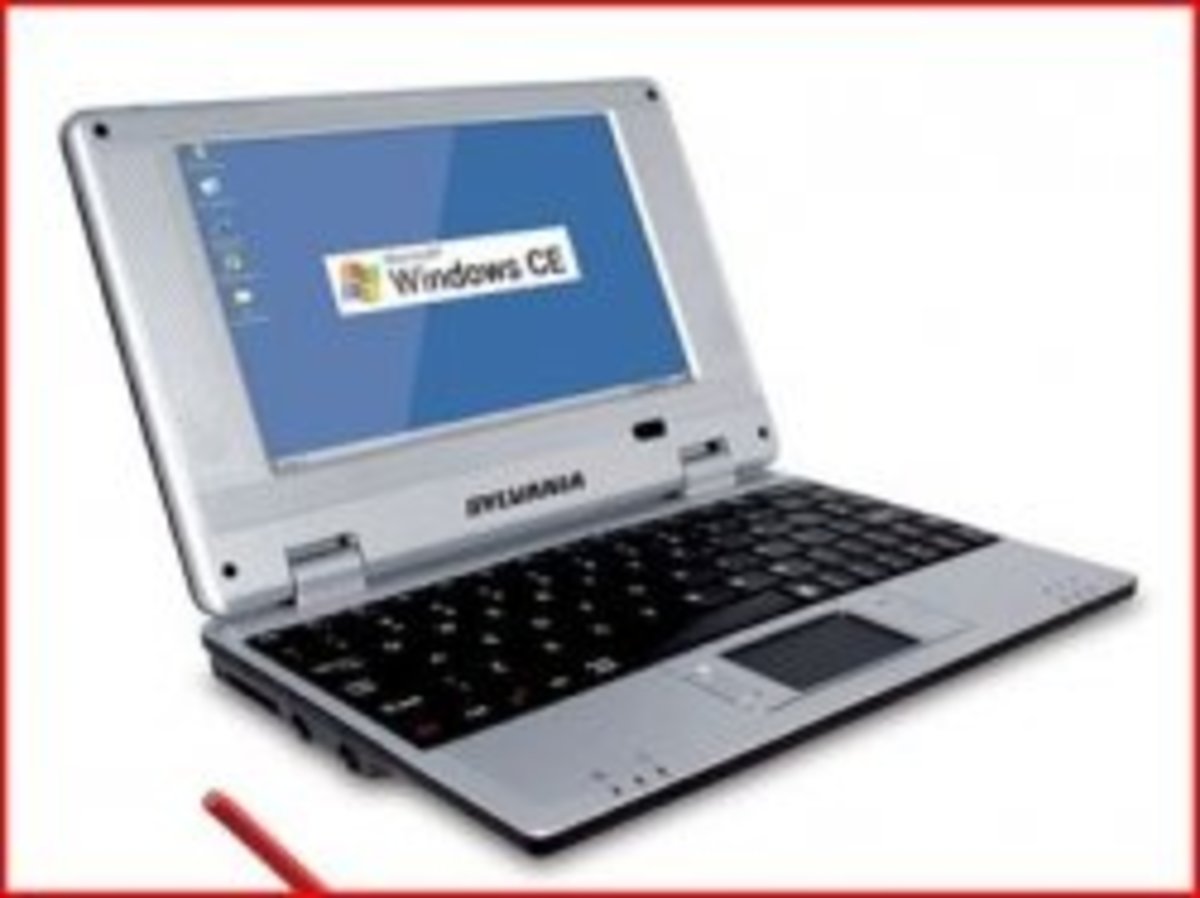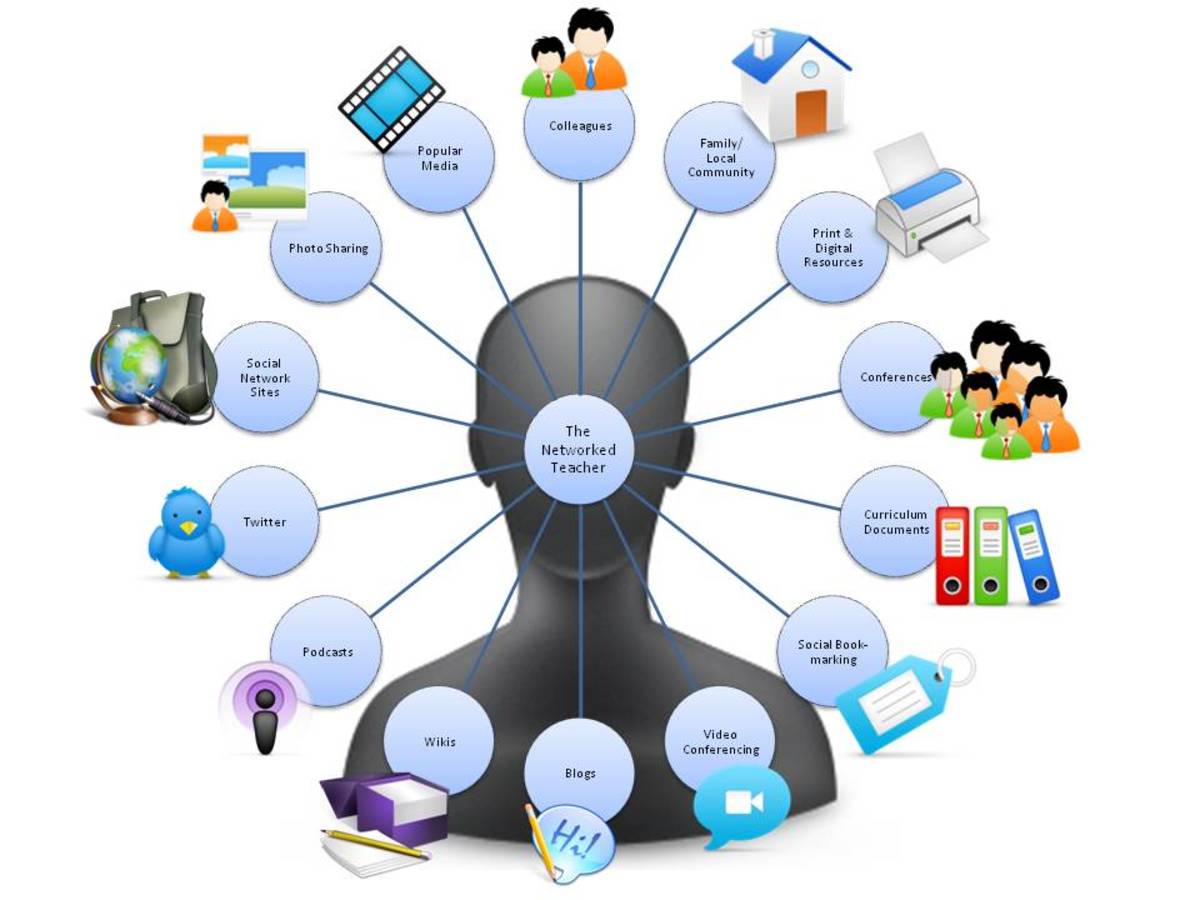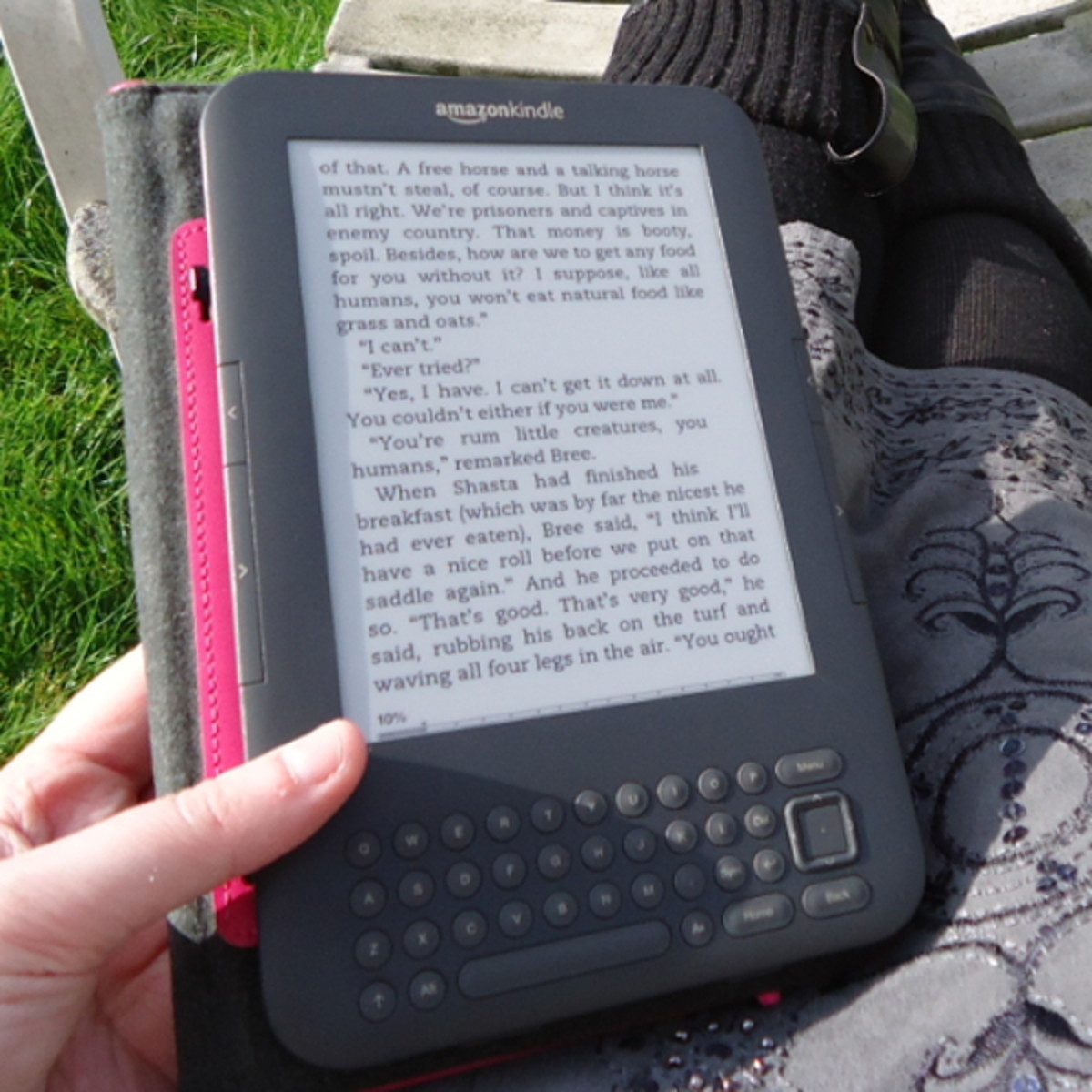Fast Gadget Fixes
Techie tricks that will totally save your gadget's life



The problem: Your gadget is super dirty
- The FIX: Your gadget's performance can be affected by dirt, and accumulated debris from daily use so be sure to clean it regularly. Use canned air (available at hardware stores) or a manual air blower (the kind photographers use to clean their lenses) to dislodge any particles from your gadget's surface. Use a small handheld vacuum to suck out particles that have lodged in the small nooks and crannies. Wipe down surfaces with a cloth dampened with a water and soap solution - make sure it's just damp and not soaking wet.
The problem: Your gadget hangs or refuses to turn on
- The Fix: Do a hard reset. Sometimes, your computer or phones has been running so many apps and doing other things in the background that it just needs to take a break. The easiest solution is to turn off and then turn on your phone or to reboot your computer. In instances where it's completely frozen, you can do what is known as a hard reset. There are different ways to do that - it all depends on what device you have (on the iPhone, for example, hold down the sleep/wake button and the home button simultaneously until the Apple logo appears.) Check the manual or go online to learn how to do a hard reset on your gadget.
The problem: The insulation of your gadget's charging cable is falling apart.
- The Fix: It's natural for your gadget's charging cable to show wear and tear and start fraying at the edges. Before it snaps off and disintegrates completely, use a spring from an old pen to help "stiffen up" sensitive areas or use washi tape to patch up any holes.
How to Hard Reset your Android Phone
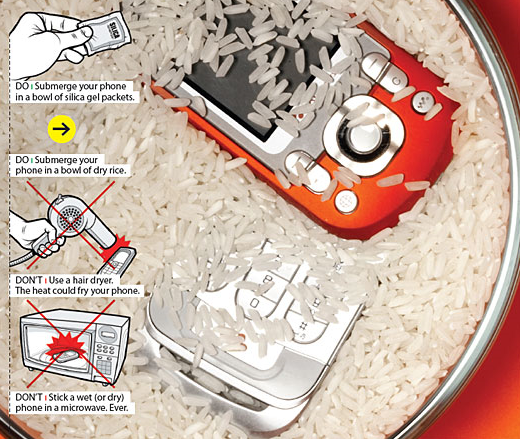
The problem: Your gadget got wet.
- The Fix: Turn it off immediately! If the battery is not built in, remove it right away. The electrical supply of your battery can short out and fry your gadget when you operate it while wet. Once you've turned it off, leave it to dry by submerging it in a bowl of dry rice for 24 to 48 hours (the dry rice will help absorb moisture). Don't attempt to open it yourself - if your device won't turn on after the rice "bath," bring it to an authorized service center to have the insides checked for corrosion or water damage.
PROTECT YOUR GADGETS
- Clean it regularly. Close lid of your laptop when not in use so it doesn't accumulate dust, and store each gadget in a protective case or sleeve.
- Keep it away from curious pets. If you're sharing space with puppies or kitties, make sure all your chargers are away from chewing each.
- Remove unnecessary files. Segregate important files into folders and move the rest onto an external drive.
- Always back up. Electronic devices mishaps happen more often than you think. Make sure your data is safe and retrievable in case of gadget crashes by keeping a backup in a separate drive.
source: candy magazine, philippines (may, 2014)
© 2014 cuttierish