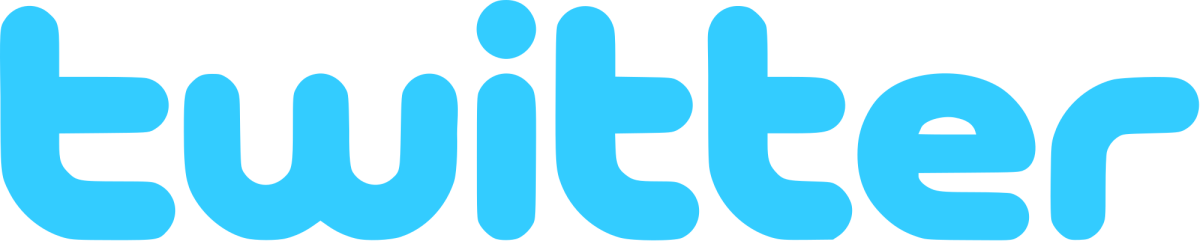- HubPages»
- Technology»
- Internet & the Web»
- Social Networking
Five ways to use Twitter and Facebook to boost up your business
How to grow your business with Twitter and Facebook
Growing your brand using social media sites like Twitter and Facebook can really boost up the impact you might have on your potential clients and consolidate your existing users by engaging with them and building up relationships. However, if you have just started a business or are contemplating the use of these social media sites, there are so many tools and platforms associated with these, that one can think of staying on line all day and doing just this. Spreading the word by twittering and doing Facebook can be a little be daunting for a businessman especially if you have just started looking at social media. In this article I want just to highlight 5 ways to use Twitter and Facebook for the absolute beginners and people who just want to see if it is something they can do.

Twitter for busy business people
Start to familiarise yourself with Twitter by knowing the basic terminology. For instance, what an hash-tag is and differences among tweet, re-tweet, message and reply. In Tweeter all you write will be made public except for messages that are private and can only seen by the recipient. Search for the most relevant people in your chosen sector and follow them by contacting them when you have important things to say. In this way you will hopefully establish your area of expertise and attract some attention from a relevant audience.
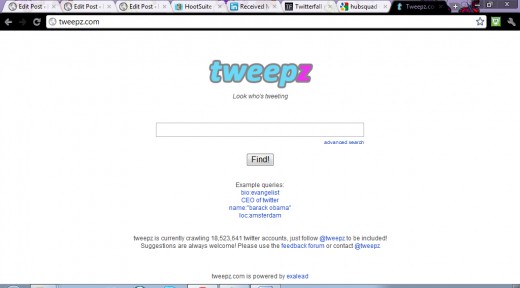
Search platform Tweetpz
Twitter has a search engine inside that is like a yellow page and it is really useful for finding who is using the platform. There are some advanced tools too that would speed up your search greatly. However I found that Tweetpz is a search engine for finding everything that is going on in Tweeter equally useful and interesting. The main difference is that Tweetpz allows you to find people by using just a simple piece of information or bio.. Let's say you don't have the user name of the person you want to search but her name; well chances are that you will find it by using his real name or the number of followers, or the date of birth or some other information that you might have.

Scheduling your tweets and messages across all the social media platforms
Many people often find that the idea of tweeting several times per day frankly quite odd, given that we all need to work and this tweeting activity should be relegate to our spare time, which for some people means few minutes between the shower and the toothbrush. Tweeter is also known as a real time platform where messages are seen instantly when they are sent. So how come that some very busy people often find the time to tweet several time per day? Well they might be using something called Hootsuite a wonderful platform where users can schedule exactly when to send the messages. What they do is to write them all and than program the time when to the messages will be sent. Therefore you can be in your office doing a meeting and the message will be sent precisely at this time. You don't have to do anything. You can use this also for Facebook and many other social media platforms and... considered done for the day. This is particularly useful if you are launching a campaign. You can schedule exactly what to send and when to send crafting every message for that particular event addressing your audience better in preparation of the event. There are many other things that you can do with Hootsuite. Some of them are, managing multiply contributions, monitoring your stats and managing different people into your team by assigning tasks.
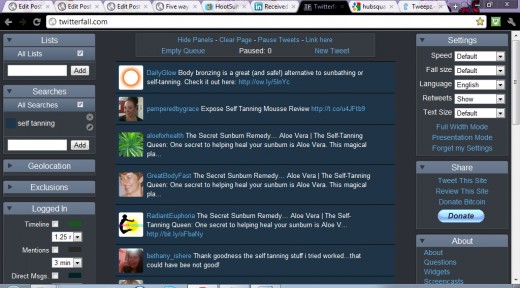
Keywords searching and hash tags
Many people are doing their research prior to launch a business or a products. There is something really good with Twitter. You can see exactly what is going on in real time, it means who is talking about what. Now this means that if you are curious to know what is said about a particular products or service or simply you want to know what is the trend of the day which hash tag is used and in which group, there is a marvellous way to find out all of these information in a platform called Twitterfall. You can use this application to test a particular keywords and see who is using it in real time. Imagine how this potentially can be useful for your particular business. This application can be potentially more useful than google search engine or any engine because it would give you the results in real time with no delays.
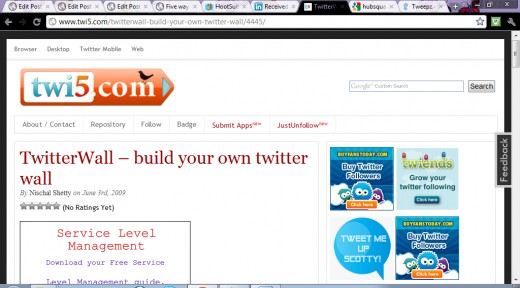
Twitterwall the equivalent of a Facebook page
Finally, Twitter gives the opportunity to have something similar to the page in Facebook. With an application called Twitterwall you can build a page address to a particular audience tracking down relative terms and tweets that has been written about a particular topics. Also you can populate this with images and photos of your community and circle of friends giving them an instant page where they can find all the news they are interested in. You can than update them regularly throughout the page. Can be very useful for thanking contributors or to collect feedbacks or simply to have a page dedicated to a particular hash tag or set of tweets regarding a particular topics or event.
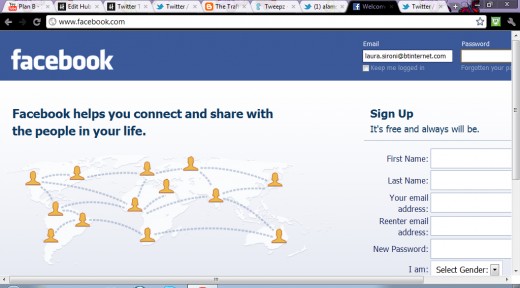
Facebook: how to use it for business
With almost seven hundred millions of usersFacebookis an extraordinary advertisement and marketing opportunity, Facebook can certainly be a propeller of your business. In Facebook there is the opportunity to have a paid marketing campaign that has reasonable costs and it is similar to the pay per click system in Google. A part from this you can create a Facebook page facility to launch a campaign without paying a single penny. Only remember that pages can be done only under the profile of a real person not under the profile of an organisation or company. That means that you need to create an administrator that is a real person. For this reason it is very important to create a really good profile and this it is up to you how to configure this profile. A mixture of personal contacts and business contacts or just business contacts. Craft the profile of who is going to admin the page really well. In Facebook there are a lot of choices whether viewers can access information about your page. Next create your page and make it work for your business. Once you have decided the right design add a like box to link the page to your blog or website. In order to spread out the word with Facebook invite your list of associates to visit your page by contact them by email and ask them to write on your wall and be part of your community. Another way to make your page work for you it is to create a compelling video and explain why they should join your community. Link your tweeter account with Facebook by inserting a link between the two. Finally use off line marketing to promote your page: insert your Facebook address in your leaflets, business cards, banner inviting people to write something on your wall. A Facebook page combined with a clever marketing campaign running together with Twitter can be really powerful. Use Hootsuite to coordinate the two of them in order to have a really good exposition on the net.
These are just a fraction of what you can do with Twitter and Facebook alone to boost your business. I have not mentioned others apps and widgets you can use to further stretch on your campaign. If you want to find more please refer to the following links to crack down the secrets of these two powerful way to do networking
The social media examiner
- Social Media Examiner: Your Guide to the Social Media Jungle
Social Media Examiner helps businesses use social media tools like Facebook, Twitter and LinkedIn to find leads, increase sales and improve branding.
The guru of Facebook Mari Smith
- Mari Smith - Facebook Marketing Expert, Social Media Training, Relationship Marketing Specialist | M
Proven ways to market your business on social media sites, Facebook, Twitter, YouTube, LinkedIn. Mari shares shortcuts, tips, tools, strategies, tutorials.