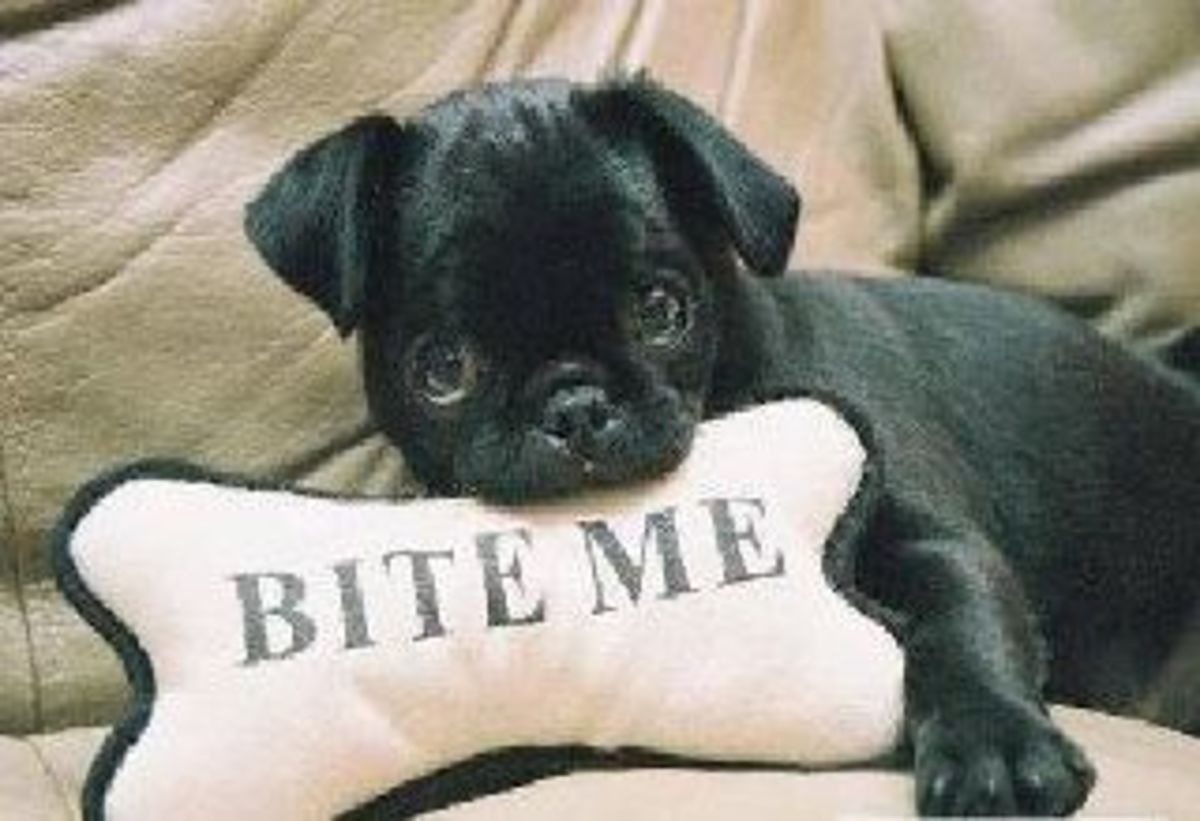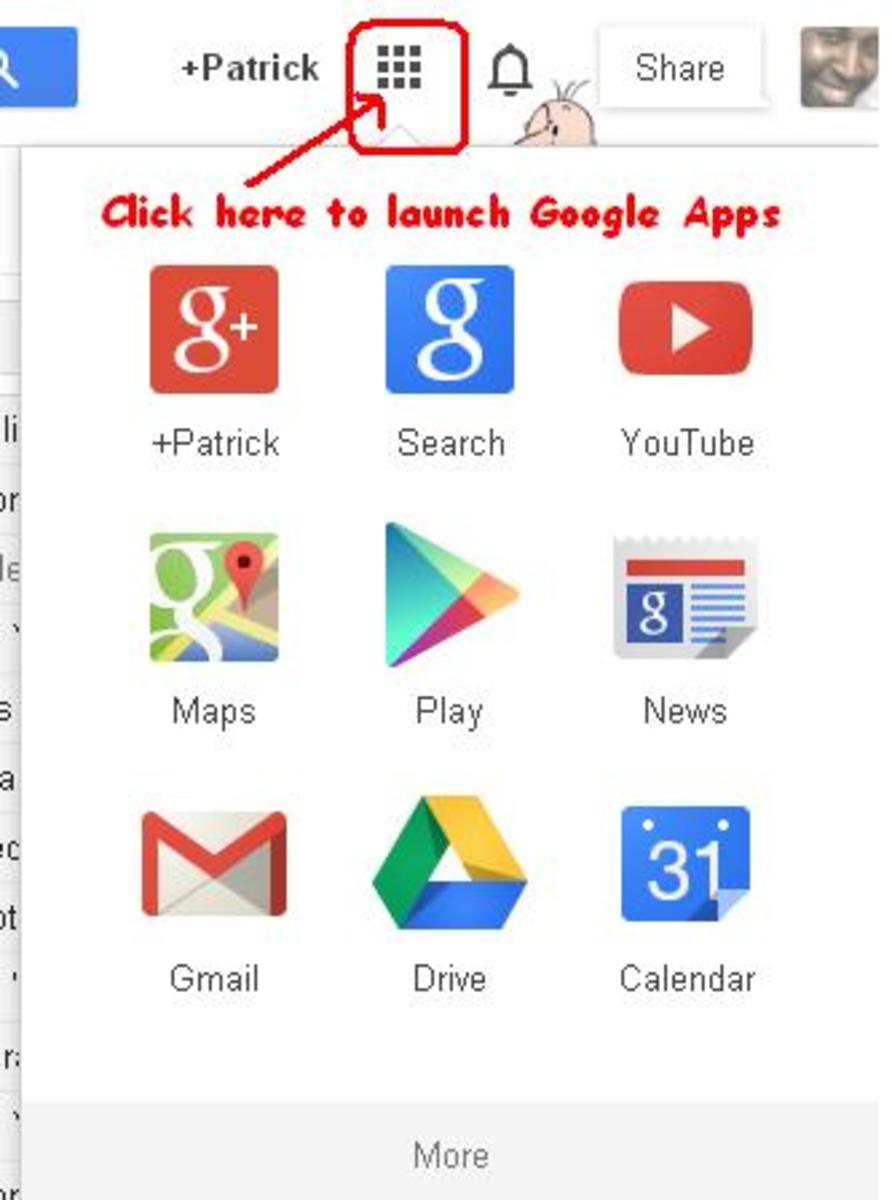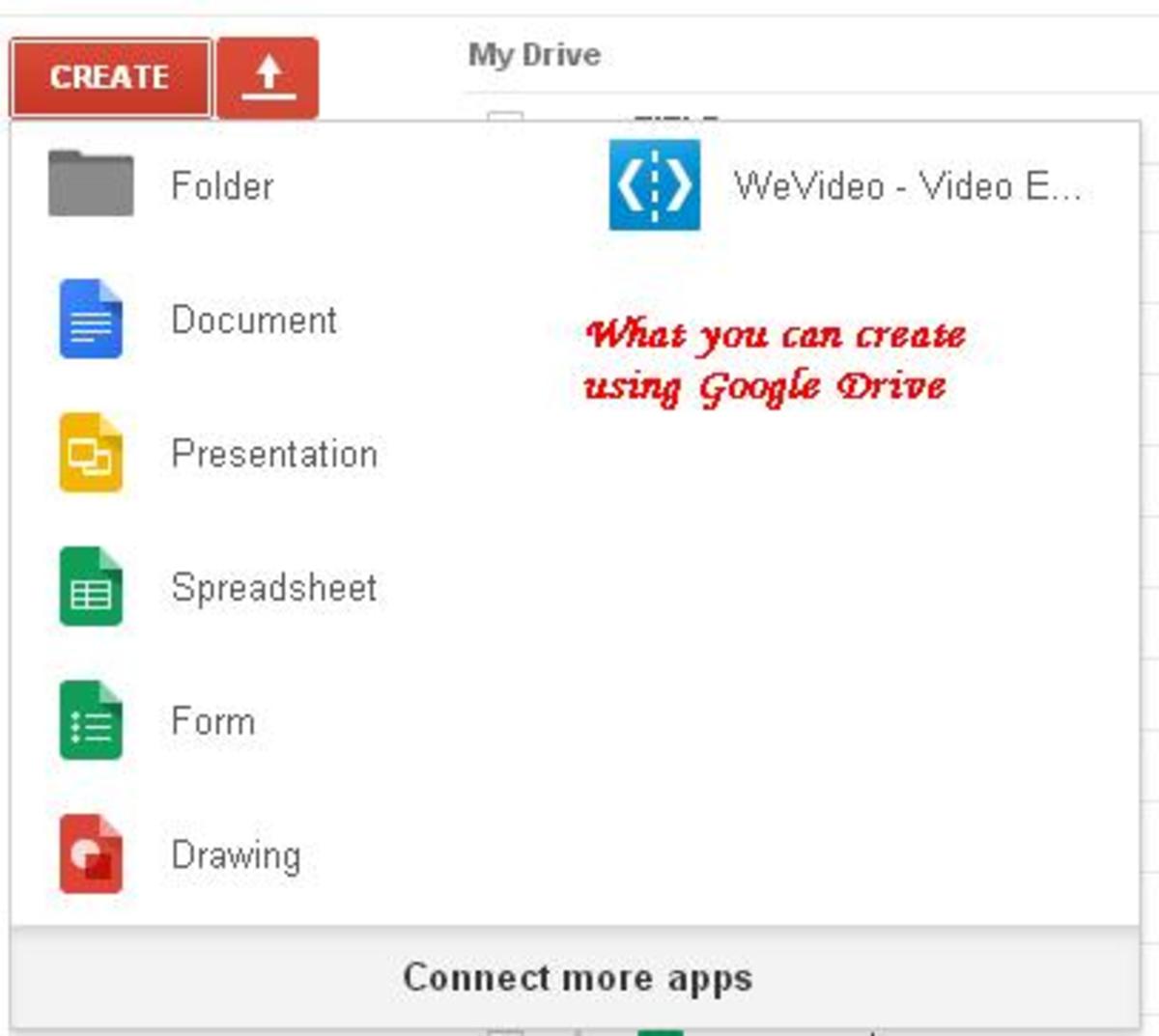Google+ Communities
Google Plus Profile
Before you can get involved with Google+ Communities, you first must obtain a profile. Profiles are available for individual people, companies, brands, etc.
An example of a profile page would be the Fashion page at www.Google.com/+fashion
Some pages have numbers to represent the page address and others have vanity URL's similar to the fashion page example above. Leading brands such as Nike receive their own Vanity page address. However, their is no guarantee that you will receive the page address that you wish.
It is rather simple to create a profile page on the G+ system. You can go to https://plus.google.com/ and sign up for free. After you create your personal profile, make sure to introduce yourself to others.
Introduce Yourself on Google+
Google Communities Photo
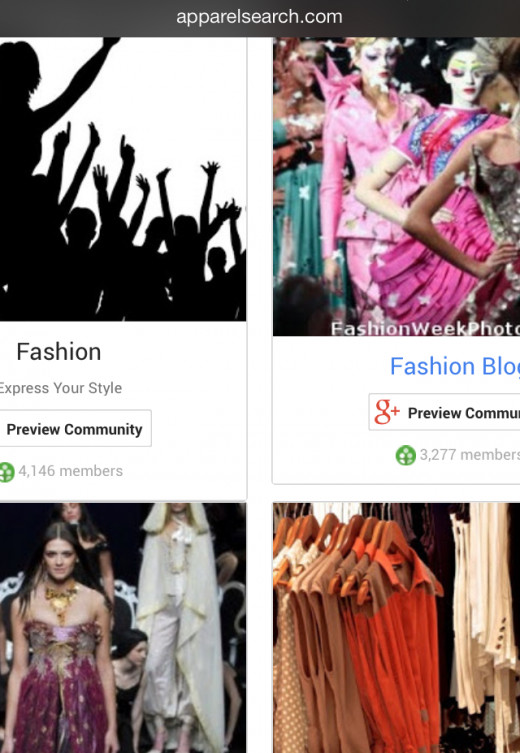
Google+ Features
In addition to creating a profile for yourself, business, or brand, you will find that Google+ has many additional services. A few of the key features include, circles, photo sharing, video hangouts, mobile resources, and communities.
The primary purpose of this hub is to discuss communities, so let's get to it.
Google+ Communities allow you to talk about the stuff you're into with people who love it too. Join public communities around shared interests, or create private communities to get together with just the right people.
About Google+ Communities
Google+ User Rating
Words from Google
As Google explains on their website, the G+ communities can be used for gathering together, having rich conversations, and exploring your interests.
Gather together - Whether they’re for your family, your book club or people around the world who share your interests, Communities give each of your different groups a home base.
Have rich conversations - Post beautiful photos and videos, plan events, or even have face-to-face discussions using Hangouts. And stay connected to your communities on the go from your mobile phone.
Explore your interests - From foodies to football fanatics, Communities bring people together around passions. Exchange news and ideas, and make new connections in public communities.
Community Options
Public Communities
| Private Communities
| Other Options
|
|---|---|---|
Gather real-world groups of people like your basketball buddies, fellow classmates or your family. If you find yourself sharing regularly among the same group of people, communities are a fast and fun way to stay in touch more easily.
| No matter what you're into, there are people on Google+ who share your interests. Search for public communities around the topics you’re passionate about and join the conversation. You'll be learning new things and making friends in no time.
| not at this time
|
Public vs. Private Communities
When selecting a community to join, would you prefer it to be private or public?
How to Create Your G+ Community
- Before you create a community, review the privacy options, and choose which type of community you need.
Choose your privacy options carefully, as the only way to change them later is to delete the community and create it again from scratch. - On Google+, hover your mouse over the top left to expand the Google+ main navigation.
- Click the communities icon.
- Click the Create community button at the top right.
- Decide whether to restrict your community to people in your organization and click the corresponding box.
If the first options you see are Open and Private, it means your organization has chosen to make your communities restricted, by default. If you want to let people outside your organization access your community, and you know that your organization is ok with that, click change at the top of the dialog box. Otherwise, just go on to the next step. - Decide who can see members and posts:
- If your community is restricted to your domain, choose whether it should be Open (anyone in your domain can see members and posts) or Private (only approved members can see members and posts).
- If your community is not restricted, choose whether it should be Public (anyone can see members and posts) or Private (only approved members can see members and posts).
- Enter a name for your Community.
- Pick your final option:
- If your community is Open or Public, choose whether or not a moderator must approve members.
- If your community is Private, choose whether to make it findable via search. Members of Private communities must always be approved; if a Private community is not searchable, only invited people can join.
- Click Create community.
Add a photo
Your photo will be the first thing people see. Pick a photo that represents the purpose behind your community.
Set a community photo in the "Edit Community" section under the Actions menu.
Complete the About section
The About section is the primary place for new members to learn about your community, so use this opportunity to:
- Describe the purpose of your community
- Set clear expectations around posts and discussions
- Add any additional information or relevant links
Invite People to Join Community
Follow the steps and share with your circles to invite people to join:
- While in your community, click Actions to open the drop-down menu.
- Select Invite people.
- A share box will open. You can write a message to include with your invitation.
- Add names, circles, or email addresses of the people you’d like to invite.
- Click Send.
Check with Google for Updates
Important: The process explained above may change without notice. Please check directly with the Google+ website for most current policies and procedures. They are continuously adding new features to the system.
Community Examples
Their are numerous interesting communities to get involved with on G+. The network has various communities already created that are relevant to Jokes, Nature, Photography, Animals, Sports, Fashion, Funny Pictures, Street Photography, Comic Books, Movies, Celebrities, and much more.
Here are a few links to guide you to examples of fashion communities.
Fashion
Fashion Industry
Fashionista World
Fashion Blog
Their are actually many, many more communities about fashion and other topics. At the G+ site, you will find a search engine and suggestions about ones that may be right for you.
When you create a new community, you will be asked to first see if similar communities already exist. Please do not create a new community that is very similar to one that already exists.
Questions about communities
If you have questions, thoughts, or suggestions about the Google+ communities or ways that we can improve this hub, please add your comments in the discussion area below.
© 2013 fashion industry