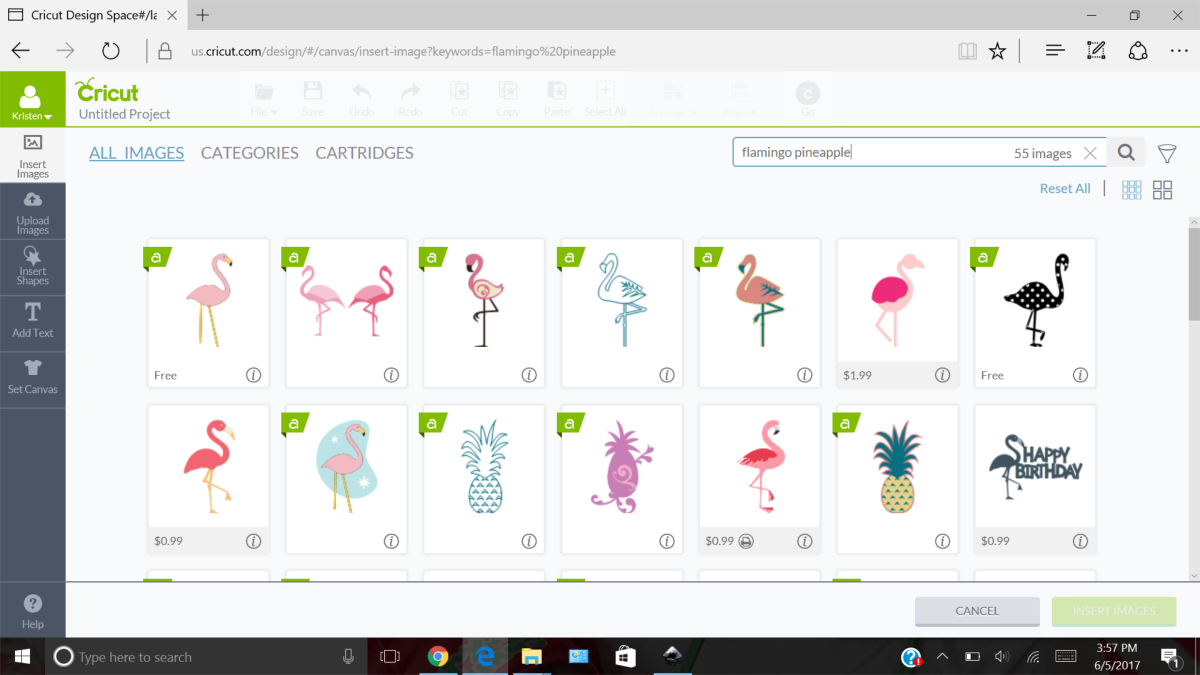HP TouchPad with WebOS
HP TouchPad - Experience the Originality of the WebOS
The HP TouchPad interests those that crave features not found on any other Tablet Computer. Something as simple as a color coded calendar draws me towards this device and I do not believe that I am alone. The WebOS 3.0 installed on the TouchPad is similar to the that previously found on Palm gadgets and to this day I remember how I felt when I purchased my first Palm Pilot. The TouchPad excites people that are searching for productivity in a tablet form - especially those that have already owned and lived with Palm devices.
The TouchPad screen has a lot to like. The LED screen measures 9.7 inch diagonally and is a multitouch - meaning that most anything on the screen can be manipulated with the touch of your pointer finger and your thumb. I am such a creature of habit that I can hardley use my laptop without touching the screen. I expect the items on the screen to change size and location when by just spreading my finger and thumb across the mouse pad. But, as you can guess that does not work. Yes, this feature is not unique to the HP TouchPad but it is a wonderful feature to have.
For those with HP mobile phones the HP TouchPad offers compatibility between them. Bump them together and some features are shared.

Entertainment on the HP TouchPad
The front facing 1.3 megapixel camera makes video calling a great communication feature. The screen image is full size so when you are talking to someone you are not looking at a tiny box. The screen also makes entertainment features high quality. Downloaded movies, television shows, books and other media such as magazines look brilliant on the LED screen of the HP TouchPad. Adobe Flash runs well and allows you to watch videos that cannot be watched on the iPad. Music is played over the Beats Audio System(unique to HP) built into the HP TouchPad which lets you enjoy the songs the way the artist intended.
Multi-tasking on the HP TouchPad
Multitasking is one of the features that the HP does best. Open multiple web pages at a time and use them in a natural way. Swipe your finger across the screen and the open web pages move across the screen from one side to the other. Tap on the one you want and it enlarges to fill the screen and it is ready to be used. If you want to close a page just flip it towards the top edge of the TouchPad and it goes away. Group the pages you are using together when they relate to each other or when you want to work with them.
Email Accounts all on one page - Alerts from Accounts with New Activity
Multiple email accounts can be left opened at the same time. Touch the one you want to use and it opens. You can switch from one to the other easily. Contacts, calendars, messages and pictures can be synched with the HP TouchPad from sites like Facebook, Google and Microsoft Exchange. A feature that most anyone can appreciate is that the calendar can be color coded. See at a glance what is personal, family or work related.
An alert in the upper right hand corner of the screen lets you know when you get emails from your multiple email accounts. If multiple accounts are showing at once you can scroll through them before opening one.
Just Type - Hp TouchPad Knows what you want to do next
Just Type is a unique feature that is not found on other tablets. Instead of opening separate programs or apps to do what you want - you simply start typing into the "just type" bar and the HP TouchPad will know what you want to do. Update your Facebook account, search the web or work on a document - the TouchPad will accommodate you.
Accessories for HP TouchPad
Accessories can be purchased separately. By setting the HP TouchPad on it charging of the device will start automatically. The stand is designed to be used as a stand for the HP TouchPad although it cannot be adjusted. You can also set it to automatically launch the content you chose - such as Facebook photos, your calendar or any other content that may be helpful. A case is available that not only protects the TouchPad but will double as a stand. There is also an HP Wireless Keyboard that can be used with the HP TouchPad.
Chose either a 16GB or a 32GB capacity. There is an SD card slot for expansion when necessary. The inside of the HP TouchPad is impressive with a 1.2GHz Qualcomm Snapdragon dual-core processor. Multitasking is easier when there is enough power to smoothly move from one function to another.
The HP TouchPad may be judged as heavy although it only outweighs the iPad 2 by .035 or about 1/3 of a pound. It may be judged as plain due to its shiny black plastic backside and it may be judged as thicker than it needs to be due to its curved backside. None of these features are bad but now that we are used to the svelte design of other tablet computers it gives some reviewers something to complain about. A complaint that I agree with however is the time it takes to boot up. The HP Touchpad can take as long as 1:15 minutes to boot and the iPad 2 typically takes 30 seconds. Once booted there will always be sites that load quickly and others that do not. There are so many variables that it would be difficult to judge the HP TouchPad better or worse than most other Tablet Computers. Updates are said to be on the way to improve on some the speed issues.
Battery life is important to anyone that uses any type of computing device. A mobile lifestyle is cramped when battery life is too short. The HP TouchPad averages about 8.5 hours. The way you use a device will affect its battery life - but the 8.5 hours factors in video playback and Wife being turned on.
Conclusion
UPDATE:
Wow, I had no idea that HP would do what they have done. The new lower prices are great but I would prefer to pay more and have the TouchPad as an ongoing upgraded device.
I plan to buy one soon. The features will not go away. It is still useable for email, surfing, watching videos, and the current apps should still operate as normal. As I said before the color coded calendar is worth the price in my opinion.
I own an iPad 2 and I love it. I wish it had the features found on the TouchPad such as the multiple pages that can be open at once and that they can be grouped together. I am disappointed that there will be no new apps available - however - I am just about to give in.