Home Theater Experience - Coordinate Functions via Insteon-linked Devices
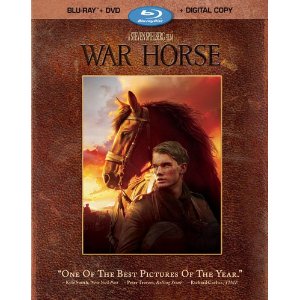
Imagine this: Your guests have arrived for the movie event you invited them for. After some hors d'oeuvres and drinks you invite them to your home theater.
You don't have a large home with a special room just for home theater. You have made your family room into a multi-purpose room including home theater. When not in use a large motorized drop down screen is hidden away attached to the top molding in a picture window. Motorized drapes cover the window at night.

Home theater experience set-up
As part of your preparation for the evening, you had put a Blu-ray disk with your movie into your Blue-ray player.
Set the scene for your home theater movie experience
Once your guests are seated, you grab your Smartphone and with a single touch, the lights in the room begin to dim to their "movie setting" dimness, the draperies covering a large window begin to open, and a large projection screen begins to drop down to fill the window opening. At the same time your digital projector, Blu-ray player and sound system all power up.
Everything is ready.
Let your home movie experience begin
With a stroke on your Blu-ray player remote the movie begins.
All this makes your evening movie night an enjoyable experience for you and your guests.
What makes all this possible is your Insteon home automation network (HAN) which is linked to Insteon-controlled modules in your home theater.
The rest of this hub describes how to set up your home theater -- one function at a time
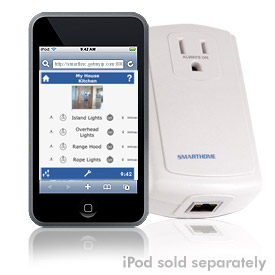
Insteon home automation network (HAN)
Since you've already installed a simple Insteon home automation network for controlling lights in other rooms in your home, you want to extend that setup to control your home theater.
Let's assume you already have high-speed Internet service and a router. You'll need an SmartLinc Insteon Central Controller such as the one shown on the right. Plug the module into a wall outlet near your router. Then connect the central controller to the router using an Ethernet cable.
When you send a command from your web-enabled smartphone to your router it in turns transmits the command to the central controller. The controller translates the command into Insteon signals that are broadcast all through your house over the existing electric wiring and simultaneously rebroadcast over a designated radio frequency . This "dual-mesh" (powerline + wireless) is what makes Insteon so reliable and flexible.
- Sharp, crystal-clear detail - a contrast ratio up to 50,000:1
- Brilliant images, anytime, day or night - 2000 lumens color and white light output
- High-definition, 1080p home theater experience - D7 chip delivers 1920 x 1080 resolution
- Sharp, crystal-clear detail - 1080p TFT D7 chip and a contrast ratio up to 50,000:1
- Rich, vibrant color and reliable performance - C2Fine technology and 3LCD, 3-chip technology
Elite HOME2 CONTROLS
- IR and RF remotes (standard)
- extended IR remote sensor for use where the screen is concealed by curtains or by retracting into ceiling (standard)
- in-wall 3-way switch (optional extra)
- wired or wireless low voltage trigger for synchronizing with digital projector (optional extra)
- universal learning remote to control all audio-visual equipment (optional extra)
How Insteon controls your home theater scene
When you call for your "home theater scene" on your smartphone, an Insteon on/off module turns on the power strip which provides power to your digital projector and Blue-ray player.
When the digital projector power up, it sends a low voltage signal which is received by the motorized projector screen which in turn lowers the screen in place.
With an Elite wireliess trigger this signal can be sent wirelessly to the Elite HOME2 screen shown below has a low voltage wireless sensor.
Your signal is also received by an Insteon-compatible module connected to your drapery motor.
It responds and the drapes slowly open to reveal the screen -- just like in the movies.
Each lamp in your home theater is also plugged into an Insteon Plug-In Lamp Dimmer.
The module responds to your signal and dims the lamps to your specified brightness level.
Rather than use your personal smartphone as a remote, there is another way to control your Insteon devices using a credit-card sized remote.
Use recommended remotes
Now that your home theater scene is ready, I suggest you start the movies using the remote that comes with the Blue-ray player, and adjust your sound system using the remote that came with that system.
If you have a universal "learning remote" you can program it to control both the player and the sound system.








