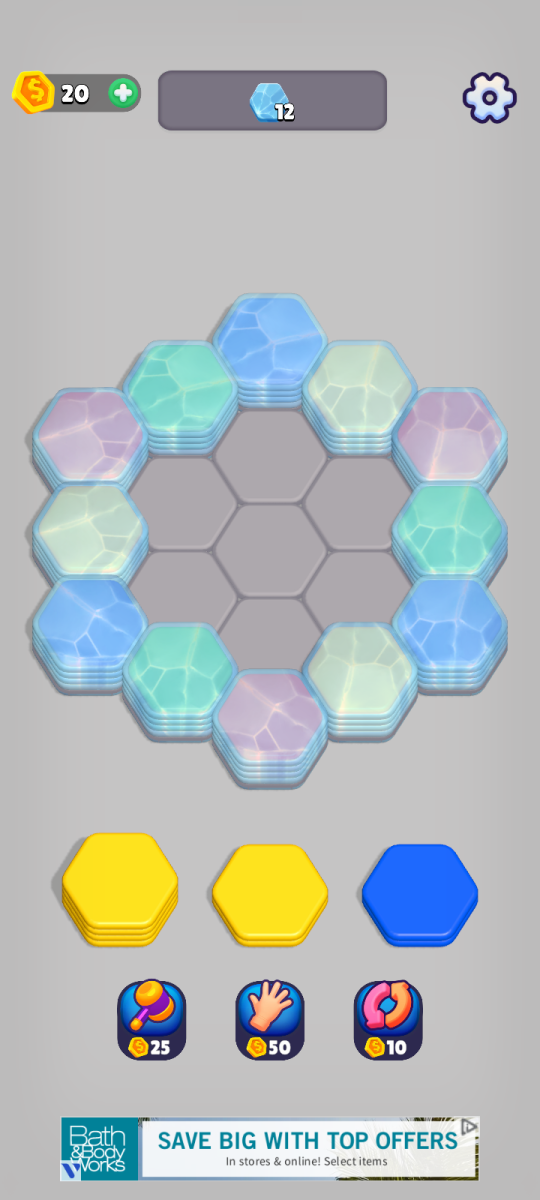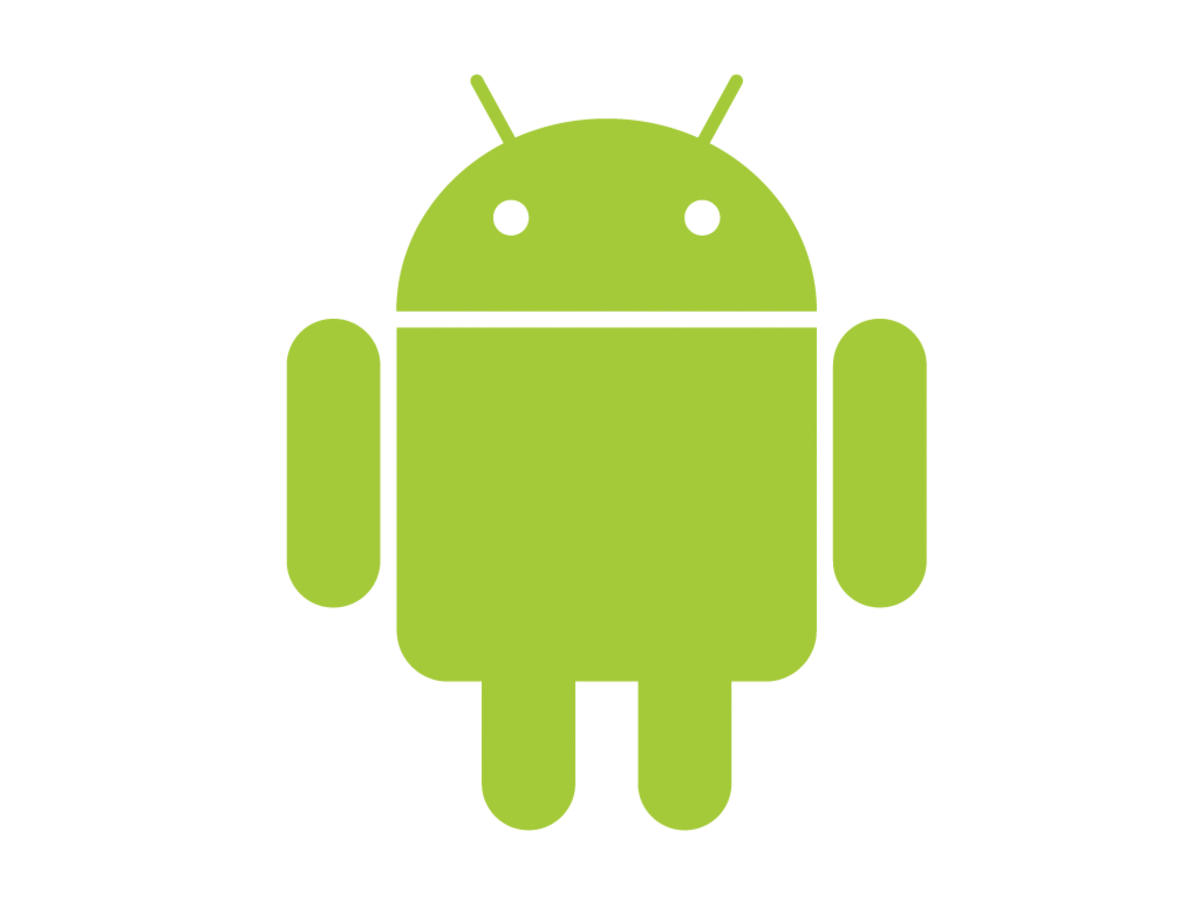- HubPages»
- Technology»
- Communications»
- Smartphones»
- Android Phones
How To Activate The WhatsApp Video-Calling Feature ?

The WhatsApp Video-Calling option is now available but the sad part is, right now it is available only for the beta testers.
So, the bottom line is, by joining the beta tester program you can easily enjoy the video calling feature.
With its ever growing messaging subscriber base WhatsApp is looking to get firm hold on the video calling service & be a market leader. Though others, like imo & skype are way ahead in this domain.
So how do I activate the video calling feature ?
1. From the Play Store download WhatsApp
2. If you already have it, search & select to open its page inside the Play Store.

3. Now scroll down, you will find "Become a beta tester" option, now click on " I'M IN "
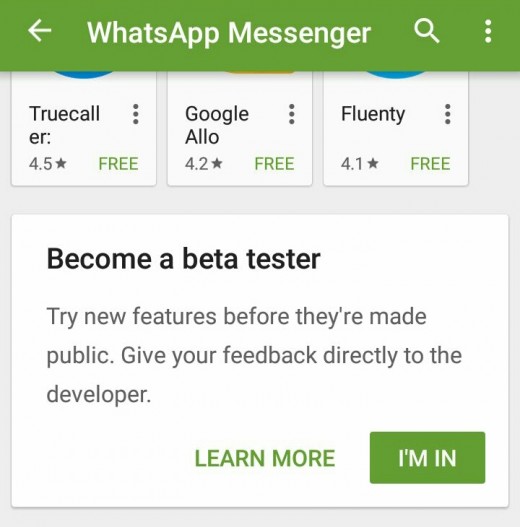
4. Now wait for a confirmation from WhatsApp.
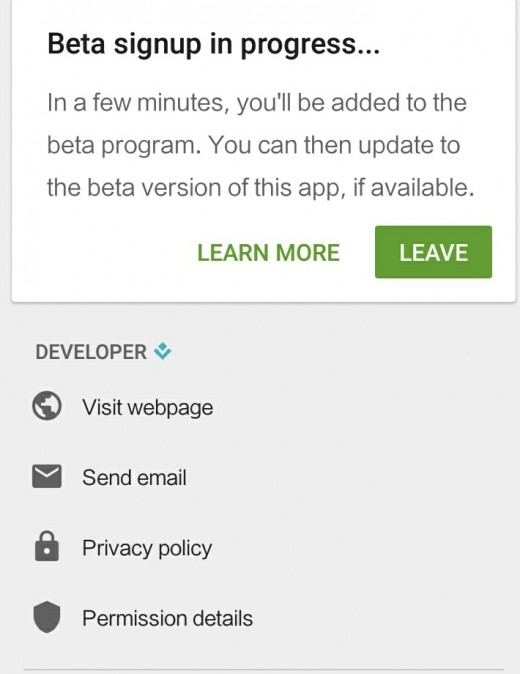

5. Once you get the confirmation, you need to update to the WhatsApp Beta version.


6. After the update is complete, open WhatsApp & enjoy the Video-Calling feature.

7. Make sure your contacts are also using this feature so that you can have an awesome video conversation.
Why wait, go become a WhatsApp beta tester now & give your valuable feedback to the developers. Your feedback will only be visible to the developers.
Remember, video call quality will be directly affected by your Internet connectivity, so before giving any negative feedback make sure you have a stable internet connection.