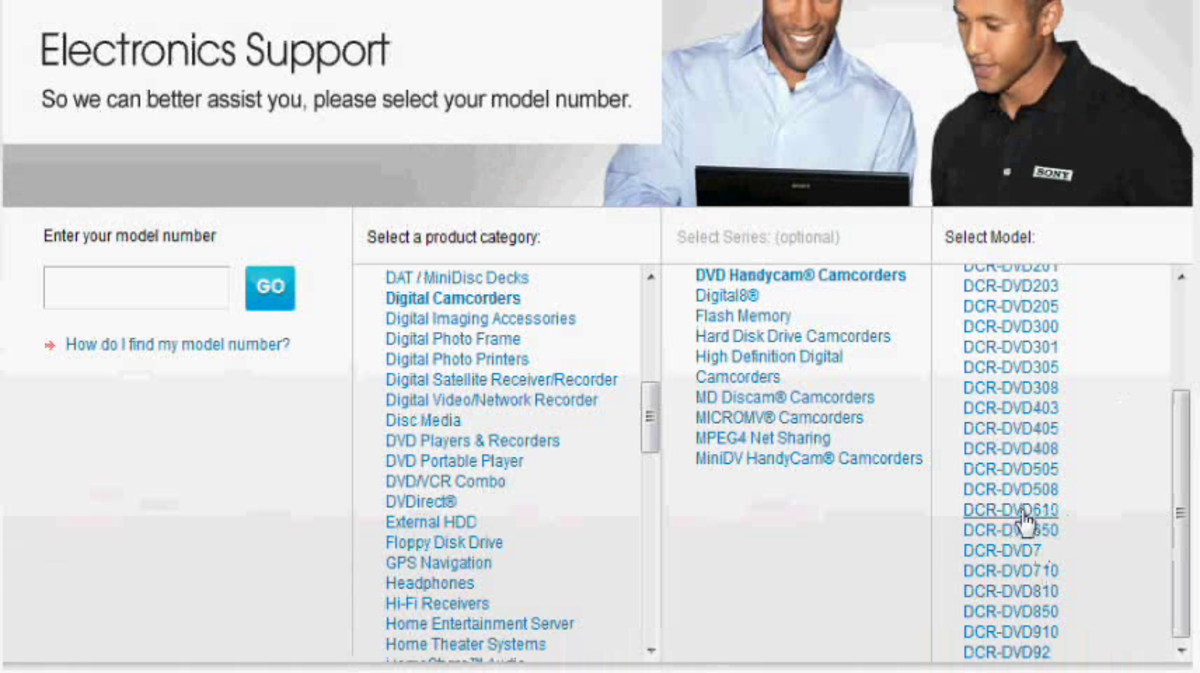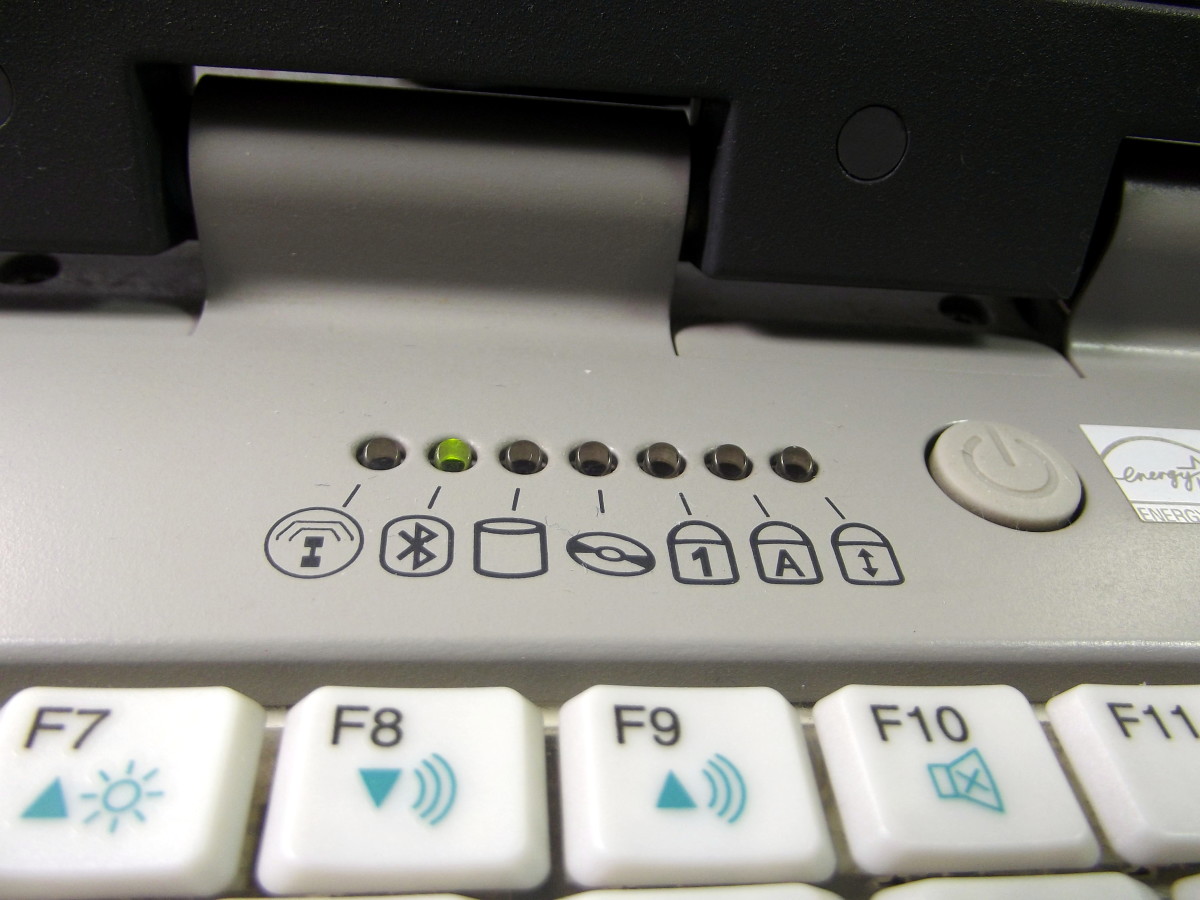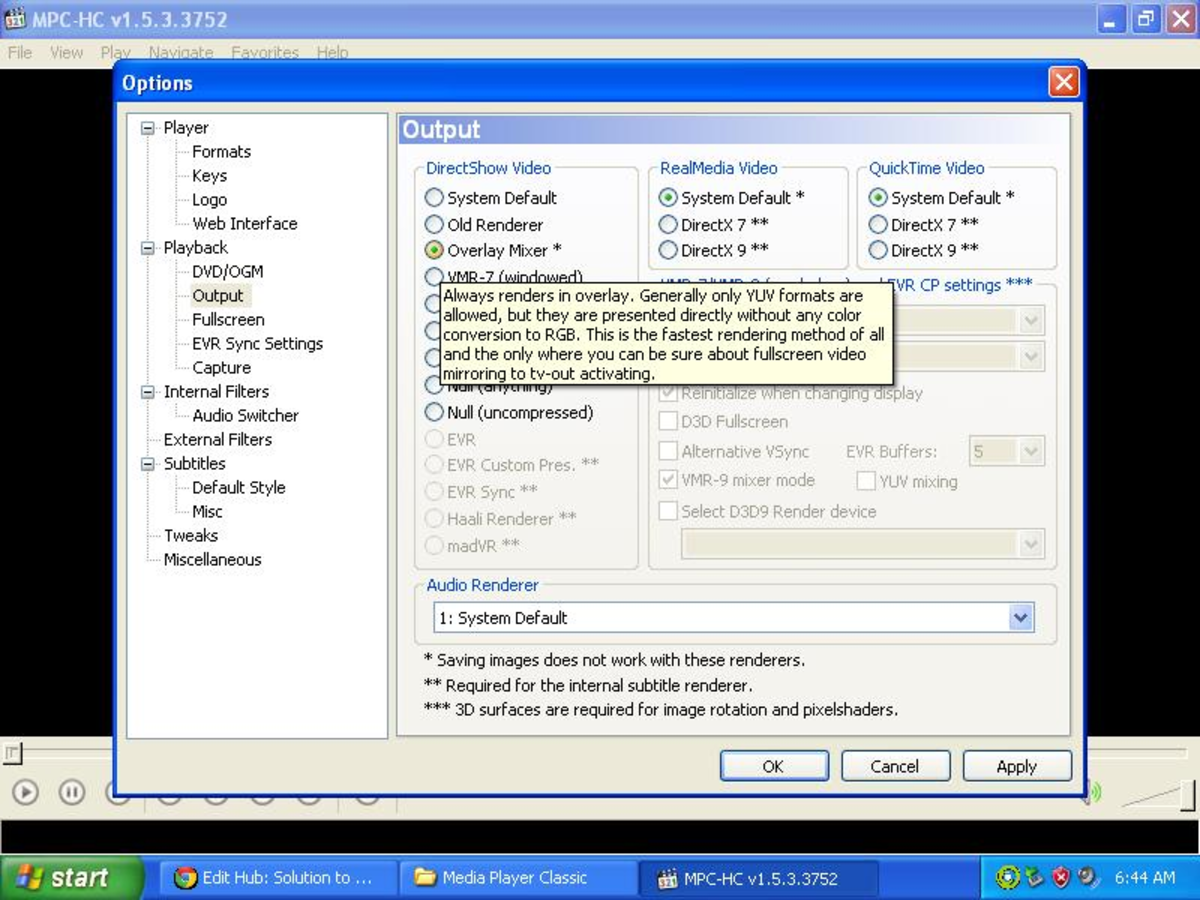How to Improve Netbook Performance - Windows 7 or Windows XP?
In case you own an old netbook or would just like to make your new one run faster, this article will help you decide what Windows do you need.
by Y. Mladenov a.k.a. ItKnol
Message from the Author
I found this article left-behind on my hard drive, so decided to upload. I would just like to point something out before you start reading.
Please note that:
- You might find my tone inappropriate (guess I was in a bad mood).
- This article recommends you to go with Windows XP, however:
- If you are using SSD, XP does not support Trim (which manages data blocks) and will trash your drive at some point;
- XP is bad at managing system resources, so when your computers lags, on Windows 7 it will just run slow while on XP you will get serious spikes of lag, interrupting usage, video and/or audio.
So, you decide what price to pay – spend more resources on a smoother experience or save them up and get served a raw meal of lag. Personally, I moved back to Windows 7, half a year later.
No matter what you decide, read on as there are still good tips to consider when using Windows7.
Cheers,
ItKnol
p.s. I am still not recommending WIndows 8 for PCs made before 2011 because it provides really questionable hardware support and performance.
----
You might expect me to start with the usual explanations about some super-cool program which boosts your PC's performance. But that's crap. The performance of a computer comes from it's core.
Which for you, my dear end-user, is the operating system, or Windows in specific.
This hub is about my findings surrounding my netbook and which edition of Windows is most suitable for it. Read through - it might be useful for you as well. Especially if you have 2 GB of system memory, a.k.a. RAM.
It is part 1 of I-don't-know-how-many since I plan on including guides on further tuning and servicing your netbook.
Windows 7 or Windows XP?
I will start-off first with the case where you want to keep using Windows 7.
Nowadays all netbooks come pre-packaged with a copy of Windows 7. That's great, but what Windows is that? Windows 7 Starter? Oh my, that's just the one that came with my netbook.
Okay, netbooks are supposed to be kinda slow, since they are energy efficient. But this was outrageous. One of the first things I did to test out performance was to run a game I was currently playing. It was Quake Live.
First an explanation for non-techies: the smoothness of a game which runs on your computer is measured by Frames Per Second (FPS). The more frames your get, the smoother animation is and the you'd say it runs faster on your computer. The less frames you get, the more skipping occurs in animation, meaning your computer is slow.
With netbooks that's not always the case and now you are about to find out why.
So, I installed Quake Live on my Windows 7 Starter and all I got where about 1 frames per second. You could imagine that animation was running as smooth as a slideshow or a FrontPage presentation.
When you have a 1.5 GHz processor and 2 GB's of RAM and a game like Quake starts to lag super-hard then you know something is wrong. Few weeks passed with overall crippled performance and then I installed Windows 7 Professional.
Honestly, I just hated that I cannot use the built-in (a.k.a. native) functionality of Windows to change it's wallpaper. Yup, I never thought that the Starter edition could be dealing so bad with my netbook's performance.
Once I installed Professional I noticed that my netbook actually loaded faster and started to run a bit smoother. That's not something everyone is expected to notice by working with Windows Explorer, a.k.a. My Computer, it's just what 15+ years of computers do to me. Curiosity got me and I installed Quake Live for a second test. 33 frames per second, now we're talking!
Conclusion: if you are running Windows 7 Starter, get rid of it!
It might cost you some money, but if you fancy 100 bucks, why bother buying a good netbook in the first place? And don't think that gaming performance does not equal overall work performance. Browsing the Internet also no longer works on a 800mghz computer.
So far, you might be wondering what XP has to do with the title up there.
Well, as the performance freak that I am, I started to get really annoyed when I receive an "out of memory" notice while working with my netbook. I am a web developer, but really there isn't much to it. Simply open Firefox with 10 tabs, load some music (preferably from a web-based player) and start browsing the internet through a second browser, say, Google Chrome.
Windows 7 was eating up my precious memory for nothing. On my search for better performance I stumbled upon some release note from Microsoft stating that the 32-bit version of Windows 7 requires a minimum of 1GB RAM and the 64-bit - 2 gigs of RAM.
It doesn't take much to reach a conclusion like
"Okay, if i can't get more than 2 gigs of ram on a 32-bit netbook, then why the hell do I need Windows 7 to run it... XP should do as well."
You see, we (computer users) are made to believe that a better OS is required for running a more powerful machine. Yes that is correct. Windows XP cannot support more than 2 gigs of RAM sucks at 64-bit support and not to mention dual-core processors.
On my desktop computer I am happily using Windows 7 Professional, 64-bit for my 4 gigs of RAM and modern processor. However, my netbook is 2 gigs of ram, 32-bit processor.
There I've got some new kind of hardware, but I don't need Win 7 for it in order to run, just a the drivers for it. Then all you get in terms of hardware support is the memory size. Well, if I am stuck with 2 gigs, then XP will better.
For those who have forgotten XP runs perfectly smooth with 512 MB of RAM. And if you fancy Windows 7 for its interface then just download a Win7-like theme for XP.
I checked with my manufacturer's site and by no surprise found XP version of all my drivers. XP might be kind of ancient, but if I installed all utilities and drivers provided by Asus then I would get the same functionality. Only it wouldn't cost me 1 GIGABYTE OF MEMORY just for loading Windows.
Now, I have been using XP for two weeks quite happily.
Of course, it's not developed in 2009 or so and it does have some downsides in comparison to Windows 7.
Downsides of Windows XP in comparison to Windows 7
- Your netbook is running a SATA (AHCI) controller which is not supported by Windows XP.
- XP is slower in installing and recognizing USB devices (ex. flashdrives and such)
- Managing wireless networks is not as user-friendly as Windows 7 and you don't get support for WEP and WPA2 encryption (.. only WPA works)
- It does not support all your hardware natively, so you will need to make sure all drivers and utilities are installed accordingly and (important!) have Service Pack 3 installed
- UPDATE 18-02-2013: I also noticed that sleep/hibernation trashes any programs that had been loaded before entering sleep mode. I highly recommend that you stick to the good old shut down button when you're done using. In order to compensate you might want to get SSD as it dramatically improves load time.
How I worked around those downsides
How I worked around those downsides
For #1 I had to edit my Windows XP Installation to include the AHCI drivers provided by ASUS. I used WinLite for that and the process was quite easy. At least much easier than creating a bootable XP flash drive.
By the way, speaking of the flash drive if words like AHCI, FAT16 and BOOTSEC are Chinese to you then simply call your local IT guy and ask him to install XP on your netbook. Just warn him in advance that he needs to have AHCI drivers added to the Windows installation or he's gonna hate you big time.
For #2 I just started thinking of how fast my computer is now while waiting for a USB device to install. After all the difference is about 1 second or so.
For #3 I had a big time issue. My netbook refused to connect again and again. I read guide after guide and things started looking grim. Then I stumbled upon an article in Microsoft's knowledge base stating that Windows XP does not and will never support WiFi encryption, that is WEP with shared authentication keys. I entered the admin panel of my Linksys Router and, surprisingly, found out that the encryption is set to WEP2, which seems to also be an issue for XP. And when you think of it, that's normal, because back in the days when XP was released there was no such thing as WEP2 encryption.
Also there was another issue - my WiFi signal strength was very low. Like, 2 or 3 out of 5 markers most of the time.
So, I fixed #3 by switching my router's encryption level back to WEP... no, it's not a problem since nothing can guarantee you won't get hacked anyway. Furthermore I knew that Wireless networks at coffee shops were still available since there are not encrypted and I don't really care if I won't be able to connect at some random office I visit for business. Not to get carried away, for the last part I installed a wireless network utility from my Wi-Fi card manufacturer, Atheros. I couldn't find it on the official site and it didn't show my chipset model as compatible in the release notes, so here's an advice - test solutions before you move on with your search. Not a rule of thumb but always a good option to consider.
Once I installed the utility and set Windows to no longer manage my wireless networks my signal strength came to Excellent and my download speed improved by about 250%.
So, now I have a fast netbook, running XP, 2 gigs of RAM are more than enough and my WiFi is perfect. Browsing is much faster. My netbook reboots for about 15 seconds!
Well, the last improvement is caused by my new hard drive - a solid-state drive by Apacer. I'll make sure to add a link here once I have written an article about that as well.
Conclusion
You don't need to run Windows 7, as the manufacturer recommends (hence is being paid for it by Microsoft). In fact, you might actually need Windows XP for anything that isn't 64-bit and cannot support enough system memory (RAM) for Win7 to run smooth.
Note: A step by step guide on installing Windows XP from a USB key is coming up next. Although I have no idea when exactly. So, if you would like to be notified for that I recommend you to click the "Follow" button on my profile page.
Hope you found this article enlightening and please excuse me if some explanations are not 100% clear.. I'm just like that. And just to make sure I have said it - my hotkeys and two finger touchpad work perfectly as well.
By the way...
...in case you have a Twitter account you can find daily posts and retweets on IT, UX, front-end development, tips for startups and occasional sarcastic comments in regards to world leaders and US politics. @itknol