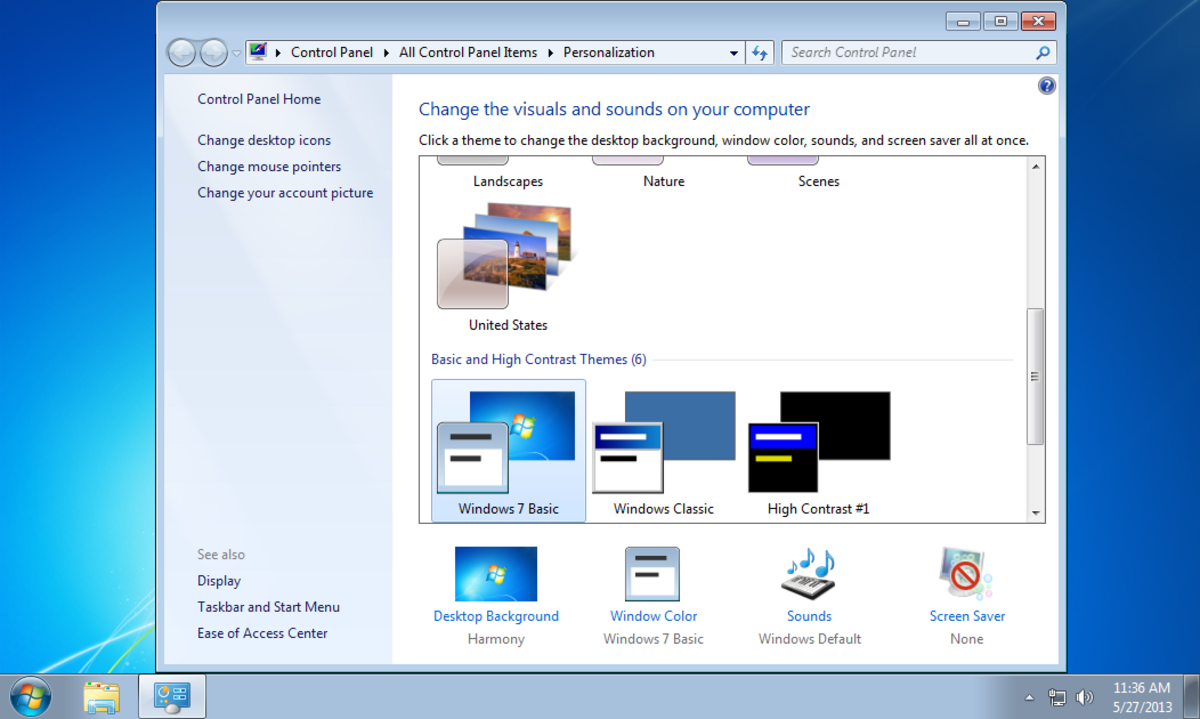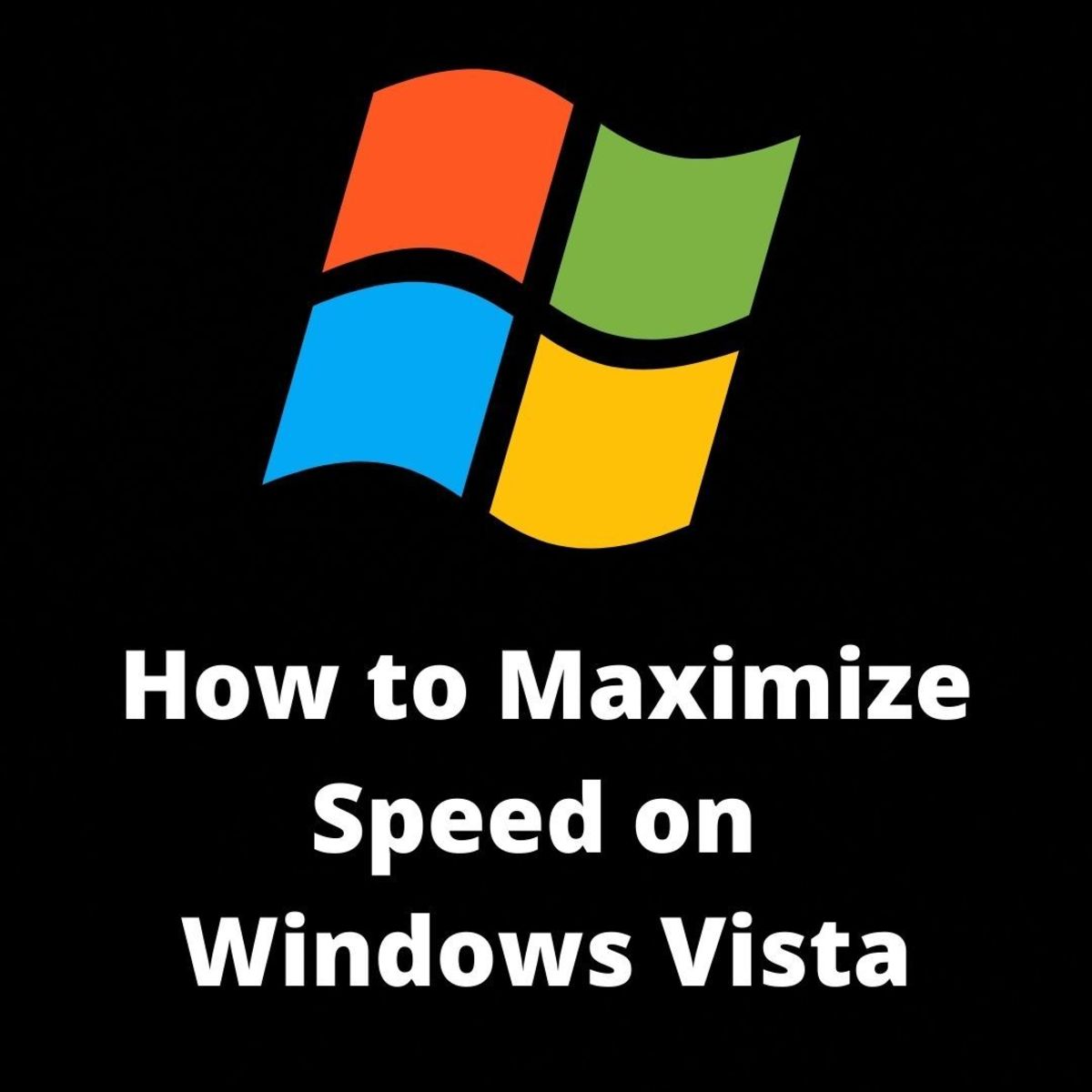- HubPages»
- Technology»
- Computers & Software»
- Computer Buying Guides»
- Notebook & Tablet Buying Guide
How To Speed Up Your Aging Laptop
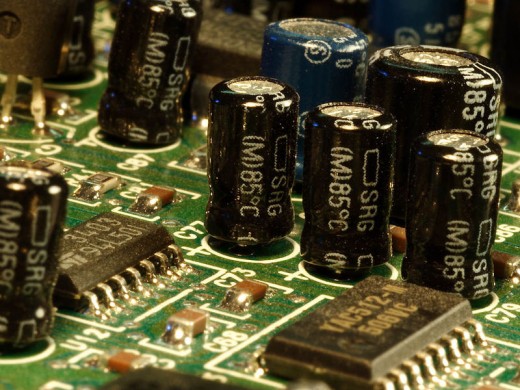
When you buy a computer it will feel quick and responsive, however over years of use it will become noticeably slower and sluggish. This is a real pain as you may feel that your computer is no longer doing what you originally bought it intending to do.
There is no sure way to speed up your laptop, all the programs or adverts you see to do that are lying. Those programs may speed up your laptop, however to be sure you need to do some basic diagnostics to find out what is holding your computer back.
How old is your Computer?
Age of Components
If your laptop is more than 5 years old and wasn't a super duper top of the range model when you bought it then it is likely that simply running new programs will be what is slowing it down. The specification of your laptop whilst good at the time may now not be enough.
When you are thinking about this it is a good idea to consider Moores Law, the "Power" of a processor is down to the number of transistors it has. Moore's Law was a theory created by Intel's Co Founder Gordon Moore in 1965, it states that the number of transistors per square inch will double every two years. This prediction of the speed of technologies development has held true ever since. When you compare that the real terms it means your 6 year old computer has 8 times less transistors than a new computer today.
Here are a couple of guideline specifications for a computer to have if you want it to run word processors and the internet smoothly.
Processor: Late Core2Duo or intel i range (i3, i5, i7)
RAM (Random Access Memory): At least 2gb (Bare minimum)
Hard Drive: If you want to store your home videos and pictures you will need at least 320gb.
Ram is very easy to upgrade, your laptop should have a hatch that you can unscrew thus uncovering the ram modules. From here you can either add more into the spare slots or replace existing modules with bigger ones. There are many companies that supply RAM, there is no need to go for expensive brands as it really makes negligible difference.
NOTE: If you are running Windows XP it is mostly likely that your computer will not recognise more than 3gb of RAM, this is because almost all copies of XP are 32bit compared to Windows 7 which is almost always 64bit.
Freeing Up Hard Drive Memory (Cookies and Cache)
As your computer runs it picks up lots of small files from programs. The largest culprit of doing this is internet browsers, these store little files called Cookies and Cache.
- Cookies, When you go onto most webpages for the first time you will see a little message pop up saying "If you continue to use this web pages then you give us permission to use cookies", they have to tell you this due to the E-Privacy Directive of 2009. Cookies are little text file created by the webpages server and stored on your computer's hard drive, they send back information about your site use to the server allowing the websites users to track your use of their website and thus meaning they can improve their site. A more comprehensive description is available HERE.
- Cache, These are much larger files that are stored on your hard drive to ease the loading of webpages that you return to regularly. For example if you visit a webpage often and each time you had to load a 1mb image then it makes sense for the page to be stored on your computer and be loaded from there thus saving download time. These files speed up accessing websites however can build up significantly over time.
How To Get Rid of Them
There are many programs available for free that can clear these temporary files, the one I recommend is CCleaner, it gives you options on exactly what type of files you want to delete and also after deleting them tells you how much memory you have saved. It can be downloaded from HERE.
Disk Defragmentation
Another part of memory that can be slow is your hard drive. As you use your computer by storing files and installing programs you will take up room on your hard drive, this itself is not a problem. What is a problem however is how your computer may be storing these.
Your computer does not organise your files like you see in windows explorer, all of your documents or pictures file are not stored in the same place. Your computer may be storing the files in the way that is quickest when they are being stored, this however may mean they are slow to access because they are in seemingly random places on the hard drive, thus the hard drive has to keep spinning to different places to find these files.
Disk defragmentation (Defragging for short) solves this by going through your hard drive and sorting everything out into an ordered fashion. Windows helpfully has a function built in to do this, search "Disk Defragmenter" in your start bar and it should bring a shortcut to the program. Microsoft has a guide on how to do this HERE.