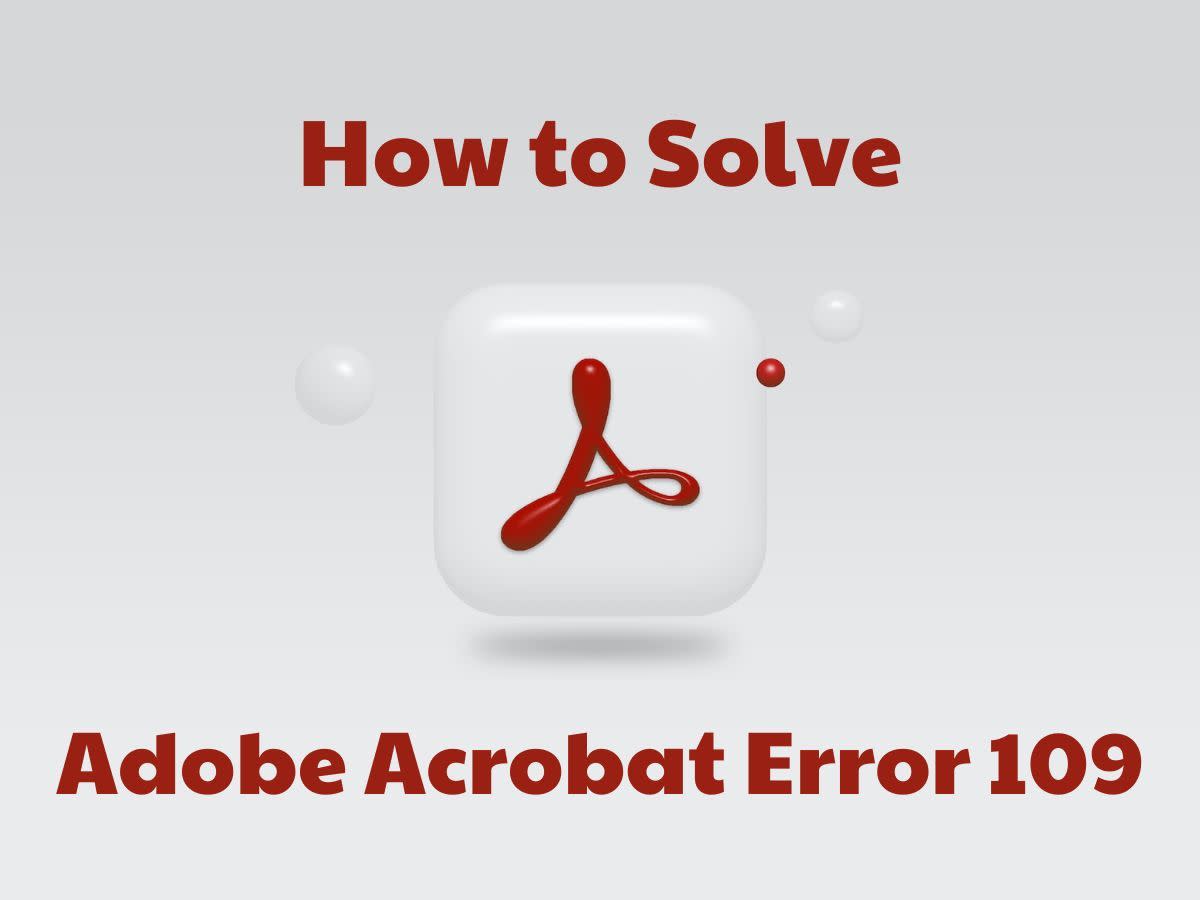- HubPages»
- Technology»
- Computers & Software»
- Computer How-Tos & Tutorials
How do i save youtube videos on my computer

Tutorial on how to save youtube videos on my computer
We will use a free tool known as save2pclight .
save2pc Light is a free tool that downloads videos from Youtube or Google Video and saves it as Avi or Mpeg or Flv file to your computer. You can download High Quality videos and High Definition videos from YouTube. using this free tool.
You can download it from here :
http://www.save2pc.com/files/save2pc_light_setup.exe
Once you have downloaded install save2PC in your computer.After installing go to YouTube.com. Navigate to the video page you want to download.
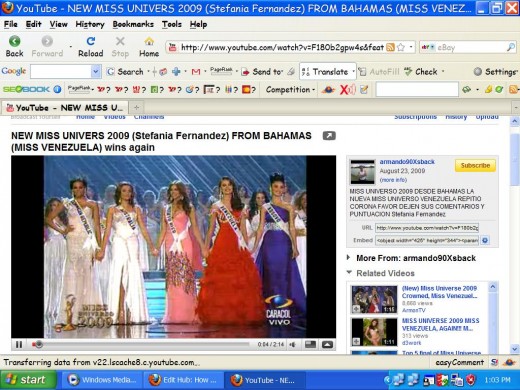
Now at the right corner you can see the link of video. Copy that link .
Note the link in picture.
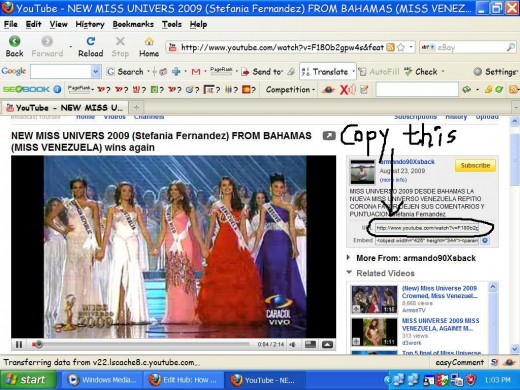
- Now open save2PC.
- Paste the URL copied to link text box (refer figure below) and click start
- Video will be downloaded.
- The progress if download will be displayed at bottom of save2pc
- After download completes you can view the video.
- We have successfully completed downloading.
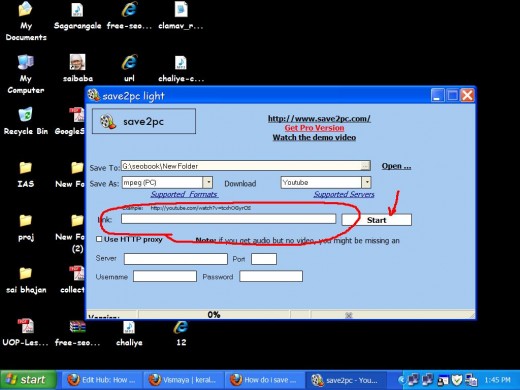


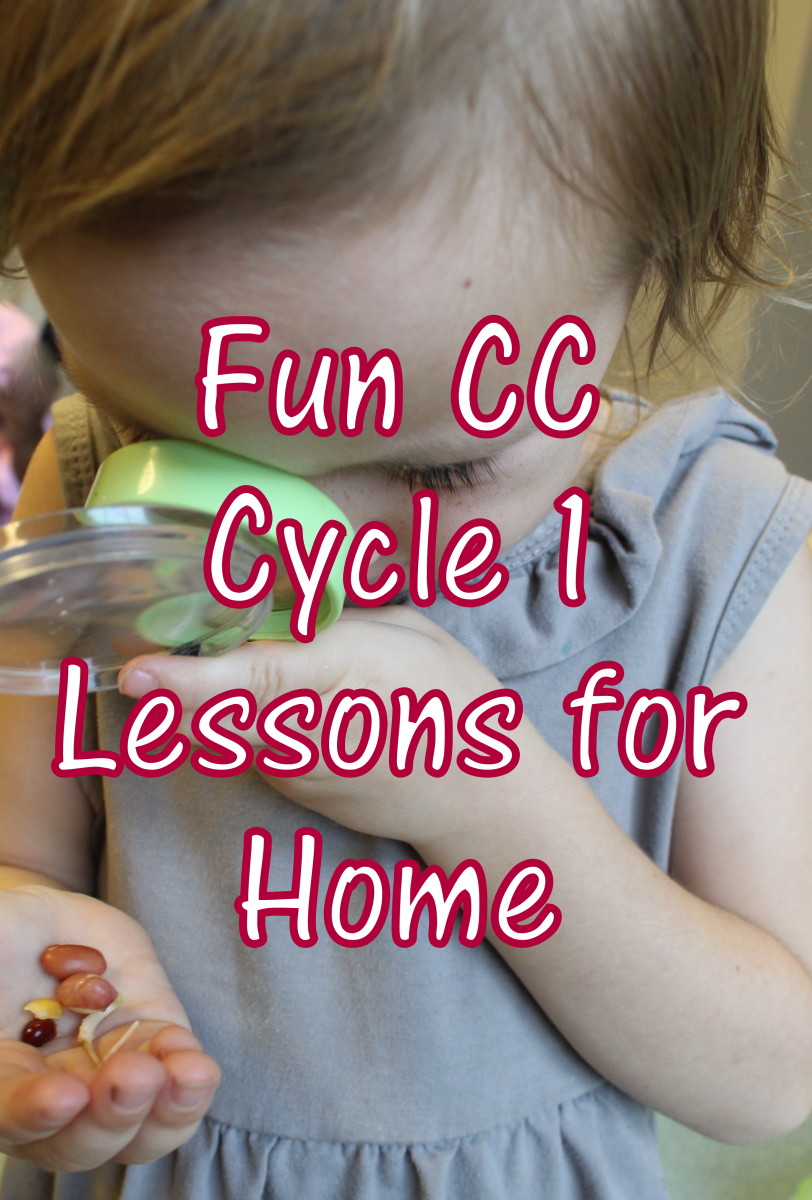
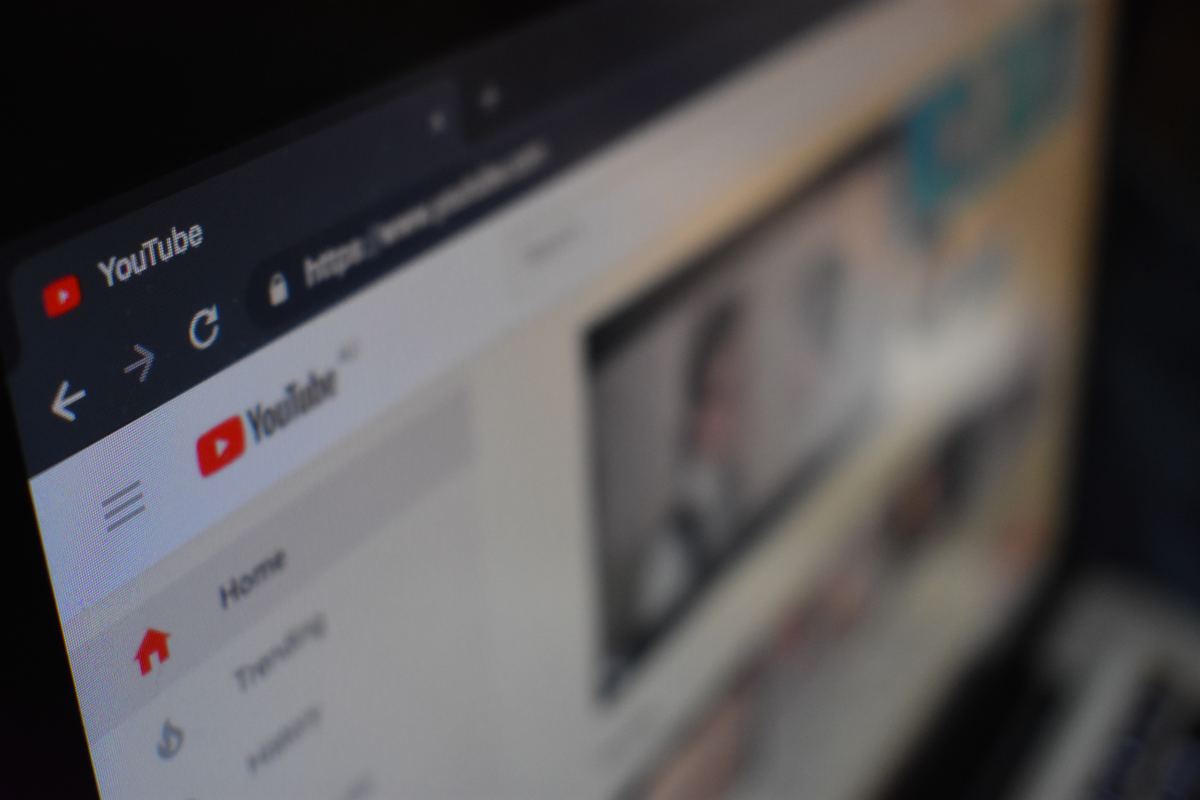


![How to Remove Kaspersky Password Protection? [Easily Recover] How to Remove Kaspersky Password Protection? [Easily Recover]](https://images.saymedia-content.com/.image/t_share/MTc2Mjk3NDcwOTAzNTkyMTI2/how-to-remove-kaspersky-password-protected-easily-recover.png)