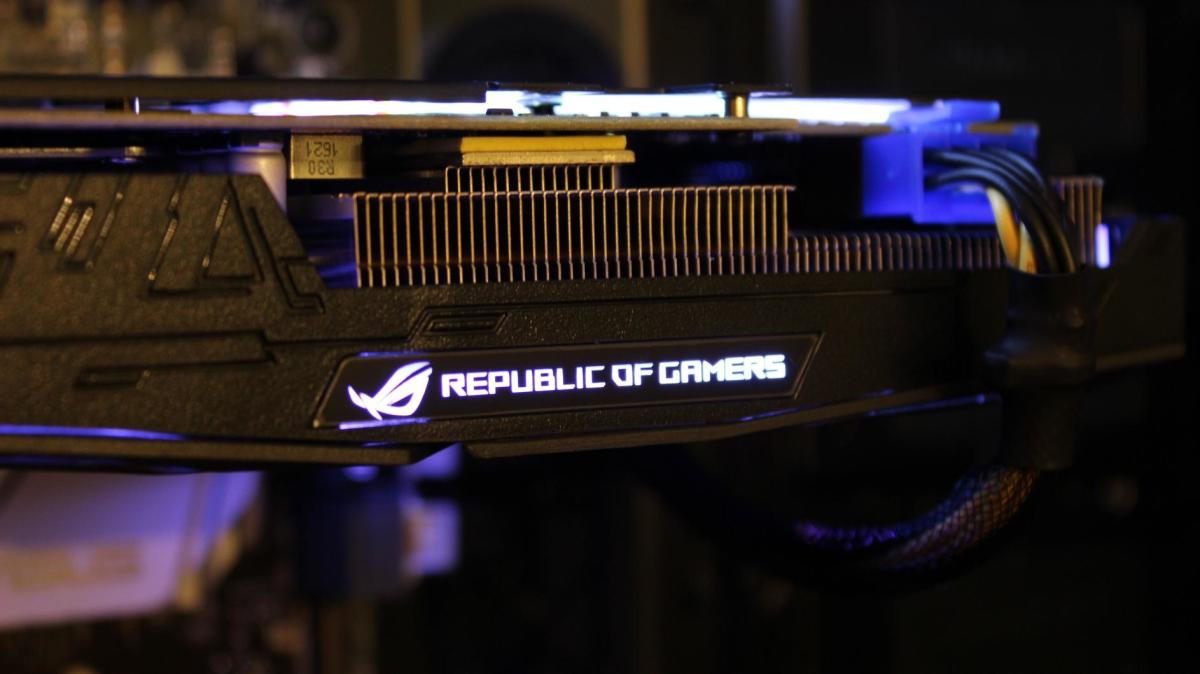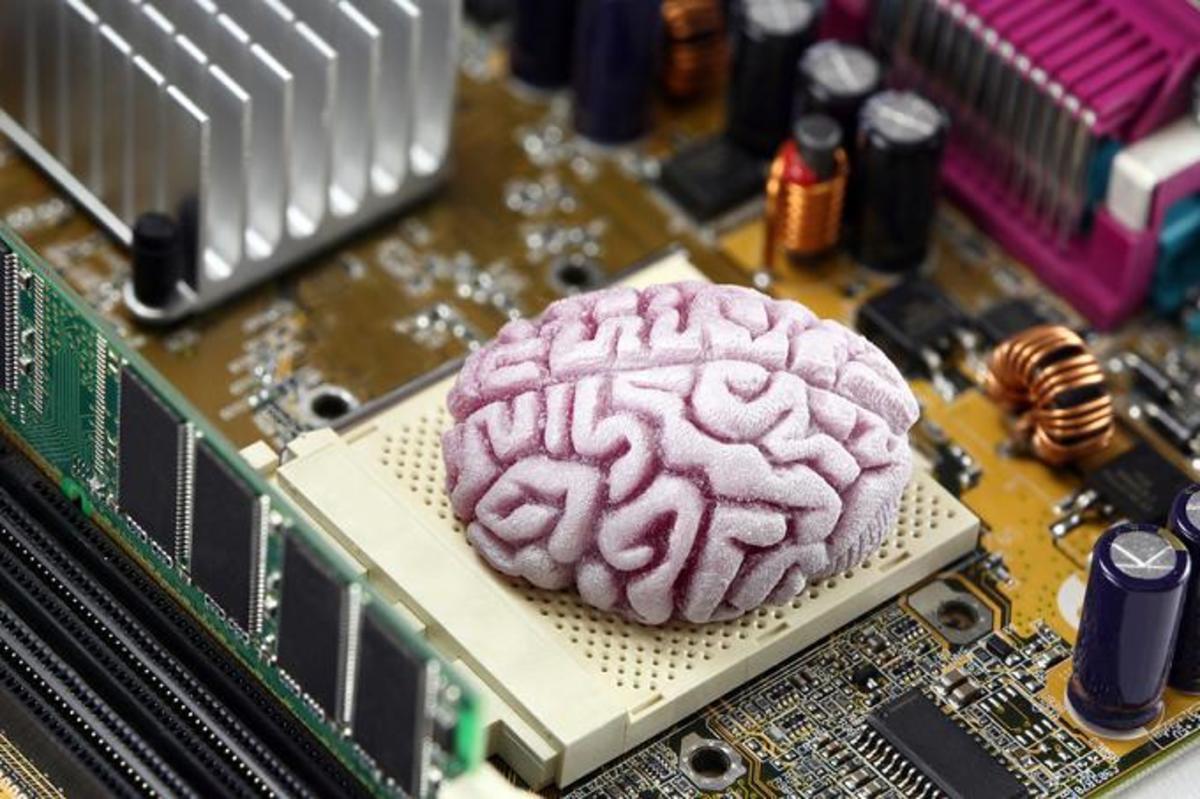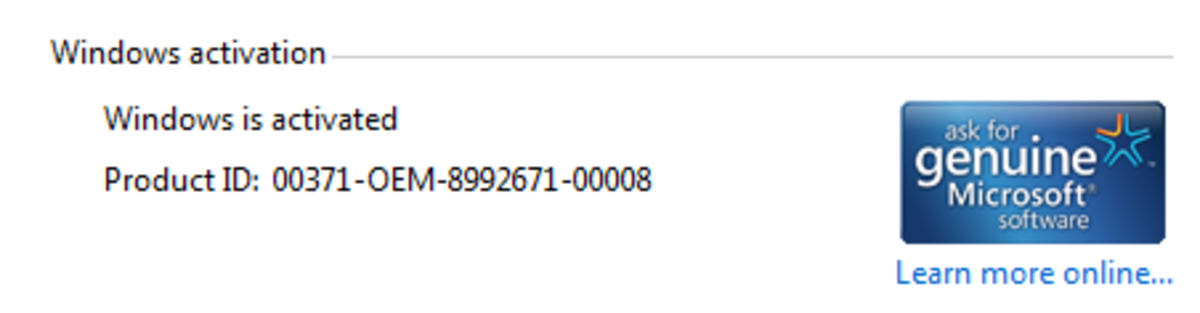How to Build a PC from the ground up
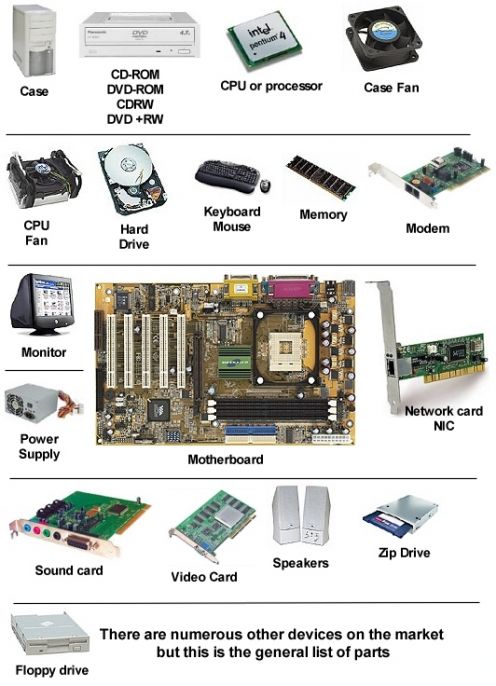
Lets start with the parts you will require:
PARTS
Required
PC case
Power supply
Motherboard
CPU
Heat sink/Fan
Memory
Hard-drive
Monitor
Input Devices
Recommended
Video Card
Extra Fans
Optical Drive
Optional
Sound Card
Wireless Card
Floppy/Zip drive
Lighting
56k modem (i hope not)
Liquid cooling system
EQUIPMENT
Phillips screwdriver (star)
anti-static device (optional, but recommended)
Disclaimer: The writer is not responsible for any damages that result form following the procedures in this article.
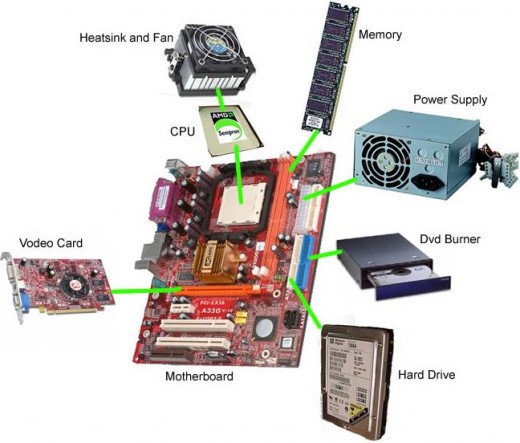
The Case
There are many different cases you can choose from. Size doesn't make a huge difference. Choosing a larger case will allow you more drive bays, as well as a few more pci slots on the back. This choice will be mostly aesthetic, but make sure you choose one that can: 1) Fit your mother board, 2) Fit all your drives, 3) has sufficient placement for all the fans/cooling you will be installing.
Power Supply
If you plan to have any sort of performant system I would recommend a PSU with at least 400W. They key will be your video card, which generally takes up quite a bit of juice. The more powerful the better as when its underutilized it will tend to run cooler providing for an overall lower operating temperature for the PC. Stronger power supply units will also allow for upgrades later on (ex. more fans, better video card, faster processor...)
Motherboard
There are many choices you can make. Some important ones are: CPU socket - depending if you will be using an AMD or Intel chipset, will you be wanting a dual core/quad core CPU or the option to upgrade to one. Memory module slots - generation and capacity (DDR2/DDR3)
PCI slots and more importantly PCI-E (express) slots. These will be necessary to add sound cards and video cards (look carefully if you wish to use 2 video cards.) A good motherboard is also essential if you wish to do any kind of overclocking.
CPU (processor)
Now a days if you're looking at a new CPU for a desktop computer a dual core would be the minimum recommendation. With multi-threading becoming integrated into much of the new software coming out these processors provide a large performance advantage. I prefer Intel chips as I have owned systems with both and have always had better luck with Intel over AMD. Intel was the first to patent thermal throttling technology so the chances of their processors burning out was a lot lower. You will find AMD chips cheaper, though in general your level 2 cache is quite a bit lower.
What your looking for is the quoted clock speed per core quoted in GHz, obviously the faster the better. Anything below 2.0GHz will become outdated too quick.
# of cores. More is obviously better however depending on what your computer is doing; double the cores does not necessarily equal double the processing speed (2 cores at 2.5GHz does not equal 5GHz processing speed) though, as multi-threading becomes more common, processing speeds do ramp up significantly with more cores.
Level 1 and 2 cache. the more the better. the range will be from 1-64mb.
Overclocking capabilities. Recently processors have come out that do not have their core multiplier locked (ex. Intel Extreme series) these allow for much simpler and more effective overclocking of your processor beyond its rated speed. I will write an overclocking guide at a later time, however there are may available out there right now, some cautions do apply any way you go about it.
Heat Sink & Fan
This goes hand in hand with the processor, the faster the processor the hotter it will generally run (however newer processors will almost always run cooler than older processors of the same clock speed). It is always better to go bigger than smaller; as no one ever complains about their CPU being too cold. You will need a thermal compound between the heat sink and the CPU to maximize the transfer of heat. Several different compounds out there, most will have some sort of silver in them. There are also thermal tapes, which I'm not personally a big fan of but are an option and allow for simpler application.
Memory
The type of memory will of coarse have to match up with the type of motherboard you're using. the last generation of memory will usually be the cheapest by capacity, at the time this article was written it is DDR3. Having just become mainstream in the past year, prices are falling fast as the prices for the previous generation stagnate and even begin to rise. The higher the number spec on the ram the faster the frequency.
Hard Drive (SSD)
This is your storage medium. Obviously the larger the Hard drive the more you can hold. The longest lag time in almost any computer process is time between harddrive and mother board. If your looking at conventional harddrisk the features that will improve performance are rotation speed, rated in RPM and data buffer, rated in MB. RPMs will range between 5,000-12,000 with common speeds being 5400, 7200 and 10000. For the hard disk running you Operating System use a drive with no less than 7,200 RMP. The faster ones will improve performance but no proportionally to the increase in RPM.
For a noticeable improvement in performance I would recommend a Solid State Drive (SSD). Though currently they are much more expensive than traditional hard disks the performance difference is immense.
For best value and performance I recommend buying a smaller SSD to install the Operating system on and a secondary Harddisk for storage. If opting to go with just a Harddisk I recommend partitioning the disk into 2 sections and installing the OS on one partition with no more than 350Mb allocated and routinely defragmenting it; Keeping the other partition for storage.
Video Card
-An important decision if you plan to use this computer for gaming. The 2 major brands are Nvidia and ATI. Personally I prefer Nvidia cards. The specs that matter when looking for a video card are
core clock: don't attempt to do any serious gaming with a cock clock lower than 500Mhz, favoring a core clock in the range 800Mhz+
Memory: 256MB would be as low as i would go. Realistically a 1GB card would be recommended if building a new computer that you plan to keep for a while
memory clock: 500Mhz minimum
OPTIONAL
Sound Card
The biggest advantage of having a sound card is that it takes load off the CPU, and when gaming the CPU is usually working at peak performance so introducing an opportunity for it to unlock some of its load will increase performance. Quality with a good sound car is noticeable with a good set of headphones or speakers. You will be looking for a PCI sound card, they occupy one of the more readily available short slots on your mother board.
Internal Dial-up modem (28k/56k/128k)
I'm hoping for the readers sake that you are not using such a device to connect to the internet, because it is a terribly outdated technology not to mention inhumanely slow. But just in case I'll include it in. These modems will run though your phone line, they dial-up only when the user wishes to be online. With the speed capability of the modems do not plan to be listening to music, watching videos, gaming or streaming anything online, it just going to be too slow.
I'm going to continue to add parts to this article as I get feedback and things come to me. Please let me know if there is something you are wondering about.