How to Build an Affordable Multi Track Home Recording Studio
Fortunately, for all tracking enthusiasts and consummate pros, there are literally hundreds of credible online sites that offer volumes upon volumes of valuable tips and practical ideas related to designing the essential layout and thereafter assembling the montage' of necessary equipment required to build a self contained, fully functional, and user friendly home recording studio. All congenial, unselfish, web based contributors have something unique, educational, and at times surprisingly exciting to share with the experienced expert such as me, or the intrigued novice audio production artists. The following entry which is based exclusively upon personal archives and recall, can now officially be added to that virtual file folder of online information. Resources which are conveniently accessible with the simple stroke of a finger, information offered to a universally connected community to help guide them expediently through the initial planning stages and equipment purchasing event which are the first of many steps in the overall process of creating a quasi-professional, in-house layout.
A higher education or comprehensive understanding of technical wizardry is certainly an extra added bonus that might come in handy when taking the initiative to create this type of hi-tech project however, even though there is an abundance of material in existence to study and learn from, especially for the inexperienced beginner, it's not a prerequisite for participation, nor does the lack of expertise in this field automatically disqualify and thereby exclude the novice from pursuing a dream studio given today's simplified and compact user friendly digital recording products. Even the experienced professional to a certain extent, will inevitably be required to endure a learning curve prior to operating some of the latest cutting edge gear on the market today.
Just as the Doctor and Lawyer must periodically brush up on the latest techniques or procedures in order to maintain adequate skill levels to effectively perform critical life saving maneuvers, so to does the Electronic Connoisseur and Recording Studio Maestro. However, if you're pursuing "perfection" in the literal sense by elevating expectations to the level of unachievable or unattainable, for instance attempting to build the next "Abbey Road" or "Electric Ladyland Studios", the following detailed guide will probably fall a little short of this lofty goal. On the other hand, if you're interested in piecing together an efficient and highly functional, cutting edge multi track studio capable of producing exceptional quality audio recordings from the comfort of your home without the imposition of irritating time restrictions or financial limitations, a project which will inevitably cost a fraction of what the typical professional studio might charge, then please read on.
Designing and creating a home recording studio might be easier than you think considering the average household now comes fully equipped with at least 1 personal computer. From the desktop to laptop and just about everything in between, most of us already own this first and most important component making it much more affordable and feasible for the individual or family to purchase the additional necessities to create their very own personal
RECORDING, MIXING, MASTERING, & MUSIC DISTRIBUTING DREAM -

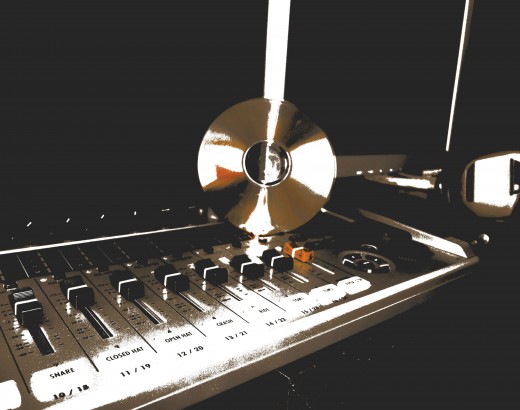
Equipment Needed & Approximate Costs
We've already established crucial fact number one. We need a computer, preferably one that is capable of maintaining its functionality without intermittent or constant service interruptions or operational "Slowdown" caused by over loaded components or chronic memory lapses. Your PC must have the capacity to store a substantial quantity of music files for post-recording Mixing & Mastering and also enough free space to download the DAW ( Digital Audio Workstation ) software of your choice. High Speed Internet Service is essential for efficiency, otherwise it can take an excessive amount of time to accomplish post-production fine tuning and mastering. So before you begin step one, make sure the primary computer which will be utilized in this perpetually ongoing project, is capable of handling this intense job before shopping around for the recorder or any other additional equipment. Once you've established the fact that your equipment contains the required work horse and you are confident in your evaluation, you've also confirmed the computer in question is of adequate functionality, it's now time to start researching online for the following necessities.
- Multi Track Digital Recorder - ( 8 to 24 Track ) - $300-$500 ( Zoom, Tascam, and Boss manufacture an attractive user friendly and affordable line of digital recorders ).
- Minimum of 2 Dynamic Microphones - $75-$100 each ( Electro Voice, Samson, & Shure manufacture an inexpensive line of microphones at very reasonable prices. Shure also bundles reasonably priced mics in a 3 & 6 Pack. Check online retail sites periodically for special offers & discounted gear ).
- At least 1 Condenser Microphone - $100-$150 each (Electro Voice & Shure Manufacture an attractive and reasonably priced line of inexpensive condensers ).
- DAW Software - $200 ( Some digital recorders include free software with purchase, or you can use the free online version of "Audacity" ).
- Minimum of 2 microphone stands - $25 each
- Headphones - $25-$50 each ( Samson offers an inexpensive Mic & Headphone Package. Check online retailers for similar offers ).
NOTE: I've factored in a scenario where all the above components need to be purchased. We also assume that all instruments and accessories are already owned and available for use.
There are several state of the art Multi Track Digital Recorders on the market today and many are pegged at very reasonable, consumer friendly price points as compared to decades ago. Additionally, the vast majority of units include a wealth of built in or pre-programmed features which empower the artist to create polished, professional quality sound reproduction without any further assistance. Many models are equipped with everything you need embedded or incorporated right into the unit which allows you optimal flexibility to create high quality recordings. This unquestionably provides a convenient, comfortable, all in one portable studio experience. Depending upon the specific make and model, some of the units contain an extensive variety of effects that can be manipulated and fused together to create an almost unlimited selection of synthesized sounds. Processing tools and mixing & mastering sweeteners are also standard amenities on some models. Limiters and condensers are also invaluable features just as the two side by side built in stereo condenser mics specifically designed to enhance vocal performance, a much sought after exclusive feature found in some select models.
When shopping for a digital recorder, I would advise that you inquire as to which options if any, come standard with each unit. A thorough comparison shop and in depth investigation to uncover distinct differences between the products is an essential exercise to ensure you purchase the best, most suitable recorder for the intended purpose. Once you embark upon the research journey, I think you'll be pleasantly surprised to find out how many diversely competing features and useful tools now come built in as standard compliments to the console. An advantageous development in product marketing which can save you as consumer hundreds and in some cases thousands of dollars verses purchasing each individual component separately.



Expensive or Inexpensive Microphones?
As a result of countless hours clocked in the studio, I'm a firm believer that both vocals and instruments are truly shaped and fine tuned mainly during the mixing & mastering phase verses the recording stage, so in my opinion, spending an exorbitant amount of money on microphones or headphones which simply pickup sound or playback the tracks for audio monitoring, is not necessary. The built in post production effects contained within the body of a digital recorder or DAW software, can perform almost any enhancement, augmentation, or audio alteration miracle you desire as long as you have a basic electronic device that will efficiently pick up the signal, carry it without major distortion, and then deposit it into to the recorder memory bank. Why spend hundreds or even thousands of dollars on a condenser microphone when you know in the end, vocal tracks will undoubtedly be tweaked, manipulated, and molded anyway? So no matter how expensive or "top of the line" a mic is, during post-production, you can bank on the fact that there will be an abundance of sound adjustment applied during the final stages of processing, so why not just go with an inexpensive microphone model? Just a professional opinion.
Work Station - Mobile or Permanent?
If you already have access to a large work station for your desktop PC and keyboard, then integrating the additional elements of the recording studio should be a relatively easy task. The digital recorder will consume approximately one to two square feet of space and all the other accessories, equipment, and components such as mics & stands, cables, etc are portable devices which can be stored in a closet or garage and summoned when needed. My personal preference is a "Mobile" studio where everything including the recorder, is either stored on a desktop or in an alternative safe place until the next exhilarating recording session. I prefer portability due to the fact that most of the components are negligible in size and extremely light weight which makes setup and breakdown after recording an easily accomplished chore lasting a mere few minutes. Additionally, the portability aspect also eliminates "Clutter" around my PC work station so when I temporarily shut down the studio and use the computer for business purposes, the immediate area remains organized and ready for the next home based project.
I would strongly advise against permanently attaching a digital recorder or any other electronic equipment to a desk or computer work station just in case you decide to move, clean, or upgrade your studio in the future. If the proper screws or hardware to secure the components are not used for attachment, you may find it difficult or impossible to remove at a later date without scratching or even severely damaging the wood surface of the furniture.



- Time to - MAKE MUSIC -
- All the hard work is over - It's time to START HAVING FUN - No other medium shapes the world like music - Use your imagination to create what your heart desires - Don't be obsessed with perfection - Have fun and enjoy the experience -



<< Written * Designed * Created By Alternative Prime >>
|
|---|
<< Exclusive * Original * Images Created By Alternative Prime >>
|
|---|








