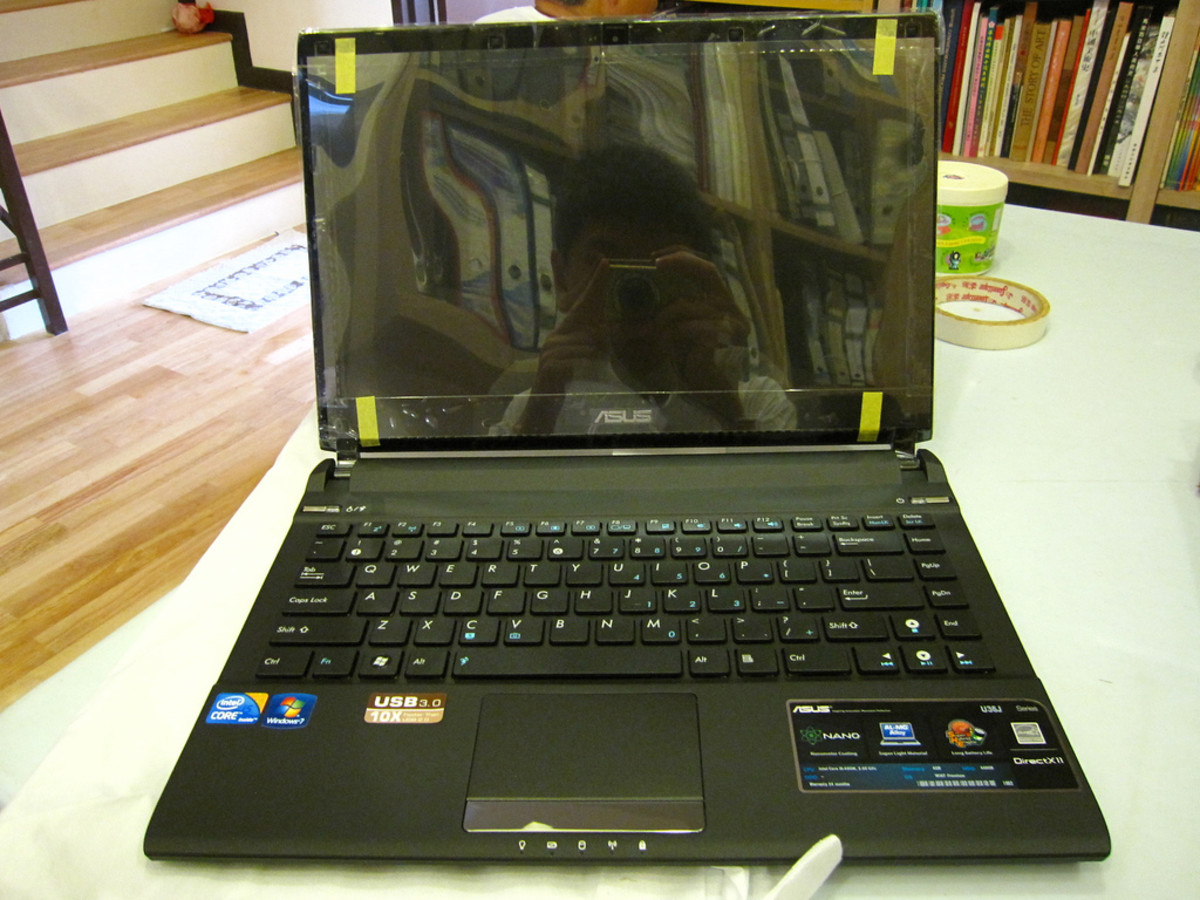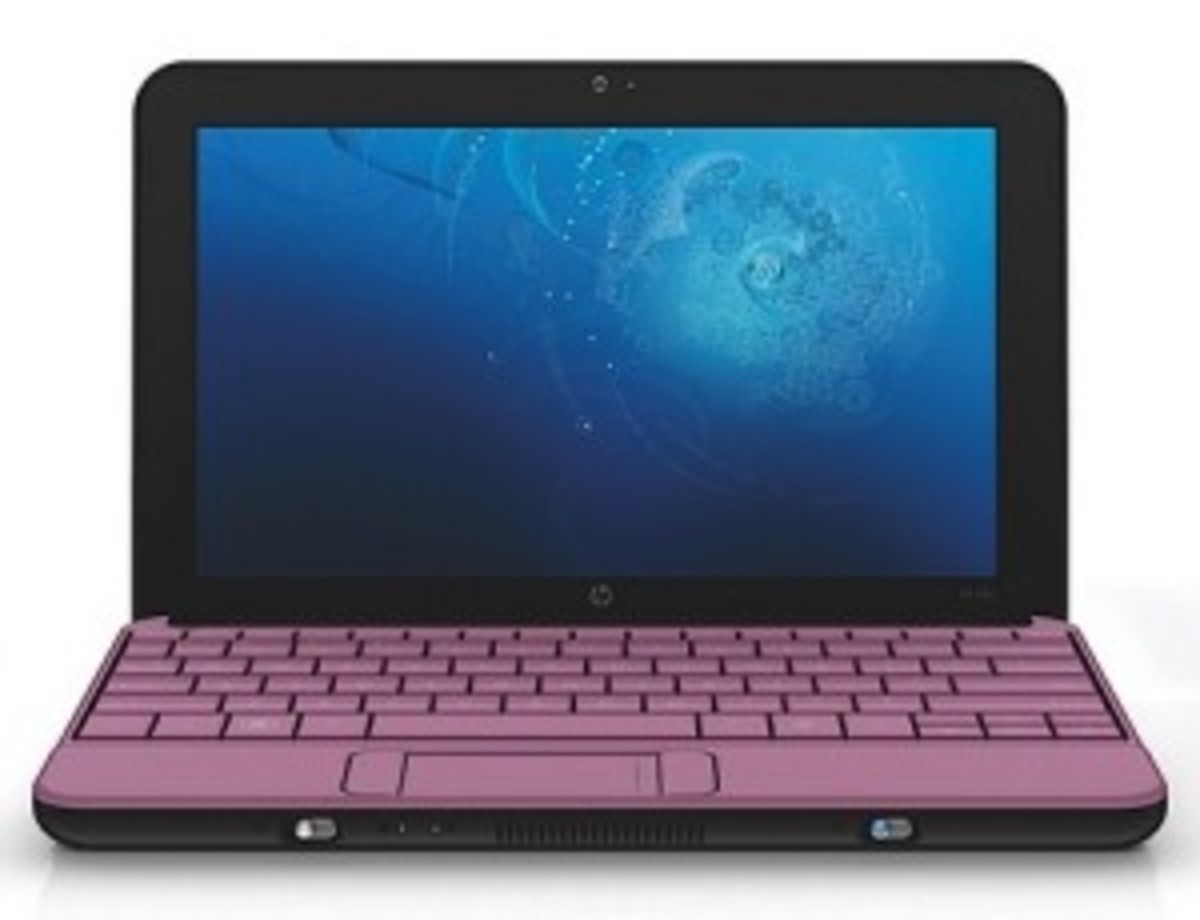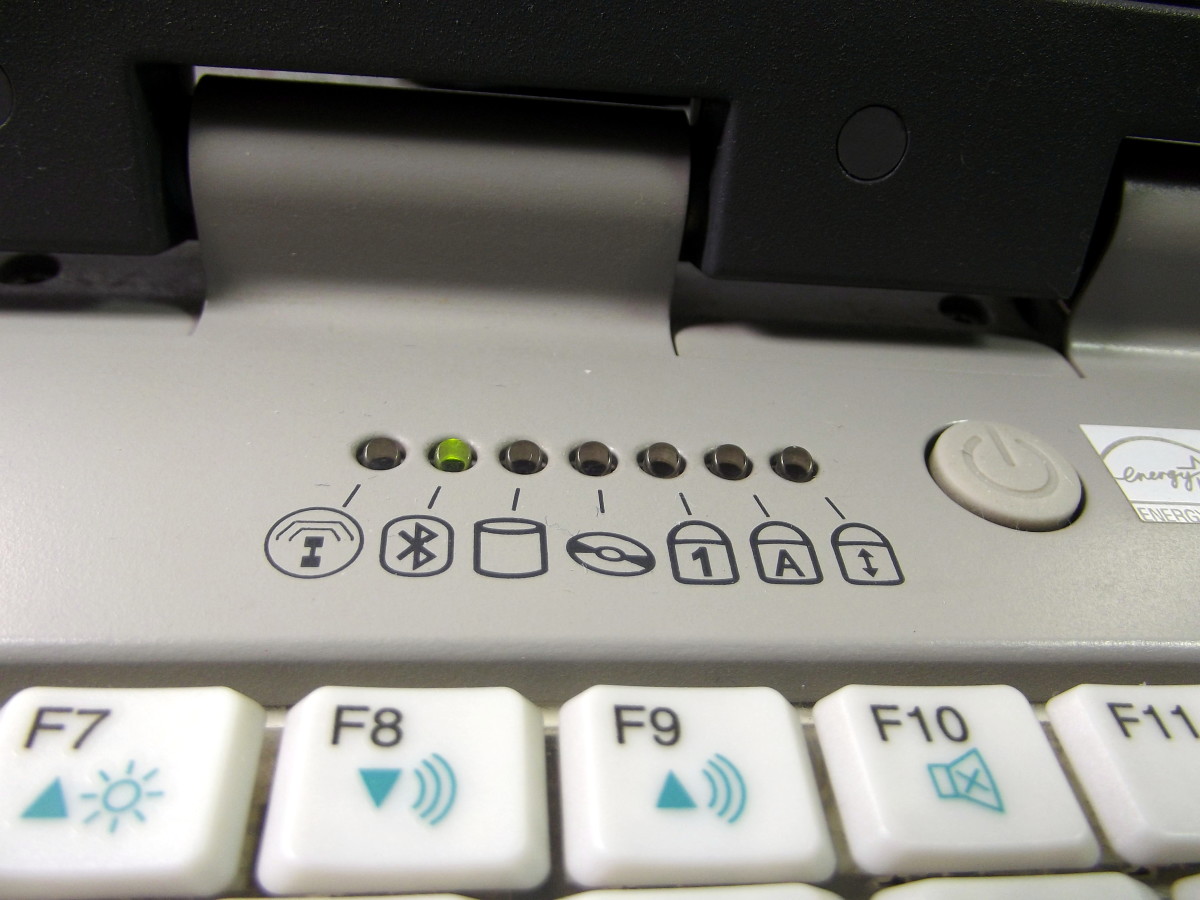- HubPages»
- Technology»
- Computers & Software»
- Computer Buying Guides
How to Choose a Best Laptop or Notebook Computer: A Complete Guide to Purchase or Buy a Laptop or Notebook Computer

Choosing and buying a laptop or notebook may be easy but there are several factors
to consider before purchasing a laptop or notebook. You must have to consider those
factors. Ask yourself a question "Why you choose a laptop?" The answer
is that you are unable to take your PC to your university campus or to
a business trip or to your work-place. So, mobility is the most issue to buy a laptop or a notebook. In this way, there are
several factors to consider before to purchase a laptop or notebook. This page contains information how to choose the right suitable laptop or notebook according to your needs. From this page you can easily figure out how to choose a laptop. All of the discussions and tips are really very helpful for buying a laptop or notebook. You may treat this page as a Laptop Buyer's Guide.
Factors to choose a laptop or notebook:
Before buying or purchasing a laptop or notebook, you have to consider several factors. Some of the most mandatory factors are:
- Mobility and portability
- Battery and it's lifetime
- RAM and speed
- Video card and graphics
- Connectivity and wireless technology
- Peripherals and ports
- keyboard and pointing device
- Heat and noise
- DVD burner
- Anti-theft device
- Warranty
All of these factors are explained in this page.
Mobility and portability
Mobility is the first consideration, before choosing and purchasing any laptop. You should choose a laptop which you could easily carry with you to anywhere and anytime. Some laptops have large size and heavy weight and difficult to carry for long time. If you often goes on your university or on business trip, then you always have to carry your laptop bag on your shoulder. So, if you use larger and heavier laptops, it's quite difficult to move. So, choose a laptop which is slim, small and lighter. This does not mean the very small slim sized laptop. So, if you purchase these types of laptop, you can easily move. When you carry the slim sized laptop on your bag, be careful to move because these slim, small and lighter laptops may easily broken. So, choose the right laptop bag to carry your laptop. Always carry battery supply and other peripherals with your laptop bag.
Recent HP Notebooks
Battery and it's lifetime
The laptop battery is the first thing that you have to ensure before buying a brand new or second hand laptop. When you stay in your office or your home, you could easily use the laptop while the laptop is charging. You don't need to think about the power issue during this time. But when you have to stay to your university campus or when you have to go the business trip, you don't have any electric plug nearby to charge your laptop. This is really the worst situation. A laptop should have a battery lasting approximately two to three hours before going to stand by. So, you can easily do your work or make a small presentation or save your work with the backup of your laptop battery during the power cuts. But the thing you have to consider that the effective laptop batteries can be heaviest ones. So, before purchasing any laptop you should consider the trade of between the battery power and the weight of laptop.
RAM and speed
Consider the amount of RAM of your laptop in respect of your work and necessary programs to run on your laptop. If you want to use your laptop for text based works or spreadsheets or enjoy mp3 or other small personal works, you don't need to consider high capacity RAM. 256M to 512M RAM is enough to run your laptop smoother. Otherwise, 1GB/2GB/3GB RAM is preferable to run programs like Photoshop or Oracle or Programming related tasks etc. So, decide yourself how much amount of RAM is actually required to run your laptop smoother before purchasing any laptop. I prefer 2GB/3GB RAM because the price of RAM is quite less today and it makes your computer faster to load and run.
Video card and graphics
Like RAM, video card is also considered in
respect of your work on laptop. Most of the laptops share memory form
the RAM. So, if you need to work with high definition and high
resolution graphics, you need more RAM. Moreover, you may get a TV/PC
connection to play videos games to play directly on your TV. If you
want to play video games on your laptop, then choose the high
definition graphic / video card. Moreover, careful about the screen resolution.
Connectivity and wireless technology
To use Internet, you may connect your laptop either wired connection or wireless connection. Wired connections are not available most of the palaces. But wireless connections are available most of the work place like your university campus or your business trip area. Most of the recent laptops have integrated Bluetooth connectivity to facilitates WiFi connection or WiMAX connections. By using Bluetooth technology, you can share information wirelessly with other Bluetooth-equipped devices such as cell phone or PDS (personal digital assistant). Before purchasing a laptops, you should ensure this features to use WiFi or WiMAX connections. Some laptops have only Infrared connection and I think it's useless. I prefer Bluetooth enabled laptops. If you don't have any Bluetooth connection, you may add a WiFi hub to your laptop to use Internet.
Peripherals and ports
After the above considerations, the next
thing is the peripherals. Your laptop should have all ports available
to add some peripherals. There should have at least two USB 2 ports and at least one Firewire (IEEE1394) connection. These USB ports and at least one Firewire (IEEE1394) connection allow you to connect different peripherals like USB pen drives, USB
hard drive, digital camera, iPODs, some phones to computer etc. Moreover, there should be other ports
to support connections like TV to PC connection, audio devices
connections or headset entry.
keyboard and pointing device
Before buying a laptop or notebook, try the keyboard and test the pointing device, track pad or track ball. Because you can't replace them later. Make sure you are comfortable to touch and responsiveness.
Heat and noise
When a laptop runs, it will heat up and creates some noise. Generally the heat come form the bottom of the device. Sometimes you work laptop placing it to your lap. So, if you want to use it in this way, please be careful about this. Some laptops heat much i.e. uncomfortably hot and avoid these type of laptops. There are several laptops which heat up during the usage time and battery charging time. Avoid these types of laptops. Your laptop may create noise when you put CD or DVD on the CD/DVD drive. As the devices are integrated, it creates some noise. Some laptops create much noise i.e. the fan or cooler can create some noise. So, before purchasing any laptop don't forget to check the heat and noise of the laptop and the noise level of notebook.
DVD burner
For backing up your documents, music files, videos and pictures, you need high capacity disk to store. You may use single layer or dual layer DVD disk to back up your data. So, ensure that there is a DVD burner to your laptop or notebook.
Anti-theft device
Hundreds of thousands of laptops are stolen every year. So, always get an anti-theft device. Try to collect specialized software to track it's location when it connects to the Internet. This may safe your laptop or notebook from stolen.
Warranty
Generally the lifetime of a laptop is very limited and no parts of a laptop can't be replaced or changed. So, warranty is a vital factor for your laptop. For traditional PCs it's easy to replace any parts. But for the laptop, it's not like so. Sometimes, the battery goes bad within one year.Lap top's batteries are very costly and hard to match. So, ensure that you have a good warranty for your laptop. Moreover, don't forget to ensure your laptops battery also.
All these are the most important factors before purchasing a laptop or notebook. Later, you may consider other things like processor speed etc.
I want to mention one things (warning) before buying a laptop. That warning is:
Make sure the battery life. In reality, battery life always less than the manufacturer advertises at the time of selling or introducing the laptops or notebooks.
© Written by rancidTaste