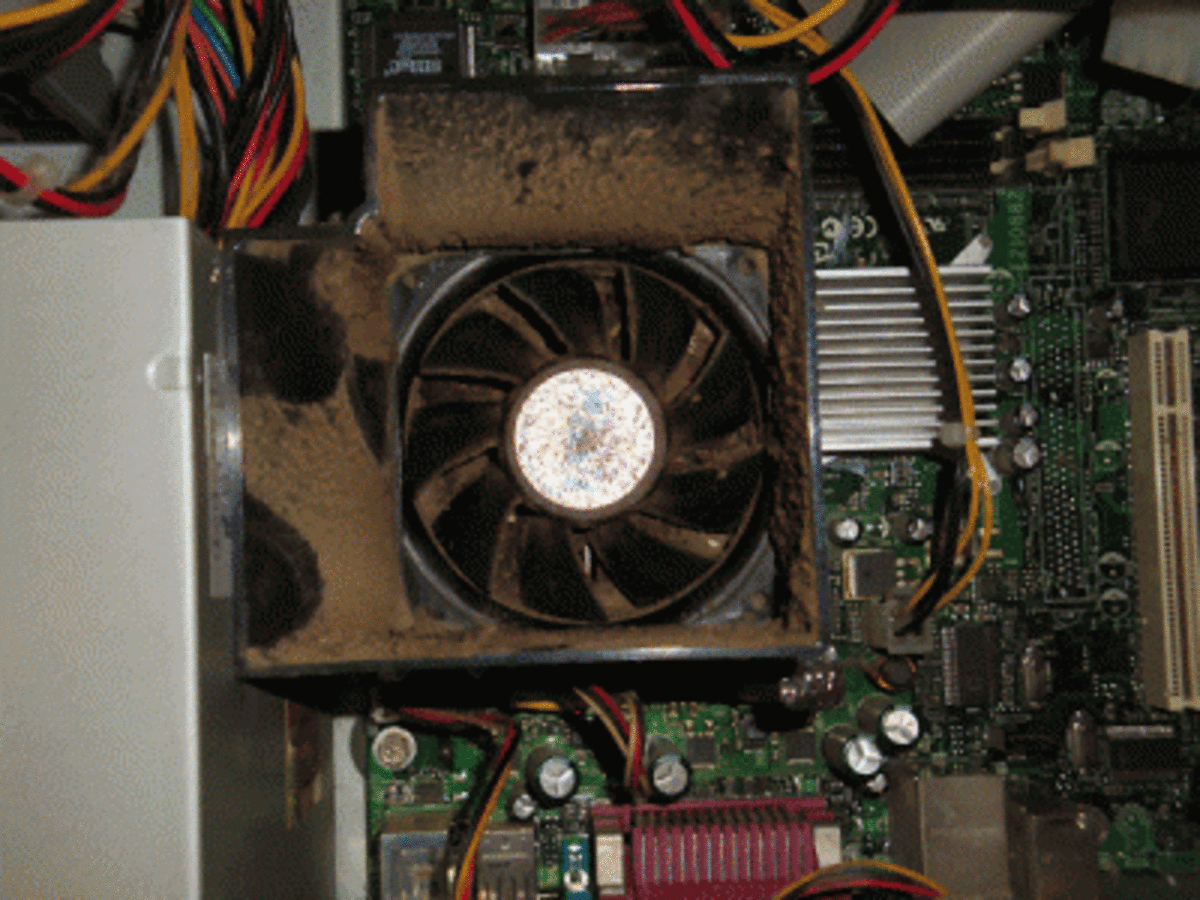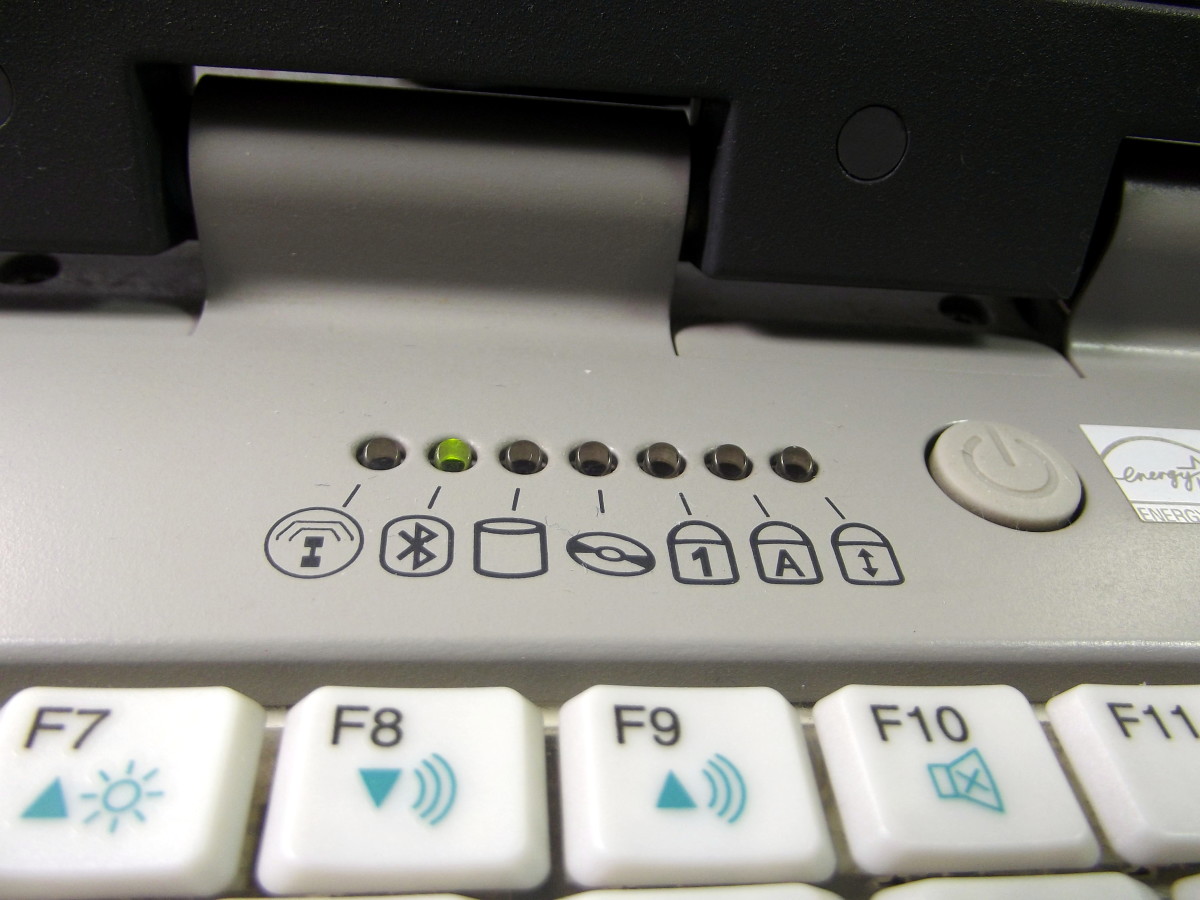How to Prevent Computer/Laptop Battery from running down Quickly
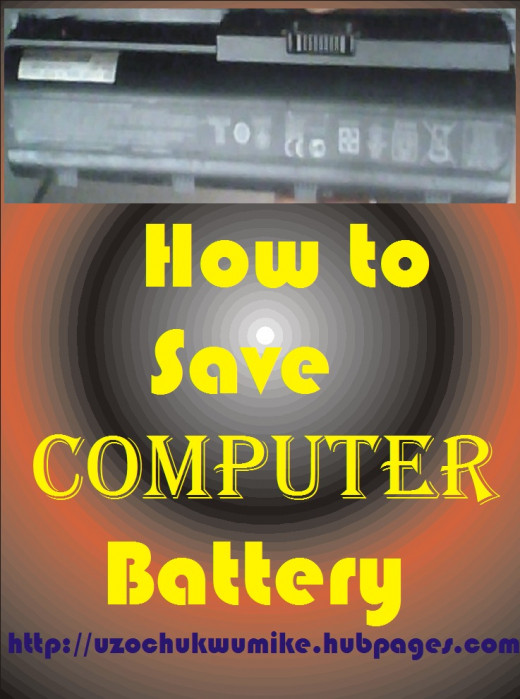
There are practical tips through which batteries of computers or laptops can be prevented from running down quickly. In this piece of write-up, we are considering ways through which batteries which computers are using can be prevented from going down within a short duration of time.
In the tertiary institutions, universities, polytechnics, and colleges, students went to markets to buy new laptops just to observe that the batteries of their computers run down easily within few hours after using them for a year or less. It is not encouraging at all and many feel sad whenever there is power interruption when they work with their computers. Because of this challenge being experienced by users of computers whose batteries are rechargeable, I decided to prepare this article so that it will be a guide on how people can manage the batteries of their computers to last long for them.
In practice, the tips on how to manage the battery life of computers or laptops so that they will not run down quickly be them HP, Acer, Asus, Philips, Toshiba, Dell, Lenovo and other makes, are:
- Update the drivers and software of your laptop regularly;
- Adjust screen brightness to lowest;
- Do not recharge your laptop battery with small generators;
- Shut down or hibernate your computer when battery is low;
- Unplug when battery is filled;
- Scan your laptop to remove malware;
- Use of laptop cooler; and
- Avoid being in contact with water.
Update the drivers and Software of your Laptop regularly
Most times, people use their laptops without considering the fact that there are software and drivers in their computers that need to be updated regularly so that their hard disc and batteries will not be affected. Their interest is just to use their computers to achieve their aims thereby being ignorant of what harm poor updating of software can cause their computers.
When software and drivers being used by any computer are not updated regularly maybe on monthly basis, the computer will begin to malfunction. During the malfunctioning, the computer starts generating more heat than usual and this makes the battery of the computer to run down quick. So, you need to put the automatic update at “recommended” status and go online to update your computer software and drivers.
Adjust Screen Brightness to Lowest
When I bought my computer new, my screen brightness was high. The truth was that I did not know how to reset it to make it low. I continued to make use of it in that state until I met a friend who taught me on how to reduce the brightness. He told me that having my computer screen brightness to be high will make the battery to run down quickly. After his advice and teaching, I adjusted mine to be at its lowest state. Since I did this, the duration of hours that my laptop stays before it runs down becomes increased.
If you want the battery life of your laptop computer to be increased, drag the pointer to the battery icon (usually at the lower part of the laptop), select the battery and select “adjust screen brightness”. Finally, when the window opens, adjust to the left, which is reducing the brightness.
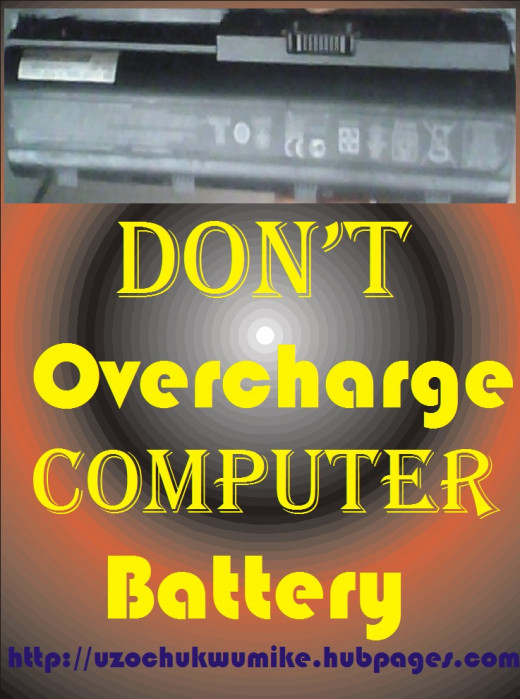
Do not recharge your Laptop Battery with Small Generators
When I was buying my first laptop from a dealer, the first warning he gave to me on how to preserve my laptop battery from running down quickly was to avoid the use of small generator during recharging of the computer battery. I asked him why and he told me that it weakens batteries of computers. So, if you as a reader want to preserve the battery of your computer to last long for your use, you must not recharge the battery with small generators, instead I recommend that you go for generators which are of high capacity.
Shut down or hibernate your Computer when Battery is low
It is very bad for you to use your laptop until it shuts down on its own. This attitude seriously affects the functionality of computers. People who do this do not understand the magnitude of harm they are doing to their laptops. It is like a baby crying heavily for her mother’s breast milk while the mother ignores him and allow him to die of hunger. That is what we do when we allow out laptops to shut down on its own because it is low. Whenever the battery of computer alarms because it is low, shut it down or hibernates so that the battery of the computer will last long. It is better for you not to wait for the alarm before you shut down.
Use of Laptop Cooler
Laptop cooler is modern technology manufactured by many electronics companies to help in the functionality of laptops. Laptop coolers are of various types and sizes. The size is dependent on the laptop that will be making use of it. Because computers generate heats when working with them, the need to have this modern technology will prevent the batteries of computers from running down quick from the impact of heat. So, if you want to maintain the battery life of your laptop, the need to get a laptop cooler will help. They are not costly because the manufacturers make them affordable for buyers. Producers of laptop coolers include Merkury Innovations, Thermaltake, Cooler Master and others.
Unplug when battery is filled
Energy saving is very important and must be practiced to prevent computer battery from running down quickly. When you save energy from being wasted, you also save the battery of your computer. Do you think that is true or false? You practice and give the feedback at the comment section.
When you persist in charging the battery of your laptop when you know that it is filled, the battery will begin to depreciate in quality and capacity. The depreciation in quality and capacity then result in making the battery to run down quickly when in use and not plugged to any power source. It is like overfeeding a baby which can make the baby to behave abnormal in future time.
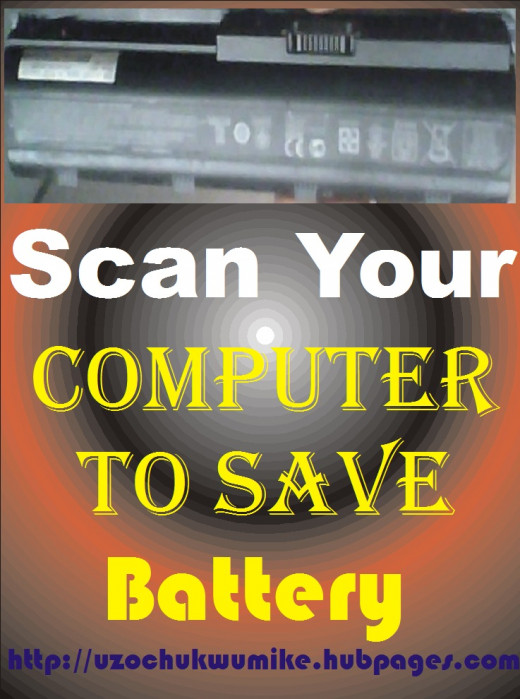
Scan your Laptop to remove Malware
Scanning your computer does not just prevent the battery of your computer from running down quick but also make the system to work properly. It increases the efficiency of laptop computers. The reason why computers slow down in loading is because of involvement of malware and virus in the computers. Due to the slow loading as a result of malware and virus in computers, batteries of computers are being negatively affected. Malware and virus make computer to generate heat.
Avoid being in contact with Water
It is true that water is very important to man and we make use of it in our daily activities. On the other part of it, water can be detrimental to electronics and laptop battery. You need to travel or move around with good waterproof laptop bag so that the battery of your laptop computer and the entire parts will not be affected when there is emergency rainfall. Prevention is better than cure, so prevent your laptops from water by getting good laptop computer bag to prevent it from such risk. Save yourself the stress of repairing your computer from the negative impact of water.
A wise person takes good care of the small assets he has while a fool waste resources.
It will not be nice for you to wake up one day and find out that your laptop computer has turn into a mobile desktop. What do I mean by that? That is to say that your laptop has lost its ability to store energy. You only make use of it when there is power supply. Save yourself such disappointment.