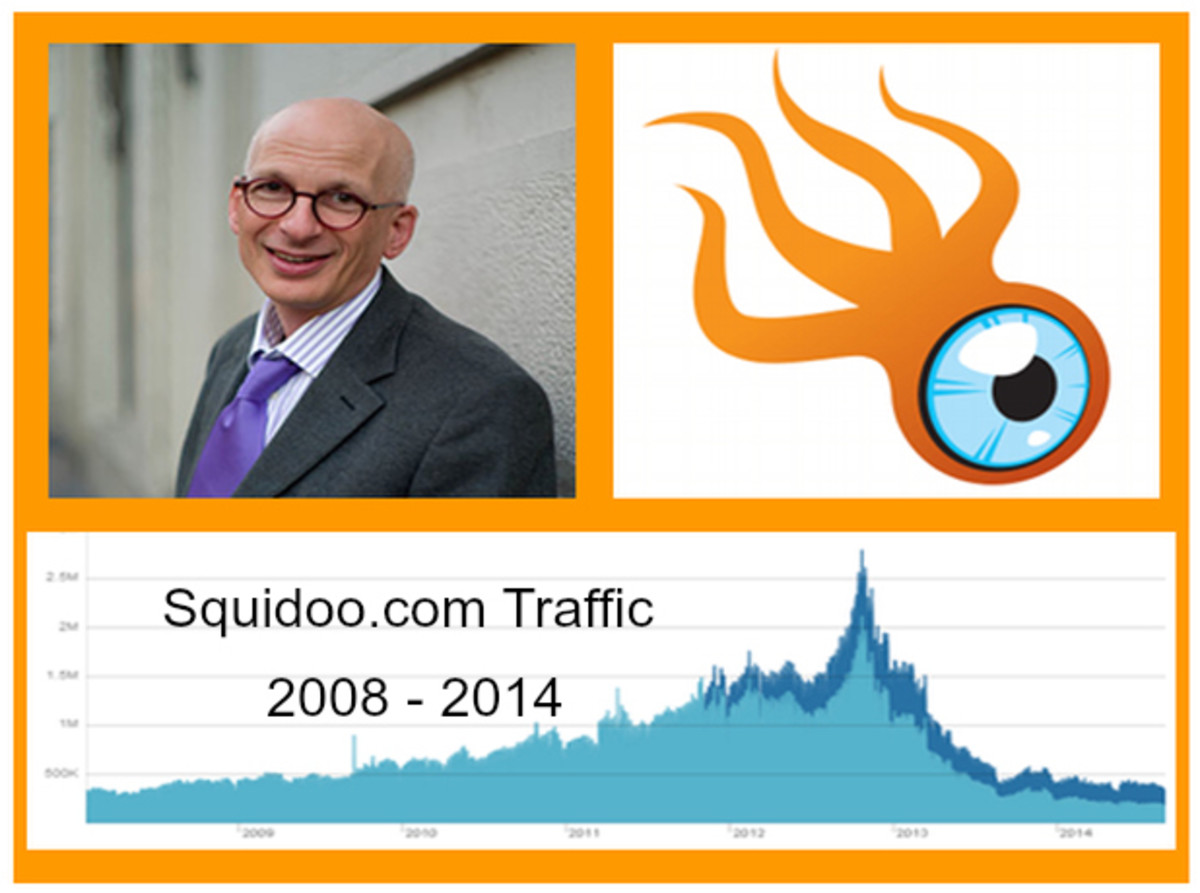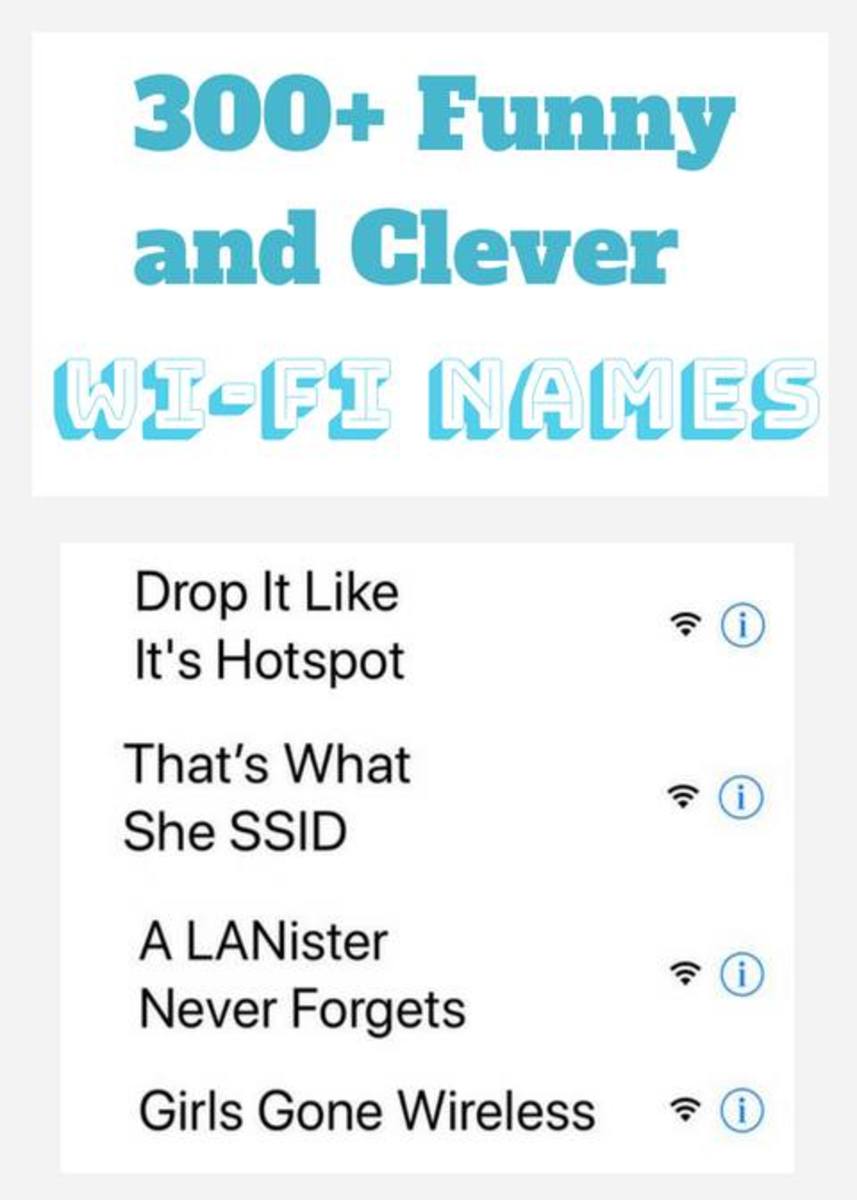How to Remove Google Everything Sidebar
How to Remove the Google Everything Sidebar
The Google Everything Sidebar
The Google sidebar is a relatively recent and very annoying addition to the Google homepage. It is also apparently permanent - Google spokesperson Nate Tyler was quoted as saying, "We’re not offering a way to revert back to the old design."
A lot of people however wish it wasn't there at all. It seems that Google doesn't give a rat's ass what people like or don't like, for some reason they have decided to impose their sidebar on their adoring customers. If you do want to remove the sidebar there are workarounds that you will find at the end of this little rant.
Iif you are in a hurry you can just scroll down and discover the solution, but don't forget to vote in the cat and pigen poll on your way down !
Let me continue with my rant for a while nevertheless. Have the Google people gone nuts ? First they tell us the Chinese are really nice (no-one believed them of course but that's another matter) and that they needed to have their search engine in China even if it is censored (because it won't be totally censored and some information is better than none - except of course in China you will get no information at all about that well-known dangerous terrorist and exile from his own country the Dalai Lama).
Then they decide that, shock horror, those nice Chinese are censoring their search results and this is not really nice at all ! Well, people told them that in the first place! But they didn't listen of course. It seems the Chinese started hacking into Google's computers and someone was trying to pinch Google's source code (allegedly). That of course is serious economic business, so Google decided to close down its China operations because of censorship issues.
It could be of course that the hackers were merely trying to hack into Google's computers to find out how to turn off the exceedingly annoying "everything" sidebar that has appeared on some people's computers. In case you are not aware, it appears that Google in its infinite wisdom has chosen some guinea pigs at random to participate in an experiment. Instead of the nice clean page that you get with Google search results (normally), on certain computers they are now displaying a very annoying 'sidebar' that serves no useful purpose other than stealing space from your screen.
Nasty Chinese Hackers Put Cat Among Google's Pigeons
Very Annoying Google Sidebar

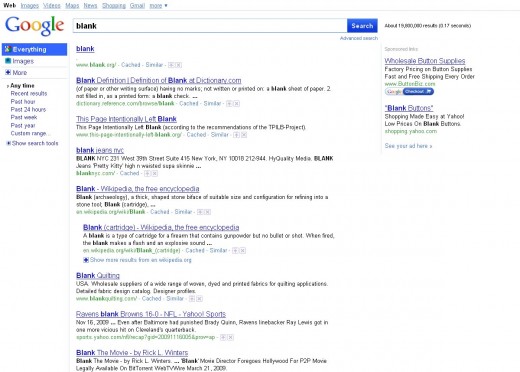
Cat v Pigeon Poll - Please Vote or Comment !
Is the pigeon toast ?
After spending an hour or so trying to get rid of the sidebar you never installed in the first place, you may be tempted to do a search on Google on 'how to get rid of the Google sidebar' ? Only to discover that it is very difficult, if not impossible to get rid of it, and that Google does not seem to care less whether people like it or not. They are stuck with it.
Google have after all bigger fish to fry in their wok, apart from their issues with the Chinese and freedom of speech and the right to make money, they are also being sued at present by Rosetta Stone for misleading advertisements using the Rosetta Stone trademark, so Google users ranting about unwanted clutter on their PC screens is probably not very high on their to do list.
Anyway it seems that any fix to get rid of the Google sidebar is temporary and involves flushing out cookes, which can cause its own problems of course. But fear not ! There is a very easy way to get rid of the sidebar Google has stuck on your computer screen.
[UPDATE : June 27 - It seems like none of the workarounds below work anymore - so I suggest you use www.scroogle.org instead - it uses Google's search but keeps things simple ! ]
NB : This simple solution may not work for everyone - if it doesn't work use the 'bork' solution shown in the comments or try some of the othe rsuggestions.
The simple solution is to use Google.ca instead of Google.com (ca is Canada in case you didn't know). This is no doubt a temporary and not totally satisfactory solution either, but it is exceedingly easy and the relief you feel when you see a page without that god awful sidebar taking up your space and smirking at you is palpable and really nice !
If Google.ca doesn't work for you - use the 'bork' page - http://www.google.com/webhp?hl=xx-bork&num=30&safe=off
It seems that Google are slowly getting around to stopping all possibilities of avoiding their ridiculous sidebar but one workaround that stille appears to work is to use Google mobile - www.google.com/m - so I'll be using that until further notice.
There are also plenty more suggestions in the comments/links below and a petition to Google (look for John L's comment)
Other Useful Links
- Best Selling Ebooks
Find out which are the best-selling ebooks and also learn how you can make money writing ebooks - Get Paid To Advertise On Your Car
- Make Money Online from Domain Names
Make Money Buying and Selling Domain Names - Top Ten Best Paying Jobs