- HubPages»
- Technology»
- Consumer Electronics & Personal Gadgets»
- Portable Electronics
How to Shoot Macro Photos using a Point and Shoot Digital Camera
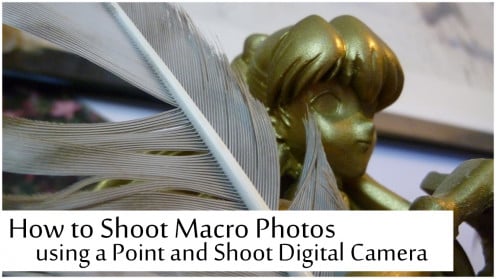
There are a few helpful functions in compact digital cameras or point and shoot cameras (P&S) that can be use for macro photography. However, every P&S will have its own functions and level of manual controls.
If you have a P&S that has a fully enabled manual mode, you'll be able to take better macro photos than ones that are fully automatic. However, if you have a macro function you may be able to use the auto fucus function with great results to separate your subject from your background without having control over the f-stop or aperture settings.

What Features are Helpful in a Camera for Macro Photography
Before experimenting with macro photography, consult your manual that came with your camera or take a look at the functions that are available to you.
Manual Mode - Specifically look to see if you have control over the f-stop number or aperture of your camera. The lower f-stop number you have, the smaller the window of focus is, and the more you will be able to create a depth of field (or the objects that are out of the focus area), which is helpful when separating the subject from the background.
Macro Mode - This feature will be helpful for controlling how your auto focus sensor works. Switching it to macro mode will make your sensor look for something to focus on in close quarters.

How to Use Your Camera's Macro Function
Some point and shoot cameras actually have switches, buttons or menus that you can access on your camera that enables the macro mode. The easiest way to see if your camera has this a quick look through the manual or a Google search.
An easy way to test out your macro capabilities is just to experiment. Try sticking your camera close to a subject and focusing. You can either use your camera's auto focus or you can push your shutter button halfway to try to tell your camera to focus on a particular subject.
If you do have a macro option or the ability to lower your f-stop or aperture, this will help increase your depth of field and help separate your subject by blurring the background.
There's a lot of experimentation when trying out macro photographing for the first time. Don't be afraid to just play around to familiarize yourself with what your particular camera can do.
How to Use the Auto Focus with Macro Photography
I've always found auto focus and P&S cameras to be a tricky subject. When using my Panasonic Lumix, I find that I am constantly fighting with my auto focus when it comes to focusing on close up subjects. However, I've found a good work around that helps me focus on subjects.

Do you prefer focusing with auto focus or with the shutter button?
Auto Focus Fail Workaround
One of the best workarounds I have found is to shut the camera off and then place my hand in front of the sensor and in front of whatever it is that I want to take a picture of. This forces the camera to focus on the first thing that it sees, which is my hand at close distance. As soon as it focuses on my fingers and gets a good focus, I will then move my hand away from the sensor and the camera will then focus on my subject without fail.
It's a bit of an annoyance, but it does create a really nice separation from my subject and the background. Since my camera does not have any manual control of aperture I am forced to use this method to control my depth of field. I have gotten some impressive results from it (considering it's a pretty low end point and shoot camera). I even have trouble using the shutter button to focus on subjects, so a lot of it is trail and error.


How to Use Your Camera's Zoom for Macro Photography
Another way to take macro photos, if you don't have a macro mode on your camera, is to use the zoom in your camera. Depending on how good of a zoom you have, you can get some pretty good close ups of subjects.
Avoid using the extended zoom on your camera, if you have it, as this extended digital zoom will lower the quality of final photo. However, a simple quality test will help you determine if that quality is acceptable for you. If you're just using the photograph for a family gathering or an eBay listing, you may not necessarily have to worry about getting the best quality.
Basically, you just stand close to the subject and zoom in as far as you can get. Without a tripod and without image stabilization, this will be extremely hard to get a sharp photo this way, so be sure that you have a tripod or something to rest the camera on.
Use a Tripod for Macro Photography
An important note to mention for any sort of macro photography, no matter what camera you're using, is to use a tripod. You may have a very steady hand, but when you're zooming in to get a good shot or bending down and focusing as close as six centimeters, you'll want to eliminate any sort of camera shake that could cause motion blur.
Even if you use a cheap tripod, it's better than none. Use a cheap plastic one with a sand bag to help weigh it down and add stability.
Inspirational P&S Camera Photographs
Click thumbnail to view full-size

















