How to Unlock a Samsung Rant m540
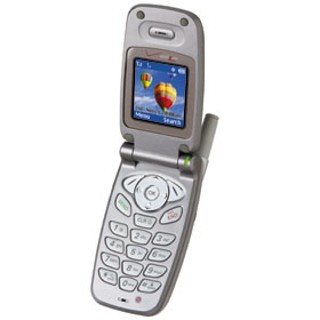
Unlock a Samsung Rant (from Sprint) to receive the best coverage in your vicinity. Unlocked phones are appealing to buyers because it allows them to choose any carrier and phone plan, without committing to a contract. Unlocking a Samsung Rant is a task you are capable of completing at home.
Step 1
Retrieve the Samsung Rant M540 unlock code from a Sprint Provider. Call Sprint customer service or visit a Sprint store to retrieve the code. Sprint requires your phone International Mobile Equipment Identity (IMEI) number to issue the code. Enter *#06# on your phone and the IMEI number appears on the screen.
Step 2
Insert the SIM card. You can borrow a SIM card, or purchase a cheap cell phone with a SIM card that is under the service provider you are interested in. Turn the phone power off. Remove the battery. If applicable, remove the old SIM card. Insert the new SIM card into the slot found underneath the battery. Reattach the battery and back panel. Turn the power back on. The screen prompts you to enter the unlocking code.
Step 3
Enter the code to unlock the phone. After entering the code, the phone displays a message stating the phone is unlocked. The phone automatically reboots.
Skill- Moderately Easy
- SIM card
- unlock samsung rant
- samsung rant m540
- sprint samsung rant








