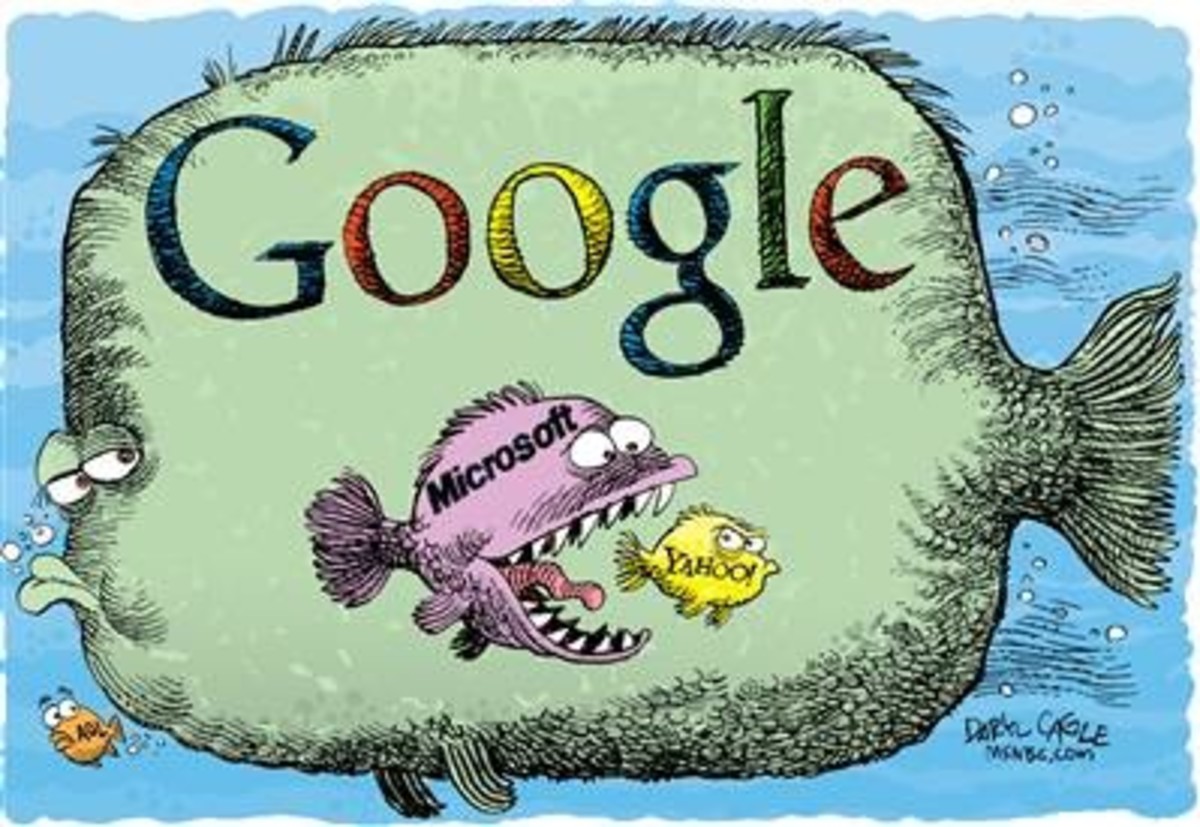- HubPages»
- Technology»
- Internet & the Web»
- Search Engines
How to do Advanced Search on Google
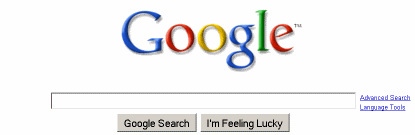
Making Your Search Results More or LESS Specific
Have you been using the Google Search Page for years? I have and like many of us it is the home page on my computer.
It's quite a humble, even a little retro looking page and I use it all the time to self-educate myself for which I'm eternally grateful.
However, to say I use it extensively is not to say my knowledge of it is extensive. Actually, I've realized only recently how rudimentary my use of Google's search page is considering what that deceptively simple search box can actually do!
The more I read about this search box, the more surprises I got!
So What Else Does Google's Search Box Do?
Can it fetch a cup of coffee? Well...Let's start with the relatively boring stuff and work up to the more and more outrageous features.
I'm searching for this keyword OR that (OR that)
By putting OR in between keywords in the search box you make the search less specific.
For example typing
dog OR cat OR pet
will return pages containing either dog cat or pet.
I'm searching for an exact phrase
If you are looking for an exact phrase use quotation marks.
For example typing
"it's raining cats and dogs"
will return pages containing the phrase "it's raining cats and dogs".
I'm searching for this keyword but not these other words
For example typing
dogs-psychic-cats
will return pages containing the word dog but not psychic or cat.
I'm searching for the keyword and synonyms of the keyword
This symbol ~ means include synonyms of the keyword.
For example typing
~auto
will return pages containing the word car, truck and auto
I want to search a keyword on a particular site
Putting site: in front of the site you are searching will search that site only.
For example typing
Google site:www.hubpages.com
will return only pages about Google on hubpages.com
I'm searching for a dictionary definition of the keyword
Putting define: in front of your keyword basically turns the search box into a dictionary.
For example typing
define:humanitarian
will return pages defining the keyword humanitarian
I'm searching for a Laptop between $500 and 900! Can you help me Google?
Put two dots .. between the range of numbers for this one.
For example typing
Laptop $500..900
will return pages with Laptops from $500 to $900.Note that there is no $ sign between the range. Be sure to leave it out.
Aaaargh. Look at how much the household budget has blown out! I need a calculator not a search box, Google!?
Calculations using numbers
Start adding + or subtracting - or multiplying * or dividing/ any numbers you like. You can even get a percentage % of if you like.
For example typing
1+2 or 2-1 or 1*2 or 2/1 or 50% of 1
will return answers just like a calculator.
Go deeper into the Google calculator and you'll find more hidden features like...
I need to know how many teaspoons in half a cup for my recipe
For example typing
half a cup in teaspoons
will return the answer you want and the picture of a calculator beside it. I'm not sure the presentation of a calculator image is very appetizing when you're preparing for cooking. It doesn't bear thinking that there are people who use a computer while they're cooking.
WARNING & DISCLAIMER
This article is not recommending or implying readers should use their computers while cooking and by reading this You agree to indemnify,
save, and hold psychicdog.net, its affiliated companies, and its suppliers,
licensors, and partners harmless from any claims, losses, damages, liabilities,
including attorneys' fees, arising out of psychicdog.net's information that converting half a cup into teaspoons may lead to spilling teaspoons of sugar over your computer keyboard and may disable any ability to use the Google search box in future!
I need to find a pic of spilled sugar
Putting pic or picture into a query will return images
For example typing
pic of spilled sugar or spilled sugar pictures
will return an image gallery. I actually tried this example and it worked!
I need to know the details of my getaway flight
For example typing
united 134
will tell you those details.
I need to convert my internet millions to another currency
For example typing
5,000,000 usd in gbp or 7,000,000 aud in usd .
Will convert any currency to another (of course even smaller amounts for non-internet millionaires!).Just be sure not to include $ or other signs for it to work. You will also need to know the abbreviation for your currency.
I need to know the time in a city on the other side of the world
For example typing
time London
will return the current time in London
I need to know the weather forecast for the next four days!
Put weather followed by your location
For example typing
Weather Sydney
will return something along these lines (depending on your location)
14°C | °FCurrent: Partly Cloudy
Wind: NW at 13 km/h
Humidity: 51%
Weather Sydney will also return a four day forecast for you as well!
I need to check the patent for a bathtub overflow control device.
For example typing
patent 5123123
will search the patent 5123123. Try it! Go on. See what you get!
I need a cup of coffee
Is Google working on this one? Perhaps in the future, you'll be able to find the nearest coffee shop to your computer. I think I better leave it there!
But if you'd like to see even more features of the humble search box goto the link below:
http://www.google.com.au/intl/en/help/features.html