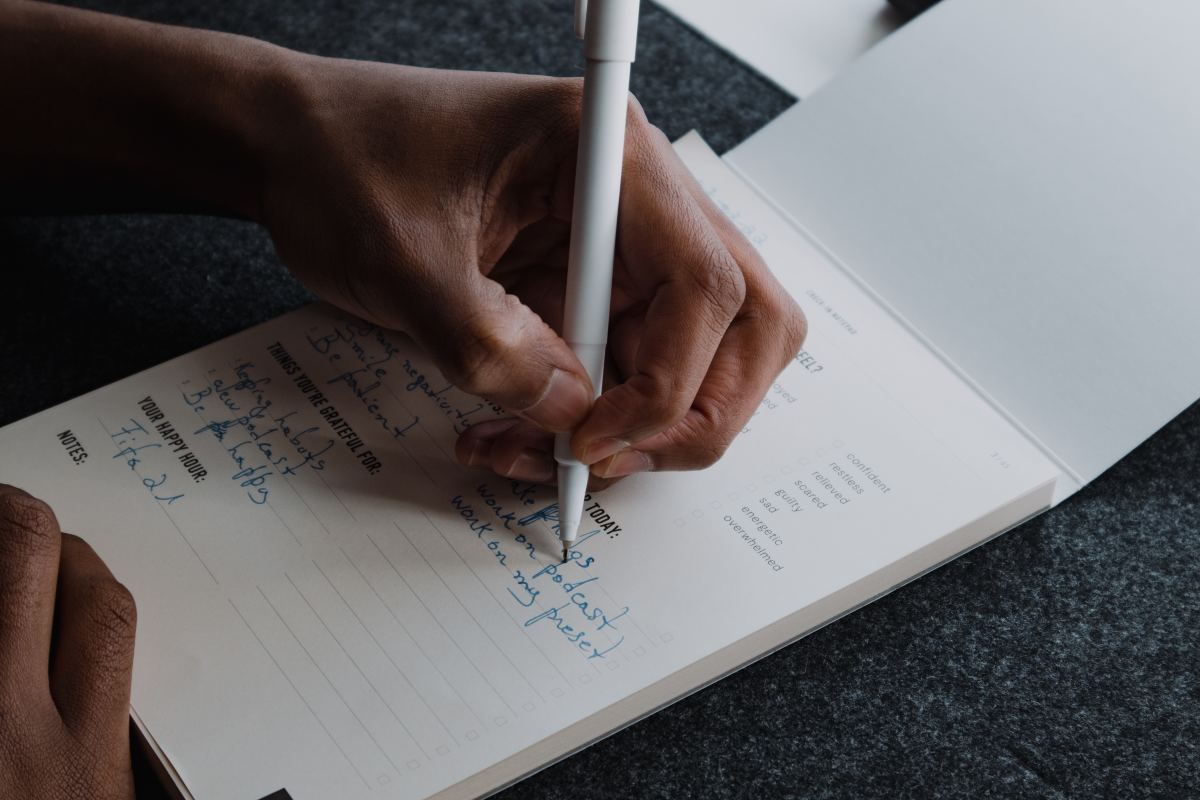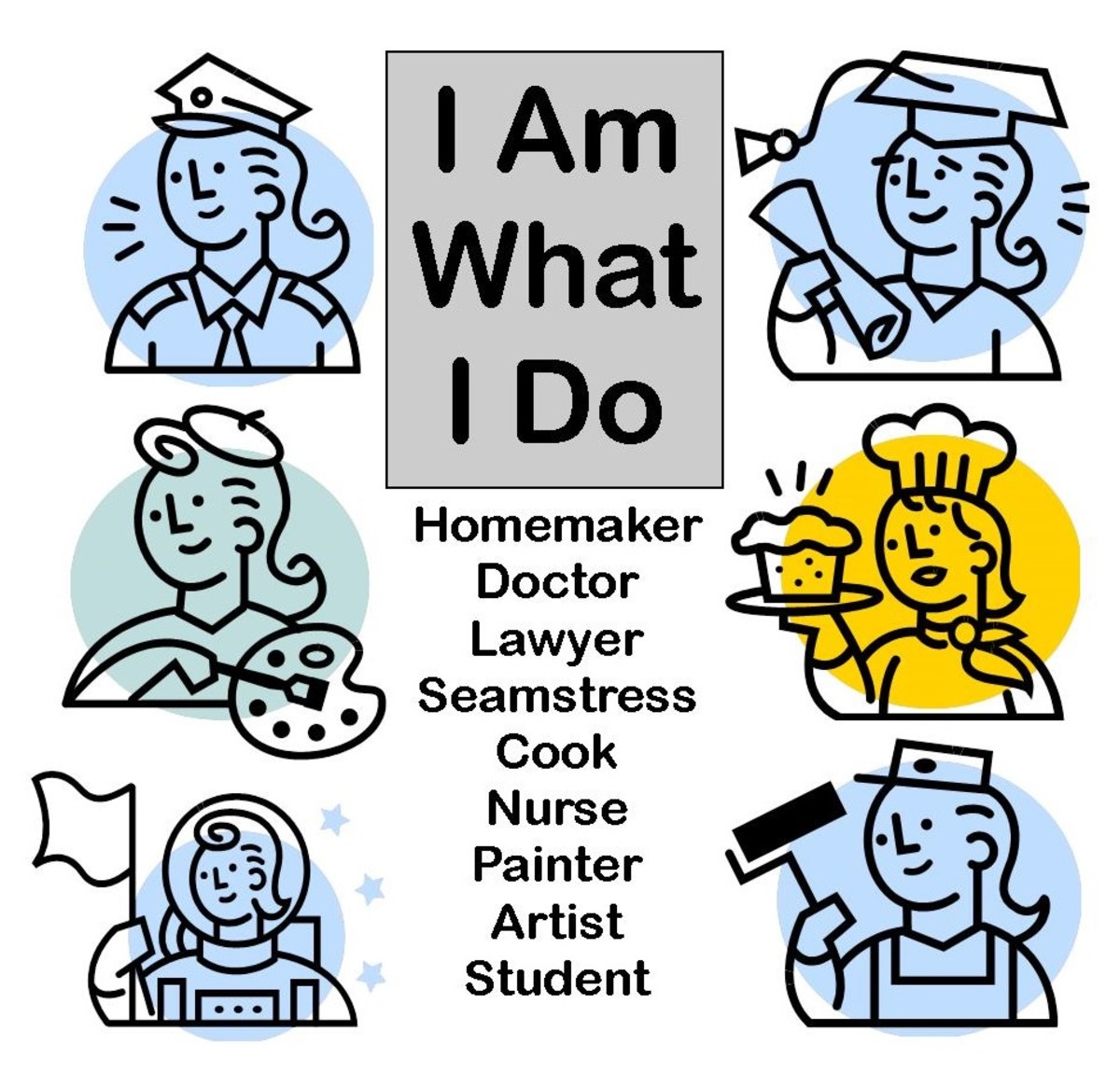Using Credit cards online-safety measures

Online payments-are they safe?
The online payment facility has once again made things faster in this fast moving world.Sitting at home,now we are able to shop our favorites,make online bookings and other banking transactions in few minutes. In spite of all these benefits,there is another side of the coin which we should be beware of.We should make sure that no one hacks our privacy details while making online transactions. Insecure sites,other threats like malware,virus etc can steal your personal identity and put you in trouble.Here are a few points that we should take care while using online payment.
Make sure that you are entering your card details in a secure page
Before submitting your card details,make sure that you are in a secure page.
Check the URL;it should begin with https and not http.This ensures that the data sent/received on ths page is encrypted.
See if there is a lock icon on the browser window.In chrome browser,you'll find it before the URL .You'll find this icon on other browsers as well.Click on this lock and make sure that the website has a security certificate.In any case if you get a pop-up message that this website doesn't have a security certificate,never go for it.

Update your antivirus and browser
You should make sure that you are not accessing an insecure website.So remember to keep your antivirus software updated so that you are warned when trying to access affected sites.Also install the browser updates regularly.Browsers keep on updating the list of suspicious sites;so a latest version of browser prevents you from accessing most of the infected sites.
Never click on links from unknown sources
Do not to click on links provided from any unknown source.It can be through emails ,other websites or coupons.Unless you are sure about it,don't click on such links.On clicking such links,you are directed to a fake page aiming to trap your details by a technique called cross site scripting.Cross-site scripting is a common web attack that can capture the cookie of your browsing session and hence steal your details.So it is always better to go directly to the website and make your transactions.
Never provide your personal details
According to the Song-Beverly Credit Card Act of 1971,merchants cannot request or require that the consumer to provide any personal information, including birthdate,address and telephone number on any form associated with the credit card transaction other than what is given on the front of the credit card. You only need to provide :
- Your name as it appears on the credit card.
- The credit card number.
- The credit card expiration date.
- The 3- or 4- digit security code on the back of the credit card.
Yet there are some exceptions like when the credit card is used as a deposit,or for cash advance,or the personal address is needed for shipping of the ordered product.
Know the site before paying
Well known shopping sites like Amazon, E bay etc can be trusted.But still check you transaction record(check the alerts received) after making payment.If you would like to use other shopping sites which are not very known,make a brief look-up about the site.You can use some web tools like SiteAdvisor,Web of Trust(WOT) to check if the site is secure.The WHOIS online web service lets you know the registration details of the site.Check if the details match with the ones provided on the site. You can also know how long the site has been registered.Try to avoid sites that are few days old.
Also make sure that the contact details are available on the site and other refund details provided on the site are genuine.
Using prepaid credit-cards
Rather than using normal credit-cards,using prepaid credit-cards is a good option.In prepaid credit-cards,you load them with funds before using them.Hence you can limit the fund to whatever you need.This is a good way to save money,limiting you to spend only what is available in your card.Obviously you need not worry much as you will never have to face a big loss in case if your credit-card details are hacked.