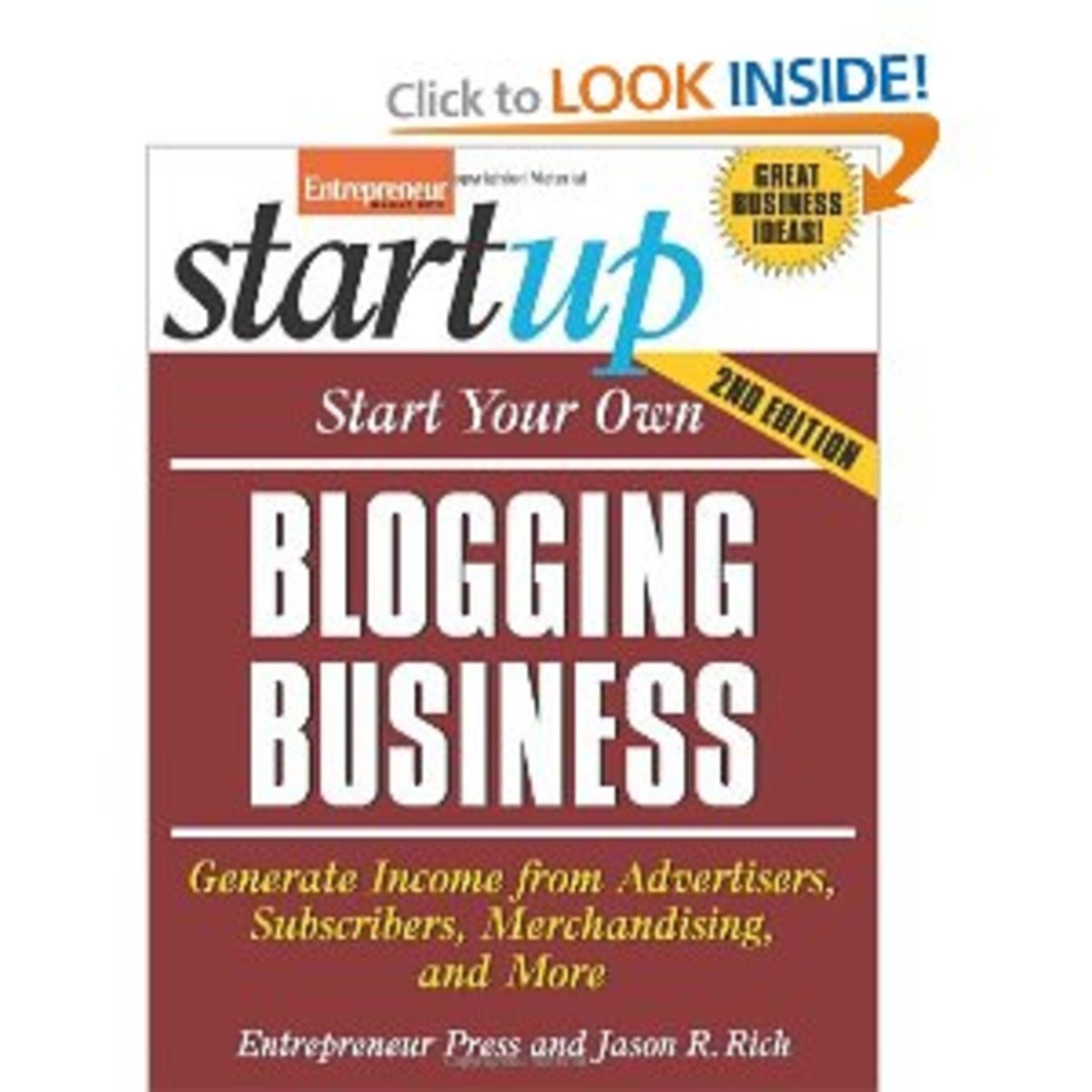How to write an unsuccessful blog
Everybody can have a successful blog
Everybody can have a successful blog, but having an unsuccessful blog requires some fine skills, but dunno worry, just follow my step for step guide for bloggers and I guaranty you that in no time you will be the successful master of unsuccessful blogging!
Just read my guide of the xyz-fold zen-path of unsuccessful blogging ;-)
1. Make sure that your blog loads slowly!
This is achieved by adding every widget, banner, slideshow, video etc. imaginable on each of your pages/ posts. Make sure that wherever your visitor goes, it takes them ages to see actual content. Don’t worry to adjust the lay-out for posts and pages. Just make sure that all loads deadly, deadly slowly. Ads are also very important to achieve this, annoying ads, pop-ups, pop-downs or this newest version of ads that begs “please expand me” and semi-transparent ads that overlay your content (yikes, “content” what an ugly word for an unsuccessful blog!) Ads overload is incredibly important to make your blog unsuccessful!
2. Put as many posts on one page as your blogging software allows you to do.
That helps you to achieve 1. and additionally makes your visitors scrolls hysterically up and down to find what they are looking for. Having to scroll a lot makes your visitors unhappy and assures that you have the most unsuccessful blog in the current blogosphere. Remember unhappy visitors don’t come back and that is what unsuccessful blogs want to achieve – non-returning visitors.
3. Confuse your visitors by not adding a “search” box.
By adding a search field/ function you would actually enable your visitors to find what they are looking for. Wrong, wrong, wrong! A truly unsuccessful blog never provides the visitors with what they are looking for, it annoys h*** out of them.
3. Images can make or break a blog.
Lets get it wrong from the beginning! First of all make sure that your images look the worst possible by either upsizing them until the single square pixels are visible, under/ over exposing or embellishing them so much with frames, glitter etc that the image content is completely obscured. Remember, content is the Number One Enemy of the unsuccessful blogger. Make also sure that the image has nothing at all to do with the theme of your blog/ post. You HAVE to convey this “just found this image somewhere and found it cool to drop it here” feeling to your readers.
4. Social sites widgets like Entrecard or Twitter.
Make sure that you hide your social widgets etc so that nobody finds them. You don’t want to have subscribers and/ or followers! Apart of hiding them way below the fold, make sure they also blend seamlessly into your blog design so that nobody stumbles upon them – and uses them –heavens help...
4. Don’t comment on other blogs!
They might come to yours, leave you a comment and help you to engage with the blogging community and that would mean traffic, which is a big no-no for an unsuccessful blog.
5. Don’t use a spell checker.
You have to grab their attention and concentration, forcing them to find out what you are actually talking about (make sure that you talk about nothing, at least nothing that interests anybody apart of you and perhaps your mum) SMS text message, also called SadoMasoSado language, as it tortures your readers and gives you pleasure in suffering non-understanding and rejection, is a sure-fire tool for the unsuccessful blogger or blogeress.
6. Use foul language.
You want to put them off, right? Then use a language they wouldn’t want to see their spouses, co-workers, friends, ANYBODY on their screen. Swear until they click over to the next blog really, really fast. That is true un-succcess.
7. Don’t provide rss subscription for your blog.
That one is easy to explain, subscription=traffic, and traffic is the worst enemy of an unsuccessful blog.
8. Don’t update or at least don’t update regularly.
Write 10 posts in one day and then nothing for months. Be unpredictable, to avoid that people come back looking for more, and make sure they find – nothing!
9. Don’t bother about adding actual content.
Content is the most overrated thing when it come to blogging. The less actual, useful content you have on your site the less readers/ visitors you’ll have, easy-peasy ;-)
10. Last but not least, make sure the colors in your blog’s lay-out are an eyesore.
Neon purple, yellow and green make sure that an unsuspecting visitor reaches first for his/ her eye drops and then moves on to another, more successful, blog, FAST.
There are many more ways to make your blog unsuccessful, like running contests the wrong way, using un-understandable language (google translated content comes to mind), etc. Now if you have found a really new, innovative way to make a blog truly unsuccessful, please feel free to share it in a comment, for the benefit of all. If you prefer to do so, feel free to head over to my newest blog at http://prague.today.com/ and to critique the h* out of it! SY
PS The above hub contains a small amount of irony. Please bear that in mind before commenting...
My favourite blogging book ;-)